-
Posts
699 -
Joined
-
Last visited
Content Type
Forums
Calendar
Gallery
Posts posted by spacepainter
-
-
I finally found a course for portrait sculpting near me.
Hi 3dioot, I'm in Holland too, interested to hear what course you found?
You seem to be making leaps of progression in sculpting!
-
Great! I was studying the skull today , making it in layers .
You can change the color of the default material for every seperate layer when you switch to paint room for a second.
That way every layer gets its own color. Nice to see the muscles apart from the bones etc.
-
Very fine work. Are you gonna paint it ?
-
Several new brushes for use with snake and curve ( Use 3dcoat navigation for free use in space. When you use Maya style navigation, you have to attach your snake to an object. )
The brushes can be highres or Lowres, dependent on how you topologize them. Lores is quick, hires is slow but smoother. Sharpness of creases is dependent on the voxelresolution.
-
-
Would be nice to have lots of fur on the belly.
-
It seems that there is an offset made for concatenation of the chain brush for use as splines ( snake function ).
When modelling a helix and using it to paint with it , the offset causes it to be a broken helix.
I don't know how to change this offset?
-
-
Thank you very much, I will study on this first thing in the morning.
I'm sure I will need some more basic knowledge about this as the voxel/poly barrier has not been taken yet.
Wouldn't it be nice to have it all in one box....
-
Thank you very much!
-
Does anyone know how to get your own obj brushes into the snakes menu?
-
-
It is an essential part of the 3D workflow to have the feature quad work views.
It is like trying to sculpt with a blindfold on without it.
-
I am new to painting in 3D and would like to have an explanation about the processes involved in switching from room to room and from 3d coat to Maya.
Painting and sculpting in 3dcoat is easy.
-But , Sometimes I succeed in getting shapes into Maya, but it's more luck than knowledge.
-Then the step of exporting all these different maps for color, diffuse, confuse, specular, normals, OMG Where to start???
It SEEMS staggeringly complex.
-
did many people attend? Was it good?
-
Yes, indeed that's less easy, maybe solvable with the fill function...
-
Good idea!
 Painting with cubes would help to 'block out' an object.
Painting with cubes would help to 'block out' an object.Exactly, or with bubbles or a starry tube or whatever.
-
Wanted features
-Being able to paint with a spacemouse, therefore extend the function "sphere" to being able to picking any brush to paint strokes with from scratch.
Explanation:
With the tool SPHERE it is possible to paint clay in space, while creating clay from thin air. This is unique to this function, the other functions add clay to, or move or change the clay there already is. Is it possible to choose a brush other tha a spherical, p.e. a selfmade picture or shape to do this?
- Having four windows open at the same time : front, side, top, perspective.
-
Brilliant little tool, it will save me a lot of time converting drawings to vectors.
If there is some streaks, easy to erase with p.e. the spline draw tool ( use shortcut "e" ) + CTRL.
-
Maybe a comination of cut and clone and axial symmetry ?
Right now my 3dcoat is calculating, I can't try it myself. (it uses only 1 processor).



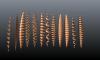



3dioot's sketchbook
in Finished Projects
Posted
Don't know, if you don't like the teacher, why attend?
The CGsculpt workshop online looks great. But sculpting in real materials would be a very worthwhile investment , if you find the right teachers. Did you check Wackers academy too?
The approach of the lowres blocking out seems to work miracles with you, prolly the right approach for study.