-
Posts
55 -
Joined
-
Last visited
Content Type
Forums
Calendar
Gallery
Posts posted by kbrilliant
-
-
-
I'm not sure if I had posted any of this work here before, but these are some pieces done for different projects over the past couple years. The models were started as voxel sculpts, retopolgized and texture painted in 3D coat.
Zombie tiger for "Zombie Apocalypse"
Gargoyle for "Dragon Crusaders"
Here are some prop designs done with painted voxels:
Thanks for viewing!
Ken
-
 5
5
-
-
Perfect! Thank you
-
Hi,
I was wondering if there is a way to automatically select voxel layers while sculpting without having to go over to the Vox Tree. For instance--hold a hot key and click on the voxels in the sculpting window?
Thank you
Ken
-
-
-
The model is at almost 8 million triangles and I have 8 gigs of RAM. I suppose I could go to the live clay tools to add more detail where desired, but I don't like the fact that you can loose your live clay work if you switch back to voxels. So, I haven't explored those tools too much.
digman---I like your technique for hiding troublesome or complex parts of the object for auto-retopology. I never thought of that--thanks!
Michalis--thank you!
I'll post more when I progress
Ken
-
Thanks for the comments. The model is at almost 8 million triangles and is still fairly comfortable to work with. I wonder how auto-retopo will work with this.
-
-
I noticed recently that 3D Coat wasn't responding to my Space Navigator. I went back one driver version, and now it works. I wonder if this is something 3D Coat has to rectify or is it on the 3D Connexion end?
-
Excuse for late reply. It couls be good to provide me mesh (I will keep it confidenially) for ease of reproduction of the issue and fast fixing.
Hi Andrew,
What is the best way to submit this file to you? It's rather large.
For the record, I had this problem today with a simple per-pixel paint model and one 4k texture. The problem happened more frequently on the larger model.
The only other bit of information I can provide is that I work with a 3D connexion space navigator controller
Thank you for looking into it.
Ken
-
BUILD: 3.5.23 Cuda (GL & DX)
OS: Windows Vista 64 bit
HARDWARE: (If applicable) Intel Core 2 Quad CPU9450 @ 2.66GHz 8 GB RAM NVidia Quadro D 1GB memory
BUG DESCRIPTION: Per Pixel Memory Leak
STEPS TO REPRODUCE:
I'm attempting to work on a model (43K polygons) with 17 materials (17 UV tiles). The textures rage in size from 256 - 2K (5-2K, 7-1K, 2-512, 1-256). Memory and performance seems ample at first, but soon depletes until system and program freeze. This can happen even when not painting or adding layers.
Any insight is appreciated. (deadlines!)
Ken
-
I'm experiencing a memory leak on v 3.5.23C Cuda 64 bit Windows Vista while per pixel painting. I'm not sure how to recreate other than working on the scene. I can send it in if needed.
Ken
-
Hello,
I'm wondering what the UV tile limit is for per-pixel painting. I seem to have encountered a limit, but I'm not sure how much I'm over. Is there a grid configuration where you shouldn't go over X in U or V?
Thank you in advance for any assistance.
Ken
-
-
lighthearted and refreshing!
-
Wow! These are great! Can you give a mini tutorial on the process? I'm most interested in the re-topo and texturing aspects.
Thanks!
Thank you for the comments. I'm pleased the characters are appealing in their own way.
Attached is some images of the process for the tentacle alien. I did a rough voxel sculpt, based on a given design, to get approval from the production. Even though the design was simple in shape, it's much easier to make major changes to voxels than a polygon model. No fine details were added. After approval, I made the animation model using manual re topology tools. The auto re-topology tools didn't give me the layout I wanted. I only made one tentacle, and duplicated it in my modeling program. Then, the UV's are worked out. Finally, this new model is brought back into 3D coat and the textures are painted.
Ken
-
Hello all,
I thought I'd post images of some recently completed jobs in which I used 3D Coat extensively for texture painting. I put the program to the test with models that have multiple surfaces and UV spaces. Each of these models had an average of 8 surfaces that shared various edges or seams, so it was important that there were no seams visible. I'm happy to say that it all worked great. All color, normal, displacement and spec maps, which were 1 or 2K, were generated out of the program. Lightwave was the final render engine, but I also used Softimage for modeling and UV mapping (and rigged poses for these stills). The tentacle alien thing was rendered in Softimage for this personal image, but it's mesh was created in 3D coat with manual re-topology over a voxel sculpt.
Questions or comments welcome. Thanks for viewing.
Ken
-
I've already reported this issue, but maybe others can chime in if they have been experiencing a similar problem. That is 3DC appears to have a bad memory leak lately. I've noticed RAM usage climb up to 1GB or so just making some routine brush strokes...and it holds onto the RAM. If you happen to have a hefty object and try to resample or degrade it, to bring the memory usage down, nothing changes. It still hogs the RAM no matter what you do....until you save > Exit 3DC > Open 3DC > Open saved file. You'd be surprised how many GB's it was hanging on to. Just now, I saw about 3-4GB's that 3D Coat just refused to give up, until I exited 3DC.
Anyone else?
I've noticed a slow down too, but haven't measured the memory usage. Someone posted a tip that seems to help: Toggle the voxel proxy mode. Once back to the full voxel model, it seems to speed up again. I hope this can help in tracking down the issue.
-
Thanks Phil, but I think I may have misled you in my question. I know how to do a displacement map. Thats not what I'm after. What I'm wondering about is, if I can use it as a grayscale map to do bump in the bump channel, just like I would if I made a bump map in photoshop? Isn't a displacement map basically a gray scale image too?
For Lightwave, I've been using normal maps generated from 3D coat. They work well as a bump map type shading
-
Hello,
I am getting a consistent crash when attempting to use the voxel clone with symmetry feature (right click in the Vox tree). It can be repeated from a new document and any simple voxel tools.
The Symmetrical copy from the voxel menu does work, however.
Non cuda 64 bit Windows build 4.5.08
Thank you
-
Hello,
I've noticed on this latest build 3.5.06B that the magnify/reduction brush doesn't seem to work at all. You can test this by just loading a default model from the title screen for ppp painting.
I can post this in a bug section if it helps too.
Thank you for the attention
-
Perhaps since this is a beta, I shouldn't heap on more comments. But I am a bit confused at the various conditions of the brushes and modes. For example, the strips feature doesn't seem to work in voxel mode, but it does in surface mode, while the stamp mode works in voxel and not in surface. Consistency in the way tools perform will go a long way in ease of use and enjoyment. It get's to be a bit tiring to keep these conditions in mind and switch back and forth.
Lastly, the flatten brush has problems in that it jumps all over the surface.
I'm excited about the developments, though, and look forward to their continued refinement.
-
I'm also enjoying the speed and feel of the voxel engine. The only thing I'm experiencing is using the stamp brush mode in surface sculpting mode. It doesn't seem to work with the draw, clay, inflate brushes, and there is that flattened clipping happening with the others (in surface and stamp mode). Is this on purpose?
Forgive me if this has been addressed already. I've tried to read most of the posts here, but there are so many.
Ken


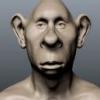













3D Coat Inside
in Archived: Gallery of Finished Works
Posted
Carlosan, the gargoyle has around 26,000 polygons.
Thanks!