-
Posts
55 -
Joined
-
Last visited
Contact Methods
-
Website URL
http://www.brilliant-creations.com
Profile Information
-
Gender
Male
kbrilliant's Achievements

Neophyte (2/11)
16
Reputation
-
Perfect! Thank you
-
Hi, I was wondering if there is a way to automatically select voxel layers while sculpting without having to go over to the Vox Tree. For instance--hold a hot key and click on the voxels in the sculpting window? Thank you Ken
-
Attached is a bit more progress. Initial color and spec work done and rendered in 3D Coat. So far, the performance in the program is decent. I'll post more if I see complete more on this creature. Thanks for looking.
-
Here is a little update: Pictured is the mesh created with auto-retopo after some minor cleanup and the rendered model with displacement map in Softimage. I'll move onto the other texture maps in 3D coat and see how that aspect of the program has been shaping up. Thanks for looking Ken
-
The model is at almost 8 million triangles and I have 8 gigs of RAM. I suppose I could go to the live clay tools to add more detail where desired, but I don't like the fact that you can loose your live clay work if you switch back to voxels. So, I haven't explored those tools too much. digman---I like your technique for hiding troublesome or complex parts of the object for auto-retopology. I never thought of that--thanks! Michalis--thank you! I'll post more when I progress Ken
-
Thanks for the comments. The model is at almost 8 million triangles and is still fairly comfortable to work with. I wonder how auto-retopo will work with this.
-
Just what everybody's been looking for---another digital alien. But I had fun freeform picking away at this. All voxel level sculpture work. I may take it further into texturing--perhaps try the per-pixel painting. Questions or comments welcome. Ken
-
I noticed recently that 3D Coat wasn't responding to my Space Navigator. I went back one driver version, and now it works. I wonder if this is something 3D Coat has to rectify or is it on the 3D Connexion end?
-
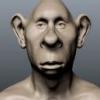
Per Pixel Memory Leak?
kbrilliant replied to kbrilliant's topic in SOS! If you need urgent help for 3DCoat
Hi Andrew, What is the best way to submit this file to you? It's rather large. For the record, I had this problem today with a simple per-pixel paint model and one 4k texture. The problem happened more frequently on the larger model. The only other bit of information I can provide is that I work with a 3D connexion space navigator controller Thank you for looking into it. Ken -
BUILD: 3.5.23 Cuda (GL & DX) OS: Windows Vista 64 bit HARDWARE: (If applicable) Intel Core 2 Quad CPU9450 @ 2.66GHz 8 GB RAM NVidia Quadro D 1GB memory BUG DESCRIPTION: Per Pixel Memory Leak STEPS TO REPRODUCE: I'm attempting to work on a model (43K polygons) with 17 materials (17 UV tiles). The textures rage in size from 256 - 2K (5-2K, 7-1K, 2-512, 1-256). Memory and performance seems ample at first, but soon depletes until system and program freeze. This can happen even when not painting or adding layers. Any insight is appreciated. (deadlines!) Ken
-
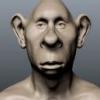
3D Coat Slowdowns, Performance Suggestions
kbrilliant replied to pugmugger's topic in General 3DCoat
I'm experiencing a memory leak on v 3.5.23C Cuda 64 bit Windows Vista while per pixel painting. I'm not sure how to recreate other than working on the scene. I can send it in if needed. Ken -
Hello, I'm wondering what the UV tile limit is for per-pixel painting. I seem to have encountered a limit, but I'm not sure how much I'm over. Is there a grid configuration where you shouldn't go over X in U or V? Thank you in advance for any assistance. Ken
-
lighthearted and refreshing!


