-
Posts
55 -
Joined
-
Last visited
Content Type
Forums
Calendar
Gallery
Posts posted by kbrilliant
-
-
I opened Creature.OBJ for PPP with default settings, than Edit->Change mesh and texture res, set res to 2k x 2k. All worked as expected.
I tried other models too with different settings and works exactly as expected.
I found out the missing step to repeat this issue. Make sure "show displaced mesh" is checked before changing the mesh resolution. Turing it off and on again does seem to fix the model.
Thank you for looking into it.
Ken
-
Hello,
I'm seeing a repeatable bug when attempting to re size a texture map.
1. start a new scene and select any default model for per-pixel painting. Keep the default values.
2. got to edit: Mesh and texture resolution. Change the texture size to any other size.
3. The mesh "explodes".
I'm working on Windows Vista Business 64 Bit. Non Cuda version of 3DC.
Thank you for your attention to this matter.
Ken
-
BUILD: 3.3.09 64 bit (non-Cuda)
OS:PC
HARDWARE: (If applicable)
BUG DESCRIPTION: Microvertex painting corruption with edit projections in external editor
STEPS TO REPRODUCE:
1. load the default werewolf model for microvertex painting with a 4096 texture resolution.
2. create a new layer. Paint some color.
3. go to edit: edit projections in external editor
4. in external editor Photoshop, paint some new color in layer. save.
5. upon returning to 3d coat, the model is geometrically a mess, or the projection doesn't return and the layers are gone.
6. another quirk is that Photoshop states that "could not open...because the file was in use or left open" This happens on a clean reboot too
7. Upon further testing, a similar issue happens with per pixel painting.
This seems to happen with any model, not just the default one.
Thank you
-
-
I'm experiencing a flickering of all the menus when I use the smooth tool--with the shift key or tool. Has anybody else had this issue v3.3.2 I did have this in the previous build. 64bit, non-CUda
Thank you
-
Thank you for the replies. Splodge, I'm not concerned about poly count for the voxel or imported mesh--but Meshlab is very good for decimation.
digman: Thank you for the work flow tip---I'll try that, and thanks for buying my book!
Ken
-
Hi,
I was wondering if there was a Quandrangulate option for object imported in for re-topology. It's available for voxel objects, but not polygon objects.
The only solution I have is to import the object as a voxel, then proceed, but I was hoping to avoid that.
I'm pretty sure I know the answer is "no", but thought I'd ask anyway.
Thank you for any responses.
Ken
-
-
-
-
Thank you for the clarification. I had tried other tools with this, but skipped over the ones that worked. It is a little confusing, but now that I know, I'm better with it.
-
Beyond version 3.18, I've been experiencing odd artifacts when using cut like operations (holding down Ctrl with the rectangle selection mode) I know you can control the depth, but I can't get a clean cut like I could with previous versions.
I can put this in the bug reports, but thought I'd start here. I've looked for this issue on the forum, but could not find it. I apologize for any duplication.
-
No need to apologize for adding to this thread. I'm glad to hear others share similar issues, and hopefully that will help the changes take effect.
-
Greetings,
Forgive me if this as been requested before. I'd like to see the option for the various voxel brushes to retain their last individual pen shape, stroke type and depth. For example, the extrude brush can have a different pen (alpha) shape than the clay brush when switching between them. As it is now, all the brushes use the same pen until you change it.
Also, is there a way to adjust the depth of the increase brush other than going up to the top of the menu? All other brushes seem to have an interactive depth setting (right click)
Lastly, is there a way to adjust the scrape brush settings other than the size. It would be nice to adjust its power or depth.
Thank you for your consideration.
Ken
-
deleted--duplicate post
-
Thank you for the comments. I'm sure the comparison to the sensable tools have been made. I'm not implying anything negative, such as plagiarism, in my reference (that would be like saying any programs that use polygons copy each other). My point is that the voxel method of creation share similar issues--and solutions, which is what I'm attempting to get a handle on. But ever since I had tried the Sensable tools, I had wished they offered the software without the expensive hardware--and now I have that with 3d Coat.
Ken
P.S. Hi Frenchy. Good to see you here.
-
This is another experiment in voxels. I'm trying to get clean details, such as sharp features in areas like eyes, lips and ears. This is about as far as I would want to take the resolution (2.5 million triangles) and still work somewhat comfortably. If I needed more details, I would copy certain areas on another layer and increase the resolution there. (eyes are added with PS)
Voxel technology is exciting, but it does take a certain touch to control and get used to. I suppose it's like any medium; you need to learn the right tools for job. Incidentally, Sensable technologies, http://www.sensable.com/ has been using voxels for a while now. A few years ago, I had the opportunity to work with this system, and the voxel sculpting had the same strengths and weaknesses as 3d coat. Look at their videos : http://www.sensable.com/industries-video-gallery.htm
If the developers of 3D coat read this, perhaps there are some ideas to draw inspiration from, such as the spline surface ajustments.
Thanks for looking and comments are welcome.
Ken
-
 1
1
-
-
Thank you for the comments.
I'm not the Ken from Artrage.
I thought I'd share a technique for getting good localized detail. Let's say you're happy with most of your model, but want to have more voxels to work with in the eyes. If you increase the resolution of the whole model, it could make the scene heavy or slow to work with. Instead, make a new layer with the same resolution as the main model, and use the copy brush to paint in the eyes (or whatever area you want). Then you can increase the resolution of just that area to get the details. If you stay away from the edges and make the materials the same, you won't notice the blend. You may need to push in the underlying voxel area of the original model.
This may be common knowledge here already. Thanks for indulging me.
Feel free to share any techniques. I'll pop back in if I have some more too.
Happy sculpting (and all other forms of creating)
Ken
-
Hello,
I thought I'd post a few voxel doodles to add to the growing collection.
Blocking out forms is really wonderful, especially when using the space mouse (3d connexion) I love the free form construction way of working.
I'm now experimenting with the tools and techniques for refining the model, as this can be a bit trickier. The main approach to keep in mind is learning to work with 3D coat and not force it to perform or feel like ZBrush or MudBox. Or course, nothing says you can't use the strengths of all programs at your disposal.
The retopology tools are strong and it's worth owning just for those. Pixel painting is very nice too.
Comments are welcome. I look forward to the furture development of this program.
Best
Ken


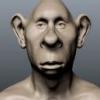







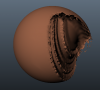




3D-Coat 3.5 updates thread
in New Releases, Bugs Reports & Development Discussion
Posted
I found that working with re topology was slow as well until I made the high resolution mesh locked (objects panel). It was faster after. In previous versions, I didn't need to do this.
I also experienced the bug with the stamp and paint with rectangle brush method in PP paint mode.