-
Posts
698 -
Joined
-
Last visited
Content Type
Forums
Calendar
Gallery
Posts posted by The Candy-floss Kid
-
-
Also brush radius setting effects depth with grow e.g if you're creating a "blob" in empty space with a selection mode.
-
Better a horse race than naumachia:
Perhaps the most spectacular form of combat was the naumachia, the sea fight. This would involve flooding the arena, or simply moving the show to a lake.
The first man to hold a naumachia appears to have been Julius Caesar, who went so far as to have an artificial lake created in order to have two fleets fight each other in a naval battle. For this no fewer than 10'000 oarsmen and 1000 marines were part of the show which was to reenact a battle between Phoenician and Egyptian forces.
The famous Battle of Salamis (480 BC) between the Athenian and the Persian fleets proved very popular and hence was recreated several times in the first century AD.
The greatest naumachia event ever was held under in AD 52 in celebration of the completion of a great construction project (a tunnel to carry water from Lake Fucine to the river Liris which took 11 years to build). 19'000 fighters met on two fleets of galleys on Lake Fucine. The battle was not fought to annihilation of one side, although considerable losses occurred on either side. But the emperor judged both sides had fought bravely and so the battle could cease. source:http://www.roman-empire.net/society/soc-games.html -
An answer from Digman in a recent thread which is very sound advice
Main rule of thumb in surface mode is keep your mesh smooth as you work up to the higher polygon count. The more polygons the harder it becomes to correct areas. I know how and of course other experience users as well but not a newer user.
Thinking of lower resolutions as the basic volume of your virtual clay armature to begin your work is the best way forward.
Serge T offered great advice on the principle as there truly is no definitive method.
Glad to read that you found a way your comfortable to work with.
-
answered by ajz3d:
Actually it's pretty straightforward:
- X axis defines the position on the falloff where x=0 is the beginning of the falloff and x=1 is where the falloff ends.
- Y axis defines selection percentage. Y=0 means 0% selection, y=1 is 100% selection. Of course this affects deformation strength.
You can go beyond 1 on Y axis (probably on X axis too) by editing the *.curve.xml file. However I can't think of any benefits that it would bring other than increasing deformation amplitude, but the same can be accomplished within 0..1 range of Y axis.
Thanks.
-
Actually it's pretty straightforward:
the artist in me
a, sees a graph and panics.
b, looks at all the rainbow colors of the falloff and wonders where the pot of gold is hidden.
Explanation - crystal clear.
Many thanks
-
Cool - thanks Carlosan, thanks ajz3d.
-
Carlosan,
methinks we needs a single sticky thread to keep all ajz3d's fabulous scripts in one tidy collection?
-
Suggestion would be to export the low rez for unwrapping in 3DCoat or use UVMaster in ZBrush if your needs are less fussy. Import in to the retopo room >uv if required > then merge this to the paint room.
Stick to ZBrush for displacement maps - better the devil you know.
Keep ZBrush as the working environment for your multi resolution.
If you unwrap in 3DC you can just import your uv'ed mesh back into the zbrush subtool to transfer the uv's whilst keeping all your resolution levels.
3DC is the more advanced environment for photoshop like painting control,retopo as well as uv noodling - use it's strengths for color map painting. When you import the map back from 3DC in to ZBrush don't forget to flip vertical on the importing texture before applying.Play each application to it's strength and purpose and you'll save lots of time.
-
Yeah I ended up trying both of these methods and both work. Doing it as a spherical projection as a mask takes some more effort though
Your ain't kiddin'.
Sadly it not 100% accurate on a basic sphere - more in the ball park.
-
You did it!! Well done.
I noticed in his tutorial on beveling using pose falloff that AbnRanger also dragged the line clear of the form using grid snap to avoid the unwanted falloff range.
I wonder after your investigation - if you could you tell me the what the x y axis inputs are to better understand fine tuning the pose falloff graph?
It would be good to get a better user understanding of the pose tool.
-
Ooh nice. I had no idea merged imports could pick up uv map texture info as well as vertex paint.
Klane,
A cheap and dirty way is to apply a texture as a projected spherical map by importing a texture as a mask then apply the mask as "spherical" - use this to apply bumps when sculpting.
There's also little green dot/ gizmo when in mask mode using this facility that you can right click to better position and adjust the map.
-
 1
1
-
-
Depending on the mesh resolution you may need to apply smooth quite a few times.
You can now set smooth to repeat as many times as you think you might need.
youtube channel - smoothing
-
Could someone illuminate me on the axis inputs to better understand fine tuning the pose falloff graph?
-
Oh well... Maybe it wasn't such a good idea to attempt doing this kind of bends in 3D Coat.
Looking at your issue more it strikes me that there is a vast variation on results depending on the falloff.
In other words it doesn't look like the falloff is suiting your needs.
In AbnRanger's recent video on the effects possible with pose falloffs to create bevel shapes, the clear indication is that
the falloff can drive all kinds of shaping/beveling variations.
I suspect - find your falloff and you'll achieve exactly what you want.
The permutations available with the pose tool can be a blessing and curse.
The pose falloff curve interface needs further contextual hints to what the curve itself represents.
These inputs should also be marked clearly on the curve diagram's y and x.
-
 1
1
-
-
Hi Ajz3D,
It is kinda fiddly I agree - where you place your rotation point , the blur of the pose falloff etc.
Whilst I can get good results, there's often some little issue that creeps in. Often a very slight bulging where you don't want it.
I often wonder whether it is the accuracy of the blur.
If you apply a pose selection with the rectangle marquee and blur/ soften it - the blur does not distribute accurately / evenly through the cross section of the form.
The best results I find are with the lattice deformation - selecting all points , shift clicking and moving the transform tool to the point of rotation at the boundary of the blur.
I wonder does raising subdivision at the junction of the bend you need help?
-
I have to give that a try. It is a while ago i did painting in 3dc so I'll need to have a look to how exactly apply the depth limit when selecting the freeze area.
You'll find it in the e-panel options for the rectangle tool.
As a feature request - forms of height masking / freezing would be very useful I have to agree.
Baking your height blended color shaders to a texture map would be the sweeter option for the present- leaving 3DC to create
added texturing on over layers to add a little variation. 3DC's photoshop style blend layers are very useful for that.
-
Yes please.
+1
-
Hammer, to scale the whole curve you double click a curve point and select "apply to whole curve"
This transforms the curve but does not size up the fatness/ radius of the curve just it's overall scale
The action you are doing is transform scaling a singular curve point.
To scale a singular point using the e key you click and drag over a point.
You can also select e - hold down shift and hover over a parent curve point - you will see a green arrow - when you hold shift over the next point in the curve chain you will see the arrow point back to it's parent -now you can size scale and radius simultaneously of the child curve points of the chain.
This however sizes the chain but not the parent curve point. Perhaps there is a way to size also the parent curve with the chain - known to those with knowledge of the darker arts than I.
Forgot to ( add as a side note ) that of course you can size curve points individually by numerical input also.
-
Thanks Sergyi for the uploaded Mac update.
Much appreciated to have a shorter waiting time.
-
Hi Daniel, I can't think of any way currently of achieving that in 3DC.
As yet there appears to be no options I can see for freezing by incline or recession , nor painting gradients similarly.
All I can see is a depth limit option on e-panel tools such as the rectangular mode for selecting the depth limit when coloring poly depths to camera view.
That will not give good gradient falloffs save for the softness of the alpha chosen with the rectangular e-panel selection mode.
You can also set up two color gradient fills based on say the vertical distance between pick points but nothing as fancy I think as what you're looking for.
-
I'm dealing with render instances that all by necessity look alike.
I feel the same way about politicians.
-
-
Tony I tried making a curve tool with stepped repeated shingles/ tiles set to conform - each time I pressed enter/ apply they twisted regardless of my rotation.
Something weird up with curves. I'll need to retest in an older version.
Finally got in to work - took a few attempts to set the correct rotation - when I pressed apply, 3dcoat had a mind of it's own and kept merging
without the set rotation .
I used instancer to shape a tile to fit nicely over an offset instance.I'd saved my tile to the splines library offset down the z.
Shingle/ tile spline mesh selected, applied a 2 point curve set to conform to the pitch of the roof, profile scale = 0, I had to flip it -180 degrees before merging in to the scene .I had to try that a few times until it worked.
-
 1
1
-
-
T'would be fantastic to be able to smooth slice polys with a clean line i.e the required tessellation occurs outside the curved line such that regardless of mesh density any extrusion etc would have clean extrusion contours.
In other words true spline cuts rather than resolution dependent cuts.




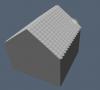
V4.1 BETA (experimental 4.1.17D)
in New Releases, Bugs Reports & Development Discussion
Posted
Tease us with some more shots.