-
Posts
478 -
Joined
-
Last visited
Content Type
Forums
Calendar
Gallery
Posts posted by blackant Master
-
-
-
Hi guys,
I made a short video to explain a problem i have actually :
-
It unlocks Body arms and Legs and replace the Head with the tongue,
Thanks, I can manually set the Head texture and can do what I want with this Strange workflow.-
 1
1
-
-
Hello,
I don't know if this bug comes from this new update that I installed this morning.
While working with Character creator model, Which has multiple materials,
I just started to create Curvature map and Occlusion map, with only head parts done.No options to indicate any material to target... so...
-
-
-
I fund a solution about this, by using this website you can write many letters and copy/paste them in 3DCoat
https://www.branah.com/japanese-
 1
1
-
-
-
Hi,
About the options for automatically import existing folder for smart materials,
I think it could be nice to have the ability to check or uncheck material layers options.
For example, in my case I simply use it to import all textures for diffuse map, none of the materials will use normal maps, roughness and metal.
As it is already automatically detect that point, it also set the projection to camera which is nice, but I have to open them one by one to set the correction for roughness metal (100 and 0 each time), which can be really long and repetitive.
Also, about the projection material, the thumbnail to display it may be more efficient without the big dot at the center of each visual, because it makes them harder to identify.
-
Hello,
I'm using a lot of the smart materials available on the site,
but sometimes some materials are bothering me with alert messages and can clearly not be used as intended.For example, here is one message:
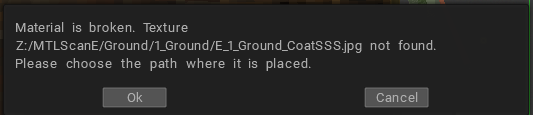
The thing is it's pointing to Z:/ and it's clearly not on my computer.
So I checked other textures from this same material which are working normally, and they are pointing to
UserPrefs/SmartMaterials/Name Of The Material etc.
So I checked C:/program files/3DC/UserPrefs/SmartMaterials/ and the folder is Empty !
What is the real link for these textures ?-
 1
1
-
-
-
Hello,
this is my firsts tries on the node editor, and it starts looking fascinating when you get the desired result.
But I trying branching nodes can sometimes break 3DC, and for me, it happened 2 times:First the mesh totally disappeared, then the node continuously duplicate himself, forcing to close 3DC.
The mesh became invisible:
The node duplicating in loop :
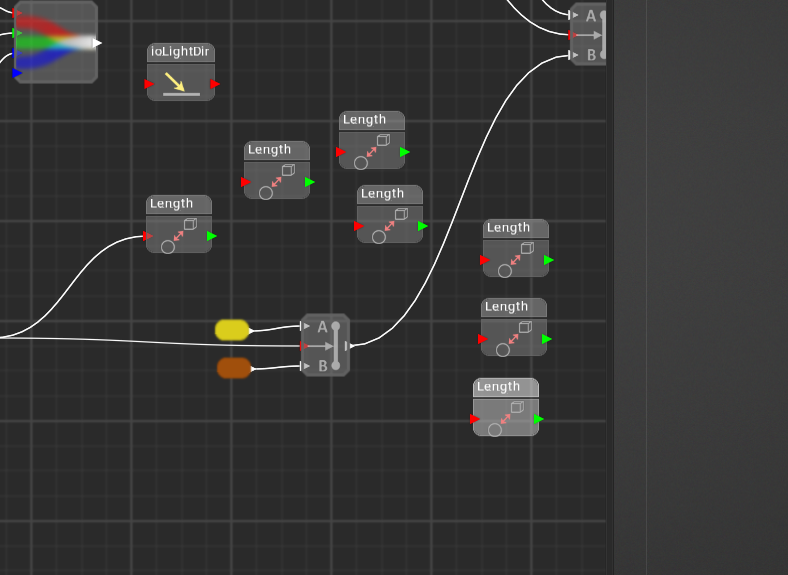
-
-
Sometimes I have to do many tweaks in photoshop to speed up and when I come back to 3DCoat, layers don't follow the changes:
For example, in this screenshot, I made a Group of layers for the cover and duplicated it to get the same on the back face.
The result is an empty group for the back face, and some parts of the layer have mysteriously been destroyed.
Also noticed that some filters are not applied, like a stroke around the title, one layer should be set as screen and looks standard:
So the group is not immediately converted as Pass-Through, that correctly apply children's effect, but this can quickly be made manually, as long as we know the trick.
To get it to work, I have to collapse all layers, which may breaks the workflow for 3DC…
So bug or feature or bad use of Photoshop workflow ?
-
 1
1
-
-
Ho, my god, so many years I work with 3dcoat and still so many things I miss !!!
-
My own Tips is to proceed in 2 main steps:
-
The first one is to use a material with a simple line effect as opacity map, and the object must be unwrapped as strip for best result:
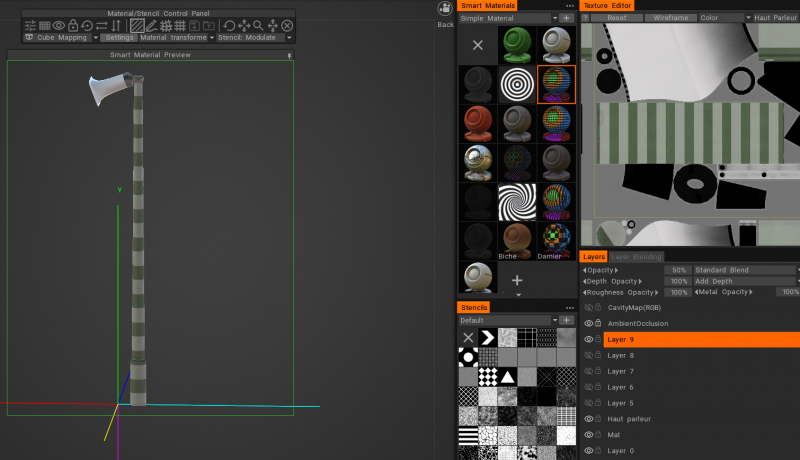
-
If the lines are perfect the second step should work like this.
Using the Line Tool, target a point from the lines marks in steps 1, at the extremity of the unwrapped mesh (seams).
adjust your painting size and click on the next line mark extremity using Texture Editor.
Repeat the operation until the End, making the steps one by one.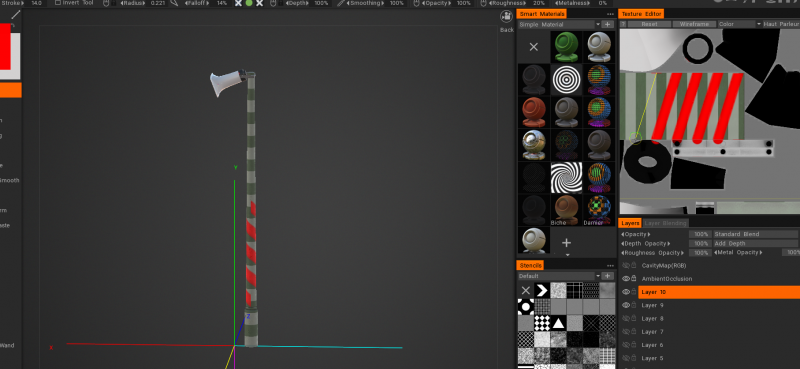
-
The last step must be done manually because extremities of the mesh cannot use the same logic.
Try to approach the maximum parallel line and cleanup manually use paint brush and erase Brush.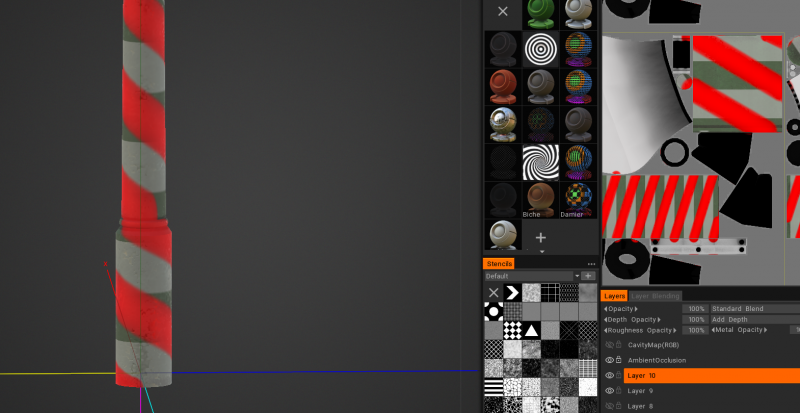
A This is the most fastest technic I fund to make this .
-
The first one is to use a material with a simple line effect as opacity map, and the object must be unwrapped as strip for best result:
-
-
-
Hello,
I was painting a simple wall and figured this problem when I come across the side of the mesh, the brush is projected following the normal of the faces,
and if the brush is larger than the poly, it will paint the other side in the angle
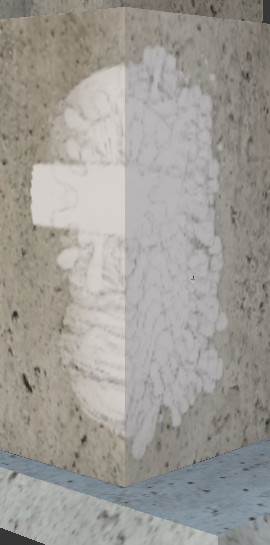
So I was wondering if there is a possibility to project the brush in camera mode, like we have for smart materials, or something similar ?
-
I just discovered a new , first time i see it.
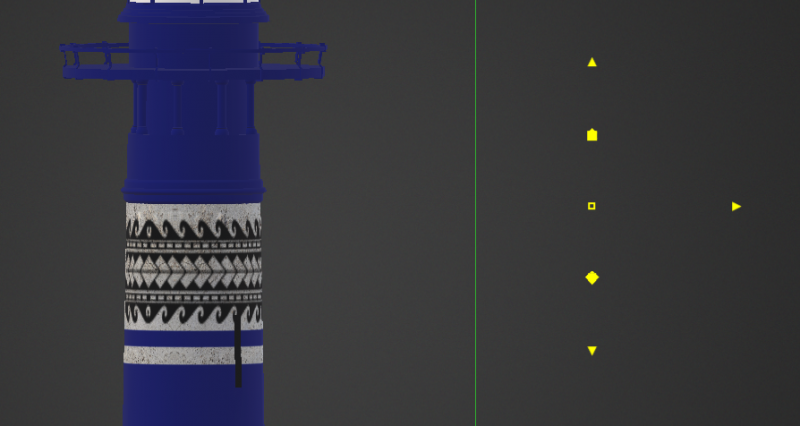
I was setting a smart material texture, one of my simplest setup: one texture in mask, modulate color, cylindrical projection, nothing more.
To get it applied correctly on my model, I had to scale down many times using the yellow square of the gizmo,
then suddenly, it became inefficient and started displaying only down and right arrows.
I tried to scale it up, but it's too late and doesn't react correctly.
As you can see on the screen, the top arrow has coming back while the left side is still missing.I had to reset parameters to get it back to normal
I can easily recreate the problem by scaling down multiple times any other material:
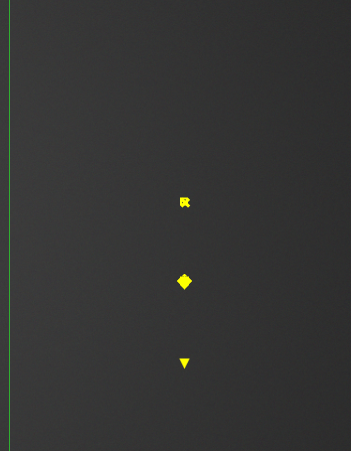
-
Hello,
I made a short video to explain my problem with illustrated exemple. -
Quote
Hi - could we have the ability to use Stable Diffusion within 3DC to generate Textures like DreamTextures Addon in Blender? Preferably using the 2.1 Depth Model.
I made a try using Ai and substance to material (b2m), and got this pretty cool result, so I vote yes for that, it could really an awesome feature !
-
-




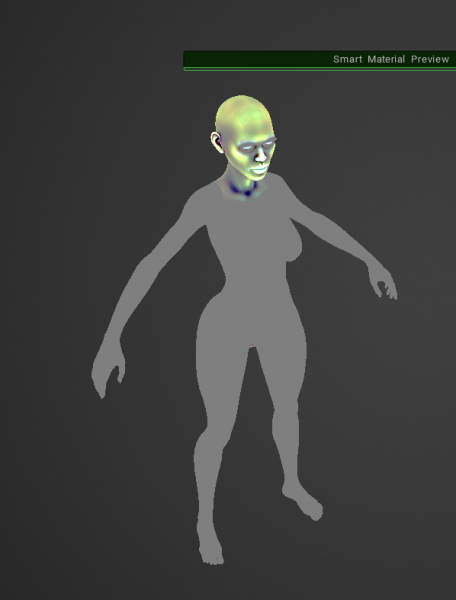


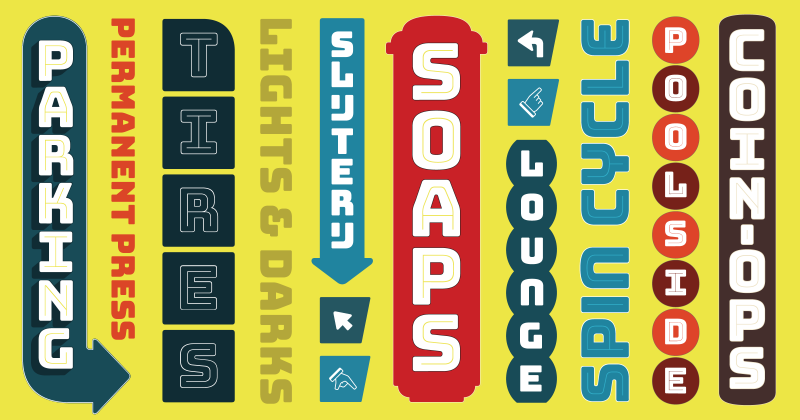


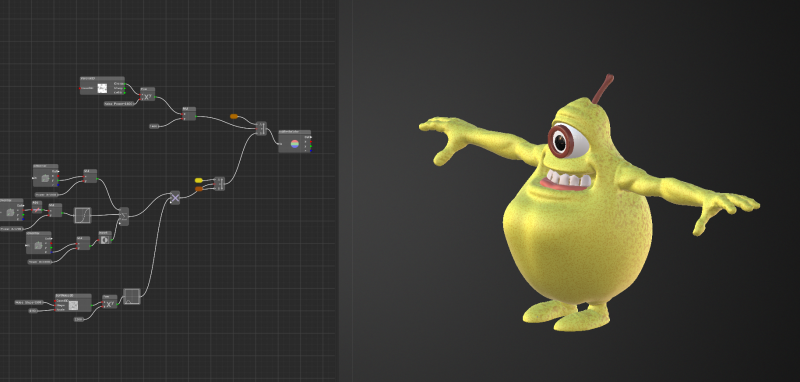

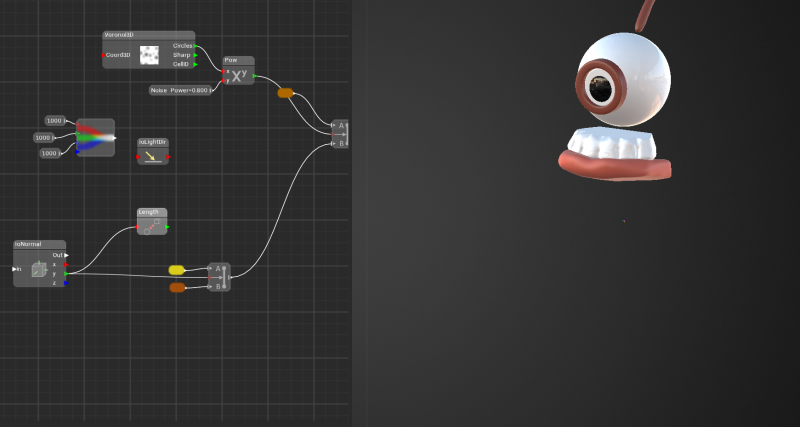
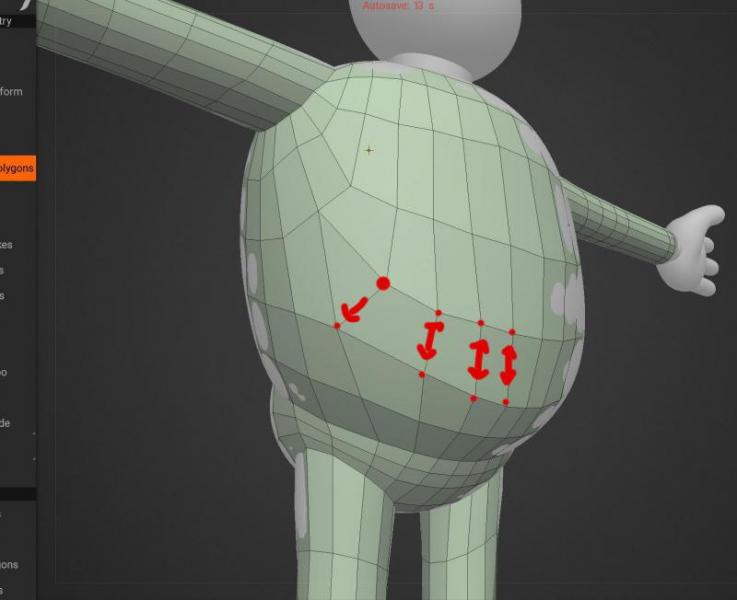

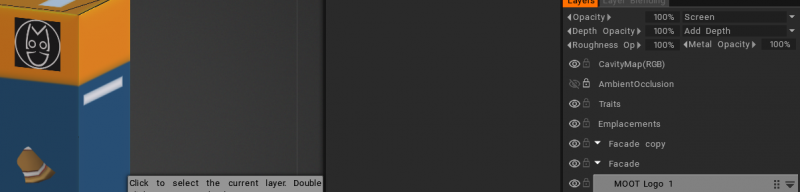

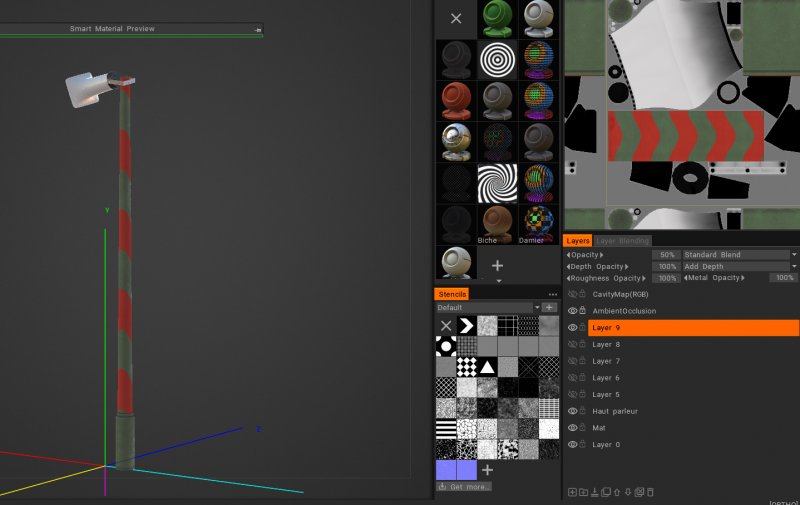
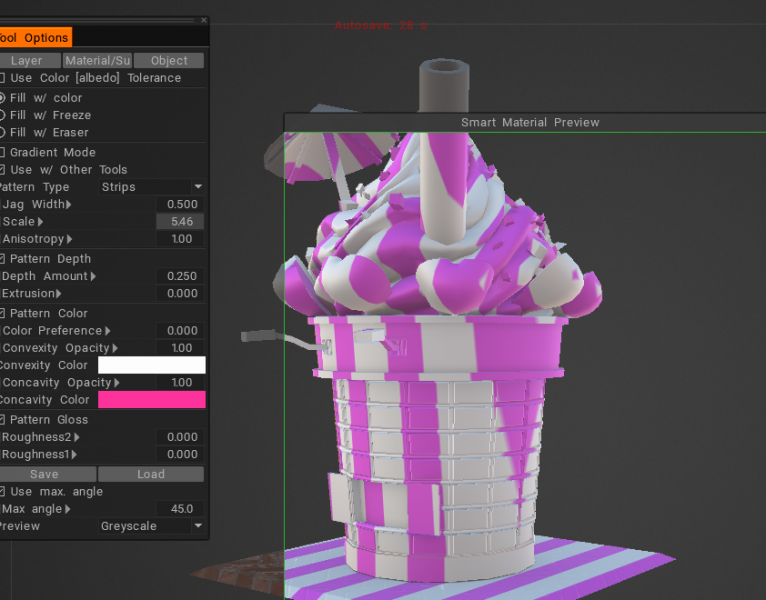
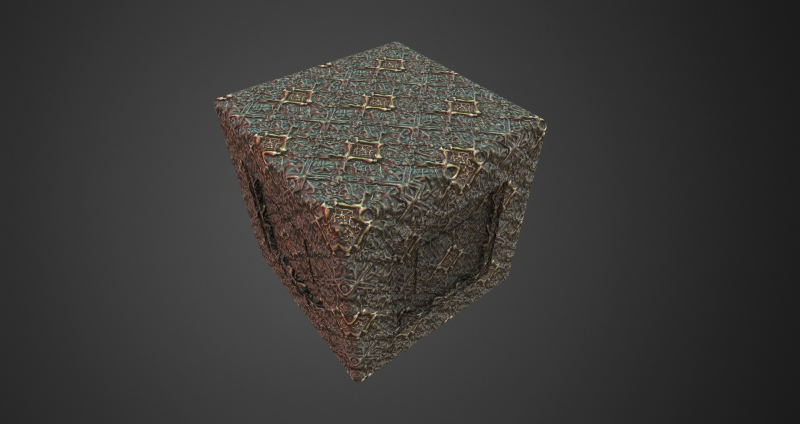
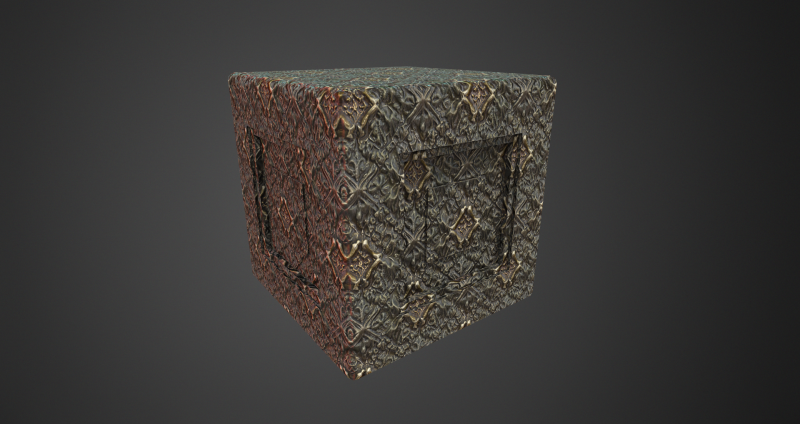
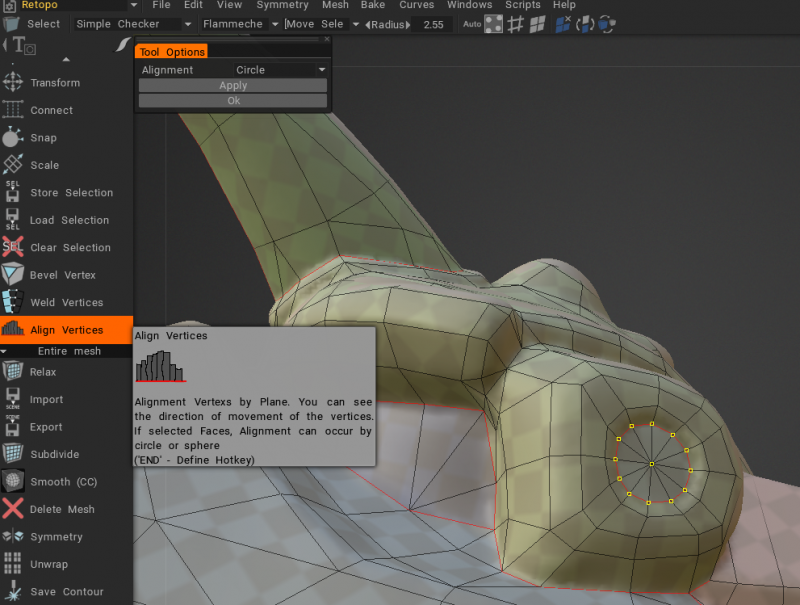
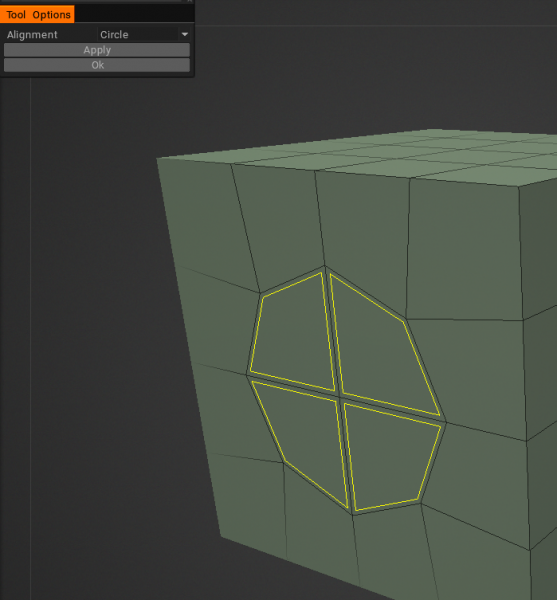
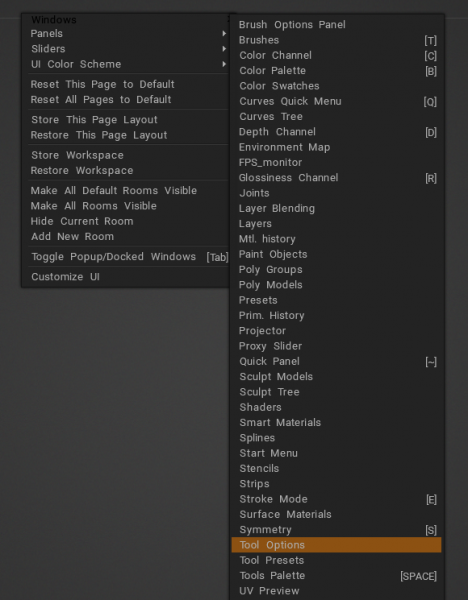
problem with text editor
in New Releases, Bugs Reports & Development Discussion
Posted
After more investigation, it seems not totally corrected.
Because with the smallest size of the radius, with any kind of brush stroke,
I have the same problem on a small model, whitch i click in the middle of the face and the circle doesn't look facing it, and the second near the border neither,
And moving a little the marks makes it moves like on the video.