-
Posts
23 -
Joined
-
Last visited
Contact Methods
-
Website URL
http://www.pkegames.com/
Profile Information
-
Gender
Male
-
Location
Cyberspace
-
Interests
Programming/Creating Games/3D Graphics/2D Graphics/Hunting Deer,Turkeys/8Ball,9Ball/Bowling/Big Screen TV's/All Things Computers...
StOrM3's Achievements

Neophyte (2/11)
0
Reputation
-
Can we get an AppsLink for Silo3D Going Please !?! Hehehe, and / or Fragmotion3D.. I Prefer Silo3D Tho... BTW: I'm using 2.1.1 and the newest 2.2 as well.. This is my Favorite Modeling App, for character Creation, if I can combine this with 3DCoat, being able to send models back and forth, to / From Silo and also to / from Messiah Pro V5, I can then model, paint, sculpt, and animate quick fast and in a hurry!!! This will rock.. Also, Sculptris and / or CB Model Pro applinks would also be great! Thanks Andy or anyone else who can help out with this awesome idea / project you guys have going... I can believe the flurry of activity, I leave the forums for about a month or so, to work on a game project, I come back and viola' look at all of this, I am so happy right now, I think I will do my happy dance!! ;') ehehhehe Seriously though, this is very very very awesome! Thanks for any and all input / help, StOrM3 aka Ken
-
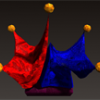
3D-Coat 3.3 updates thread
StOrM3 replied to Andrew Shpagin's topic in New Releases, Bugs Reports & Development Discussion
Thank you for the tips, it's LW 9.3, if that helps. I will try your suggestions tho.. I'm not an LW Pro or anything, I bought it at one of those consignment stores where people donate stuff, and I found it in a pile of disks and CD's, and I've had it for a while, and finally decided to install it and give it a go.. Your tips are great stuff, thanks Phil.. I have more to tell ya, but not here, as I'm already off topic too much in this msg.. I'll pm you later. Thanks -
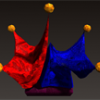
3D-Coat 3.3 updates thread
StOrM3 replied to Andrew Shpagin's topic in New Releases, Bugs Reports & Development Discussion
The only time I find it necessary to use the UV tools is when the model was exported from Lightwave itself, which creates an extra set of faces Just inside one of the cube sides when you create a cube, hidden but 3dcoat tries to texture them, this caused me headaches, so I stopped using L.W., similar things happen when I export vert/face modeled objects from fragmotion 3d, forget to turn off 2 sided faces, also if I don't weld all the verts, weld all doesn't fix it, even using weld verts from 3dCoat import OBJ. I Only Manually UV Edit, when painting and a face messes up, letting me know that the UV of the face, is NOT as it should be. I go into UV, and select: -add clusters(lft menu), -islands(top opt.), then click the face, -upd. Islands, -unwrap, -Apply UV Set -yes I understand, viola the face is fixed, and now it paints works perfectly. I have ran across a few models, I was unable to fix no matter how much I tweaked. I can never select the verts / faces that I need to del. / upd., even if I follow the hints closely.. Ex. is the 2 faces from the L.W. cube model, I wanted to del. the extra 2 faces, even though I managed to select & hide the outer faces, I still could not select the inner 2 bad faces, even with outer faces hid, while I tried to click on the inner ones it selected the hid outer ones.. So I tried editing the UV's, hitting del. on the selected bad face, nogo, so then I looked at all options on left menu, none seemed as a delete option, I selected a few which were wrong, like clear, I still couldn't manage to del. the faces from the model, so I just redo my model, using other tech., other programs, welding all verts, no extra faces, I also select: remove all orphans, save a *.ugh frag3d backup file for future adjustments, export the object, hold my breath, cross my fingers, import the new model, usually it works. Sometimes I have to do some wierd stuff, export the obj file from 3d coat, use U3D to adjust the UV's, deleting extra faces etc.. save it, re-import into 3DC, finally paint it. The bucket fill tool, Modulation fill's, Allow you to create custom fills, and even use them in other tools like paint. It is a really good tool. I hope this information helps users both new / pro's, as well as gives Andrew some insight into how users are using 3DCoat and some of the issues causing tough problems.. Also, I'm glad to see Andrew fixed the Paint.Net stuff, as I had been working with the psd plugin author of paint.net to fix the issues, whenever you would select the rle-compression option in the psd file save dialog of paint.net, is when I noticed all the crashes happening between paint.net and 3d coat, eventually paint.net was unable to read the psd files, and 3d coat was telling me their was a problem with the format.. That was before I'm going to heavily test the fixes Andrew stated he did for Paint.Net support today, as I make use of Edit Projections in External Editor Quite often, mostly because I can't figure out how to draw a straight line in 3dCoat.. Ok, I'm off to do some more testing, I hope this helps MadDox understand about the UV mapping, and Andrew alike.. Thanks, StOrM3 -
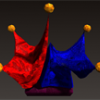
3D-Coat 3.3 updates thread
StOrM3 replied to Andrew Shpagin's topic in New Releases, Bugs Reports & Development Discussion
Alrighty, Great work andrew, just finished a bout of testing last night, I was using and abusing the voxels and scraping and carving my way around, trying to re-implement the J - R Letters, out of Simple Cube Object Primitives I added, then bent backwards, I then used the carve tool to trace my outline around the cube, then got into it, once I figured out, which were the best paint tools to use, to allow you to take larger chunks out at a time the process went rather quickly.. I'm impressed with the Speed of it all Andrew.. It does a great job, removing, and then smoothing or fixing up the edges on the fly, and it manages to do this quick enough that it can almost keep up with your moving brush tool, that is unheard of, I know with CB Model Pro, Molding a blob Model, it keeps adj. the surface even after your done with the surface, you can C long after like little nano bots smoothing out and fixing your faces, 3D Coat does it faster, just slower than your paint tool moving and that's w/o low res txts. selected, and that's w/ hires modes, w/ linear texture filtering etc.. One req. / quest. tho, I tried to follow Geo, Phil's suggestions about using the Merge tool to get my mod. into the vox room. I Imported my model in for ReTopo as it's connected with the vox. room, I Thought this might work to use vox. room, 3DCoat Puked on it Badly, freezing / (not responding) under win 7, 3D Coat shutdown, I mean the win. disappeared.. I'm not sure if my obj model has too many faces, subdivided, UV Auto-Smooth'd, Tex. was 2048x2048, some reason it didn't like it... There's a New Bug Report, back to my question, where is this Merge Tool inside the Voxel tab? or do they mean select Merge from the File Menu while inside the Voxel Tab??? Sorry 2 B such a newb on this part, trying to avoid multiple poly copies in the newly saved OBJ file when I'm done sculpting / adding voxels / re-painting it.. Thanks in advance.. BTW: Andrew you never Cease to amaze, the updates keep coming, and 3D Coat is somehow getting faster, even with more features, I Love it, BTW: I'm doing my part talking to others on other sites about how amazing 3D Coat is, including 3D Game Studio, Paul Jr. Designs facebook page, the People at P-Active, and of course through my product review of my Pen Tablet monitor at Amazon, and basically with every 3D Artist I talk to on the Fragmotion 3D and MS3D, CB Model Pro Beta Tester Website.. To Be Honest, Andrew, it is the speed that you manage to update 3D Coat, and the quality of the updates, most people #1. Don't update this fast, and #2 if they do, the updates are like oh I changed a word on the main menu to this, not great feature enhancements, or new features entirely ?!? What I'm saying is Awesome Good Job, Keep it Up Bubba! Totally Impressed, StOrM3 aka Ken -
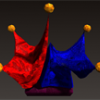
3D-Coat 3.3 updates thread
StOrM3 replied to Andrew Shpagin's topic in New Releases, Bugs Reports & Development Discussion
Me too dude, I just removed the posts in here that said that I got it fixed, so I wouldn't clutter up the forum.. but yea, Geo's tips about deleting options.xml and setting it to run as admin only, I removed the compat. for vista sp2, since it wasn't needed, good to go! Just make sure your not using a theme or options that is inside Program files folders, preferably My Documents\MySome3DCoat subfolder, if you still notice problems, shutdown 3dc, delete options.xml as geo stated, then restart and 3dc will recreate it, then select your theme, and the only extra thing I did, was set the pressure levels to 1024, sensitivity to .86, and good to go! I'll leave this here, just in case, to help some others out, or until Geo or Phil think word has gotten around enough, and removes it.. *NOTE* Phil / Geo if you think it would be better somewhere else, tell me, and I'll move it.. Only reason I left it here, is I only noticed this after the update, which must have corrupted my options somehow. BTW: Thanks again for the help guys.. I am once again Super D Duper Happy! -
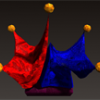
3D-Coat 3.3 updates thread
StOrM3 replied to Andrew Shpagin's topic in New Releases, Bugs Reports & Development Discussion
exactly.. heheheh Now you knew the nightmare I was dealing with.. heheh I will try that fix also just to be sure.. I wonder could this also be the issue with my model not showing up at all inside voxel tab? Because that wierd bug is happening also.. But I'm adding that topic to the voxel sculpting bugs forum, and I moved the other bug to semi-correct forum thats why it disappeared.. Please let me know when you see that error listed in the voxel bugs forum if it is related to the same issue.. Thanks for the help Phil.. -
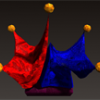
3D-Coat 3.3 updates thread
StOrM3 replied to Andrew Shpagin's topic in New Releases, Bugs Reports & Development Discussion
Ok, here's the thing, I think I am, because I just checked the settings, under compatibility, and it appears to have the use compatibility for vista sp 2 checked, and the run as admin checked, but I think I also told it to update these settings for all users, since they are checked, but now greyed out.. Hope this helps what you were thinking.. -
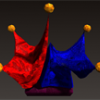
3D-Coat 3.3 updates thread
StOrM3 replied to Andrew Shpagin's topic in New Releases, Bugs Reports & Development Discussion
Did the latest update that Andrew released do something to the pen tablet support system?? I noticed my pressure sensitivity is way off now all the sudden, like it is really really sensitive, like clicking on stuff, even when I am hovering about the screen just trying to move the pointer to an option... I know I didn't change any options, all I did was update to 11, then to 12, and all the sudden it is really wierd.. I tried changing batteries to some new super duper energizer max, and it appears better, but it is still acting kind of funky inside of 3dCoat.. Of course I messed with the sensitivity setting last night, changing from original good value of ".97" all the way to 4.00 then down as low as .12, and I'm not noticing alot of difference either way, even though I have 1024 levels of pressure available, and I have the setting inside the win 7 driver set to the highest hardest tolerance setting, which makes it work perfectly on the desktop and in windows explorer, it is supposed to stop the accidental clicks when hovering by making you have to press hard to actually click etc.. is this the way it is in 3dCoat? Higher value = harder you have to press down to click?!? Sorry, but now I'm all confused since up til' now it worked without a hitch.. Thanks for any and all replies, let me know if anyone else is experiencing anything wierd.. Thanks, StOrM3 aka Ken -
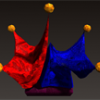
3D-Coat 3.3 updates thread
StOrM3 replied to Andrew Shpagin's topic in New Releases, Bugs Reports & Development Discussion
Wow, You go dude, he is popping out updates faster than I can report bugs.. hehehe, very awesome dude, keep up the good work / I'm impressed. Not sure if this is a bug or not but The 3.3.11 revision with automapping seems way better, but with full smoothing on it still left one almost gap like seam down the side, but all the other seams etc.. were welded and perfectly appear as one. If this is normal, thats okay, because the changes your making seem to keep improving the import results.. I'm importing for Per-Pixel sorry forgot to include that, Maybe I can use voxel sculpting or something to fill in the small gap.. BTW: I did do welding on all verts inside the 3d modeler before exporting the OBJ file, then I read something about OBJ files, export with all seams un-welded, is this going to always be a problem then? Thanks again, sorry for the runons, just tired been up for a while now, since like 10:00 am yesterday.. ;') StOrM3 PS. I edited the post because I didn't want it to seem off topic.. -
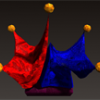
3D-Coat 3.3 updates thread
StOrM3 replied to Andrew Shpagin's topic in New Releases, Bugs Reports & Development Discussion
k.. thanks for the info Phil.. If you want I can just edit my above post adding my system specs and you can move the post over there, so we don't have dual posts, or do you want me to go add it to the correct spot and you can just delete the above post.. sorry about that, I thought errors with betas would go in the beta thread, and the support threads were for the full releases.. Nevermind, I fixed it!.. Thanks 4 the nfo.. -
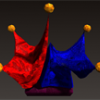
P-Active 19" LCD Pen Tablet Awesome, Cheap!
StOrM3 replied to StOrM3's topic in CG & Hardware Discussion
well the batteries seem to last like forever.. and it only takes one, little aaa... I have had that one battery in there for a while now, and been using this thing every single day for a while now, and it still never misses a beat, which surprises me as well, since I have another tablet that takes batteries, and the stylus on it, is much thicker, and didn't seem to last as long.. This one is slim fitting and works / lasts a long time.. Phil, I'd let ya have a look but don't know where ya are.. -
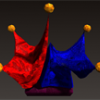
P-Active 19" LCD Pen Tablet Awesome, Cheap!
StOrM3 replied to StOrM3's topic in CG & Hardware Discussion
It is NOT a tablet computer, it is just a LCD Pen Tablet 19" Monitor, Meaning it will work on any computer you connect it to, from a PC like me, to a MAC also.. There are drivers for both.. And the monitor runs in a nice high resolution, and has 1024 levels of sensitivity and has plenty of connectors for external monitors or projectors, so it should be all you need, as long as you have a good computer you are currently running 3d coat on, it will work like a charm, since it can either connect via vga svga or dvi connectors, and same for external monitor connections.. and it connects also to the usb port for operation of the pen ability I'm assuming.. I'm sure you'll like it, if you've been looking for something like this, I've tried alot of different tablet solutions, from a wacom normal tablet like the bamboo, to actual tablet computers, like I have the acer travelmate C300 it works ok, just a little on the low side of specs, to the point that the video will not let you run advanced 3d paint apps like 3d coat, no shader available on acer travelmate.. I had one other lower spec tablet computer, so thus far, this is by far, the BEST solution I have found, and for the money, you can't beat it.. Compare to cintiq at $3200 for cintiq, and $825.00 for this P-Active.. and the screen size difference is less than an inch given the sizes are given in diags, so a 20 or 21 is really like 1/2" bigger than 19", and given the cintiq has screen real estate taken up by controls, and the P-Active doesn't, I think the P-Active screen looks bigger, meaning area that you actually can draw on and use.. I hope this helps you understand a little bit more.. Ciao 4 now. Ken aka StOrM3 PS. BTW: if you want to see it in action, there is a guy that posted a video on Amazon, in the feedback, as well as I posted a video on my facebook account, the url is listed above, so you can see it being used, with 3d coat.. -
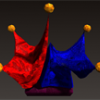
P-Active 19" LCD Pen Tablet Awesome, Cheap!
StOrM3 replied to StOrM3's topic in CG & Hardware Discussion
http://www.facebook.com/video/video.php?v=1239721093557 Here is a facebook video I did really fast showing me using the monitor and 3d coat editing a simple monkey bars model, I'm working on for a prefab pack for 3d game studio a8 that is getting ready to come out soon. The audio is low, and the lighting is kind of dark, sorry but that is how my room stays most of the time, while I am working, as I can't stand the heat and bright lights do to my disability and my pain medicines I have to take. I hope it at least shows you the size of the monitor and how ez it is to use with 3d coat and the pen on the screen. I messed up some textures a bit, I have another one I did where I textured a lounger with leather and buttons mask, but I messed up and it ran a bit long so I didn't up it yet. I will try to do another video of better quality, and more talking and explaining to help show people how to use 3d coat, and a pen tablet monitor to do various things, and I'll upload those videos to youtube instead of facebook.. Anyways, enjoy, maybe this will help make up your minds if your thinking about getting one. Ciao' 4 now, StOrM3 PS. I set this video to friends only, so if you can't see it by copying the link and opening it in another tab / window, if you are on facebook, apply to be added as a friend and I'll add you.. I had to do that, to stop others from seeing the video like my ex.. Ciao 4 now.. -
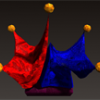
P-Active 19" LCD Pen Tablet Awesome, Cheap!
StOrM3 replied to StOrM3's topic in CG & Hardware Discussion
Yea, dude, I need to take some pix of my using it with 3d coat, so you guys can see how kewl it works with 3d coat, and other modeling apps.. like fragmotion3D.. and no, I'm not an exec, sorry, for sounding like that, but I just love it, and I have been looking for something this good for a long time, so I am excited about it.. ;') Especially when it comes to painting directly onto my 3d models for my games, using 3d coat and the monitor is the MOST awesome combination... I only hope that a few others on here, decide to snag it, and give it a check.. Now, if you email the guy for the tracking number, and he doesn't respond for a few days, it is cuz he is out of town, I had this happen to me, it was frustrating, but come to find out he was only out of town, and once he returned, the service was prompt and very quick, and the packaging was perfect, no damage and arrived in a timely manner once he got my order and shipped it. Hope this helps some others out there out.. Ciao' 4 now.. Ken aka StOrM3 -
I love me new P-Active LCD Pen Tablet that is 19" in size, on top of being awesome to draw graphics on the screen with, it has VGA,SVGA, DVI, etc.. inputs and outputs right on the side of it, for the use of an external monitor or projector as well. I features 1024 Levels of pressure sensitivity... and the best thing is, it comes with very good drivers and software that will work on everything from Win 7, both 32 & 64bits, and vista and xp, and comes with Pixia a pretty good 2D art program, that is tablet supported.. I may sound like an exec for them or something, but my graphical life has changed with the purchase of this. ... heheh and the fact that it is $2200 less than the wacom cintiq which is their similar product, isn't bad either. At a price tag of only $800 on Amazon, you can't beat it, I thought I had to tell everyone of my 3D Artist buddies about it.. Just do a search on Amazon after you check out the features on that site, then go to amazon and do a search for P-Active LCD Tablet and you'll find it, I hope the guy selling them for $800 is still on there, it is a most awesome deal.. here is the Amazon Dealer, I went ahead and searched on the terms P-Active and Tablet, and it pulled up this, the $825 pricetag can't be beat, as far as I have seen anyways.. The only closest other priced one I have seen is for only a 12" monitor and the price is about the same for a 12" one, of lower quality.. the buttons are not mechanical but touch buttons, so there is nothing to wear out, or go bad... Also the screen is flatscreen with no bezel to take part of the screen space away, which is something else I like, as when it says 19", it means you get the whole 19" for the drawing tablet / monitor space.. Enjoy, you can thank me later.. Ciao' 4 Now, StOrM3

