-
Posts
669 -
Joined
-
Last visited
Content Type
Forums
Calendar
Gallery
Posts posted by gbball
-
-
-
-
https://blenderartists.org/t/custom-build-dyntopo-improvement-toporake/1142166
This is a Blender script that does a smart dynotopo so that the triangle edges conform to the stroke. I think it would be great to allow the splines to dynamically reflow the sculpt mesh topology so that the spline can be used to create clean edges. Further, the spline should be usable to deform the mesh like a move tool with falloff.
-
 2
2
-
-
Awesome news! Sorry to push the topic, but what about intersecting splines...kind of like being able to create a grid pattern with new cv points created at the intersections?
-
Is it possible to loft between splines?
-
Cavity is an interesting idea, but not well implemented in it's current state. I find it strange that many of the default shaders have their cavity setting cranked so high. It really doesn't look good.
-
Did you try the GL version? I've been using 3d coat for years, and recently I ran into a similar problem for the first time. The GL version loaded fine. I ended up having to roll back my Nvidia drivers based to get the DX version to work.
-
Also, if/when you get the export working...you'll have to check the option box that Carlosan highlighted above in order to get the advanced options for texture exports.
-
Try this.
This should help. If this doesn't work for you then there might be another problem.
-
 1
1
-
-
You'll have to retopo or autoto your sculpts first. They have to be paint objects.
Try starting a new scene and choosing paint on UV mapped mesh from the first options...choose one of the starter objects and then see if you have the option to export object and texture.
I did a quick test and it seems to be context sensitive. So if you'd don't have a UV'd paint mesh and you have to be in the paint room, otherwise the option wont appear.
You can also try this...
right click on one of your layers in the voxtree and choose the option to autotopo for per pixel painting...that will allow you to automatically retopologize your sculpt and UV unwrap it. Then you should be able to export from the paint room.
-
When you have a paint object, you'll see an option for Export Object and Textures in the file menu. So if you're trying to export your sculpts, you might have to do an autopo and bake first to get a mesh into the paint room that you can export.
-
Looks great. And you're right Abn. Looks almost exactly like the realization of what Raul started.
-
It looks like your trying to apply sculpt shaders on a paint object...you'll want to use the smart materials instead.
-
 1
1
-
-
-
I think there is an option to draw on plane. You'll get a red 2d plane that will dictate the depth and orientation of your strokes. I could be wrong because I don't have it open at the moment.
-
Yeah,
I suppose it makes sense since vertex painting already worked that way. As it is...and I know it's very early still, but I think there should be some way to make it local or like you suggest, some way of clarifying to the user what the layer in the paint room is being applied to.
-
Doing some more testing with Sculpt Layers and I'm seriously blown away. I'm working on a 6m poly sculpt using depth/colour/gloss in the paint room along with an edge condition for more on Convex and it's working beautifully. This is really incredible.
The fact that curvature maps and ambient occlusion are supported is really incredible. This is so insane!
-
 1
1
-
-
Global sculpt layers is very interesting. I didn't even consider that it could apply to multiple sculpt objects. To be honest I can't say which way would be better. Global provides a lot more flexibility, but harder to keep track of what's what.
Maybe if sculpt layers are global, then we could achieve something more localized with the addition of 3b files embedded into the voxtree that we can 'dive' into and while inside it, all sculpt layer changes will be local to that 3b file. Please forgive the next portion, it's just some ideas that I've had before that are starting to come into clearer focus with the addition of sculpt layers.
So here is what I was thinking...
I think it would be great to have the photoshop smart object layers equivalent in the voxtree... .3b files embedded into the voxtree that live alongside the voxel and sculpt objects. They wouldn't be directly editable like vox/surface objects. Since they are 3b's they could show objects in their sculpt state (vox/surface mode), retopo state or paint object state. And they could 'dived' into like a sub-object in illustrator and indicated via UI something like this -- main scene > 3b object 1 in order to keep track of what level you are at in the project.
Further, in addition to Smart Object Layers, I would also propose a Quad mode.
So essentially, 4 Voxtree layer styles in the sculpt room and render room.
Voxel mode - for freeform sculpting/booleans
Surface mode - for liveclay/remove stretching/booleans
Quad mode (with subdivision stepping and supported sculpting tools) - compatible with the models tab and works with merge tool and curves for placement - even if this mode isn't automatically generated such as surface mode/voxel mode - this mode could support more basic sculpting tools...draw, pinch, inflate, smooth, etc. along with some of the selection and retopo tools - Would also provide a non-destructive means of increasing/decreasing resolution without losing details...would ptex work here? If so, sculpts could be painted in paint room with SculptLayers and Smart Materials then baked later to UVd mesh. Pin retopo mesh to sculpt is an interesting workaround, but it isn't very efficient (rendering/editing both retopo mesh and sculpt mesh at the same time) and not all the sculpt tools are supported.
Smart Object (not editable outside of transforms) - represents 3b objects - can be non destructively displayed as sculpt mesh/retopo mesh/paint object - compatible with the models tab and works with merge tool and curves for placement - can be destructively converted to quad mode/surface mode/voxel mode for editing (this would only be a destructive step in the the scene you are in. The instanced .3b file saved to disk would be unaffected)
Doing this would open the way for powerful workflows for concept art which 3D Coat is already being used for a lot and also make 3D Coat more production friendly by allowing layout artists to arrange scenes and work on assets in place or referencing in 3b files that other people are working on asynchronously. Ultimately, the whole scene could be exported non destructively to another application...be it a game engine or 3D animation tool with everything worked out and in place with no duplication of work required.
My 2cents...apologies for changing the discussion...just putting this out there for roadmap purposes in case any of these things that you've been thinking of addressing.
-
 1
1
-
-
Sculpt Layers from my very brief testing is really cool. I'm not a big zbrush user like some of you, but I can see how I can achieve detailed sculpts in 3D Coat now.
Is it just me or is sculpting on a high poly mesh using a sculpt layers in the paint room way faster than it would be in surface mode? Also, the sculpting in the paint room using depth has a really good feel to it in terms of precision and stroke quality. I haven't tested that much, but does anyone else feel the same way?
What happens to Sculpt layers when I resample/or subdivide my mesh? Is it applied? Will sculpt layers eventually exist specifically for each object in the voxtree? Also it seems that sculpt layers are applied when switching from surface mode to voxel mode.
I know it's very early, but it feels great and it opens up whole new avenues for working. Very excited to test further.
Good work Andrew!
-
 1
1
-
 1
1
-
-
1 hour ago, lesaint said:
When instant meshes was implemented I remember someone complained here why implement something that is inferior.
Well, I love it, I have been using it extensively, but not as an end result.
What I do is first use it to produce a mesh with much more polygons than my target. In the retopo room I arrange it a bit with the brush tool, and then bring it to the paint room directly.
I go back to the retopo room, delete the mesh from there, hide my voxel layers, turn on wireframe, turn on "snap to low poly vertices", and then I start building my final mesh on top with the help of the instant mesh vertices.Is that for Hard Surface? I can see that being a good workflow. Not sure what the benefit would be for organic meshes though.
-
Cool, I like the frog!
-
You're right Rygaard,
The main problem with that method is that the merge often doesn't work in Surface mode. I can usually find a way to get it working, but it would be great if it merged 100% of the time in surface mode like it does in voxel mode.
A surface mode projection should work. I think with Andrew's work on sculpt layers, that will become more of a possibility.
-
What I do sometimes is chop my mesh up into separate pieces and then merge in the detailed parts I need and then smooth out the transition. It's not as convenient as reprojection, but it works really well in my experience.
-
 1
1
-
-
Has anyone tested the curves? I've played with it a little bit, but I don't know how it's intended to be used.
Andrew, is it possible to make patches out of curves? Kind of like pseudo polygons? I think it would provide a powerful framework for both sculpting and retopology.
The results I had were interesting. But I think I encountered some bugs in 14C.
First bug -> I created a curve and I tried filling the curve with voxels and nothing happened.
Second bug -> Then, I tried making a curve and aligning a curve profiles along it, which worked, but it started creating a ton of new mirrored layers everytime I moved it to adjusted it. So on one side of the symmetry plane, I had the curve with the curve profile on it, and on the other side of the symmetry plane, it stamped in a mirrored version of the curve profile on a new layer. After adjusting my curve profile for a little while, I had hundreds of layers showing a mirrored version of all the tweaks and changes I made.



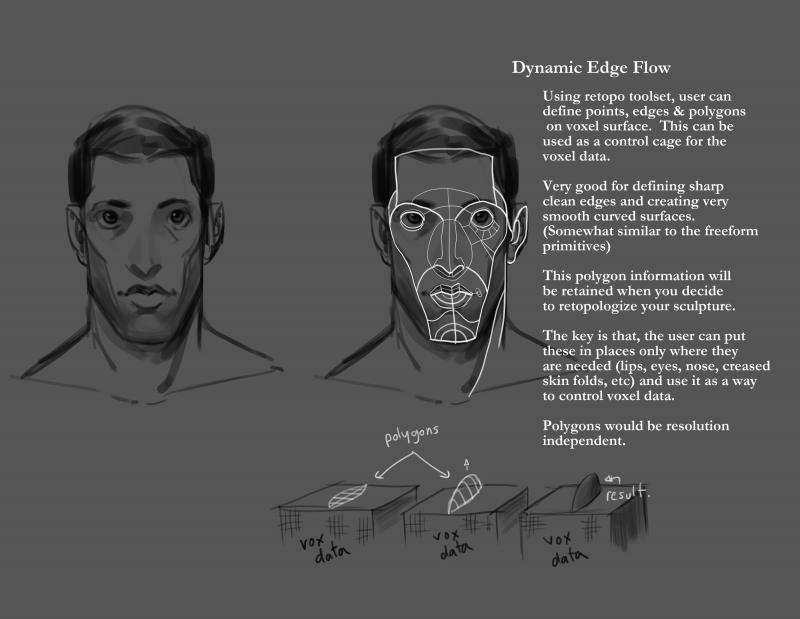
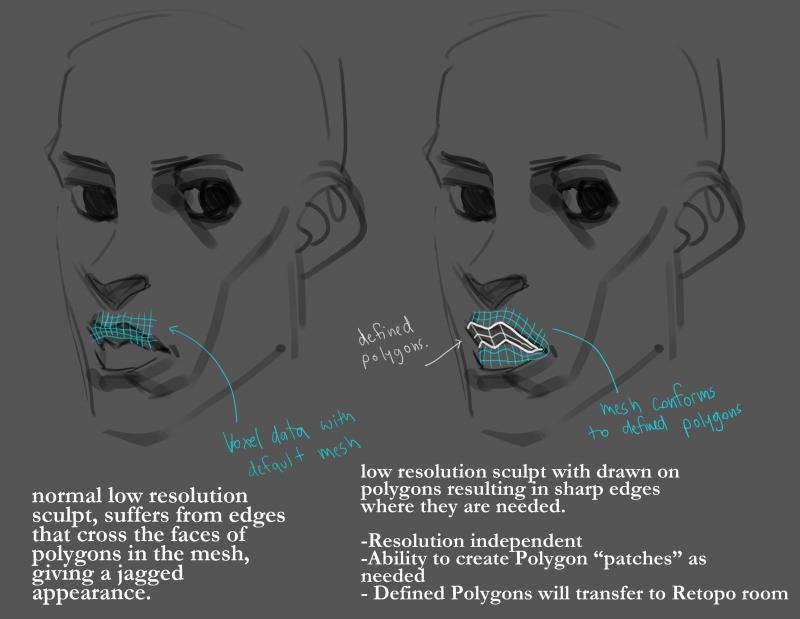
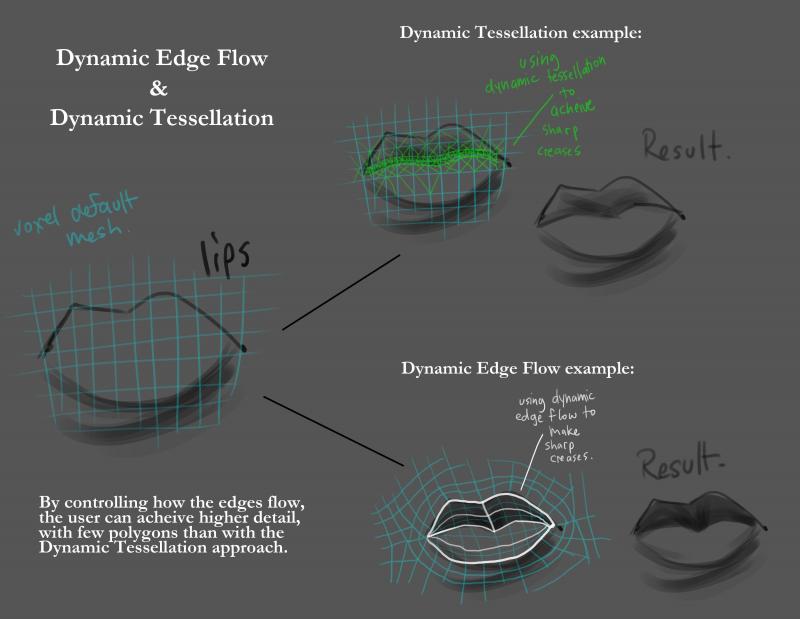
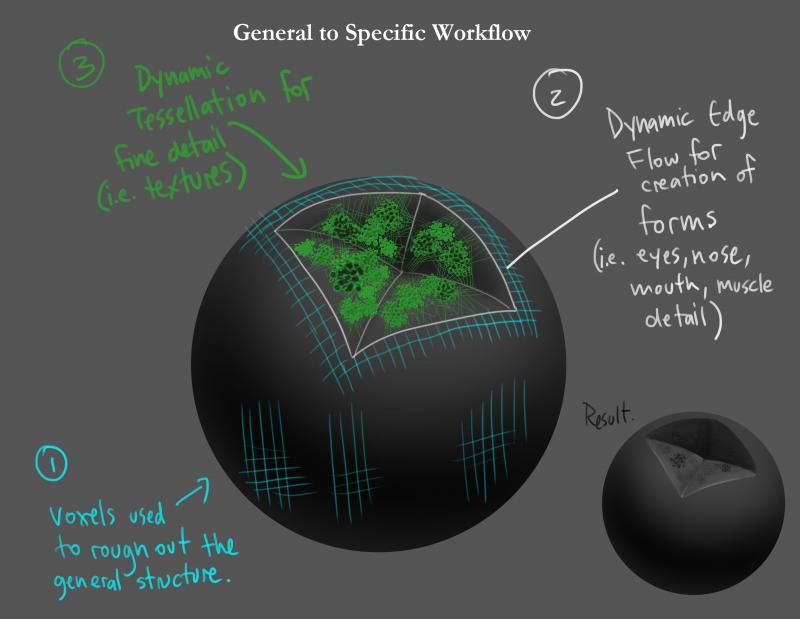
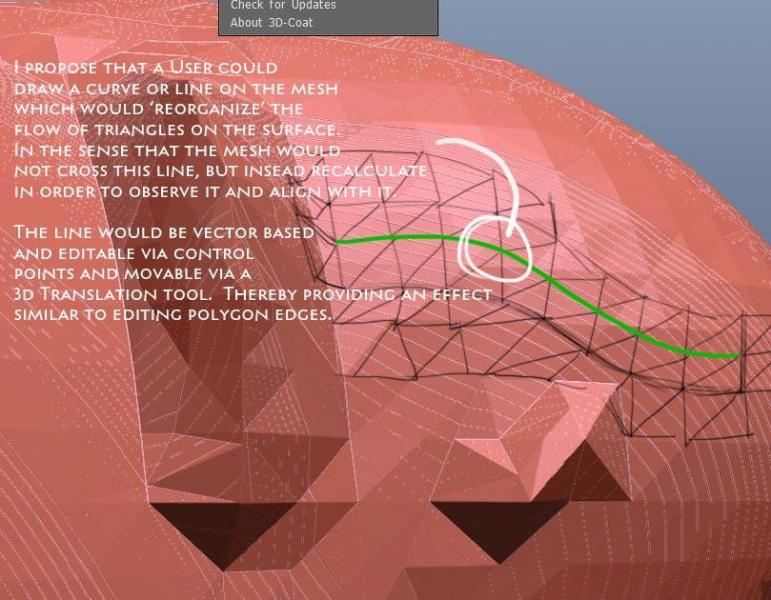
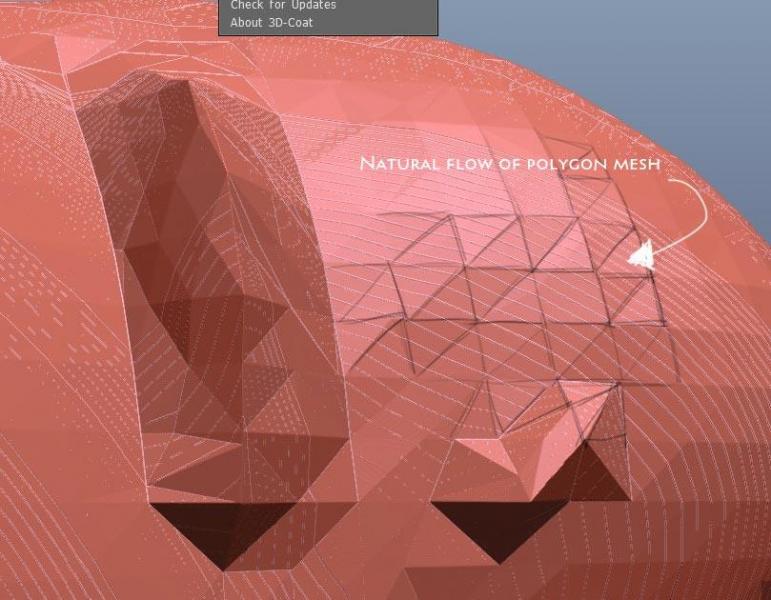
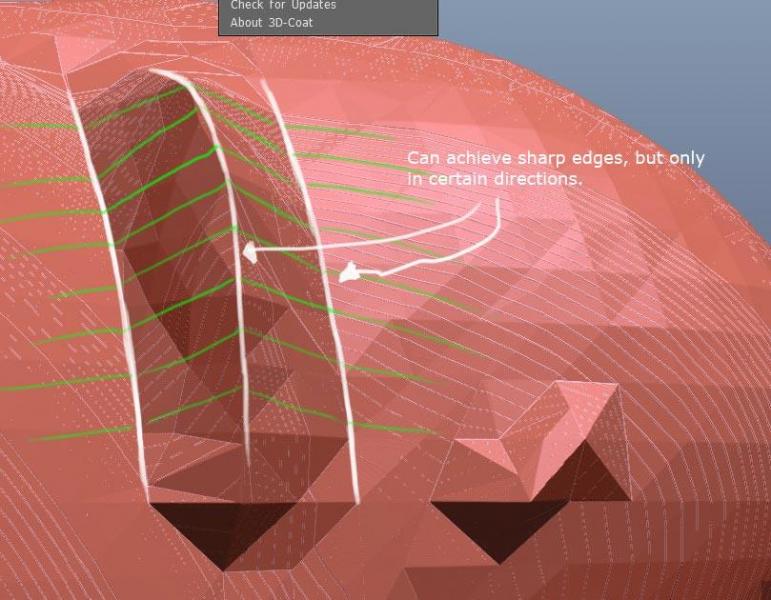
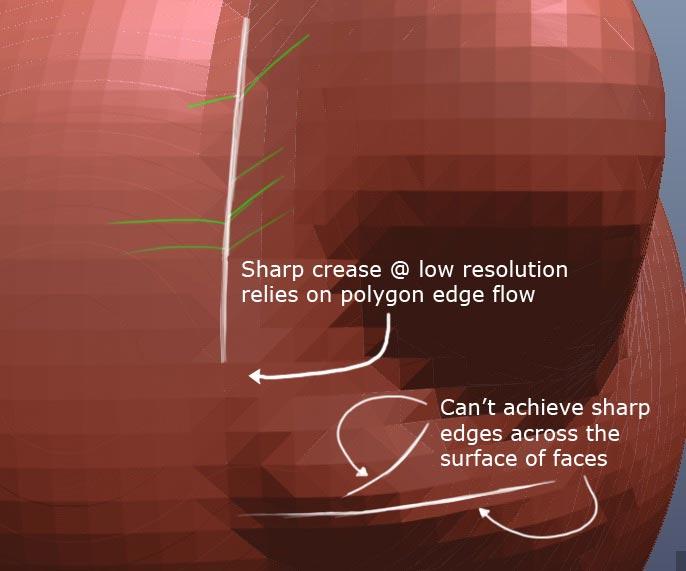
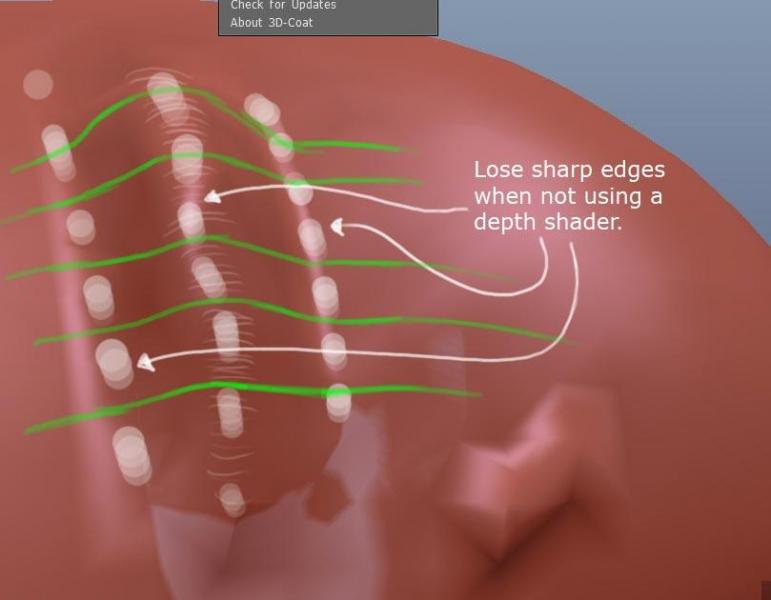
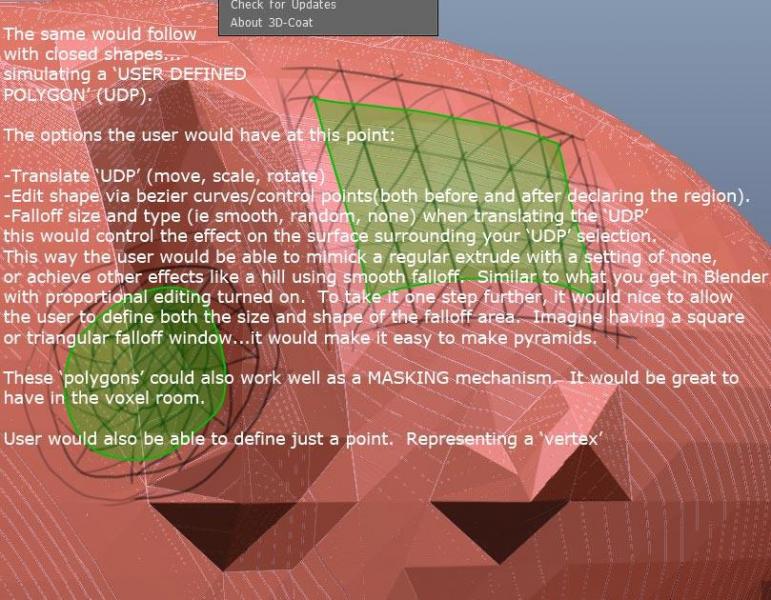
New Curves development feedback
in New Releases, Bugs Reports & Development Discussion
Posted