-
Posts
1,369 -
Joined
-
Last visited
Content Type
Forums
Calendar
Gallery
Posts posted by Garagarape
-
-
-
ユーモアがあっていいですね。マッドキャットのアニメーション面白かったです。
-
Do you mean, you sculpted all those creatures one by one in 3dCoat? Wow! That's impressive!
-
Hand Retopo mode on!
Retopo, the painful work, yet enjoyable phase. 19710 polys on the head.
Want a lot of details for the 3D print. One million polys is the limit
on Shapeways services. A little fun with Maya deformers and gif animation.-
 3
3
-
-
Thank you Tony! This one was a lot of fun to do.
Remembers me of old toys I had when I was a kid.
Retopo left. I may try to texture it to put it in the gallery.
Cheers! -
-
PIeces of jewelry made with 3dCoat and printed with Shapeways services. I hope I can so the same with the viking character!

-
 5
5
-
-
I missed your work on the sculptures. Your Giffin is great!
What was the "Think.co" made for? -
-
-
Thanks Wojtek! I hope I can make good landscapes like yours someday.
Your work is very inspiring. -
-
Nice futuristic scene! This is brilliant!
-
 1
1
-
-
That would make a really cool cliff for a video game! I like the roots running here and there.
If I had such a tool (those needed for Photogrammetry), I'd ask girls to take the pose.
And my wife would break her rolling pin on my head
-
Thank you Digman!
I'm working on the face.
But losing concentration quickly...
-
 1
1
-
-
Cool stuff David! Is that a pig skull?
I can imagine you putting this on a tray for the camera shooting.
I like modeling things by myself, but I must admit that photogrammetry results
are amazing!
Are the thin cracks on the skull captured while shooting or did you add them
in the paint room?
-
-
-
-
Thanks Wojtek! I managed to get descent volumes combining your technique
and Carlosan one. Importing image as a mesh takes a little effort, because it's hard to tell
what will be the height of the mountain with a range going from pure black to pure white.
Tweaking "Bump thickness" helped more than working on height map subtle values.
The density and the mesh size created by "import image as a mesh" seem to be
screen based. With the same texture I get completely different things depending
on my camera being close or far from world center.
Now I have to think of buildings or aircraft to put on the scene and give an idea of the scale...
Thank you for your help. That's fun to try something new!
-
 2
2
-
-
I tried that already. The import creates another layer. Didn't find a way to force
the import to use the layer previously created. It systematically gives a 0.6 density layer.
But there's surely another way.
Cheers! -
Carlosan! Thank you for the tip!
I can't get a nice detail definition on the mesh though.
The "Import Image as a Mesh" is a good workflow shortcut. It takes not much time. I like it.
But I didn't found options to chose the voxel definition. It gives me a 0.6 density model
whatever I do.
I tried the stencil way described in Wojtek thread. Even with a 4096X4096 stencil texture (height map)
and X16 definition mesh (26 millions polys) the result is too rough.
I can't tell if it is a lack of density or if the height map that is not subtle enough.
Also, trying to build a very wide area at once is may be not a good idea. I'm gonna make a
few other tests with one stencil for each mountain rather than trying to build the whole scene at once.
Well... may be the fail is due to something else, but I just don't get it for the moment.
-
It does work!
Thanks Wojtek! Never thought of this workflow in 3dCoat though I used it in Maya long ago.
Still, I found it hard to figure out how high is the mountain while painting over the stencil from above.
Being able to extrude it all at once like when you load a height map in Maya would be cool.
The result on the pic is still rough. I guess I have to rework the grey scale map.
-
 2
2
-
-
Oh gosh! I had no idea it was possible! Thanks to you I've learned something today. Have to test!
Sorry for the type miss. I meant "Great Piece" of course. Thanks a lot for sharing your attempts.
Cheers!







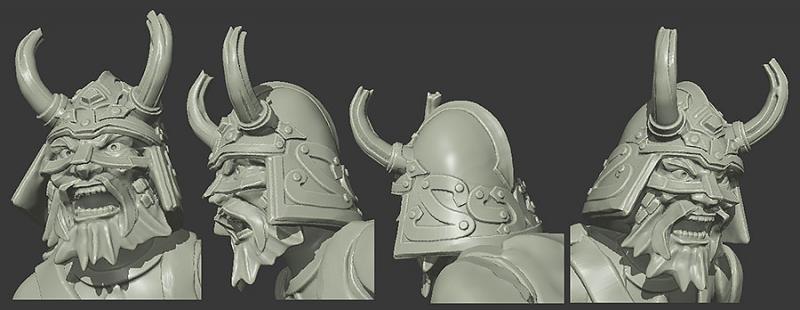


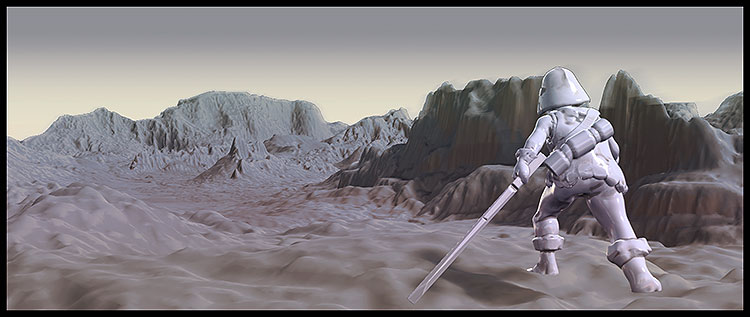
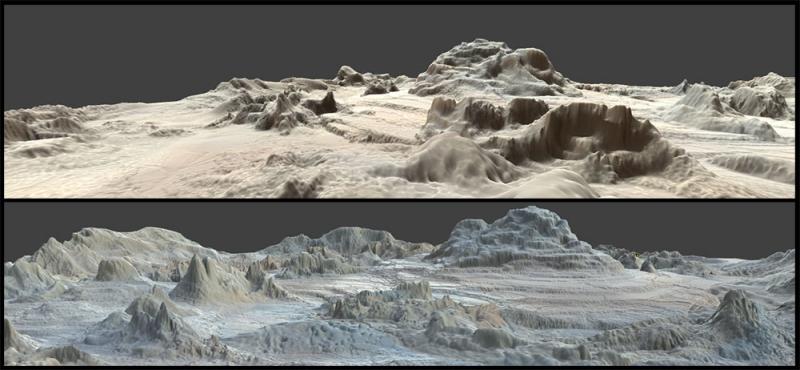
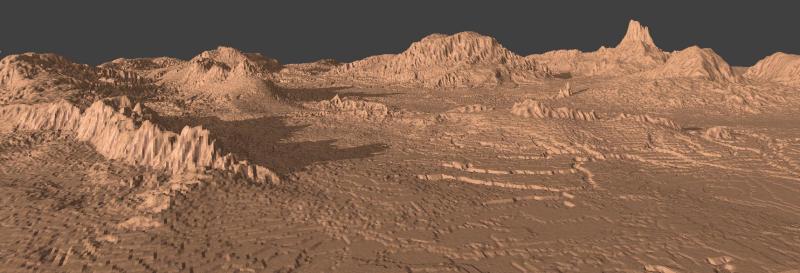
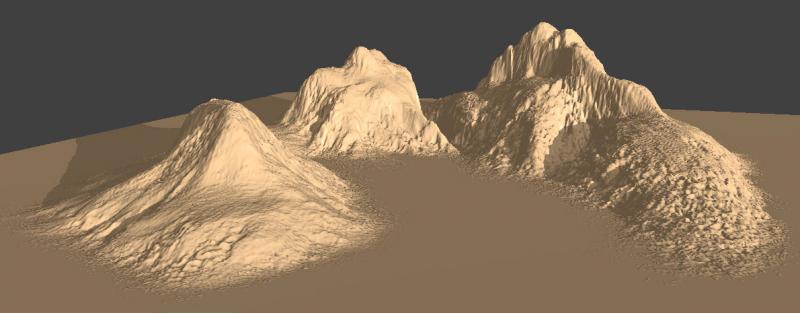
Garagarape sketchbook
in Finished Projects
Posted
The viking "model" retopo is done:
http://giphy.com/gifs/wave-viking-3oKIPtqqziYnK1uzKM
And the 3D print ordered at Shapeways.
Let's do something else.