-
Posts
1,369 -
Joined
-
Last visited
Content Type
Forums
Calendar
Gallery
Posts posted by Garagarape
-
-
Craigf > Yes, I remember that weather was terrible there. It is the same in Brittany, but it match the place
and makes it mysterious. This robot making took a little time, but it is still far from perfect for I get
some stains here and there during the baking... I'll fix this with Photoshop.
Ajz3d > I saw a making of video of a weapon made by Epic staff for an Fps game once.
It seem to be the best way to get rid of artifacts. Unfortunately I haven't tested this method yet.
I baked each part of the robot separately and did a composition of the whole in Photoshop
by using each Uvs island shot as a guide to cut the empty area around them. That is time
consuming and surely not the best way. But, because I have a dead line to respect, I didn't
want to start walking in hazardous ways.
If you like to use vertex color, you may know the plug-in "Vertex Chameleon" made by RenderHeards?
It is very handy, and I use it for scenery at work.
Cheers!
-
Hello there Craigf!
I'm happy to see someone from Scotland here.
I'm from Brittany and away from home.
Went once in Scotland before going to University.
Inverness, Kyle of Lochalsh, Turso and many other places
seemed so magic to me.
Good luck for your CG work (and also for the 6th Nations tournament if you like rugby!).
-
-
To tell the truth... I bake in Xnormal (I like its Ambiant Occlusion).
But I get more artifacts than in 3dCoat, for I'm too lazy to make a cage
for each part...
Oh! Funny!
We have the same post number!
I have one more than you now. He he!
-
-
-
Ho wow! You are skilled!
-
-
Oh! That must be a hard work.
So, I guess that if your want to neutralize the lighting, you need to have
a bunch of lights around the thing you shot; like non of these lights can take
over the others and give a direction info?
And I bet you use levels in Photoshop + contrast and hue, may be.
It's probably possible to make a script of it.
actually I found a software a year ago, that do this kind of image management,
but it would cost an arm (like we say in french). Because it was too expensive
I didn't bookmark it and now I can't find it anymore

I've heard that people who makes realistic characters for video game use this technique
and also tweak gamma value.
Always a pleasure to follow your explorations in and outside 3dCoat. Thanks!
-
Nice decorated box!
I have no idea of what you used to remove the shades.
Is that done in Photoshop like in the following tutorial?
http://www.creativebloq.com/remove-light-and-shadow-using-photoshop-8134072
-
Oh! This is the guy who burns on the top of a pile of wood!
Nice start on your sculpt. I think that his chin could be a little more
wide may be. No other crit for the moment. Cool to see your work here!
-
Just when I say "retopo's room is fine" it crashes. lol.
Do you guys have a button to make crash other users 3dCoat by remote control?

Just kidding.
A friend of mine who was a Maya master in my former company used to build teapot
with remote control on others staff PCs. Like, you were working on a scene and
suddenly a teapot popped out of nowhere... That was cool, but we didn't manage
to use this trick on our workflow

-
AbnRanger, Javis,
Yes. I guess Andrew's very busy with the physically based (?) material stuff.
I saw a test of Digman that looks fine with it.
We'll have to wait for the retopo room to be upgraded.
Yes, I remember some features ideas on mantis or somewhere else for the retopo tools,
like "extrude" and other handy options.
It could be tricky to extrude quads along a complicated voxel shape because of snapping issues,
but after all that would be a kind of upgraded "slide edges" may be.
Anyway, I found it good enough to work.
Hope I manage to make a better model than before this time. I'll test Quixel suite on it.
-
AbnRanger, Tony, Thanks!
Yes, I think you're right Tony.
Autopo is fine for quick tests especially for organic models.
Good also when the model you produce is just used for renderning
without obligation to make it light as a video game model.
For a mechanic model that you want to be optimized, at this point
it's probably better to do it "by hand". And 3dCoat has the tools needed for it.
But it is as tiring as Uv mapping

Because it is tiring, I always feel very happy when it's done and
that only texture work is left. But it is only a workflow among others.
At work I am sometime asked to make a 3d model by starting with
an old texture. I start with a planar mapping on a quad plane and
cut all the pieces needed with the patterns of the texture, then
assembly the pieces to get a volume...
That's what is cool about 3d. So many cases and occasions to learn.
Cheers!
-
-
That's a great result with no artifacts for an auto uv set model.
Yes, actual ambient occlusion bake in 3sC is not that great.
I always do it with Xnormal (Which gives more artifacts and is much more sensible, but more sharp
and accurate).
-
Hey Digman. Looks great!
What do you mean by "straight import into the paint room"?
Is that the result after a material bake? Or did you just click the paint room tab?
I have to try too to understand probably.
Thank you to always explore the new tools!
-
-
-
-
Thanks for the advice.
This is gonna be very tight for this guy is to be done
before the end of january.
I'll try Auto sharp seams tonight.
I guess this something to split uvs islands for models
with sharp edges in order to have proper baking.
Though this model is a robot, it has a lot of organic like
round shapes. I'm not sure about the method to use.
One thing is sure, is that there is no time.
I wont do a "cage" for each part

-
Retopo for breakfast, Retopo for lunch, Retopo for dinner.
I love Retopo!
 and I really mean it.
and I really mean it.
-
 2
2
-
-
-
Carlosan, Digman, thanks!
retopo is gonna be tricky, but at least each part is on a different layer.
Carlosan, good luck to finish all your work.
I'm looking forward to looking your entry on 3dSquirrel!




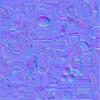





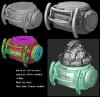


10th Challenge Shoes
in Member Contests
Posted
Ha ha! Blue, blue, blue, suede shoes!
Nice theme. I'd give it a shot if I wasn't robot busy.