
AlphaGrunt
-
Posts
78 -
Joined
-
Last visited
Content Type
Forums
Calendar
Gallery
Posts posted by AlphaGrunt
-
-
I manually smoothed this model with the smooth brush because the smooth all seems to leave some rippling for whatever reason.
Anyway in the images you will see the the voxel model after the smooth brush, I then went into surface mode and didn't change ANYTHING but you can see that the model seems to have degraded? You can see the ripples in the surface mode that were not present in voxel mode? IF I was to then take the smooth brush and smooth them out there is no change or it just visually looks worse?
Can someone explain this please.
-
You're right Malo! We need a text scene that everyone can download, do a specific task and report back the fps and system specs!
Does that make more sense?
-
1) Voxels, voxels, voxels
2) Every time I open you, you make me feel like I have a grow brush in my pants set to 100% depth
3) Voxel to surface and back to voxel at the click of a button, shwing
4) Zbrush you're great and you have your place, it's just not on my computer as long as 3Dcoat is on the block
5) You make me want to retopo an apple pie and...well... voxelize you!
I'll stop there before things get to inappropriate, I'll just share a "selfie" of my first completed project.
Sincerely,
A Noob
-
What is your FPS while working?? Mine is 59 on the high end is that normal??
I'm using duel GTX 780s shouldn't my fps be way higher?? I was watching a tutorial and the guys fps was jumping into the 200 range...
-
I 3d print all the time, I think you're over thinking this... If you know the final size and it' affordable for you just print it! I create and print in the mm world so unless you're smaller than that I wouldn't worry about it, and just print it. Prints are cheap, so at the very least it'll be an inexpensive learning curve.
-
Thank you, very helpful!!!
-
-
-
Sooo lets see the new rocks
 And help us other noobs with what you've learned to accomplish a similar look
And help us other noobs with what you've learned to accomplish a similar look 
-
what's gone wrong?

I get what you are after and have had the same problems.. I need to make a gem rough and I get these really soft corners. The trim tool as mentioned about does help but as soon as you use one smooth all it's all gone :/
I just don't think coat can retain fine detail like zbrush can and that really just sucks :/
-
Ok, I got them to show up but why do I have to do that for every brush? Meaning, when I click the build brush all those brushes no longer show but if I jump back to the airbrush where I imported them the first time they are still there? Is this a workflow thing I don't understand why all those custom brushes would not show for every tool?
Awesome brushes by the way, think I just lost an hour playing with them

-
Images 1 and 2 show symptoms of voxel layer not having enough resolution to support your object. Use Res+ or Resample commands to increase it before merging.
If this doesn't help, then merge without voxelization (directly to surface mode) and then convert it to voxels. Make sure to input much greater polycount than 3DC will suggest. Two or three times more should be ok. If not - use more.
---
Ah, one more thing If you're using Rhino then how you tesselate your object before exporting it is very important too. I can't give you any tips here because my MoI3D trial ended a couple of months ago, but I recollect that the tesselation must be balanced. Not too dense and not too sparse. Also, if I remember correctly, quads and n-gons were giving me better results than triangles.
Yup so that was it, I just needed to fiddle with the export settings when exporting from Rhino thank you! I increased resolution and made the mesh appear more quad based and it worked perfectly!
Thank you guys. I'm LOVING coat and what a supportive community

-
Ranger, I created a folder C:\Users\Grunt\Documents\3D-CoatV4\ToolsPresets\CustomBrush. I put your brushes in the custom brush folder and installed as you suggested above.
I do not see these brushes anywhere and I restarted the app after each install? Sorry, I'm new to Coat.
Thanks
-
Really awesome thank you for the share!
Only one question where do I put them so that I can use them?
-
To be honest I really don't understand what the autoscale/scale is even doing? If my model has 1400 poly or 5mil poly it still looks the same in the voxel room?
I'll try and subdivide in rhino before export to see if that helps at all.
Thanks Neo, I'll post my results.
-
Hi guys, I'm new to 3DC but am really like it this far. I searched the forum before writing this topic and saw others with similar questions and a few answers but none of which solve my problem..
I am importing an OBJ to voxel room and it is NOT smooth at all.. It doesnt matter if I scale it to 5mil poly or if resample/res + it.. I can't Subdivide on import because it breaks my model for some reason so that's out... Nothing seems to be working here?? The only thing that seems to take those lines out is the smooth brush but that isn't the answer here especially since there is detail on the other side of this ring.
Please help!
It's frustrating because if I import with the setting "merge without voxelising" it comes in perfectly smooth but then I can't smooth any of the edges with all over smooth etc. It's a real problem for me since I'm trying to render a highly reflective object that just highlights all these lines..
-
Thanks guys! I'll give this a go today/tomorrow and follow up for those that might have similar issues.
-
This might help you a bit in that department. Sometimes you may want to switch to Surface mode (no volume, just outer mesh), and use some of the smoothing features there, Tangent smooth is great for maintaining details with a more subtle smoothing effect. Smoothing in voxel mode can be a bit too strong or harsh in some circumstances.
Thanks for the links Ranger, problem is these are links to V4 beta and I'm still in v3.7 tial... I'm not sure I can still get a v4 trial now that I downloaded the 3.7 :/ Also I don't see a surface mode? I see a surface tab in the voxel room but it doesnt have any smoothing features in there?
Let me see if I can better illustrate my question. I was using this video
for a workflow example but regardless of following the exact same steps to the T but my model comes out quite different...Let me try to break it down.1) You can see how smooth Chris's model is both in coat AND after he exports/imports back into rhino, VERY SMOOTH (that's what I need)! Despite exporting my obj with the exact same settings I cannot achieve that level of smoothness and I even tried it on a simple plane band to make sure it wasn't a geometry issue but still no luck..? I even tried exporting with an 8million poly count, twice his and it still was not nearly as clean..
2)When he imports it for voxelisation the poly count is roughly 8500 and he scales it by 3k which brings his estimated poly count to around 8million. Now 8500x3k is not 8million but instead 25million so I don't understand that part at all? Also if I try to multiply by 3k it shows some crazy number with a negative sign in front of it?
3) So after he applies you can see at the bottom of the screen the polycount is roughly 4million now?? Why did it go from 8 to 4 after he hit apply? And more importantly why when I do these steps does my estimated ploly count stay the same as the one shown on the bottom of the screen after hitting apply!?
4) If I use the actual smooth brush I get more of the result I am after (VERY SMOOTH surface) but end up getting some brush strokes I do not want here and there. Why does the "smooth all" command not work right? If I was to hit it 5 times I would still see a bunch of blocky mesh but then if I take the smooth brush and run it over them, they are gone? Smooth all has little to no effect on my projects I don't understand why that tool exists if you cannot control the amount of "smooth all" that is being applied?
Below is an example of a model I tried all this on.
-
Cool Beans. I served 3yrs at Ft. Bragg (1st 3 at Ft. Campbell/101st) in the 82nd Abn Div. as well (1/325 AIR). Served with that unit in Desert Shield/Storm. Was in the Florida/Swamp phase of Ranger School when they (on DRF 1) got deployed. They snagged my Ranger buddy (1st Lt.), but luckily I was allowed to proceed and graduate before joining them. I sure respect you guys who had to do multiple tours. There were a lot of guys "burned out" when we got back after roughly 6mos. Had to have been a lot of stress constantly rotating back. Hat's off to you for that,
Good to have you on board, and be sure check out the videos on 3D Coat's Youtube channel. Constantly adding new content all the time.
Welcome aboard AlphaGrunt and umitsuki!
AlphaGrunt, Hooah.
 Couple of years in the Army myself, too. Back in the late 90s. Mech infantry. Ft. Benning. Stuck me in HHC A 1/19 Inf Reg.. We were the guys training all of the mech infantry at building 500, specifically for the BFVs. No tours whatsoever. Looking forward to seeing more of your work. It's neat to see people using 3DC for jewelry. I'm interested in this myself.
Couple of years in the Army myself, too. Back in the late 90s. Mech infantry. Ft. Benning. Stuck me in HHC A 1/19 Inf Reg.. We were the guys training all of the mech infantry at building 500, specifically for the BFVs. No tours whatsoever. Looking forward to seeing more of your work. It's neat to see people using 3DC for jewelry. I'm interested in this myself.Ahhhh a fellow lawn dart and infantry brothers, I'm feeling at home already! Thank you for the welcome guys and I look forward to exploring 3D Coat as part of my work flow. Though I may have already hit a wall with how clean the mesh is looking after export.... I'll make a post in another thread as to not to clutter the "welcome center".
Thanks again!
-
PM'd you should you still be interested
-
Can we get an applink for a program calld 3Design? This is a widely used design software for jewelry. Any chance of this?
Thanks
-
Hi everyone, my name is Jay. I'm 34yrs old and have been working designing and rendering jewelry for the past 6yrs. Prior to this I spent 4yrs as a light infantry paratrooper with the 82nd Airborne Division where I served 3 combat tours in Iraq spanning 2yrs time. My service is who I am but my passion is what I do and I hope that 3D Coat allows me to express that even more.
I work in Boston but live in a beatiful beach town on the coast of NH. This will be my first 3d package outside of a jewelry specific one so I'm excited to see what kinds of things 3DC can add to my world. I'm currently fumbling through the trial period...but hope to get ahold of Javis soon to try and set up some sort of 1v1 to get me up to speed even faster!
I'm excited to be part of this community and hope this package turns out to be everything I hope it to be!






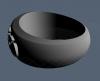



Visual change from voxel to surface?
in General 3DCoat
Posted
No one knows??