-
Posts
24 -
Joined
-
Last visited
Content Type
Forums
Calendar
Gallery
Posts posted by chikega
-
-
I've scoured the forum and from what I can tell it appears that there is no plans to support for LW 2020 either

-
It appears to be an issue with LW on Win 8.1. I created normal maps in Zbrush and get the same artifact issues on the PC. But the same objects render correctly on Mac OSX.
I've started a thread on the LW forum: http://forums.newtek.com/showthread.php?145007-Normal-Map-broken-LW-2015-1-Win8-1&p=1415543#post1415543
-
I used the Unreal Engine setting and I didn't flip the Y. The results are the same .. artifacts.
-
I actually tried switching on and off X, Y, Z ... no joy.
Here is a screen shot of my preferences which I have never messed with before.
-
It appears that I'm getting significant normal map artifacts with the latest version of 3dCoat 4.1.17D. In previous versions, I would always get clean normal maps by simply exporting the object as a LWO. I've tested the objects in both Lightwave 11.6.3 and Lightwave 2015.1 to see if it was a Lightwave problem, but the same artifacts show up in both versions.
I then loaded scenes with objects and normal maps generated by previous versions of 3dCoat and the renderings are clean with no artifacts. See images. The first image is an older scene using Lightwave 2015.1. The second image is a new scene using Lightwave 2015.1 ... it looks the same in 11.6.3.

-
I enjoyed your overview of 3dcoat ... nice caricatural sculpt of Wolverine!

-
 1
1
-
-
Nice sculpts Linda!

-
Thanks Tony!

Cheers,
Gary
-
I've seen similar issues. I've downloaded xNormal to compare the results it produces.
-
-
I just subscribed to Digital Tutors and I look forward to watching your video. I have Topogun as well although it doesn't seem as it's been updated in some time. :-/
-
Antony Ward is the author of "Modeling in Silo": http://amzn.com/B00ABL68MM
He also contributes tutorials on Maya and Silo for Digital Tutors: http://www.digitaltutors.com/11/search.php?searchString=antony+ward
-
I've been a longtime Lightwave/MODO/Silo user but I've been adding Blender to the plate more and more lately. Silo was the zen of modeler's but it's development has all but ceased as the founders chase the Apple App market. I recently purchased Nvil and it's a superb replacement for Silo (Windows only). It just needs to be 64-bit to handle larger datasets. I still enjoy animating and rendering in Lightwave although I wish I could use some modeling tools in Layout. MODO has some long-standing bugs such as the bevel bug (loses symmetry on non-planar polygons).
I enjoy learning Blender on Cgcookie and I also follow Christopher Kuhn who is an amazing Blender modeler:
https://www.youtube.com/channel/UCyzuy0na-XIxMQOPKNLodLg
https://www.facebook.com/pages/Kuhn-Industries/345392525548878
-
Nice review by Antony.
-
OK, thanks for the heads up, guys. I registered with Mantis and put in my vote for the next update

-
"Backface culling" may not be the appropriate term since we're dealing with voxels. But I'm trying to use Vox Layer to make a partial denture base that adapts to the gums and the spline I draw out is projected through the object to the opposite side after I press Enter to apply the selection. Is there any way of limiting the effect to just one side of the object? Or is it typical for a user to have to Cutoff (delete) the projected Vox Layer that shows up on the opposite side? Thanks in advance.

-
Looking forward to "Intro to 3D Coat: Common Workflows Pt 4"

-
Thanks Styler. I had just gone through the arduous process of trying to make the Applink by Ilia work on LW 11.5.1. It works, kinda. But it just seemed easier for me to export the files to a folder and open them up manually in LW or 3dcoat. It's a bummer that the LW SDK isn't more robust. Looking forward to trying out your beta Applink.
-
Hi everyone! I'm rather new to 3dcoat but not to 3d. I'm an assistant professor at Georgia Regents University in Augusta, GA and I'm using 3dcoat to help create dental illustrations and animations for teaching.
-
Voidworld is the new silo, simple, really customisable, streamlined, and modelling wise: feature packed. Sounds like marketing talk, but I was a silo user until recently after being disgusted by the lack of support from nevercenter, then discovered vw. The developper is a brillant guy who actually listen to his future customers; try it, you may fall in love with it
 Plus like tom_K said, integrated applink is a killer feature for such intuitive modeler
Plus like tom_K said, integrated applink is a killer feature for such intuitive modeler 
Ditto. Except it's called NVil nowadays. Works great!

-
I was wondering the same thing myself. This looks like a great video series.


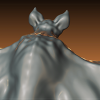
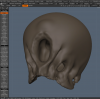



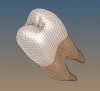




[Bug] Performance problem with surface sculpting
in General 3DCoat
Posted · Edited by chikega
Yes, same issues. I haven't used 3dCoat for sometime, recently upgraded to the latest stable release. I have a fairly standard gaming rig with a GTX 1070 Ti, latest drivers. But 3dCoat overall interactivity is sluggish from what I remembered previously. Everything from navigating, to painting to sculpting is sluggish and erratic. The brush hesitates then jumps, lurches when I try to paint. It stutters. Parts of the UV maps will flash in and out when I try to paint, flicker and disappear until I paint more or rotate the view. It's unusable for me. I don't remember any of this happening from earlier versions a few years ago. I do not have this issue in Substance Painter nor Zbrush