-
Posts
339 -
Joined
-
Last visited
Content Type
Forums
Calendar
Gallery
Posts posted by arumiat
-
-
I just imported to sculpt room a pre-subdivided object consisting of 142 subobjects (1 144 864 triangles in total) and the performance I get in the viewport is below 1 frame per second. It's weird considering that I was able to handle sculptures as heavy as 60M polys with a much more fluid viewport performance.
What might be going on here?
I'm getting tired of all of those ridiculous problems that surface when you least expect them.
I just reinstalled 4.5.19 on a fresh Windows 7 install after getting the blue screen of death on my old setup. Now trying to open my old files gives me 7-15FPS in the viewport. Feels like trying to pull my brush over honey. Have you managed to fix things? I'm going to uninstall .19 and hopefully 4.5.16 will fix it
EDIT: According to the mirror https://drive.google.com/folderview?id=0B_SttA137fidZmljODdfUm9qdHc&usp=sharing#list last available 4.5 version is 18, is it possible to go back further than this with versions? ajz3D, do you remember the last version that you were using without issue?
-
Hi Tony,
If you're referring to this
yes that is correctly set. It's more that it would be great to be able to paint a texture like this
along a stroke without having to stencil it on and constantly adjust the view / stencil position. At the moment the only way I can see how to paint many similar lines at slightly different angles is to keep adjusting the stencil gizmo and my camera view. The other mapping options do not seem to be what I'd be looking for.
If it would be better explained by video let me know
-
I feel like I found a way to do this in the past but can no longer find it anymore.
I have a mesh that I've baked with a Normal map for painting. I'd like to be able to paint depth along the direction of my stroke, without having to use a stencil. Is this possible? Or did I use to have far more patiences a few months ago. It's a pretty nasty process trying to paint a linear texture currently..
Thanks.
T -
Yep, I don't even use the proxy /downgrade volume tool as I've had too many times where things have messed up because of it. I'm also with you on the incremental saves which I've taken to doing, - projects rapidly eat up HDD space
-
 2
2
-
-
Post some screenshots. Are you using the same HDRI in both? Different render engines will give a different look to materials, they're not universal sadly, but you can usually get them looking pretty close with tweaking
-
As in he has created a normal map from an iris photo and used that or modelled from scratch?
EDIT: that was a question in regard to the eye pictures you'd posted on page 1, just saw the rest, nice work
-
So I learnt about texture painting around the same time as PBR, so I've only ever so far been using a PBR metalness workflow. Due to some shader issues in Unity I'd like to re-export my textures from 3DC into diffuse / specular maps. Is there a specific way to do this? I can only see how to switch between different PBR settings in the texture export menu..
Thanks in advance,
T -
Inspired by Glauco Longhis very enjoyable livestream on sculpting, and given I haven't used 3DC at all for anything personal / fun I decided to try and mimic his tools within 3DC. Learnt a lot about the sculpt workflow, namely that sculpt mode seems better at handling low poly meshes in terms of brush responsiveness which surprised me, and how much fun it is to sculpt out rough forms with the mud tool.
I'll hopefully get to spend 30 mins or so with this project every week.
-
 1
1
-
-
post a screenshot of what you do see
-
I'm going to have to learn Maya at some point
-
I'm relatively ignorant on hardware. In practical terms how will this improve my day to day experience as a 3D generalist?
-
I thought a Cintiq was a standalone system? Or is that just a tablet you have plugged into your macpro?
The general lag you have sounds like some sort of spec issue. Are you definitely using the dedicated GPU to display 3DC? I dont know how to check this on a Mac.
5 seconds? That sounds unusable. How many triangles are you sculpting on? What size brush are you using?
In the sculpt room try -> Geometry -> Cuda smooth boost (available if Nvidia) but this gives a mild performance increase.
Can you post a short screencast? http://www.screencast-o-matic.com/
-
@arumiat Not sure if this will help, but I just had a similar challenge getting from 3Dcoat to SP.
My process was
1. Model in Blender (low poly, 5 objects)
2. Export .obj to 3dcoat for UV mapping. All objects on same UV set
3. Export .obj again to Substance - this gave me the 'one material' issue
4. Opened the .obj in Blender again, and add a separate default material to each object (naming them, head, eyes, hair etc.)
4. Open obj in Substance et voilá. Objects separated by material (as 'texture sets') ready for painting, and allowing for isolating parts. The obects still share the UV space as expected.
Hope this gets you a bit further

Woah, that's huge! I had effectively given up on the Substance workflow because of this issue. Thanks Hammers!



-
Bake w normal map. This will bring your model into the paint room with a normal map and you can start painting on your different channels using the layers system. When done
File - > Export Object and Textures -> save your model and textures to your Unity assets folder
-
Try
- add separate paint layer
- fill new layer with new color
- adjust opacity of this paint layer
-
Whenever I get these bake crashes I also check that I don't have any 'internal' geometry by switching all my objects to voxel mode and then
- fill voids
- close invisible hulls
Also check your UV layouts carefully, I've had crashes from overlap before
-
Andrew, can you make all colour pickers to pick up colours from outside of 3D-Coat window?
Hell, I can't even pick colours from 3D-Coat itself.
For example: on the picture above, I'd like to pick up one of the already defined blue colours, without having to memorize their HSV or RGB values and re-entering them.
Maya 2012 had the same problem, but you could hold the dropper icon and hover the cursor over area of interest that was outside of Maya window to pick up the colour. I can't do this workaround here.
+1 for this
-
I see you are at this event,
congratulations, would have love to have come and seen more of your work but alas the cost is out of my league for now.
-
-
-
-
I'm not sure will help but have you tried exporting as fbx?
-
 1
1
-
-
Yes, can you repost that link please carlosan? I'd like to see more.
-
PM'd, thanks!






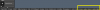



Digman's Cravings
in Finished Projects
Posted
This is beautiful buddy =)