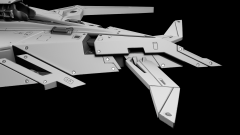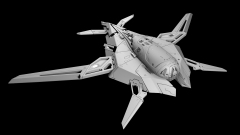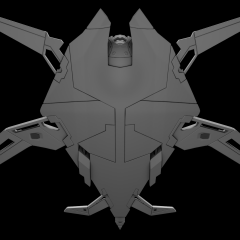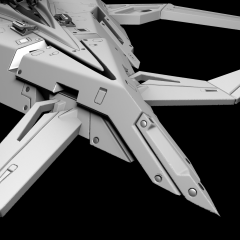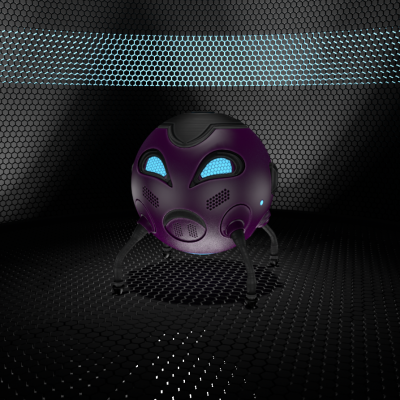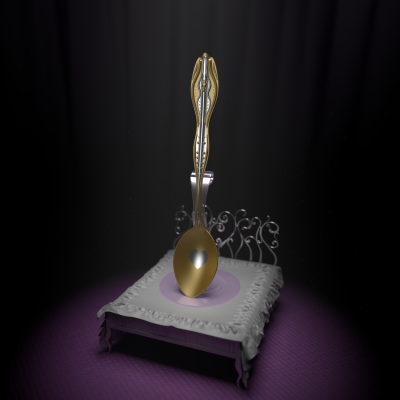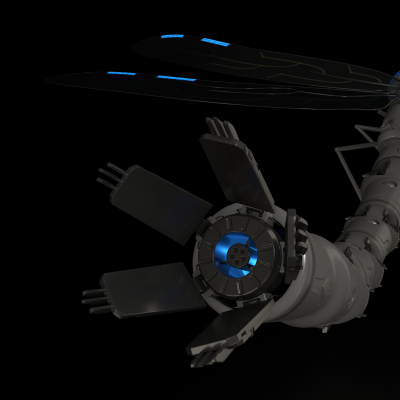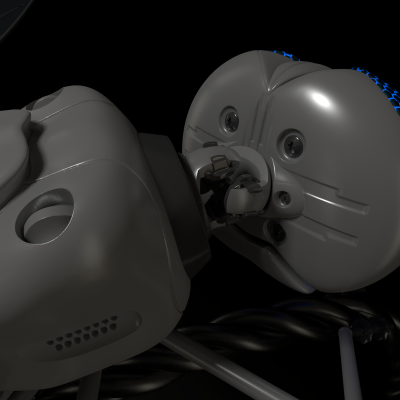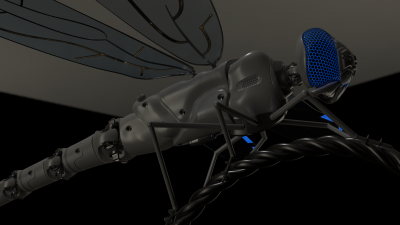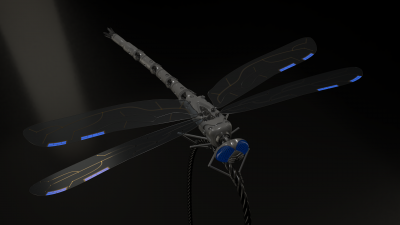kakawkorez
Member-
Posts
93 -
Joined
-
Last visited
Profile Information
-
Gender
Male
-
Location
Ukraine
-
Interests
girls, money, beer, 3D Coat
Contact Methods
-
Skype
megathron_stasik
Recent Profile Visitors
1,953 profile views
kakawkorez's Achievements

Neophyte (2/11)
5
Reputation
-
-
I just figured out how to do it! I have not rebaked any UV set at all, was using old ones... just deleted one of UV sets and exported all textures of second one.. and they are clean! So after that i returned back and deleted second UV set and exported appropriate textures! Thats the only solution i found.... So i think its still a BUG !
-
I just checked it out - there is no ability to bake UV sets in a queue! So its a not solution at all
-
but actually i dont understand why i cant bake both UV sets if 3D Coat allows me to... img attached below..
-
okay, ill try...
-
Hi again! I've been making a model in 3D Coat. I created two UV sets and started painting. Everything was great before i tried to export my textures out... so here is what i got (img below). As i see 3D Coat mixed my both UV sets and i cannot find a way how to prevent it... Color and Displacement textures exports well but Specular color and Emissive DONT! Img below is an emissive one, specular color looks the same bad ver. 3D-COAT 4.5.23
-
It would be great to find out Mr.Carlosan! Thanks in advance...
-
Mr. Carlosan how are you?
-
Hi all, people! I have been texturing models in a 3D Coat many times and i found one big trouble for me: there is no way to set a scale factor for each created meterial to keep it always same! Usually its not a big deal but sometimes i really need to reproduce the same scale for another materials... i cant remember what was it last time example img below Is there any way to fix the scale factor that i have not found yet? Thanks!
-
so much attention to my post! Dont type so much guys.... im not in time to read
-
Hi people! There is one thing i hate - when im working with a topology i often drag its' points. In 4.5 release dragging mode been changed (img submitted). Is there any way to disable this "jumping" of points?!! Disabling snapping mode is not appropriate 'cause the points start fly away from the surface. Thanks for support!
-
No, Mr. Javis. There is no vertex map on this object. Only the "phong" tag. By the way, when i use the normal world map the "phong" tag doesnt affect the render result. But when i use tangent normal map it does! The "phong" tag depends on a splay angle between polygons... i hope it makes sense...
-
So in my case the only way is to use the Normal world map to get clear render, right? or there is some solution ? maybe another preset for baking?
-
Thanks, Mr. Tony Nemo. But "scan Depth" settings are good enough. Problem is the only tangent normal map gives me bad render in Cinema 4D (img posted below). Others like Normal world or bump maps - give me decent result!