-
Posts
85 -
Joined
-
Last visited
Content Type
Forums
Calendar
Gallery
Posts posted by carrots
-
-
24 minutes ago, stusutcliffe said:
This is testing toon shader
https://drive.google.com/open?id=16U38tvBA1pATR5gGKbtSNTZSzN4qqdh2
https://drive.google.com/open?id=1Z52aWbgrUZJ-rrAiC5D95QtTIad4v9nK
-
-
11 minutes ago, stusutcliffe said:
So Im happy with docking my tab etc etc
So I tried a quick render.. disaster, something bad is lurking here. Think Im gonna go back to .3 version for now.
The nice render compared to the not so nice.
( ps. Dont want to sound like Im moaning about everthing two minutes after ive installed , Andrew and the gang are doing a fantastic job.)
Please explain in more detail how you got such a result, on which version of 3D Coat and under what conditions the upper picture was rendered and on which version the lower one was rendered. Earlier during testing, we had no such problems.
What shaders did you use? What is your graphics card? -
17 minutes ago, Mihu83 said:
Thanks for clarification.
Two more things:
- is there any way to set custom size of render image, like in previous builds? It was entire screen or custom size if I remember correctly.
- render passes - is there something like clown pass or maybe I still need to make this in paint room, manually?
Thank!
- There is no Clown pass yet, but the idea of adding it is a good one.
- Yes, you're right, I will return custom size in the next build.
-
 1
1
-
-
13 hours ago, Ascensi said:
Hi Andrew, having a lot of crashes baking AO in a 16k project. i have 32 GB ram, over 60 gb of HD, using an i7, RTX 2080Ti with NVidia studio drivers, nothing loaded except 3Dcoat..
PPP mode, windows 10/64 using OpenGL Coat. One bug was emailed.. I was aiming to see if the 16k UV bug was neutralized but 3Dcoat keeps crashing -used double the default light count.. started with 16x anti-aliasing then 4x.. I was always able to do 4x AA with double light count but not anymore. When 3DCoat recovers it retains a new locked AO layer but setting this to modulate 2x stays at the same default brightness.. is that normal? Setting a high quality baked AO map set to emission helps me see if the generated UVs contain seams like it has shown me in past builds.
Thank you for your work!!
Thanks, I will test it.
-
1 hour ago, lesaint said:
Reflections cannot be baked correctly, because their position changes depending on the angle at which you look at the model. Perhaps in the next version we will do some imitation of baked reflections.
-
 2
2
-
-
1 hour ago, Mihu83 said:
Hey guys, can someone tell how to set alpha channel in render room, to render object without background? Also, is there option to set custom render image size? I don't see this option in 4.9.06A.
All settings that do not require instant feedback display of changes in the preview window are transferred to a separate window which is called up by the "Settings" button.
Most of the settings are now initially hidden, they are displayed only when other options are turned on, in the kit with which they may have some value
-
 1
1
-
-
On 5/30/2018 at 12:38 AM, krynoid said:
Did that, got the Non-Com license and everything. Installed Renderman ProServer-21.7.
3D Coat does not detect Renderman.
Restarted 3D Coat. Nothing. Restarted whole computer and 3D Coat. Nothing.
Any ideas, guys?Tell me please which operating system are you using? Windows, Linux or MacOS?
-
Hello Martin Maximilian Michl!
The failure of your computer arises when you load the graphics card, the problem is related to your hardware.The cause of the problem may be:
1. Power supply is insufficient.
2. Overheating of the video card (insufficient cooling).
3. The video card was artificially overclocked.Other unknown reasons are possible.
Perhaps it will help reinstall drivers, or reduce the clock speed of the video
-
Hello!
Please provide detailed information that does not work in the Unity plugin.
According to newly tested tests, everything is working fine.
Note that in Unity, you can open objects created in "Paint UV Mapped Mesh (Per-Pixel)" mode only. -
Narushima,
thank you for message.
Try to replace these shaders in the folder 3D Coat is installed
https://drive.google.com/open?id=0B1SDhIuLdbgtMTBobnRvMTc0STQ -
-
Thank you for reporting the problem!
In the near future, we will correct it. -
20 hours ago, preecher said:
can anyone tell me how to remove the garage photo that renderman attaches...I cant seem to get rid of it...I just want to render my object with a black bg
I love renderman but this is getting to me now after a few hours... :0
thanks for any tips...
Hi!
You can use "Store alpha channel" option -
-
I make it possible to connect different renderers. RenderMen will be first, because this is the only rendering that supports PBR on 100% (RenderMan is easier to integrate).
I'm in talks with AMD regarding RadeonPro Render. Unfortunately, we still have not got the SDK because of bureaucratic(juristical) reasons ..-
 3
3
-
-
Very soon

-
 1
1
-
-
Yes, 3D-Coat creates only the necessary maps (image files) for the shader selected in the preset. You need to create new mia_material_x and connect the exported maps to the corresponding slots.
-
Hi,
You can install 3D-Coat 4.7.18
and use Plane tool or Flatten tool with the option On Plane. "Type Of Surface" choose PlaneBasedBeforePaint.-
 1
1
-
-
-
This bug will be fixed in the next version.
To avoid this at the moment - please create and select new voxel layer before you go to the Sculpt Room-
 2
2
-
-
my pleasure

Copy this files to Documents\3D-CoatV47\Temp\ExportPresets
Please use specular Extinction Coefficient 50% for Physical mode and white specular Edge Color for all modes.-
 2
2
-
-
-
UDIM numbering need for your render.
I have no idea why curvature bakes ok and AO not
Can you send me the .3b file with a similar result for the test?



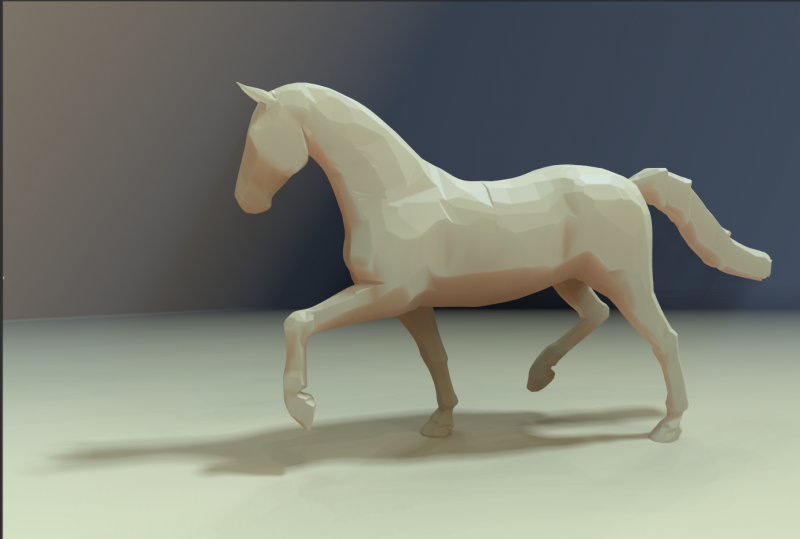
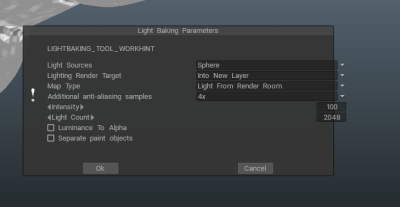
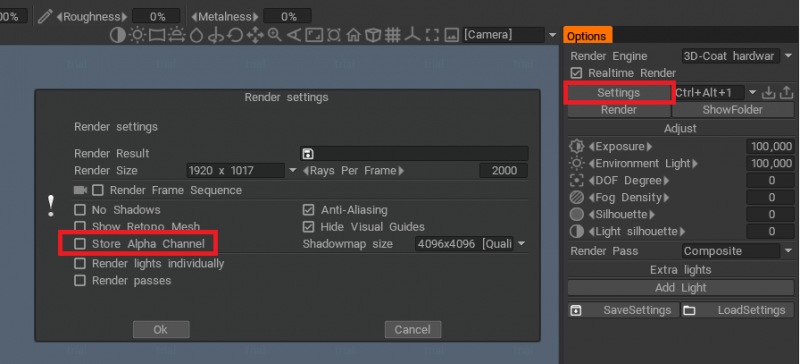
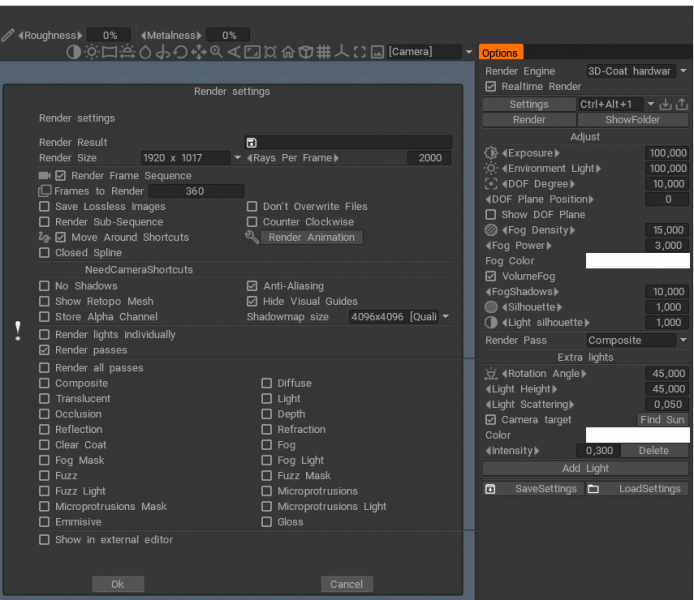
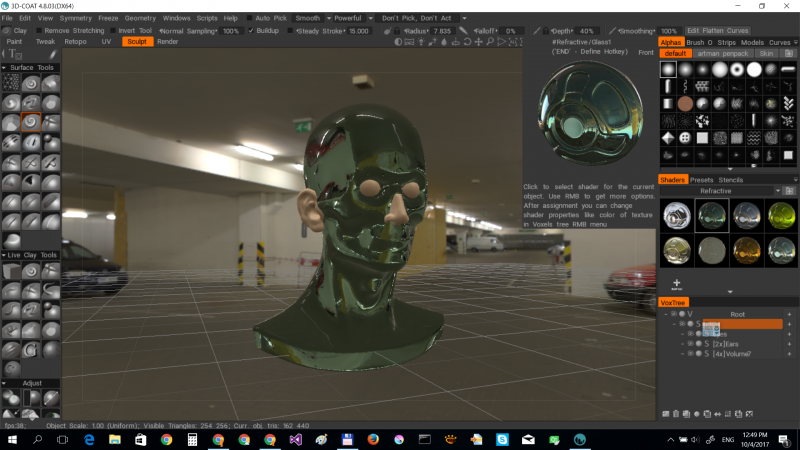
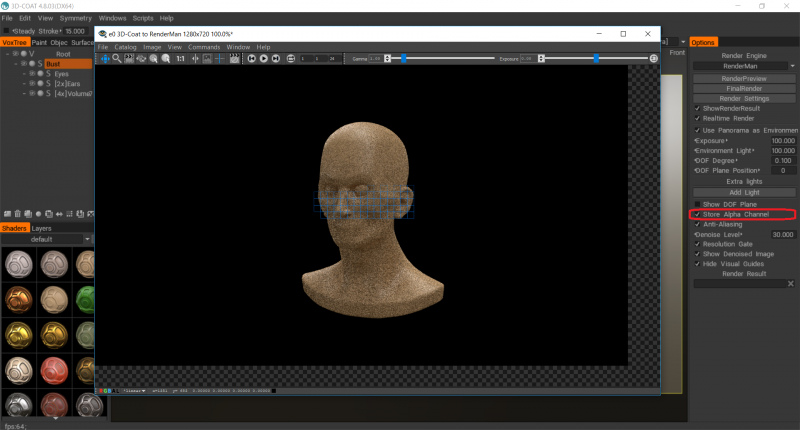
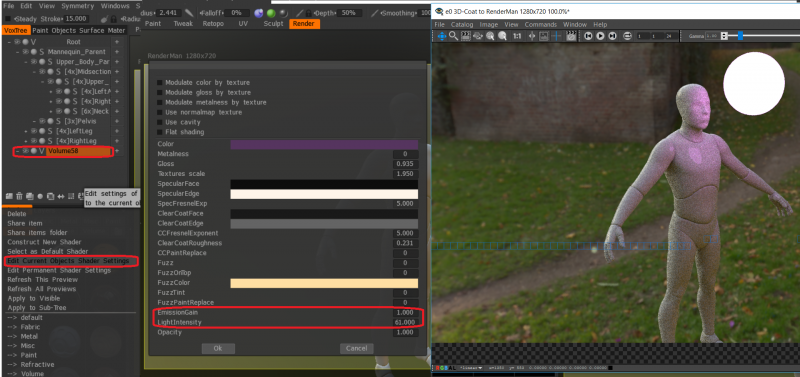
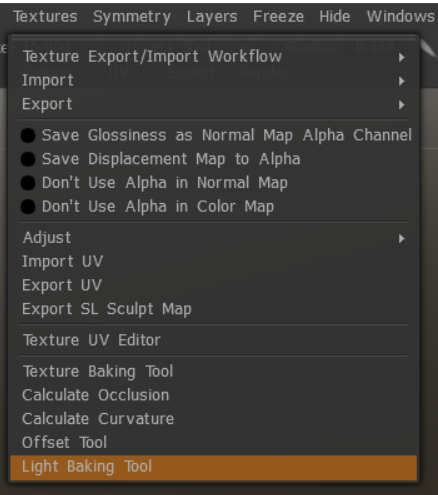
3DCoat 4.9 BETA testing thread
in New Releases, Bugs Reports & Development Discussion
Posted
Now in 3DCoat you can render big scenes. This is one of the tests of the new render: