-
Posts
105 -
Joined
-
Last visited
Content Type
Forums
Calendar
Gallery
Posts posted by Werner_Z
-
-
Thanks digman. I will have a closer look. My displacement map came out fine (actually works really well).
I avoid microvertex because of the docs.
"Microvertex BakingBakes using the image and mesh based depth calculation. This method is deprecated in favor of the more advanced Per-Pixel method."
The problem I had was with creating a curvature map on the mesh in the paintroom. I will see if it fixes the problem when baking to microvertex.
Like I said, it all good now, as I painted my texture maps on the hi res(20mil) mesh, then baked to my lower res(140K mesh).
Thanks again for taking the time to help. -
I worked around the problem, by painting on the hi res model, then bake that to my low res.
I would still like to know what caused the problem. -
no. 2 with Displacement...I need the displacement map. It is a high res model for film.
-
I don't want to beat a dead horse, but the single most important feature for me would be sculpt layers. I just cannot live without them anymore.
I will wait for the next big update to see if everyone's request has been heard...if not, I will be going back to zbrush/mudbox.
-
 2
2
-
 1
1
-
-
Any idea? I need to finish this model soon and I really don't want to move everything over to zbrush again. sight.
-
Could it be duplicate or overlapping geometry?
-
No, everything is left at default.
I baked my hi res details with displacement from sculpt room to retopo mesh. It looks great in the paintroom.
AO works fine, but now I want to use curvature map to paint on concave or convex areas, but this happens when I create the curvature map.
-
-
Thanks, that works well. Awesome!
-
Is there a way to scatter objects onto geometry with a brush in the sculpt room?
-
I uploaded the files and Andrew is busy going through the files.
Thanks Andrew....great support.-
 1
1
-
-
I'm having a really bad day with 3d coat.
After working on a model for some time now, all of a sudden I can't open the file anymore. I've lost a days work because of this.Out of memory error everytime I try to open the file.
Please tell me I don't have to redo all of this work.
Can support please contact me? I can not lose this file!Werner.
-
This is in the sculpt room, and no the angulator brush does not help. I just hope we get proper sculpt layers with opacity sliders in the next big version.
I will submit a feature request for this. Strange that 3d Coat does not have this simple feature. -
Is there a way to amplify the existing brush strokes you made in 3d Coat? I'm working on something and had a shader with high cavity values. This made it look like I'm sculpting deep and high enough, but as soon as I realised this it was too late. I really don't want to go over all of my strokes again as it is very detailed.
In Mudbox you could just overdrive the sculpt layer.
Something like this... https://www.youtube.com/watch?v=5_vSfR97ZJA -
Is this something we can test already? Has anyone set this up?
-
Just a heads up. The latest version .31 is actualy v.4.7.30 after installation. Not sure if that is a mistake.
-
That was really easy...like most things in 3d-Coat. Thanks Carlosan.
-
 1
1
-
-
I noticed that we can CTRL select multiple alphas to use on a single brush. It seems to splutter them randomly.
First question would be if it is possible to create a new alpha from multiple selections that will combine them into one?
Second...if no 1 is not possible, can we create some kind of brush preset that will always quick select the multiple alphas?
N0. 2 would be the prvered method. This way we would have access to and control both alpha brush options.Thanks.
Werner.
-
Thanks, there are some great aplhas and brushes...downloaded them all.

I'm doing as many speed sculpts as possible at this stage just to learn 3d-Coat. Might get back to this model later on, but I'm kind of over the over sculpted micro details one finds on the zbrush galleries. I will however do some work on the beard to enhance the look a bit.
Thanks again for the link.
-
Thanks Garagarape! On to the next speed sculpt.

-
-
-
Depth was set to 22 in 4.7.06 but nothing. If I move the last point on the curve 1 mm up it starts to work. I will save the preset like this. Thanks again.
-
The artman Clay did not work in my case. I had to move the last point up on the brush curve you pointed above to get anything to show up on the geometry. Once I did that it worked like a charm.
Why would that be?



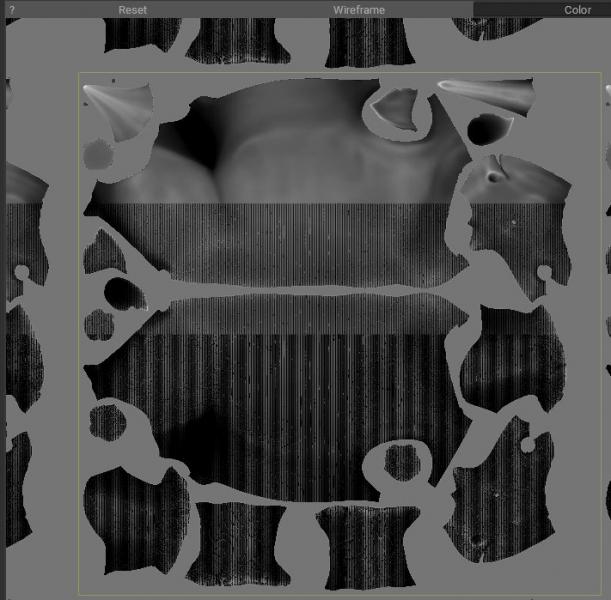
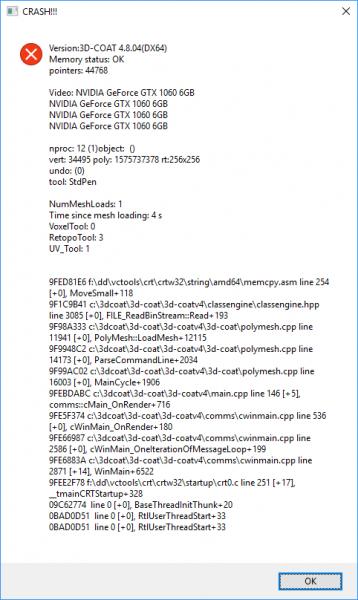
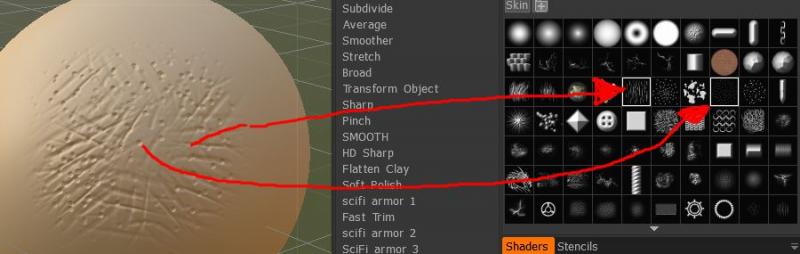



Twitter discussion: What Andrew is currently doing.
in New Releases, Bugs Reports & Development Discussion
Posted
Wow, that is great news. Way to go Andrew!