-
Posts
36 -
Joined
-
Last visited
Content Type
Forums
Calendar
Gallery
Posts posted by Fabrice
-
-
-
Thanks Daniel,

I will try to improve all this things.
-
Yes dimitribastos, I made a few changes. An other angle for the Mech and changes in the composition with a bit of depth of field, gold rays as Tony said. I played a little with colors and luminosity. The smoke was painted in Krita but I think that I can improve it. I will try to make more realistic smoke with Blender.
Thank you all for your help.
-
 5
5
-
-
Yes fog would be nice but I don't think that the render room in 3Dcoat can make it.
-
Hi Daniel and thank you for your comment.
 I agree with you, the vehicle is not enough visible. Here is the last image I thought to present for my final entry but I will try to improve it for a better visibility. It isn't easy because the scene is huge and my ram memory is full. The final entry resolution will be 3840 x 2036.
I agree with you, the vehicle is not enough visible. Here is the last image I thought to present for my final entry but I will try to improve it for a better visibility. It isn't easy because the scene is huge and my ram memory is full. The final entry resolution will be 3840 x 2036.
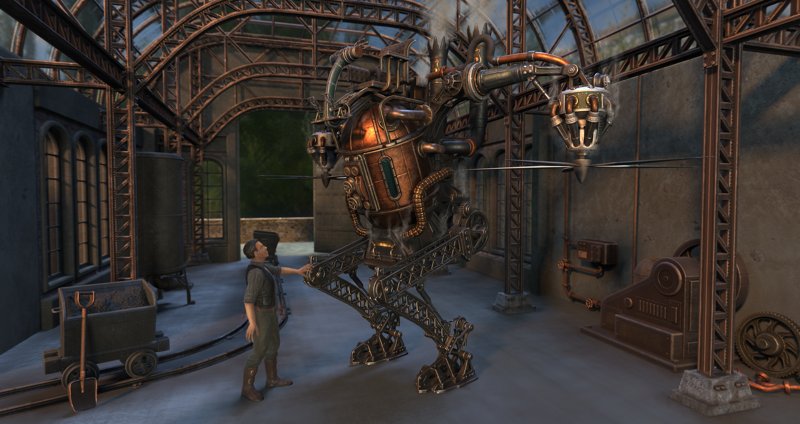
I made a SketchFab presentation with very low resolution textures because the file must be less than 50 Mo but I have not publish it yet.-
 1
1
-
-
-
Thanks a lot Tony ! I did not know how to fix this non-uniform notice. Since I have started this contest I have learned a lot about 3D coat but I still have much to learn.
-
-
-
Yes, I will add an environment and if I have enough time there will be a pilot too. So I will not do the retopo for them. I will mix the vehicle and the voxel environment in the render room.
I hope I can send the vehicle on SketchFab if the size of the textures is not too big.-
 1
1
-
-
-
-
-
-
-
Great work ! I like the concept.
-
-
Hi Kargall,
First, I start a new project and I choose Tiled Box 3x3 in Surface mode. I delete all the instances and keep only the center one for sculpting the brush. Don't move the box it must keep his position to the center of the world. You can switch to voxel mode if you want and for an good alpha it will be important to not sculpt the edge of the box.
Here are the settings:
Texture Size : 2048x2048 - Path Size : 100.00000
I select only Normalyze Depth and I export in TGA format. I reverse the map colors with a 2D soft then the map is ready to the import in 3D coat.
-
 3
3
-
-
Thanks, Yes you're right, the levers must be adjusted. They were verticals to sculpt easily.
For the ornaments, I drew the curves on Inkscape and import them in the sketch tool (voxel mode). I need just to adjust the size of the thickness on one of the axes.I've made the indents with an alpha brush and the Extrude tool.
I've sculpted the indents like this :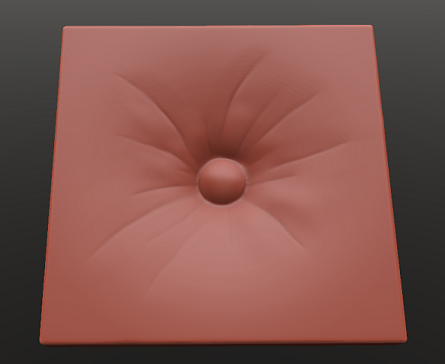
Then I've exported the map by File/Export/Export Depth Along Y
Like this you can sculpt all the brushes you need in 3D. 3D coat is great !
-
 5
5
-
-
-
Nice ! For the pose tool, when you select with lasso stroke,rectangle or other, make sure that "Ignore Back Faces" is off.
-
Thank you for your comments !

-
-
Finally I will make all the vehicle in 3d coat. After viewing the Youtube channel I've learnt how use all the tools in the retopo room and it's more easy than I though for the retopology work and assemble each parts.



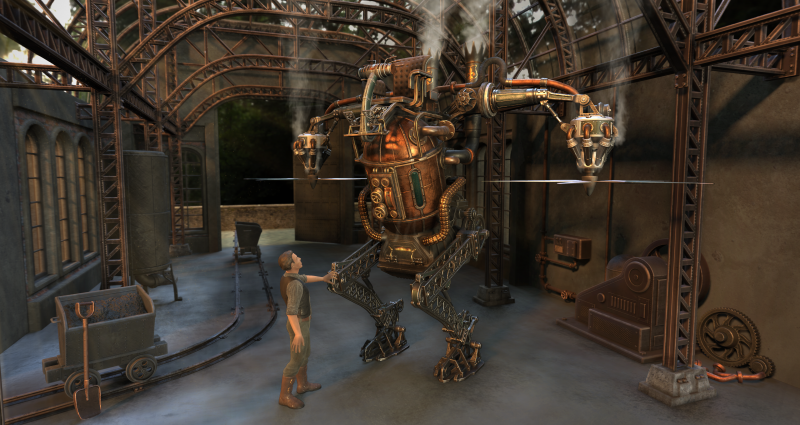
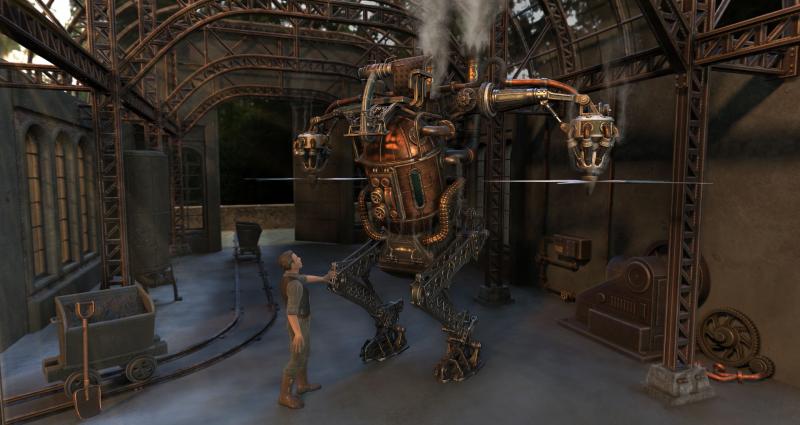


(educational).thumb.jpg.5c978b1540b8d22df41050e35cd8d621.jpg)
(educational).thumb.png.69243e97e7c63082f5ff380abf90ddfd.png)
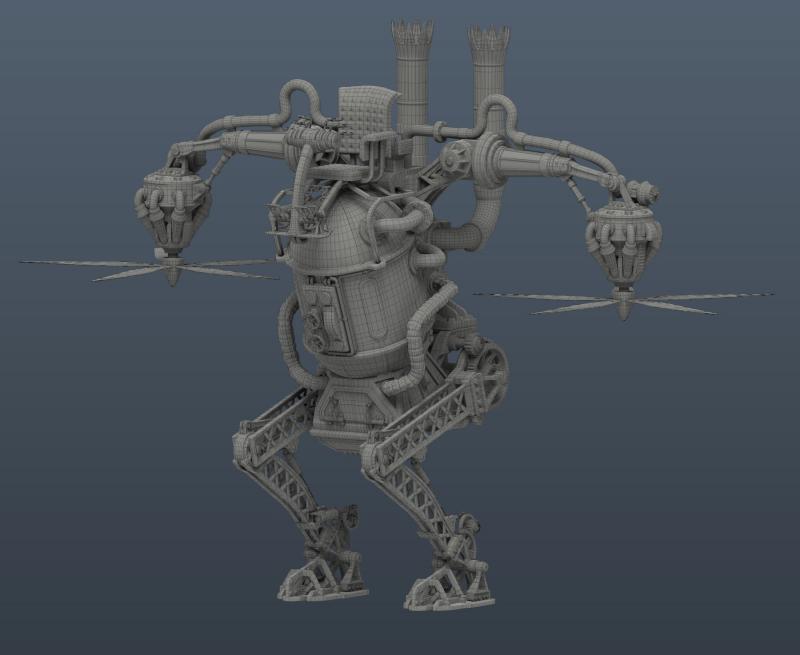

(educational).thumb.png.9cc0e32a3bd5b81cd50bfce2dddacaec.png)


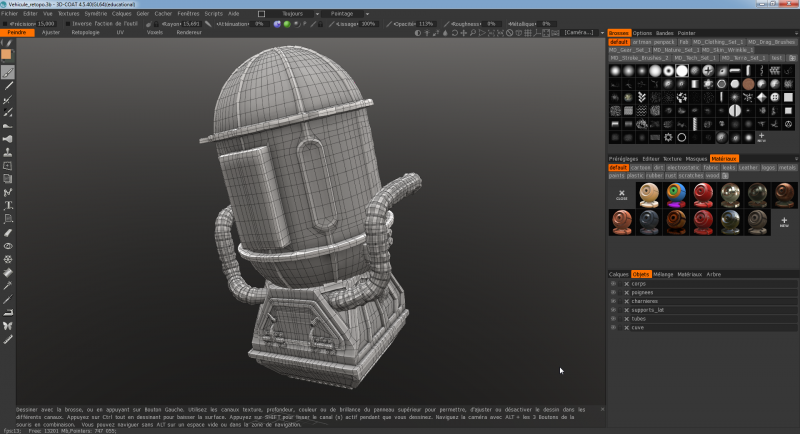
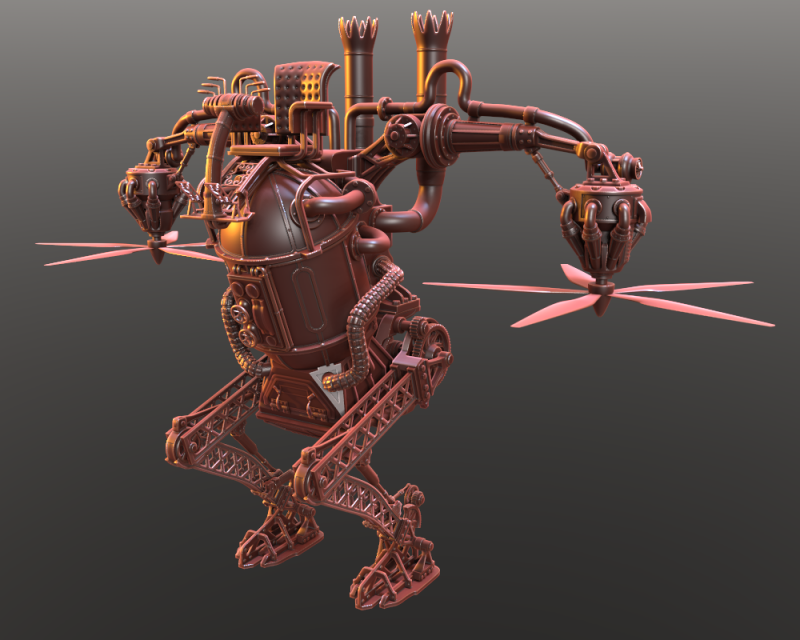

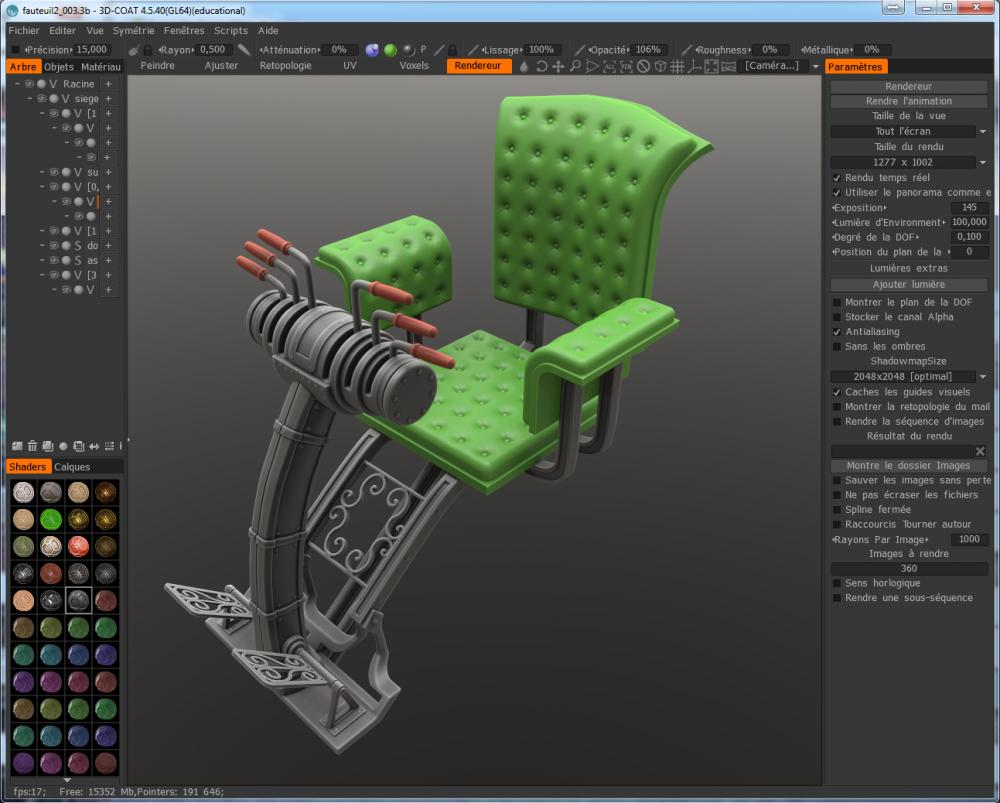
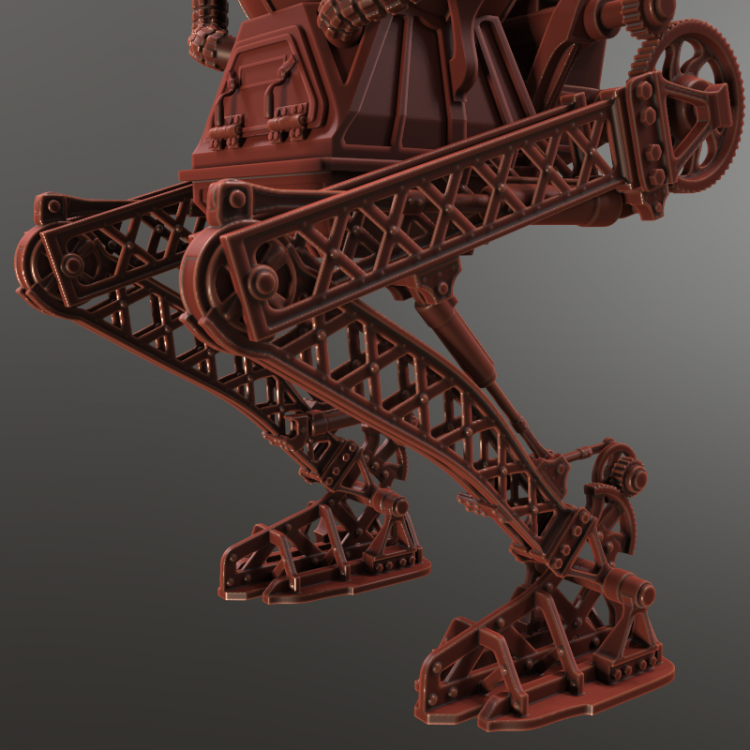
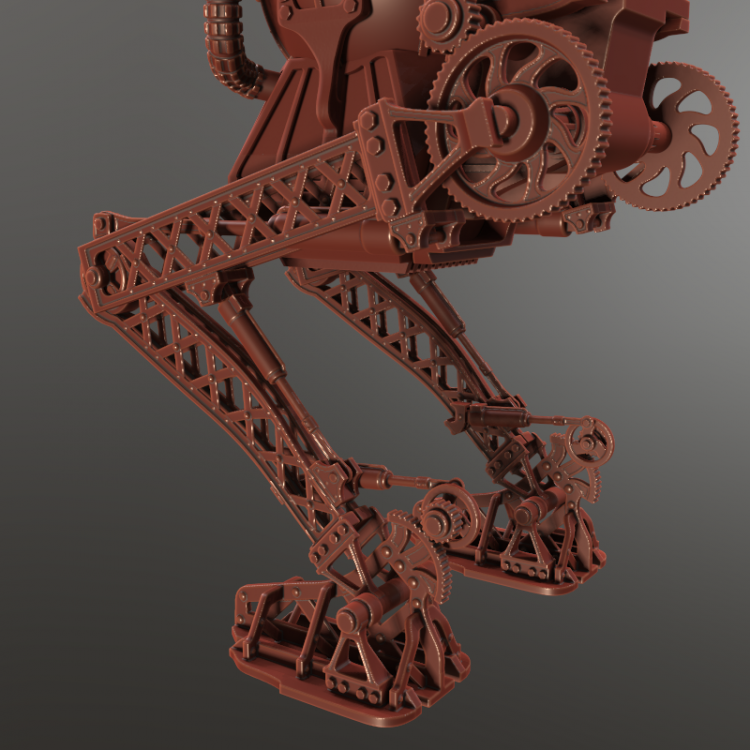

Steampunk flying vehicle
in Official Contest
Posted
Hello,
This is my entry for the contest. All is done in 3D Coat, only the post-effects are added with Krita and Blender for simulate the smoke.
This contest was great for my because I've learned a lot about the use of 3D Coat and its workflow. Thanks to Pilgway for that.
You can see my vehicle in Sketchfab : https://skfb.ly/QtSP