-
Posts
66 -
Joined
-
Last visited
Content Type
Forums
Calendar
Gallery
Posts posted by Hdharris
-
-
19 minutes ago, Hdharris said:
is anyone else getting an integrity error when you try to install?
an NSIS error, btw
-
7 minutes ago, Elemeno said:
they have removed 4.9 download availability....
why would they do that
also how can they charge so much for something with still so many bugs in the voxel system , i can guarantee my sculpt mesh will have some weird artefacts every time I use 3dc.
hopefully throughout the year they add some amazing stuff but zbrush seems like a more likely choice now and its lifetime upgrades too..I use both and they both have uses that the other cant or doesn't do as well, so it's not an either/or thing imo, I will say that this has a lot less bugs than I've been used to experiencing on older installs and it's more responsive than ever, before you even get to new features so it was a no-brainer upgrade for me in my work.
-
11 minutes ago, Elemeno said:
so 130 euros to upgrade to 2021 which personally doesn't seem like a worth while upgrade... why so expensive when 4.9 has more or less all the same features....
i mean ive had V4 for a couple of years now and in that time ive had voxels breaking and lose work... and 2021 still has this so whats the point of the upgrade.i mean it clearly has upgrades and new features, that theyve made vids of, new UI aside. but you don't have to use it, if its not worth it to you then don't, I guess, tbh
-
is anyone else getting an integrity error when you try to install?
-
8 minutes ago, Allabulle said:
May I ask which CPU did you upgraded from? It would be interesting to be able to ballpark the perceived increased performance knowing both CPU's.
Still, congrats on the new machine! :-)
oh, I had a r9 3900x! the new tech and design of the 5000 series was extremely noticeable and as that was the only hardware I changed (aside from the motherboard) that made it clear that was the source of the jump in performance! so from 12 cores to 16 cores, all of which can hit over 4.4ghz if necessary without OC'ing, and the brushes in texturing actually uses all threads available. Also, they decreased the amount of back and forth instructions have to go through across cores, which also makes for super responsive results!
-
I have a question, and I don't know if this is the right place for it, but:
I recently upgraded to a r9 5950 ryzen cpu, and noticed a massive increase in performance in texturing with large brushes in 3dcoat, so that means that its cpu thread based? is there going to be a GPU addition to that in the future? as in use both your CPU and your GPU to accelerate it even further?
-
I'm ecstatic, the main bug that killed projects for me, even through subsequent saves and updates to the client, has been fixed!
the UI would break during the retopo process and leave ghosts of icons and artifacts all over the ui until it crashed or you closed the app, and it would be broken upon reopening that save, but I just tried it from an old, confirmed broken save, and it worked! Great job from the dev team, it was the one thing keeping me from trusting 3dc to retopo my projects lol
-
 1
1
-
-
I have lost more than a dozen models and hours of work to a particular bug that crops up in the retopo room where the UI borks and then you can't rescue your model or anything, it's just done. that, and the fact that sometimes undo will straight up stop working when errors pop up when you're painting, is pretty much all that keeps me from using it more often. I come back to use it every now and then and sometimes it goes great and sometimes the same old problems (which have been reported, etc) pop up and frustrates me all over again, lol It may be false hope, but I have my fingers crossed for the new version they're testing now
-
 1
1
-
-
I can't really recall the last time I needed or wanted to use one??? why is that the line for being an official 3d software?
-
For some reason I can't sign in with my account and password to unlock it? I know its correct bc I just tested it on the site. Is this intended?
-
That's the problem with making announcements at all, with something that's not as clearly defined as programming and software dev. You estimate how long something will take, but when you do it, you find it breaks five other things, and in fixing those you might find something is now totally incompatible with what you have and what you're planning so now it takes longer to come up with a replacement for THAT. They could have just told us 'we're working on it' and not given a date but then we'd be dissatisfied with *that*. They could launch in a buggy state, but then we'd say that the software is broken and complain, so there's really no solution that will make every single user happy, other than waiting for a hopefully smooth and feature rich release. The software as it is now works fine, so its not like you have a 'useless' piece of tech till the release, either.
-
4 hours ago, digman said:
It would be good to send that file to support to make sure they get it. 3DC's Help menu--- send file to support.
The 3DC file does load with the glitch you mentioned.
oh, thank you!
-
On 10/6/2020 at 12:54 PM, Hdharris said:
does anyone have a clue what causes this issue? It's been happening for a while, and it makes 3dcoat precarious to use. During the course of retopo usually but not always, the ui will start doing this, where it seems to completely fall apart, and while you might think a restart would do it, if you save then this will get baked into your save, so whenever you open it, it's doing the same thing, meaning that the project is done. This is also the case if the system happens to autosave. I have seen it pop up over and over again so I decided to bring it up here in case someone here has seen it before.
Also, this happens in both GL and DX versions of the software. I have attached a save with the bug in case that would help for analysis
-
does anyone have a clue what causes this issue? It's been happening for a while, and it makes 3dcoat precarious to use. During the course of retopo usually but not always, the ui will start doing this, where it seems to completely fall apart, and while you might think a restart would do it, if you save then this will get baked into your save, so whenever you open it, it's doing the same thing, meaning that the project is done. This is also the case if the system happens to autosave. I have seen it pop up over and over again so I decided to bring it up here in case someone here has seen it before.
-
8 hours ago, Carlosan said:
Never saw this before.
Using DX version do you have the same problem ?
No, I just tested it and the DX version is fine, so this is isolated to the GL version, at least for me
-
 1
1
-
-
-
-
Okay I finally thought to screenshot a problem that has been happening for a few versions:
when In the retopo room (So far I don't recall it happening in the Paint room), the layers of the retopo meshes and only the retopo meshes, will develop an error where the name and order of the layers will change, and they can't be selected or shown/hidden. The only way to 'fix' this is to go to the sculpt room and then back to the retopo room, at which point the layers will have their proper names and orders, and be interactive again. This is a temporary fix as it will happen repeatedly throughout a project.
Below, you can see that the image with the two layers sharing the same name are displaying the error state.
-
6 minutes ago, lesaint said:
Yes It's been picking roughness/metal for a long time and that's really cool
it's not for me because now I have to constantly reset things back or else my colors are wrong when I paint, and I have to constantly reset the roughness manually in order to paint according to the materials I use for handpainting, I'm pretty sure it used to JUST pick the color, is there any way to make it do just that? as it is it's pretty much unusable for handpainting like I used to do if this is intended behavior.
Unless there was a change in how it's handling material switching, because when I pick a material with a different roughness than I had before it just stays at the original roughness and doesn't work, and then when I use the v shortcut to color pick it acts as if the stroke has multiplication on and darkens the colors. I don't know what's going on but it wasn't doing this recently, like say 4.9.05
-
Am I crazy, or does the color picker now pick ALL channels instead of just color now? Did it always do that, because I don't recall fighting the software for painting?
-
Is anyone aware of the bug in the retopo room where occasionally you will become unable to select/hide retopology object layers, and have to switch to the sculpt room and then back in order to 'reset' things?
like the first indicator that something has gone wrong just visually is layers will either have their names duplicated, or move in the layer stack. Then, when you attempt to select a layer, or hide/show one, nothing will happen. When you then click on the sculpt room (presumably any other room outside of the retopo room) and then back, the problem will be solved temporarily.
-
For further clarification:
this is happening with '0_oldschool_paint'
a stroke with a normal pbr material causes no issues, but using this one causes the brush to behave strangely and not express the color channel. (the depth channel behaves oddly, but the spec channel works fine) when going over the same area as when using oldschool, the pbr stroke will appear, and it will be surrounded by the color that didn't appear before, as if the two are blending together, shown inside the red rectangle below.
it has persisted in all editions beyond 4.9.5 as far as I can tell
-
-
Hi, This problem persists still: When using Old School Paint, the color doesn't appear AT ALL, but when going over the same region with a different material the color will then appear around the edges of the stroke. I can't be the only one experiencing this, can I?
I've deleted everything and started over with a new install and no change, btw
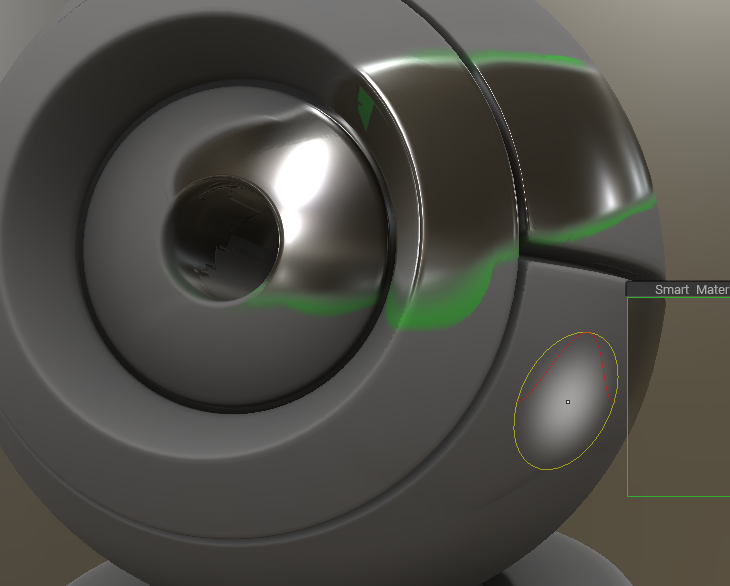



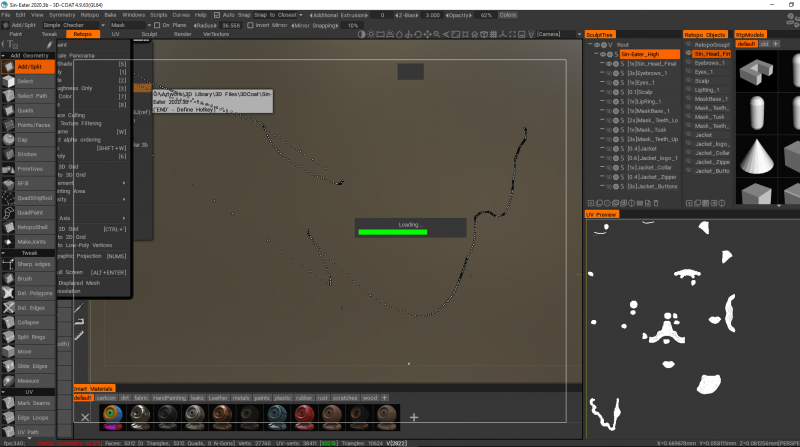
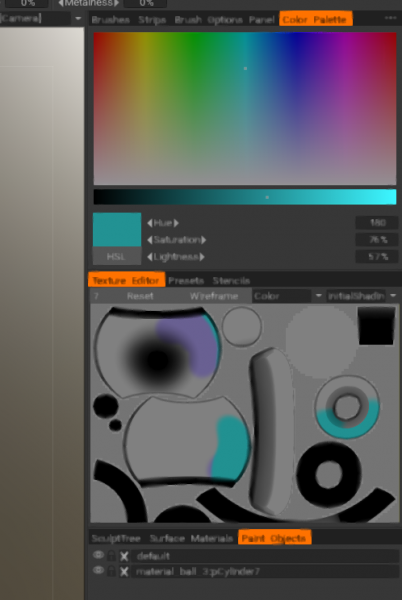
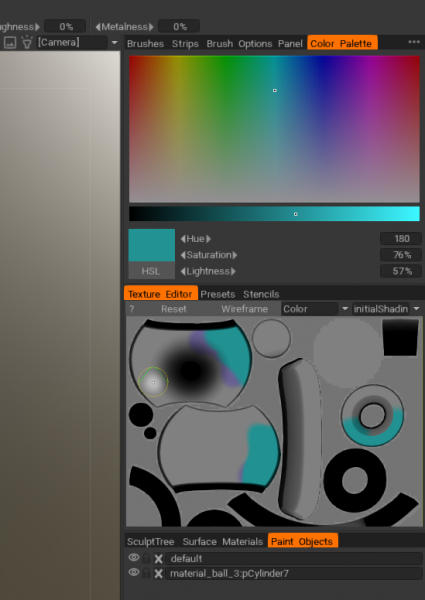
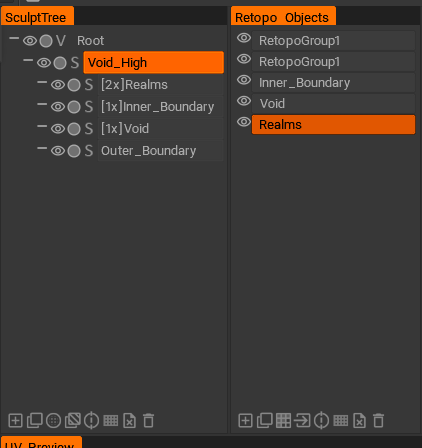
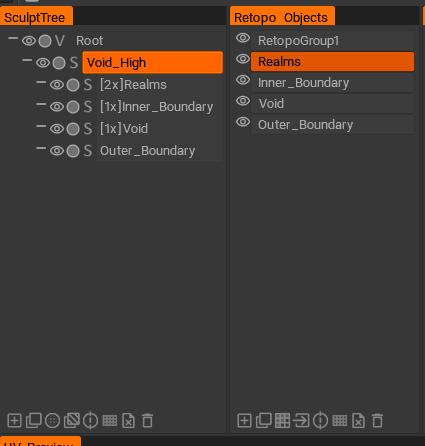
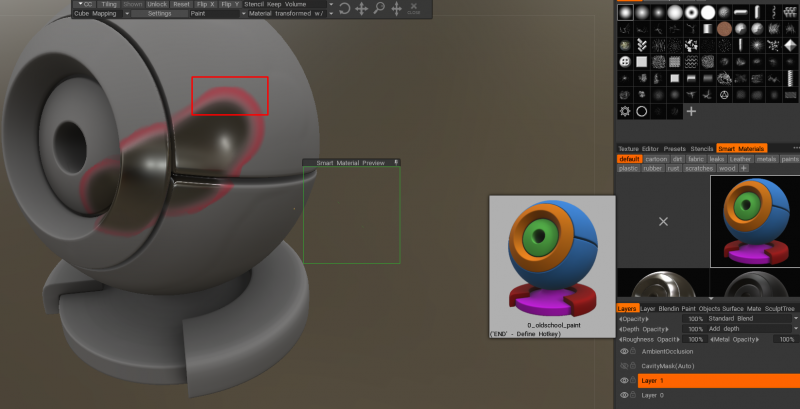

3DCoat 2024 development thread
in New Releases, Bugs Reports & Development Discussion
Posted
would it be possible to create an updater/upgrader process that would install a new version of 3dc and uninstall or replace the old one? so you aren't constantly uninstalling manually?