-
Posts
51 -
Joined
-
Last visited
Content Type
Forums
Calendar
Gallery
Posts posted by olmi57
-
-
-
-
-
-
-
-
-
British PM Winston Churchill in Egypt on his mission to boost the morale of his beaten troops, August 1942.
Drawings not supposed to be cartoonish...
Oliver








-
 4
4
-
-
-
-
-
Is there a way to import a whole directory of obj files into Paint Room with the same import options ?
-
-
For Surface Materials again : "Steel", "Steel1", Steel2".
Original Material for all three obj : "Steel".
-
Carlos, "Treat materials..." is OFF.
-
Hi everybody,
I have splitted one large obj into several smaller ones in order to get several uv maps.
The objects share the same (surface) materals (e.g. "steel") on export.
After importing the objects into one scene, these same surface materials are splitted into different materials ("steel1", "steel2" etc.) in the surface material editor.
Is there a way to reunite/rename them after import so I can texture the surface material "steel" again on all different objects ?
TIA
Oliver.
-
As I said, I'm unable to select the "barrel" Paint Object in order to move it to the new uv set.
-
-
Ty, Carlos !
-
How to switch from "icon-only" view to "icon-plus text" view in menus ?
-
Thanks, Carlos, I'll try this.
-
Thanks, Carlos. Could I make the png to insert larger or smaller instead ?
-
Why the png image applied by the spline image tool to an extra layer blurs after hitting return and escape ? -> video.
And yes, I've watched the videos, at least some of them.
-




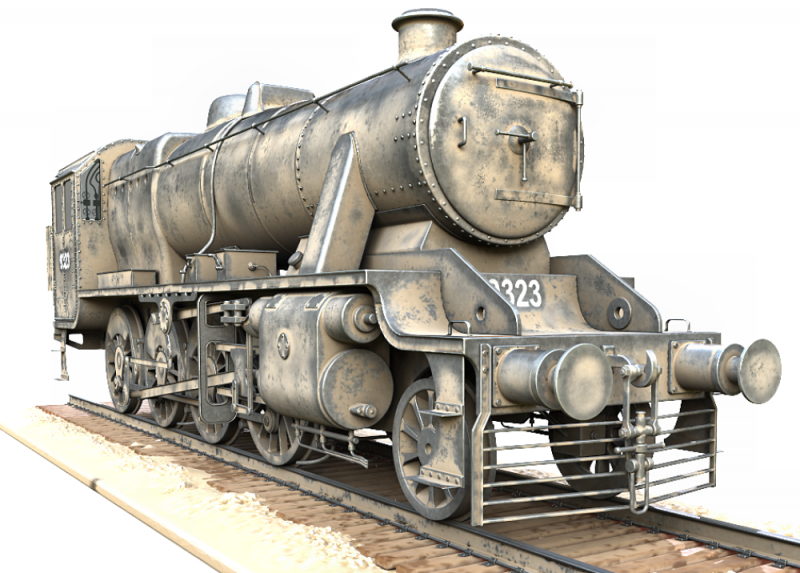
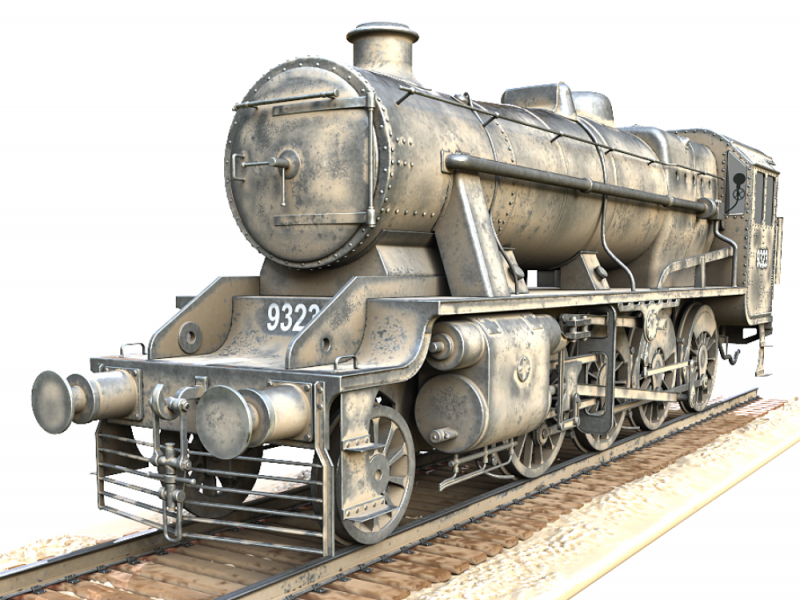
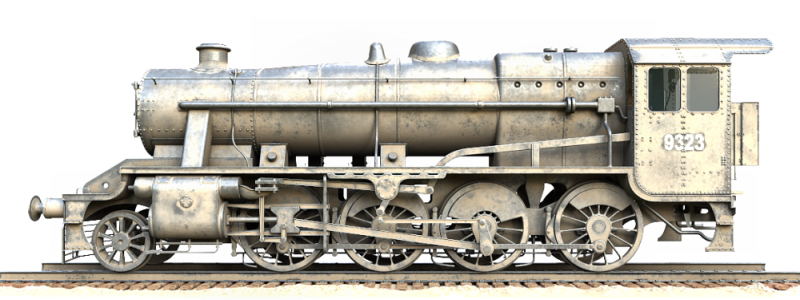







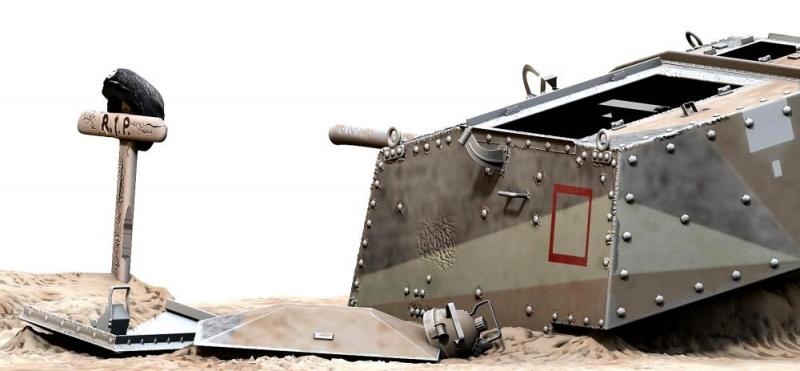




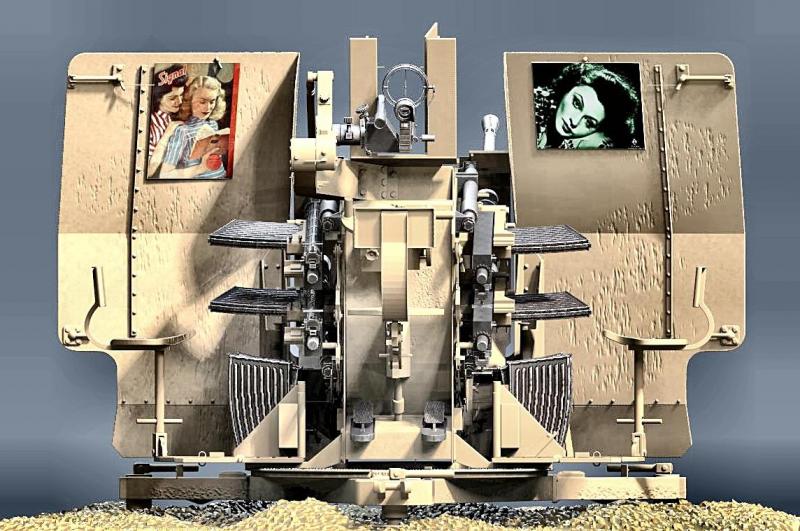
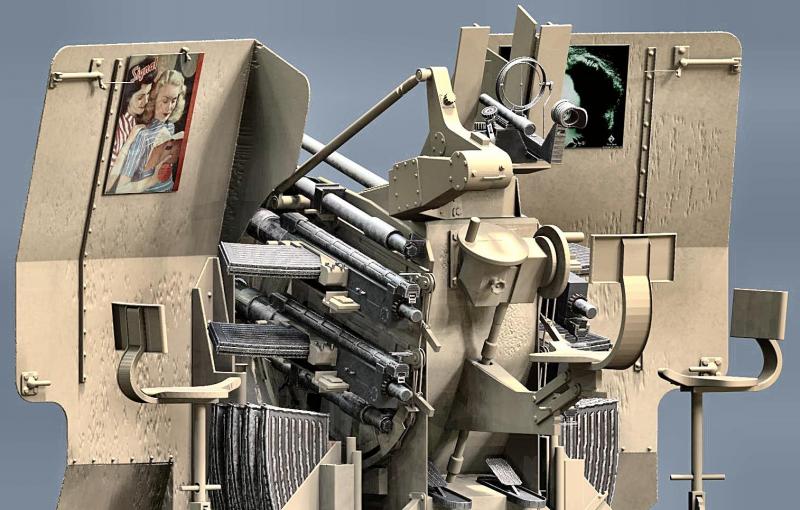

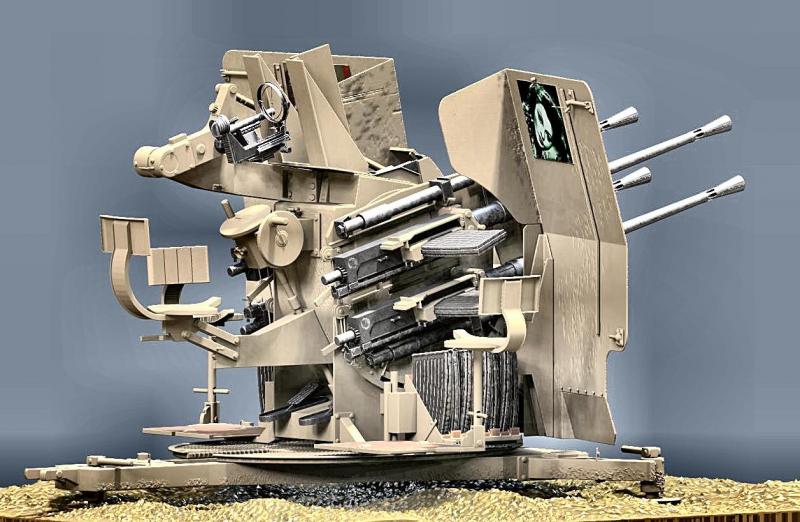
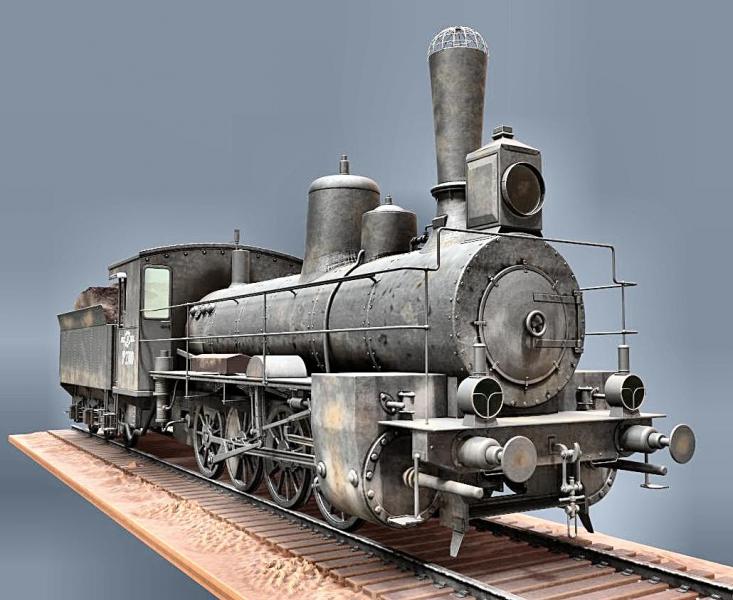



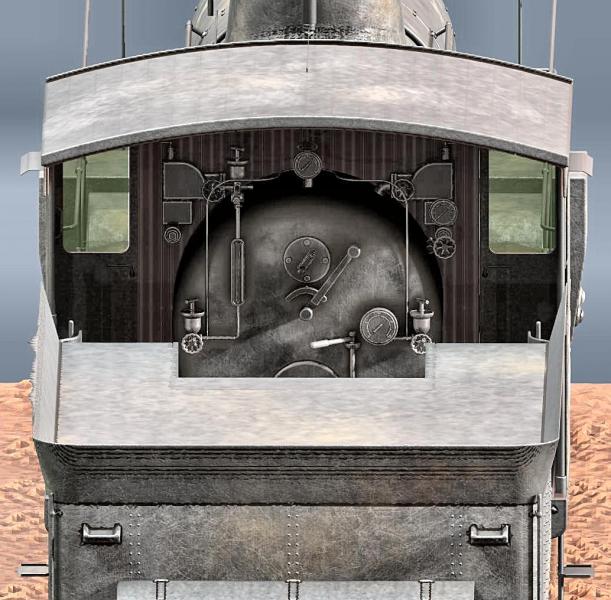




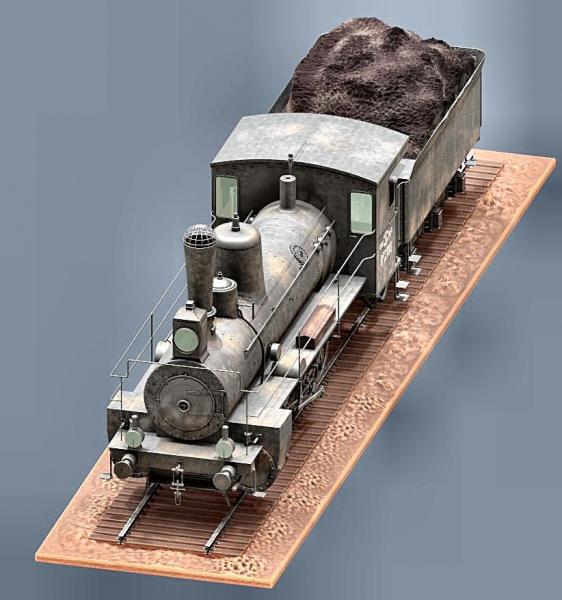


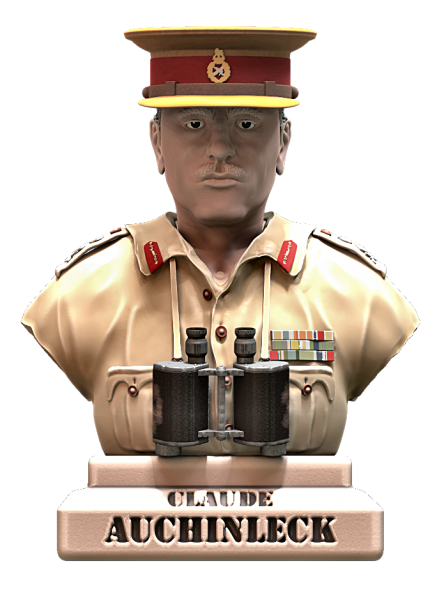



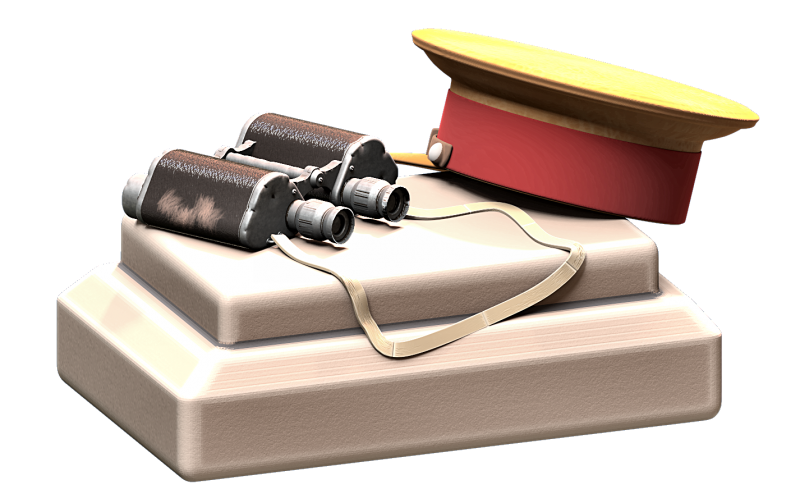


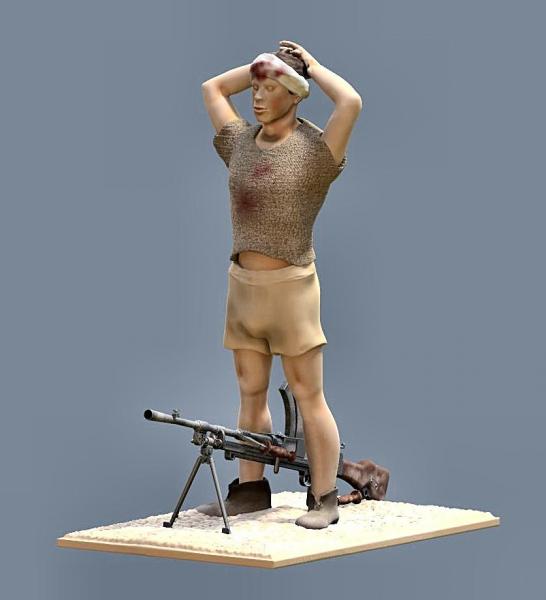
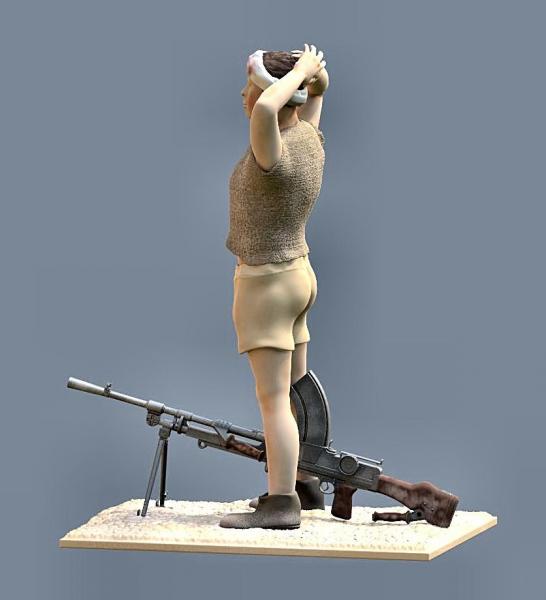



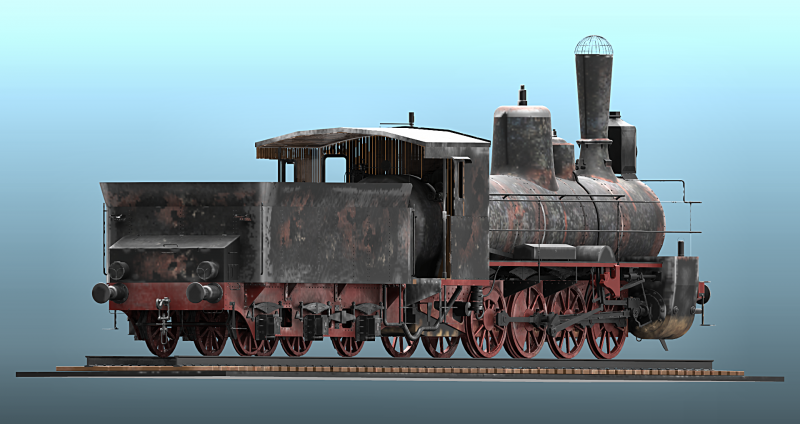
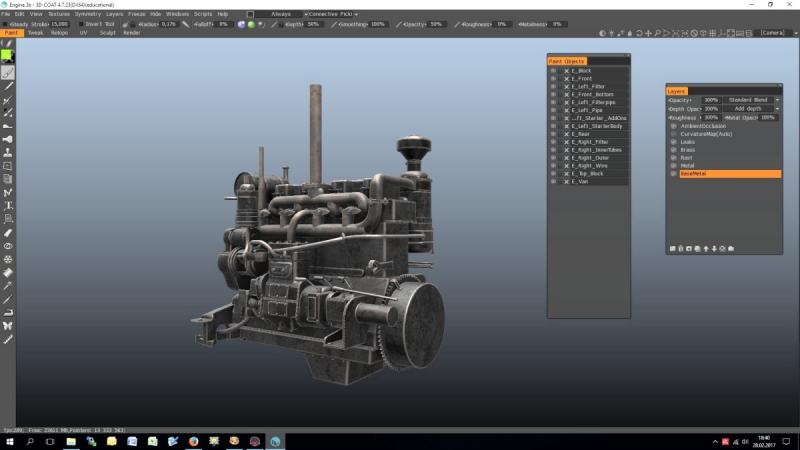
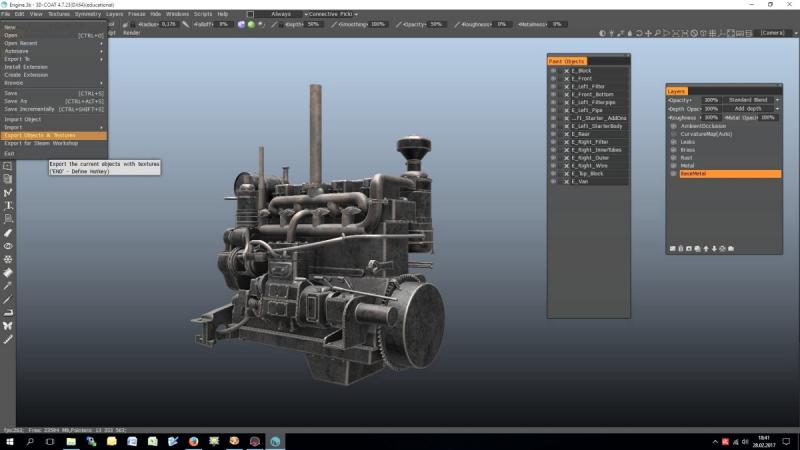


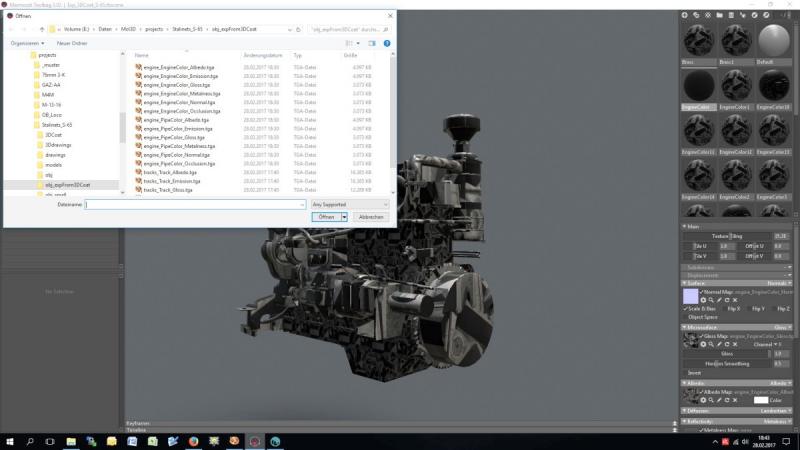

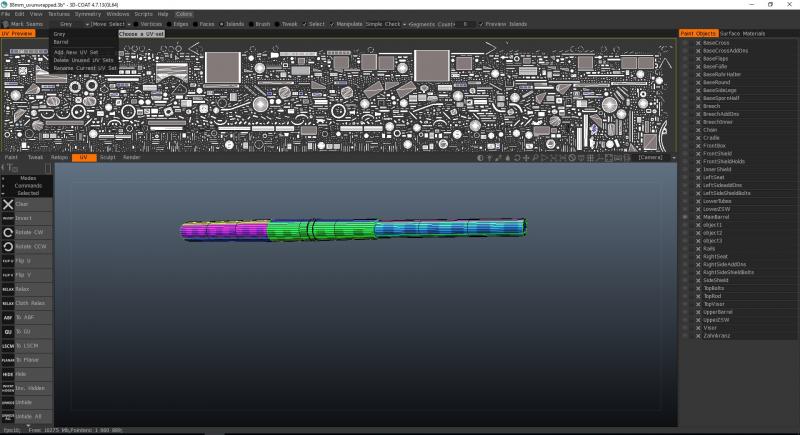

Painting in External Editor 2 way?
in General 3DCoat
Posted
In German :