
Koray
-
Posts
165 -
Joined
-
Last visited
Content Type
Forums
Calendar
Gallery
Posts posted by Koray
-
-
-
-
4 hours ago, animk said:
I have a feeling AI will win the market anyway in digital art industry, but I am not a tech person or AI developer, it's just a feeling. If AI can automate 80%-90% of the crafting process, the current sculpting apps will only be needed for finishing the final touches. The future is unknown, the fun of crafting digital art will still exist, just like doing oil painting nowadays.
It will all come down to the ease of use and limitations. If I were young and wanted to make a nice looking Robot, I probably would choose typing a few words and get results in minutes instead of spending a lifetime learning and practicing 3DCoat, Blender, PS etc and make one in much longer time. I hope they dont choose the first

I wish there were no polycount limitations for anything at all meaning we wouldnt have to deal with uvs, maps and other technical bs etc and just create.
-
 1
1
-
-
5 minutes ago, SBMongoose said:
If someone had bought the perpetual upgrade to ZBrush 2023, they don't even get the new features in 2023.1? That's terrible.
Really *****!!?? I thought they'd get every update free for one year...or at least maybe till v2024. Thats both sad and funny

Edit: I can personally confirm that I got every new release of 3DCoat for exactly one year of my sub. But I also can confirm that the bugs that bother me were fixed on the other years release which is just my luck I guess


-
-
Watched ZB 2023.1 update live stream. From the half wit new features I'm pretty sure the devs with actual ideas are not working on zb anymore. Not a single regular user will pay for updates like those.
A quality of life sweep is needed for 3dcoat rather than vdm support.
If things with companies continue like this, AI will win the market in my opinion.
Cheers,
-
-
20 hours ago, Andrew Shpagin said:
I am trying to fix all painful stuff as first priory. Something may remain unfixed only because it become out of my attention by some reason. I was sure all stuff related to "hide" fixed long time ago. Carlos sometimes reminds me some unsolved problem, it helps greatly. So reminding is helpful, if you drop me the link to most painful problems description (to andrewshpagin@gmail.com), it may help.
And of course war has some influence because I need to make some extra stuff that can't be discussed there.I gave up with 3DCoat, no more complaining, sarcasm, trying to help with bugs, noobs etc. and will use whatever works when needed.
Thanks for the reply and good luck.
-
7 hours ago, ALF said:
Just a thought. The open wheeler looks cool in the 3DC front page. Any chance that someone could create a start to end tutorial on creating just that
 So some dumb fxxk like me could following along and well pretty much know how to create something from start to finish. And have something cool to play around with in the end
So some dumb fxxk like me could following along and well pretty much know how to create something from start to finish. And have something cool to play around with in the end 
A ship is too boring

Good luck with that

-
14 hours ago, Hastouki said:
I've clicked through most of these over the past 2 weeks that I've been evaluating 3DCoat. Re-read what I wrote, its in regards to quick start, and given that your website has a LEARN section and a QUICK START section, perhaps rethink what I wrote.
Fundamental features, such as LAYERS are not RUNNING, they are fundamental features. Explanations on voxels/surface isn't running, its fundamental. As a software developer for of 25 years, I'm also well aware of what UX, application design and documentation should look like. I'm just suggesting this as a fresh new user to your application who wanted to pull his hair out a little in the first couple of days.
Welcome to the world of 3DC
 But hey you can now choose cold/hot/grey theme for tools icons or make a tree with leaves
But hey you can now choose cold/hot/grey theme for tools icons or make a tree with leaves 
-
 2
2
-
 1
1
-
-
7 hours ago, ALF said:
Sorry, I just switch to 3Dcoat from the other popular 3d program (they decide they don't like hobbyist anymore). So would like to spend less time to learn a new interface, and more on actually creating stuff.
I feel bad for you.
-
I know the devs are soo busy and there is even war. BUT:
- They added soo many complex looking features but couldnt move delete hidden and objectify hidden to the tool options for vox hide. Its already right there.
- I believe many requests and bugs are ignored probably just because they are boring to make or change. They added api stuff, nodes, low poly modeling and many other funky stuff I never used BUT there isnt a sharpen or grow shrink etc. for the pose tool still?
- I personally am trying to create a workflow I'm comfortable with since zb disaster, instead of using 3dc I feel I'm being used by and being ignored by Pilgway except Carlos (who is getting pissed off too).
- I own 3DCoat since 2016 and havent been able to use it for anything BUT I have reported many stuff to help through those years.
I received a warning about not to break forum rules as I'm typing this so will cut it short now.
-
26 minutes ago, Carlosan said:
We try to get 3DC bug free and take note of suggestions.
But nothing is done automatically, there is already a development agenda.
Basically, core developers have other priorities.
We too have other priorities you are right.
-
5 hours ago, Gorbatovsky said:
We fix bugs quickly.
In addition, we try to take into account the suggestions of designers.
For example, more than 20 changes were made to the Smart Retopo tool in 2023.See, I made 3 request threads and many posts about bugs and suggestions and no dev responds but here I made one making fun and I got a reply

-
 1
1
-
-
I still believe this software is being developed for an elite group or artists who actually do use all the functions and we are paying to test the software for them

I also believe that Andrew and the dev team is not finishing or polishing the software so we keep complaining and they keep their jobs

-
 1
1
-
-
Rounded corners are cool and all but needs a hotkey fix, clashes with the rotate for the pose tool for example.
-
2 hours ago, AbnRanger said:
This series might help a bit, as it is a typical workflow, importing a model from outside 3DCoat > sculpt > re-use original mesh as the Retopo > setup UV's > bake > some texture painting > export back to main app (in this case, Blender)
Thank you, cheers

-
You made me purchase the course so here is a quick review of Udemy Nexttut course:
- I skipped the sculpting videos.
- He shows a bit of retopo tools but the Auto retopos everything

- He shows a bit of UV tools but Auto UV everything

- He shows how to bake normals so you can paint. That kinda demystifies a few stuff for me.
- I'm skipping the paint part too.
- Renders in 3DCoat.
- Doesnt show how to export anything to anywhere else. He has many parts and uvs and maps I would've loved to see him take those to say Blender and render there.
I think its an ok purchase for beginners on discount. With that, youtube and forums here, you can figure some things out.
Good luck...
-
I had some credits and udemy is on sale so I purchased this (easy to refund as credits):
https://www.udemy.com/course/complete-guide-to-3d-coat/
Low poly modeling:
-
On 2/14/2023 at 7:49 AM, Kodra said:
Sorry for this noob question. I got 3DCoat recently, as its texture painting feature looks very promising. And I did find myself like it more than Blender or Substance Painter.
But so far, while I'm getting more used to Paint Room, the rest of 3DCoat is a mystery for me. Why are there Retopo/Tweak/Modeling rooms? Are they all for editing the low poly model? If Retopo Room is for low-poly and Sculpt Room is for voxel, which rooms should I be in if I'd like to work on a high-poly (like 1~2 millions of polygons) model?
I just have so many questions. Could someone briefly explain which room does what, and what the workflow looks like if I want to do some traditional poly-modeling?
I've been trying out 3DCoat for a very very long time and I feel you. In my case I cant get past the sculpt room

 .
.
-
1 hour ago, Glitch Gremlin said:
Nobody? i can show you a better explanation of what im going after if i need too. those were just ultra quick doodles to show what i mean by how 3DCoats Voxels are Smoothed out, even when extremely low resolution
Right click on the shader you are using, select edit current objects shader ( or other if you want a permanent change),
and click Flat Shading.
cheers,
-
 1
1
-
-
Pose Tool: When paint option and a brush is selected, the selection goes through all volumes automatically even though I untick the through all volumes option. Needs fix please.
Clay Engine Brushes- Usual Clay, Vox Flatten, Soft Clay, Thick Layer: All missing the steady stroke option on the top bar. Its available in the tool options and should be on the top bar too I believe.
-
Surface mode: I know there is freeze and surface hide but they dont work properly for everything. Freeze doesnt stop the CutOff tool for example. I know it never did. But it should. Surface hide not only doesnt stop the cut off, it also either lags or crashes and if it doesnt crash it deletes some surfaces (different from whats hidden) that doesnt come back. Also I just noticed that the freeze tool has contract, expand, smooth and sharpen and even border which should all be available for the pose tool.
My suggestion is a mask tool and related functions mapped to more viable shrotcuts. If you feel like it you can also add mask by cavity etc. I know they are available in paint room. Please.
-
 1
1
-
-
Hey there,
Surface mode remesh (aka press enter) always tries to increase the polycount unnecessarily. When I make a big move with the move brush I understand the increase, but it also tries to add many polys even after a small stroke I made to test.
I was wondering if its possible to keep the added polys to a reasonable amount and bypass the dialog box alltogether? That is till the user wants to, then can use the resample function.
Since its more fun to sculpt in surface mode that will increase the sculpting speed and the user experience I think.
Edit: The more I work the more I realise this is more important than it looks. Most brushes work better after the remesh naturally. Its not fun to press enter and type in a number all the time but if I dont too many polys are added.
Cheers,
-
 1
1
-


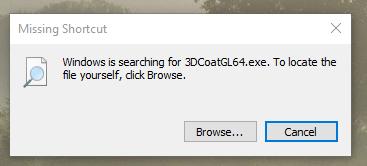

How to render Height info?? To make alphas or displacement maps. SOLVED :D
in Questions & Answers
Posted · Edited by Koray
renamed to height :)
I tried to create a depth render but couldnt figure out how. I rotated the object to show you there is something there.
You may also call it an alpha or a height map.
Is there a way to create a black and white render with height info in the render room?