
Koray
-
Posts
165 -
Joined
-
Last visited
Content Type
Forums
Calendar
Gallery
Posts posted by Koray
-
-
- Search 3dCoat on Udemy, make sure to view the newest. I cant say they are what you are looking for cause I havent seen them
 But they are there. Also Anton Tenitsky has a mentorship program as well as tutorials.
But they are there. Also Anton Tenitsky has a mentorship program as well as tutorials.
- You dont need to download any brushes. You dont need to download any brushes for Zbr too? But you will need to adjust them for sure.
- I tried for you and couldnt figure out the flat shader thing

-
Today I'm not happy with 3dc. Couldnt make anything useful trying to compose this post

- Pose tool: How can I make the curves close the shape and not see the border only? I tried really
 (see attachment 1)
(see attachment 1)
EDIT: Changed the Mode from Paint to Line and it works as expected. Answers my question I guess

- Pose tool: Gizmo need a "To Center of Selection" aside from the "To Center Mass". Sometimes when I edit a selection gizmo bugs out and resets itself to center loosing normal direction too. Annoying to use the Pick Pivot tool.
- Pose tool: Adjust Transition Area; its explanation is promising but couldnt figure out how to use it? (attachment 2)
- Pose tool: Still missing sharpen, expand, contract.
- Unrelated: I havent noticed before but there is a 99% on the top left next to 3dc logo. Any idea what that may be? I closed and reopened 3dc and it now shows the version as normal
 (attachment 1 )
(attachment 1 )
- Clay Engine Brushes: Some brushes like Usual Clay or Vox Flatten doesnt have the steady stroke on top but just in the tool options palette. If a user is not experienced and has the tool options closed may get very confused.
-
 1
1
-
-
1 hour ago, AbnRanger said:
I have asked for this before as well. Please send this request to support@pilgway.com so development knows I am not the only user who asked for it.

Sent

-
 1
1
-
-
- Blur, Sharpen, Contract and Expand should be available for both Pose and Freeze tools for speed and quality of life. And hopefully they should be easier to reach and apply. I figured out to switch to freeze, use the menu to contract etc. and switch back to pose but thats not convenient you know.
- Vox Hide tool options should really include delete hidden, invert, unhide etc. You already have them up in the geometry dropdown and should be easy to add them to the tool options too.
Cheers

-
 3
3
-
-
Still takes 2 ctrl+z's to undo cutoff or vox hide when vertex lasso is used and camera is rotated right after the cut is made. From what I understand its the Vertex Lasso that causes the extra undo. Tried a few other lassos and they work fine.
-
 2
2
-
 1
1
-
-
1 minute ago, Elemeno said:
mines fine , cant replicate
Interesting.
-
Not sure if its a bug or what thought I should let you know:
- When I use VoxHide Or CutOff tools if I navigate around the model after the operation it takes 2 undos to revert back to normal. If I dont touch anything it takes 1 undo.
Tested with a few normal brushes they seem fine.
-
7 hours ago, Elemeno said:
VOX extrude switches from voxels to surface mode while using the tool...
its was always like that, even the description says so.
-
 1
1
-
-
28 minutes ago, AbnRanger said:
5) There is more than a few (tutorials). There are HUNDREDS on the 3DCoat Youtube Channel...
I've probably seen them all and most are either very basic, outdated or not what you are looking for, or starts like what you are looking for but gets you even more confused. I've been seeing videos from more than 10 years ago even.
Past few days I've been trying to figure out how to handle a finished mesh in other rooms, or import meshes to do stuff. For now I'm extremely confused.
Even Blender is easier to understand when it comes to that.
The only possibly useful and extensive recent course that I found is on skillshare. Havent seen it yet cause its way too long

I'm thinking of creating a thread and make Carlos teach me asking questions

-
 2
2
-
-
Cut-Off tool takes two ctrl-z's to undo. normal?
Edit: Tested with one of the spheres, seems fine. Sorry

-
It also seems like a good idea to have a dedicated "Reset" button for brushes with tool options, instead of resetting everything to default.
I spend most of my time in the sculpt room and sometimes get confused if I made a brush like that, was it always like that or is it bugging out


-
 1
1
-
-
Can you guys please add something like "Press and/or Hold Esc to stop the process" ?
I am trying to learn and understand the other rooms and workflows. I pressed the PackUV for example and its doing something that takes long which I dont really care or want and I cant stop it

Edit: well it crashed doesnt matter just trying out, but uvpack 2 took long and I couldnt stop it too. Would be nice to be able to stop stuff before they complete.
-
I did renew but I agree with most of the above. 3DC Dev team needs a dedicated developer who is listening to artists and their needs, while Andrew and rest of the team does their funky stuff that nobody uses. It already has most of the features needed in the industry. It doesnt have to have everything like Blender. Good post op

-
 2
2
-
 1
1
-
-
2 hours ago, Elemeno said:
because you can use them as carving tools ...
I know but you can use most brushes as vox hide. The brushes I mentioned are a bit more special at what they do. Their default option should not be carving. May confuse new or inexperienced users.
-
Start with voxels sure but once you are sure you have the right proportions and/or you dont need the vox hide anymore
 , switch to surface mode. Brushes respond better there in my opinion.
, switch to surface mode. Brushes respond better there in my opinion.
-
 1
1
-
-
Not a serious design. Being back to 3dc with a new licence I was testing stuff. Started in 3dc, exported to you know what.
Then what impresses me is that I was able to import back a high res which ended up more than 22 mil tris. So I decided to slap on a material and render.
To my surprise everything worked as expected.
 Cheers and thanks to Andrew and the Dev Team.
Cheers and thanks to Andrew and the Dev Team.
-
 2
2
-
-
Is there a reason why Snake, Spikes, Toothpaste and Muscle tools are all set to "Act as Vox Hide"? If so what was the intended purpose? v55, win
-
Remember there is war. Carlosan mentioned about some big news coming from Andrew but didnt specify when.
-
 3
3
-
-
-
Needs Fix: Screen Space Reflections and/or Illumination bugs out the render passes.
-
Although I'm not happy with the development lately, I still upgraded one more year to support Andrew and the crew. And so I can complain whenever I find something off
 Cheers
Cheers 
-
5 minutes ago, Carlosan said:
Unfortunately I don't remember.
A pity that your license has expired because that bug was resolved in the latest version (checked and reconfirmed).
*You can also test this fix using 3DC on trial mode. Story of my experience with 3DC. Purchased, tested, reported but is fixed after my license expires
Story of my experience with 3DC. Purchased, tested, reported but is fixed after my license expires 
-
2 hours ago, Carlosan said:
@Koray You are using version 2022.34
Latest version is 2022.47
Can you please check if in the latest version this bug is repeated or is it solved ?
Thank you
My perpetual license has expired. 34 is as far as I can get. Do you remember an earlier version that doesnt have it?


-
Attached image is my usual experience with 3DC. Normally I would post this in the development thread but no need now since I cant install the new updates.
The problem is not the money. Its the developers adding alot of unnecessary stuff to it instead of making a fully polished software that works and is dependable and/or predictable.
Sure all software has problems but I can usually guess when I'm in danger. 3DC is full of nasty surprises.
Below image is 3DC thinking I have hidden volumes in surface mode no matter how many times I deleted the hidden before switching from voxel and broke the mesh after control+z
 .
.
Will never post in this thread again cause I actually want them to succeed and mean no harm.
Edit: Apparently I mentioned this before while my pro lic was still active in June:
"When sculpting in voxel mode, after using the vox hide and make sure deleted the hidden; Surface brushes sometimes believe you still have hidden geo and warn you

Not a major bug but needs a fix

Edited June 15 by Koray"

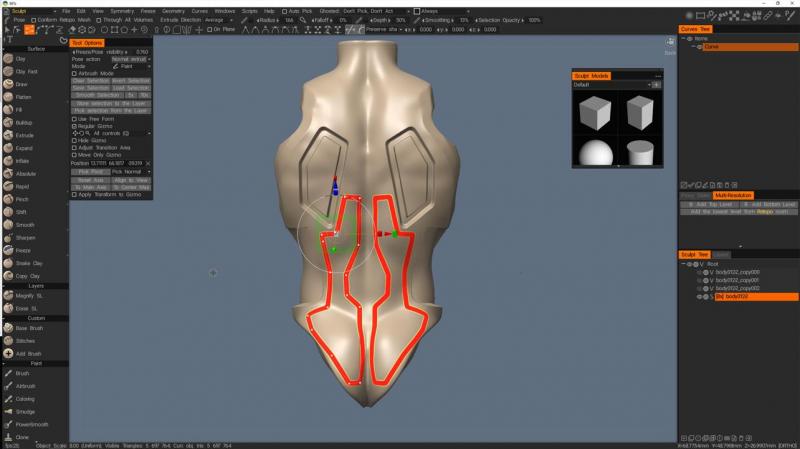
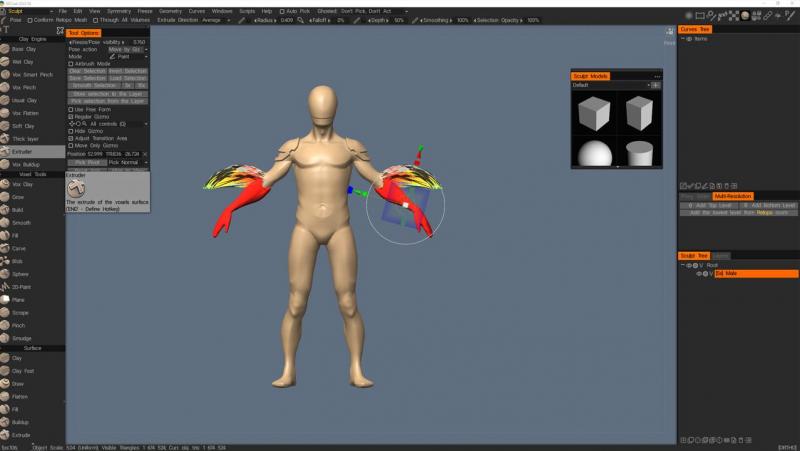

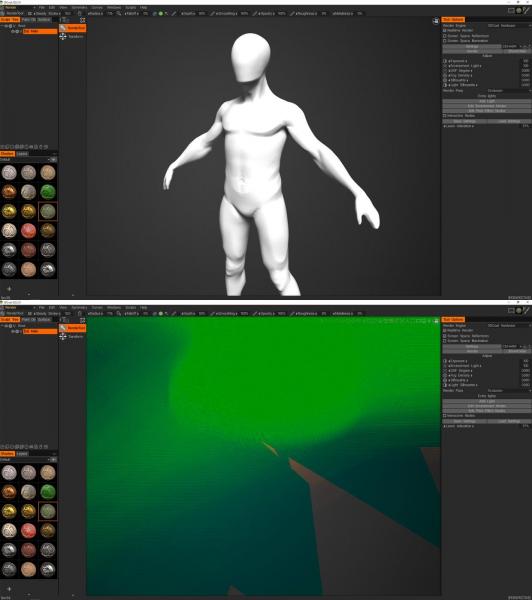
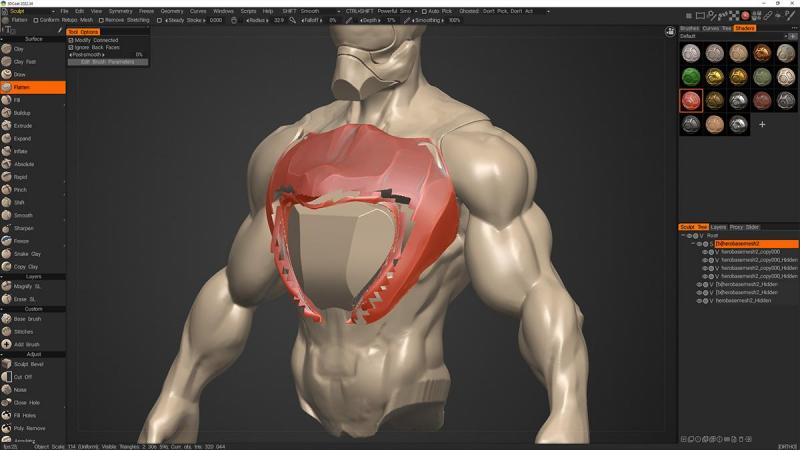
3DCoat 2024 development thread
in New Releases, Bugs Reports & Development Discussion
Posted · Edited by Koray
- Absolute Brush (Surface Mode): Absolute brush acts weird when its size is small. Please see the attached image.
EDIT: I kept working and now it somehow fixed itself. 6 mil triangles may be the reason Either way how are we supposed to know when something is bugged or not is very confusing
Either way how are we supposed to know when something is bugged or not is very confusing 
EDIT2: Now its acting weird again. Probably very picky about the surface underneath trying to be absolute and all
EDIT3: Made a new sculpt layer and now it works like new.
