
The_Mikeman
-
Posts
27 -
Joined
-
Last visited
Content Type
Forums
Calendar
Gallery
Posts posted by The_Mikeman
-
-
Hi,
about a year ago I made this PBR out of fun and completely forgot about it.
Maybe someone can use it.
Cheers!
Link: https://gum.co/camouflage
-
 3
3
-
-
Does anybody know if the "Add straight line segments" - tool
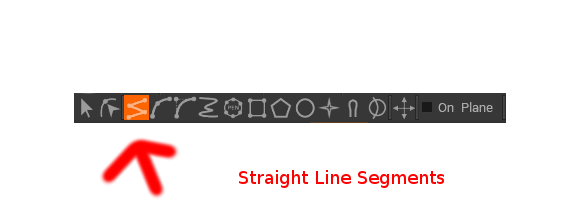
from BETA-curves has any form of angle snapping function ( e.g. 45-degree angles as you rotate it ) similar to the "curve stroke mode"
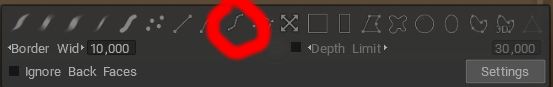
with pressed SHIFT.
I want to constraint the "curve"-points to a straight line.
If I press SHIFT with "Add straight line segments" it turns on the SMOOTH-mode of active tool (e.g. CLAY, EXTRUDE......)
I know there is the 2D grid to go straight along but a button for angle snapping would be great.
-
1 hour ago, Andrew Shpagin said:
Thanks for clear steps, reproduced and fixed.
That's great news, thank you!
-
4 hours ago, Oleg_Shapo said:
Please write what version of the program are you using? In version 4.8.37 there is no such problem.
Hi!
As I said it's in every 4.8 version.
But I just found out that this bug only happens when in voxel mode/layer.
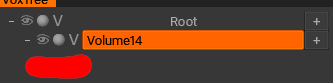
I put together a new description below.----------------------------------
1. Start with a volxel-sphere.
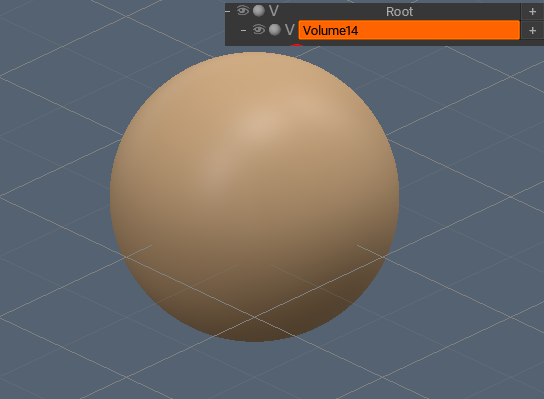
2. Press the "To Uniform Space" Button.
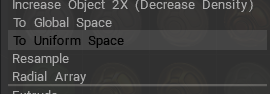
3. Sculpt on voxel-sphere (e.g. with grow)
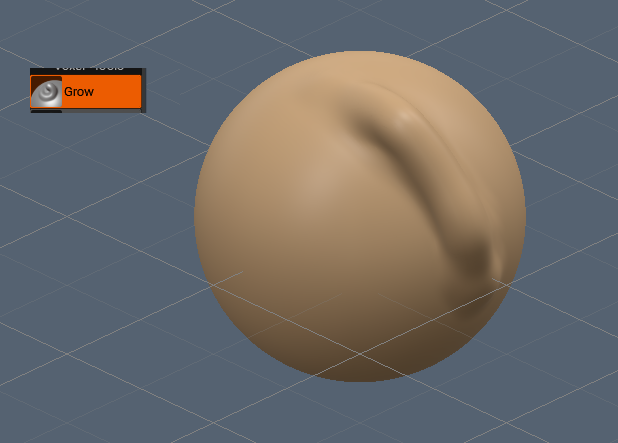
4. Press UNDO.
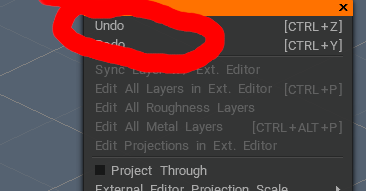
5. BUG!

The "To Uniform Space"-function/button (in voxel-layer) breaks the object!
-
 1
1
-
-
@Andrew Shpagin
Could you please fix this bug? It's present in every version of 4.8.
Bug description:
If you change an object with the Transform-tool you get a non Uniform message at the bottom of the program-window (status message).

To make the object uniform again one should click "TO UNIFORM SPACE" (located in layer-context-menu).
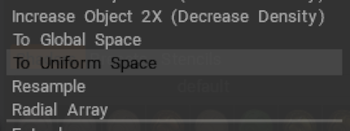
But the "TO UNIFORM SPACE"-function breaks/damages the object.
You can see it when you sculpt on it and make an UNDO.
Examples:
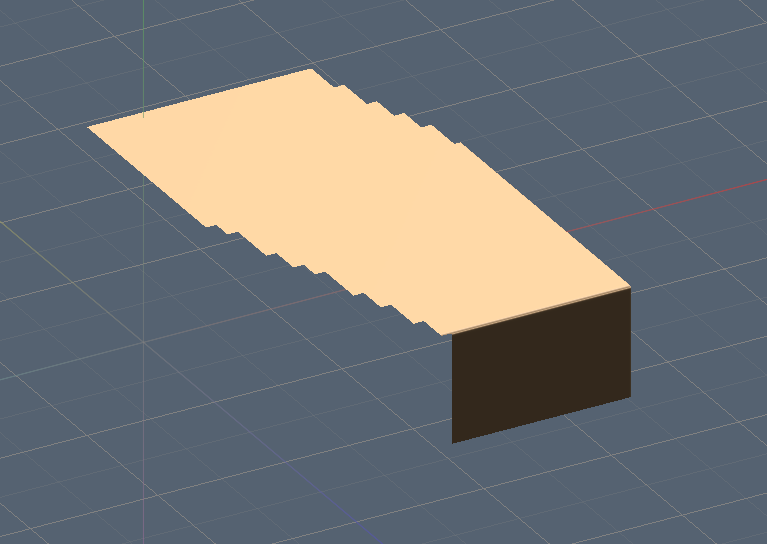
Thank you.
P.S.
This bug is a nightmare! I don't know why nobody fixed this yet.
-
 1
1
-
-
13 hours ago, Tony Nemo said:
That may be bad graphics. If they highlight when you mouse over, they are fine.
No graphics issues here. It's a weird bug.
Explanation:
If you initially change the X/Y/Z-cage point amounts in the tool-options-dialog and then click on a point on the lattice the y-handles will be greyed out.
But if you click on one specific point (it's some point at the bottom of the model object) in the lattice, they'll turn green.
You have to find the chosen one.
-
-
2 hours ago, Rygaard said:
2- In the other test, I tried to use the Edit The 16-bit Tif option and the problem of opening the alpha continues. An error message and when the external editor opens, there is no alpha, but the document appears with black background.I'm only guessing but the black phenomenon might have something to do with gimp not understanding adobe color schemes.
-
-
16 hours ago, Speike-Styles said:
This has been around the past 3 years. I started just using Cut and Clone instead ( hope that helps), but yeah it would be cool if it would be fixed.
Great tip!
Thank you.
-
This is probably caused by some "floating" window.
Workaround: Try closing floating windows (or dock them) and the lassos should work again!
-
 1
1
-
-
-
BUG: Windows [4.8.30] Demo
Undo/redo in paint-room broken (after painting on baked stuff).
-
 1
1
-
-
Good luck!
-
Quote
Hello

I frequently this problem with the pose tool. Could you tell me why?
Thank you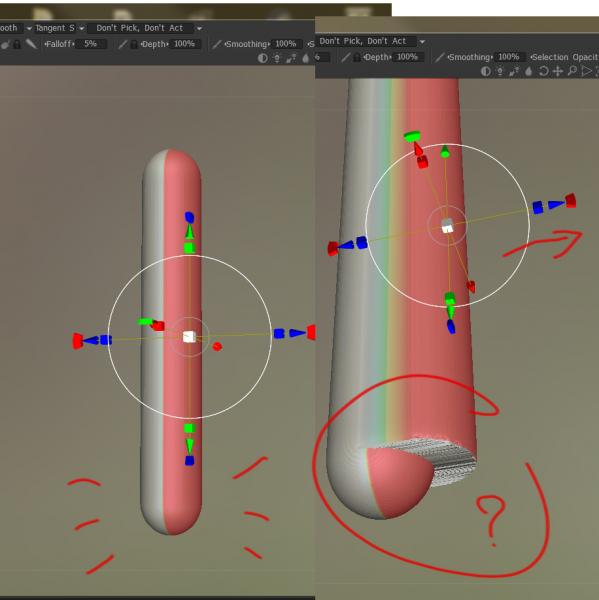
Turning on symmetry did the trick for me.
-
-
Video link fixed.
-
Same behavior in ZB with buildup brush.
@haikalle
An interesting fact is that all your "problematic" surface tools (except buildup tool) have this buildup option (in options bar).
Although not enabled it builds up a bit at the end.
-
I think that's a normal behavior.
-
Why is the depth indicator pointing downwards in 4.8.22 ?
Happens with every tool.
Explanation, please?
Edit:
And what do I have to do to post in the BETA-Thread?
Thanks
-
Your problem is the selection opacity.
Set it to 100%.
-
 1
1
-
-
Thanks.
I did some further testing and also noticed that the object is somehow "hidden" ...
Take a look.https://www.youtube.com/watch?v=-GcxdXXwRp0
-
Strange bug here. 4.8.16 Demo Mode. Can't explain it properly. Therefore, I made a little video.....
-
hi,
I have a question about the viewport.
Why is it that in newer versions of 3DC "left is right" and "right is left" whereas in older versions "left is left" and "right is right"?
this drives me nuts.
Regards.



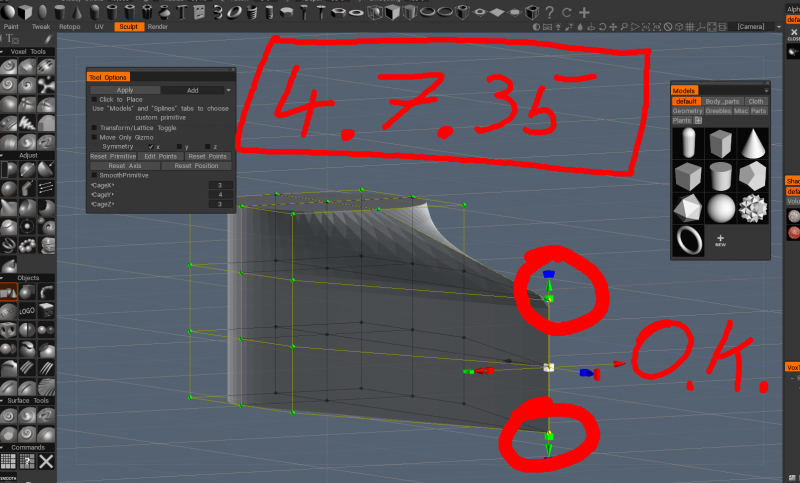
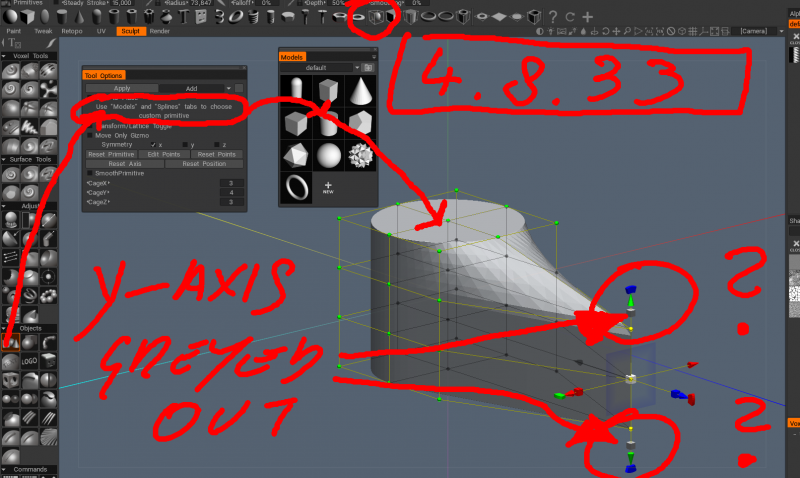
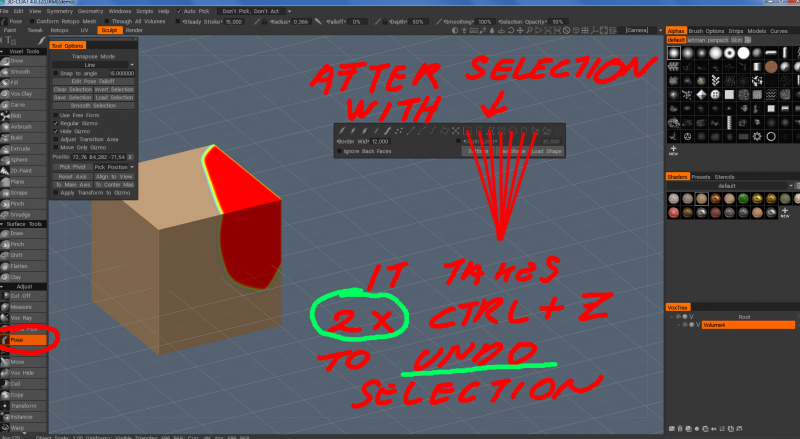
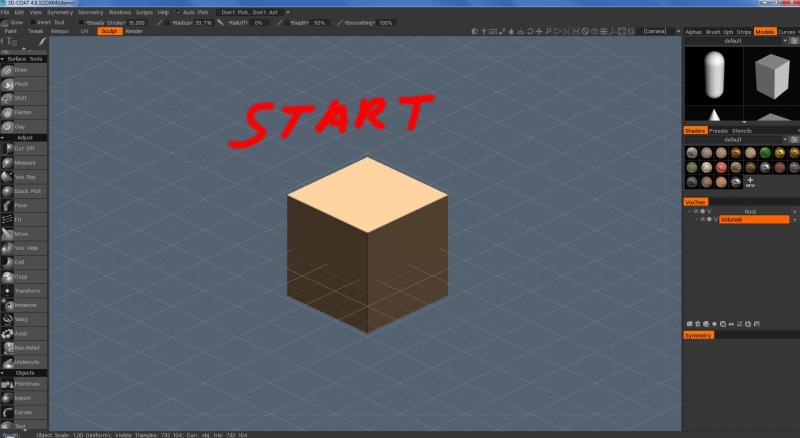
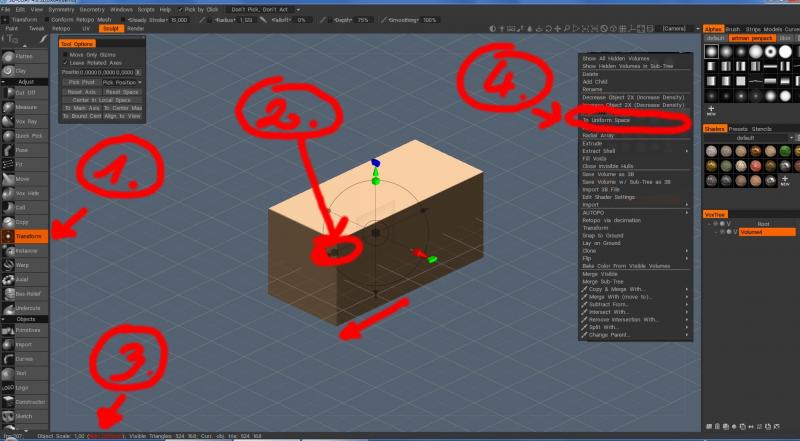
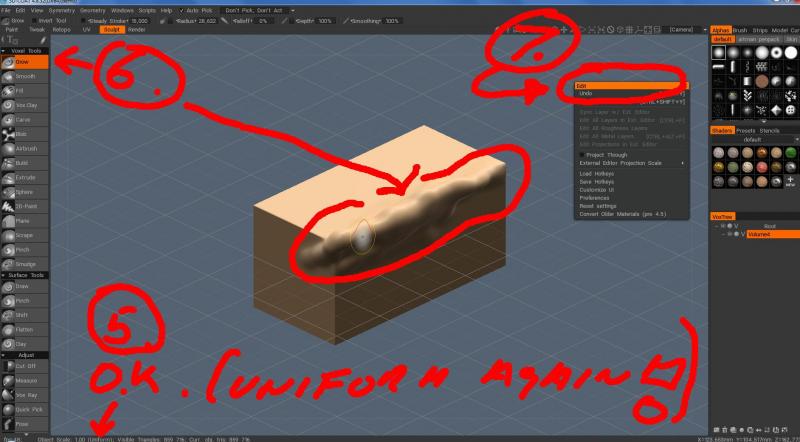
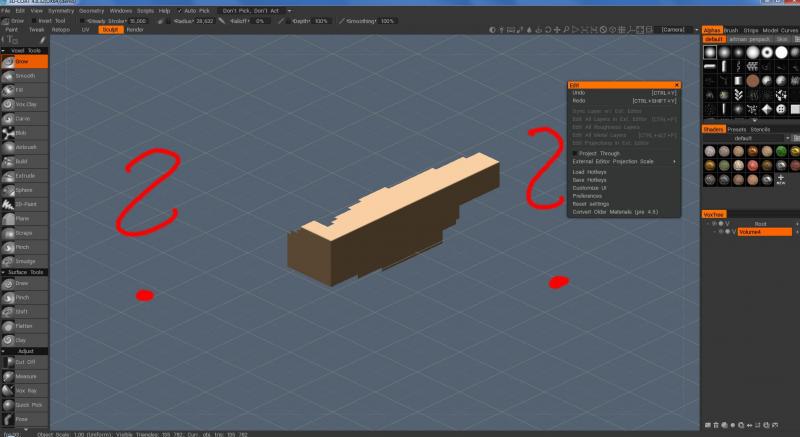
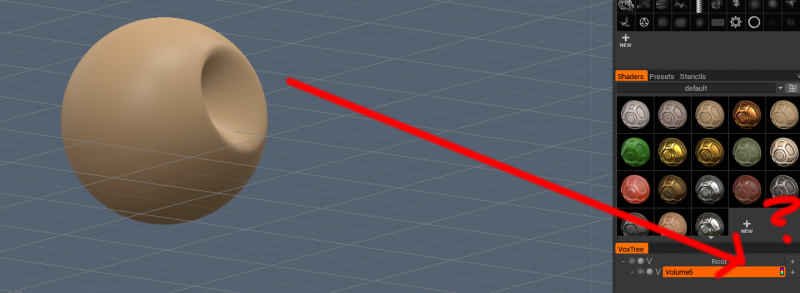
3DCoat 2024 development thread
in New Releases, Bugs Reports & Development Discussion
Posted
Same here.
I'm just guessing, but it could have to do with the "AMD Polaris chip".