-
Posts
177 -
Joined
-
Last visited
Content Type
Forums
Calendar
Gallery
Posts posted by animk
-
-
-
Very cool
-
 1
1
-
-
-
-
-
-
-
-
-
12 hours ago, Falconius said:
Yup. Another problem is accidentally dragging them off the bar when you are selecting them, there is no way to lock them in there.
yes, I don't use it because there is no way to lock them. For mouse user it's fine, for tablet user it's easy to drag them off.
-
Yes, grabbing gizmo is difficult in 3d coat. It requires precise clicking.
-
 1
1
-
-
Great works! I do realize sculpting without using smooth really helps on form buildup and push the realism.
-
Slug man.
-
 5
5
-
-
On 4/25/2020 at 4:43 PM, Scary M said:
Cracking work, maybe a little more variation on the texturing but nice robots. My fav is the slim one.
Thanks for the feedback.

-
-
Thank you
-
-
-
9 hours ago, Carlosan said:
Testing symmetry on Base brush, found it working fine.
Try Edit > Reset settings
Resetting doesn't seem to work.
Symmetry on base brushes with "general case axis" is working fine when the object is at origin.
Try move the object away from origin, use base brush with "general case axis" (in my case z axis). It is where the symmetry is not working.
-
-
Right click on voxel tree, there is a show all objects option on the right click menu.
-
 2
2
-
-
16 hours ago, Rygaard said:
In version .23, CTRL Action already works automatically (digging) the geometry.
For you to have the effect you are looking for, in Regular mode, you can activate Plane Offset (with the mouse icon - a single slide) and enter a value above 1.0 manually by typing in the field.
In my tests, when you set the value of the plane Offset = 1.0, the Brush digging (CTRL Action) will be similar to a Flatten Brush or something that you won't dig right. It will be the way you said it.
So, when you set the Plane Offset to > 1.5 or 2.0 automatically you will have the strongest digging behavior, just the way you are looking for (just find a value good for you).
You will not need to enter in CTRL Action mode and use the "Copy Settings from the" Regular "button.
You will only do something like this if you want to make a more specific configuration that achieves your goal.
If this is the case, you only have to enter a negative number (-2.0, -3.0) in the Plane Offset.
I particularly just set a higher value in Planne Offset and automatically Ctrl Action will do the digging normally.Thanks for the explanation. It solved my problem.
-
On 2/2/2020 at 1:50 PM, Rygaard said:
Brush Base:
1) Presets Problems:
All my previously saved BaseBrush presets are coming with the value of PlaneOffset = 0 (one slide). Both for Regular and for Ctrl Action.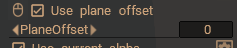
2) Using Clay Brush, negative values in Degree, cause strange behaviors in geometry. Or I don't understand what negative numbers for Degree are for using Clay Brush.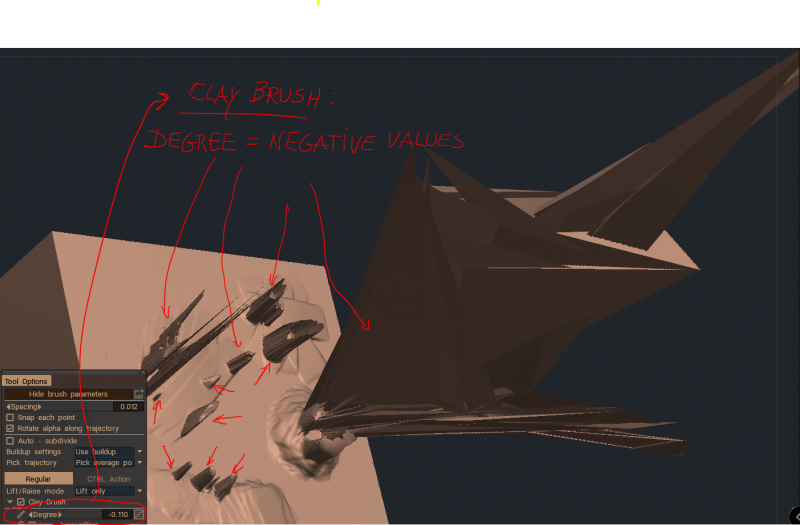
.23 (base)Clay brush. Is CTRL Action supposed to invert? Right now it doesn't seem to do anything.
-
21 minutes ago, lesaint said:
Do you mean it deletes your actual layers, or it destroys the voxels inside the layers (which is something different) ?
It deletes the actual layers.


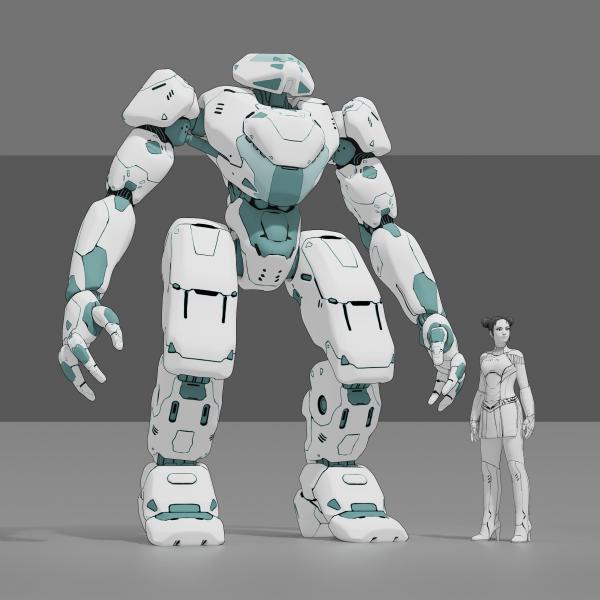

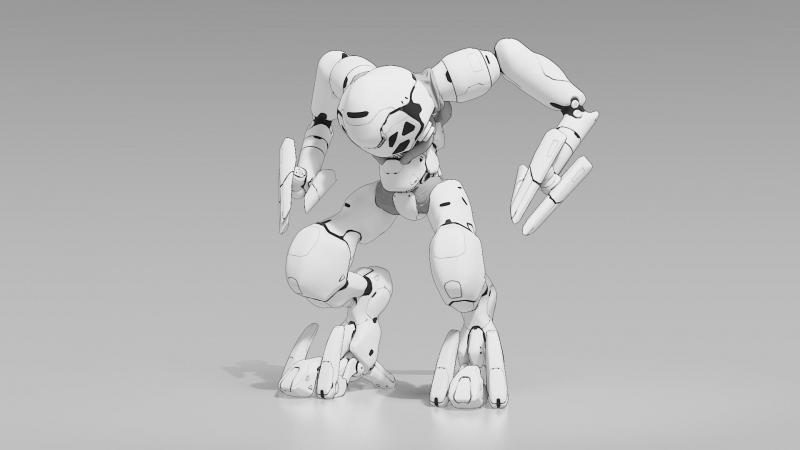



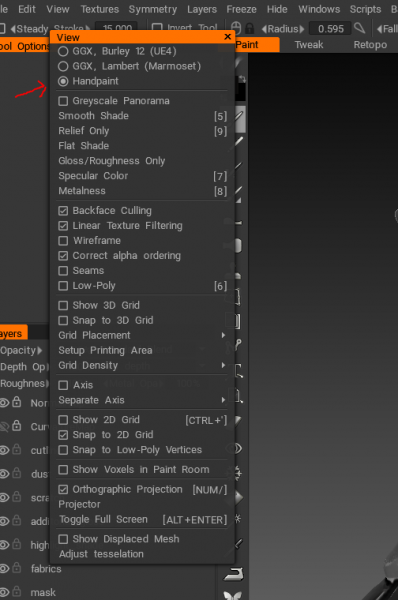

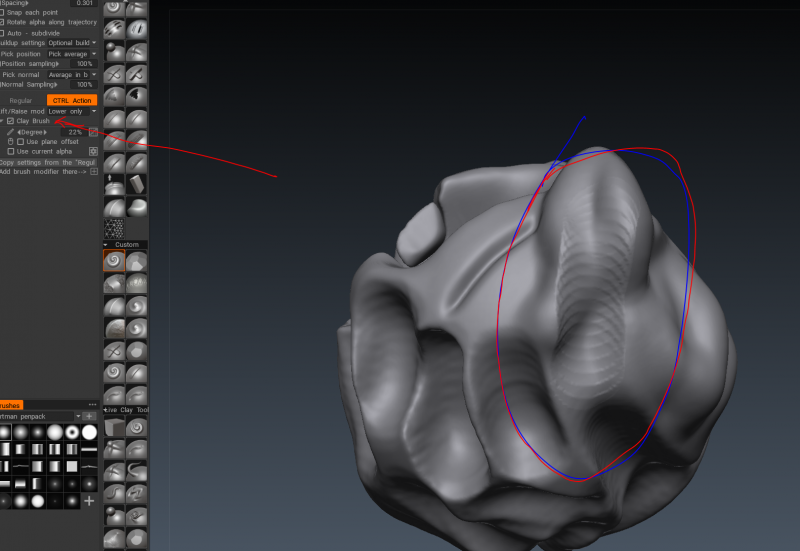

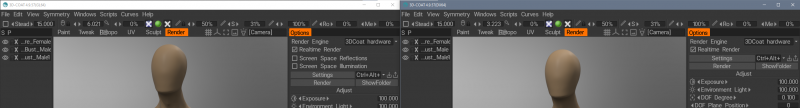







Some personal works
in Finished Projects
Posted