
allanmrtn
-
Posts
37 -
Joined
-
Last visited
Content Type
Forums
Calendar
Gallery
Posts posted by allanmrtn
-
-
Any updates regarding the missing lasso brushes in Build, Extrude, Hide etc?
-
 1
1
-
-
Hello,
I was wondering if there is any way in 3dcoat to preserve the sharpness of the edge or border of my voxel model when I'm downsizing the resolution. I noticed it usually makes my model dull with the excessive rounding/beveling of the edges.
Any ideas?
-
Do you have any information on 3dcoat's usage of core count and clock speed?
I'm also debating between AMD's 3700x with 8 cores vs the 3900x with 12 cores. It's a big price jump and I wanted to make sure the extra 4 cores wont go to waste.
-
3 minutes ago, Carlosan said:
Hi
3DCoat memory usage is intensive.
More RAM and more Vram always help a lot.
How much RAM and VRAM would you consider for a smooth overall experience?
32gb and 8gb?
-
I really want to use 2d paint with radial symmetry but it lags like hell, even in the lowest resolution possible. Im building a new pc now and I was wondering where should I focus my efforts to make a goos 3dcoat experience in general but specially 2d paint? CPU, GPU or RAM?
-
Any release notes for the 4.8.39?
-
Oh man I thought it had worked but not at all actually.
I even went to Edit - Reset Prefs and checked all the boxes. Nothing.
I also tested with the Muscle brush and it works flawlessly, as I expected the Toothpaste to work just like on my Win10 machine. See the contrast:
I also tested with my mouse out of fear that something could be wrong with my tablet/stylus but no difference.
Could this be a bug in the brush itself in the current MacOS version of 3dcoat?
-
Great, I dont know what it was but the weird spirals went away! Put everything to default in every curve setting possible.
Now one thing that is less than optimal is the angle of the stroke:
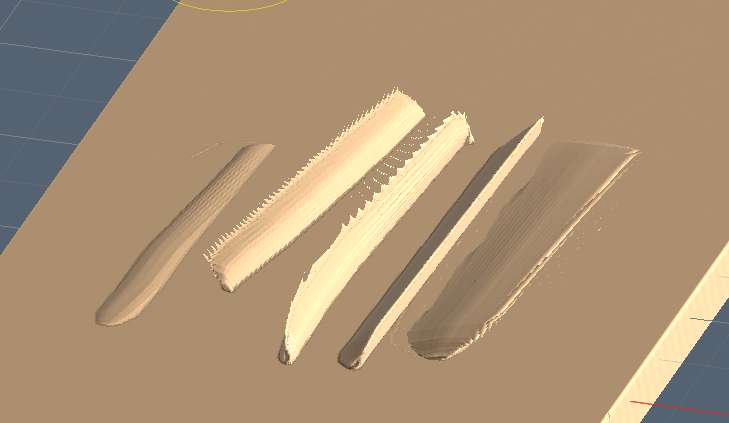
I wanted the stroke to be flat against my surface like the one on the right, but it seems to be random. Frequently it will rotate the shape on the axis of the direction of the brushstroke and I end up with those things bulging vertically.
Is there a fix for that too?
-
I have seen countless toothpaste videos and none of them behave like mine is.
Please take a look:
Instead of making nice flat strips, it keeps spiraling mid-stroke. I can't make leaves or muscles or ground.
I've already checked snap to surface. Doesnt matter the viewport orientation. Is there something else I am missing?
I'm on a Mac, latest beta version.
-
On 11/28/2017 at 12:32 PM, Shu said:
Hey everyone!
I am currently running into a weird issue.
When rotating the camera view with my mouse (in any room), there is a small lag between clicking and the rotating happening.
Panning and zooming is not affected by this.
Also, this does not happen when using my Macbooks trackpad.
This does not happen when using the mouse in Blender either.Does anyone know what could cause this issue?
Even though this problem showed up after tweaking the navigation settings to match the navigation I use in Blender, when choosing Custom Navigation -> 3D-Coat (it seems, this sets back the controls), the issue persists.
This may seem like a small issue, but it has a strong influence on workflow performance since I'm rotating around objects quite a lot.
Hardware used:
Macbook Pro 2015, 16GB RAM, 2,8GHz i7 CPU
Software used:
Mac OS 10.11.6
3D-Coat 4.5.02If possible, I'd like to not update anything since I'm in the middle of important projects.
Best wishes,
ShuHey were you able to find a fix for this issue?
I am experiencing EXACTLY the same symptoms and I have the EXACT same machine. Macbook with those specs.
Im going crazy here!
-
Hey guys, Im new here. Hope this is the best place to ask this sort of question.
Basically I want to reassign the standard eraser / invert direction shortcut from CTRL to something else. Maybe SHIFT or ALT. I can't find the setting responsible for that feature though.
Can anyone point me in the right direction?
Thanks!

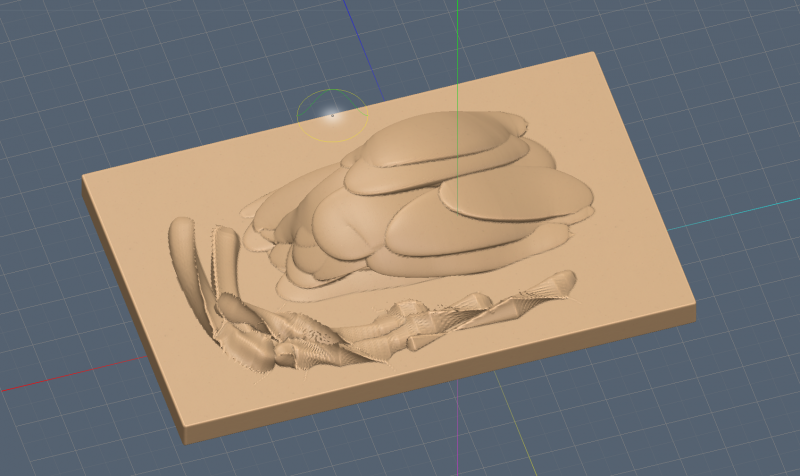
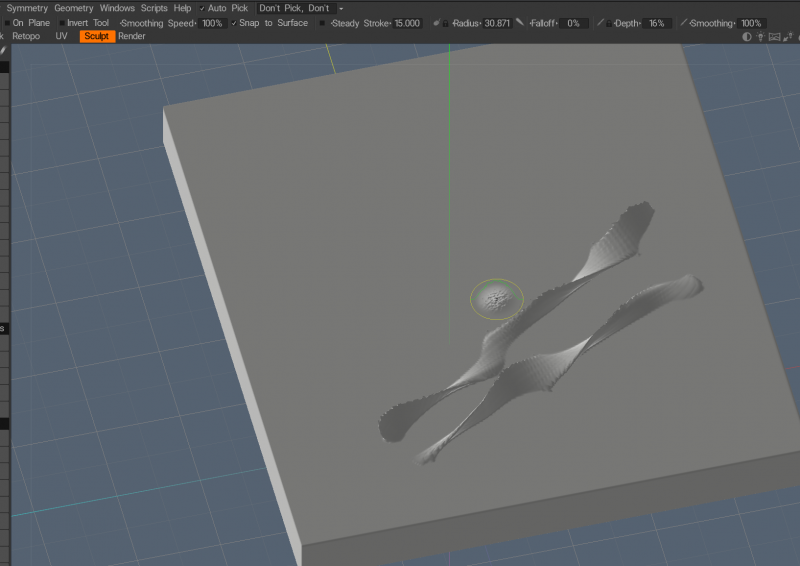
3DCoat 4.9 BETA testing thread
in New Releases, Bugs Reports & Development Discussion
Posted
Anyone's got info about the grayed out lasso tools? 4.9.05 still had them.