-
Posts
6,955 -
Joined
-
Last visited
Content Type
Forums
Calendar
Gallery
Posts posted by philnolan3d
-
-
In .07 I've been having trouble with Transform and Undo. I'm working on a project and posting WIP renders. For some of those renders I'll use Transform to move parts around. Undo is not putting them back to the way before.
So I'll have a project with multiple VoxTree layers, Voxel mode. Move one of the layers with Transform, go to render room and take a few screenshots. Back to sculpt room and hit Ctrl+Z.
-
I was just noticing those options missing on a bunch of tools where I expected to see them.
-
-
4 hours ago, AbnRanger said:
I's not working on my end, and I made sure to uncheck Voxel. I deleted the Options.xml file and re-installed. I tried older versions and nothing worked.
You may have to actually check the box, not uncheck it. I think it actually says "Do not Voxelize". I may have misremembered it.
-
It does import the textures into the vertex colors, I actually just did it. But you have to uncheck the Voxelize box in the Import tool options.
-
 1
1
-
-
14 hours ago, Rygaard said:
Is there a possibility to allow the surface mode of Sculpt Room to allow geometry to accept UVs?
This way we could open texture maps directly in geometry and have the opportunity to use Displacement maps to physically deform and apply the mesh surface. And so have compatibility with Sculpt Layers these displacement maps.
This would be really nice. For a lot of my work in 3D scanning I get the object scanned with textures but I may like to have a medium res mesh exported. The problem there is that if bring it into the sculpt room I get low res textures. So I always have to make my scans really high res.
-
14 hours ago, Andrew Shpagin said:
Just for clarification where we go:
The tweak room will be removed. Instead, all paint and retopo objects will be editable in sculpt room. There will be branches "Paint objects" and "Retopo objects" in VoxTree.
This makes sense since the tweak room is basically low res sculpting. Honestly I haven't used the Tweak room in ages.
-
I disagree about the top bar. Those options get used all the time, regardless of what tab you're in or which tool is being used. So if my Tool Options is currently not visible I still have access to the top bar.
-
One thing I don't understand with the proxy slider is the icon on the right. I believe it used to be the same as the upres icon, now it looks like a "new document" icon.
-
 1
1
-
-
-
4 hours ago, lesaint said:
What's the resolution slider ?
In the Sculpt room look at Popups > Proxyslider. I forgot the official name before. It let's you slide left and right to choose the density level of the mesh. I've docked it right above the VoxTree.
-
 1
1
-
-
I notice the "down-res" button is no longer on the VoxTree layers. Is that on purpose? I can use the resolution slider but it was a little hard to tell if I was really all the way back to full res without that icon.
-
Technically if you import the mesh into Surface mode and turn off Voxelize in the Import tool options you will get textures but it gets converted to vertex colors so for a low poly model you won't get much. If you care the share the model I could take a look at it, maybe make a quick tutorial video.
-
That's a way more powerful computer than I'm using. Heck a lot of my work is done with my laptop that has 16gb ram and the inboard Intel graphics.
-
Yes there is usually a Christmas sale. Keep an eye on the forum and you'll probably see it here first.
-
You could definitely import a low res model and sculpt on it. Personally I would go into the sculpt room, in Surface mode, then use the Import tool to bring in the model. I like to use the Live Clay tool with zero height to increase the density right where I need it, then sculpt details with other tools. Maybe someone else can confirm this but I think you can then go into the Retopo room and import the original mesh from the Retopo menu and still retain the original UV map.
Another option would be to start in the paint room, import your model and just paint the details directly into the normal map.
There are a ton of tutorials on the official YouTube channel of that helps.
-
15 hours ago, philnolan3d said:
Yeah I also noticed a lot of the new icons are not clear with what they do and there was no tool tip to explain it.
Something to add to this. The new icon for toggling orthographic on/off, I find it difficult to tell which is which. With the old icon I could look at it and easily see what mode I was in.
-
Yeah I also noticed a lot of the new icons are not clear with what they do and there was no tool tip to explain it.
-
 1
1
-
-
I've had a couple of crashes related to reference images. When I first Installed 4.9.06 I tried loading some reference images and it crashed on Z and on X, then Y was worked. After that all three worked fine and everything was alright for a while last night. Then today I was working on the project and clicked Edit Reference Images and it crashed. I've reported the crashes.
-
I'm just seeing this now and looking at all the screenshots. They look fantastic! I'll download right away!
-
To be honest the Zephyr people have me a 1 week license of their top product in order to make a tutorial with it but I tried several times and couldn't get a good result. I didn't feel right making a tutorial unless I could get really good results out if it. Maybe it can be done but it didn't work for me.
-
 1
1
-
-
Andrew has occasionally gone on vacation, perhaps he took a break. Or perhaps he's in the zone, working on something really cool.
-
 2
2
-
-
13 hours ago, Carlosan said:
Retopo > Auto unwrap selected faces & Virtual Mirror Mode are switched off ?
Yep, auto unwrap was turned off. Virtual Mirror Mode was on. The model is finished now.
-
Here's a strange problem in 4.8.05, Retopo room. The symmetry keeps flipping from left to right and back every couple of clicks I do. For example I can delete a couple polys on the right side, then I go to click another in the same area and it tells me I clicked on the wrong side. So I switch to the left and the same thing happens, I can delete a few then it switches sides and gives me the warning so I have to keep switching sides. I haven't tested all tools but it does it with marking seams too.



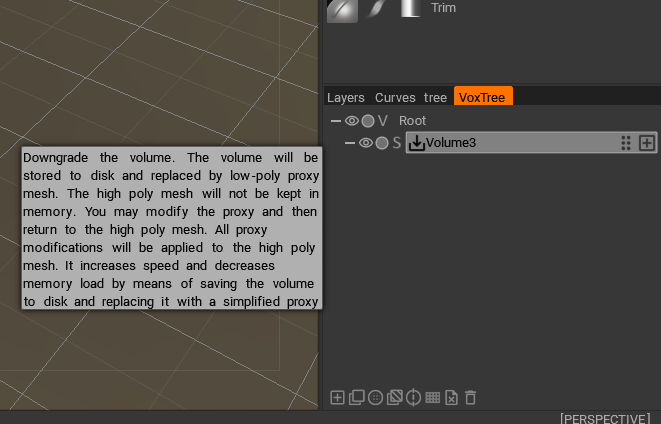
Are only select members allowed to post in the Beta Releases forum?
in General 3DCoat
Posted
Yeah, you're first post (or couple maybe?) needs to be approved before it shows up. After that you should be able to pay with no trouble.