-
Posts
6,953 -
Joined
-
Last visited
Content Type
Forums
Calendar
Gallery
Posts posted by philnolan3d
-
-
I don't have a solution but it does look like a graphics card problem to me. I'd be curious to see if it still appears after exporting and loading in Photoshop or something.
-
Hey guys I have a new video out on this new 3D scanner. It just launched on Kickstarter so it won't be released for about 45 days. I won't call this a review because I really only had about 6 days to both use it and film the video but I unbox it and show some Scanning.
-
 1
1
-
-
On 10/23/2021 at 3:51 AM, Silas Merlin said:
Now there is a workaround :
-create a temporary lowpoly in paint room
-do whatever you need a uv for
-do : Bake>take subdivided mesh to sculpt room
-reproject your pattern to the original sculpt.
EDIT :
BASICALLY, NOW, FOR EVERYTHING PEOPLE HAVE BEEN WANTING UV IN SCULPT ROOM, WE CAN DO IT NOW AS DESCRIBED ABOVE.
Thanks I'll try it.
-
Here's something I've been asking about for a while. I don't know if there's a tool that could be made for it but I've wondered how people sculpt a regular pattern around the model, for example the hexagon pattern on Spider-Man's costume. With a texture you can just do it with a UV but in sculpting there is no UV. Cube mapping would have obvious seams.
-
Here is a problem I had with the first release of 2021 and still have it in the current version. I have these bricks that are close to each other but not touching. I want to move them individually so I thought I would use the Pose tool with Select Object mode. However every time I click one brick it also selects some nearby bricks. Even if I make the brush size very small I can't select only one brick.
-
Hold Alt and you can use zoom, pan, rotate any time. Also there's a thin line around the edge of the viewport, outside that line can navigate even if zoomed in close so there's no empty space.
-
Have you checked the UV map? It kind of looks like there are overlapping UVs.
-
I never knew that.
-
 1
1
-
-
I was kind of wondering about that one but someone approved it and the other posts looked kind of normal.
-
 1
1
-
-
8 hours ago, Leonardo said:
Recently I read some cheap printers reviews a this site. One great this I learnt their is to experiment with the sketch/cad program you want to practice a lot and a lot. There are some more cad things I advise you may use other than the sketch, 123d, fusion 360 is yet free for usage with the hobby.
CAD is helpful but certainly not necessary for printing. I'd say most of my things I make to print are done in LightWave or 3D-Coat. When I do use CAD it's MoI3D.
-
I have a new video out fully reviewing this new 3D scanner. It's not super high res but it's much more affordable than others I reviewed and had extra convenience benefits.
-
 1
1
-
-
I haven't seen those before, they look great!
-
I'm not sure which brushes you mean but I'm pretty sure everything in the video is included.
-
Add more points was my first thought. It may not be ideal for every situation but it will get the job done.
-
 1
1
-
-
I posted a video on this Tenacious resin that prints good detail but the finished models are very flexible like rubber. It's good on its own but maybe better to mix it with more brittle resins to soften them up.
-
 1
1
-
-
2 hours ago, Allabulle said:
Also, it would be nice to have the ability to show the wireframe as an overlay on top of the shaded mesh.
Something I've been wanting and asking for for a long time.
-
With the measure tool you can draw out a line from one place to another, but it's there a way to then move that line with a gizmo?
-
13 hours ago, Andrew Shpagin said:
Almost anything may be controlled numerically using SPACE button. Drag some gizmo element and press SPACE.
Frankly I never liked this because I use Space VERY often when switching tools. One place where it always bugs me is the Split Rings tool in Retopo. If I have that tool active every time I hit Space to switch tools I get the text box instead. The only way to avoid it is to zoom out and move the mouse outside the object, then hit Space.
-
 1
1
-
-
I can agree with that. Like in LightWave the more you drag on the mini-slider the faster the numbers go. So when you first start you get fine precision but then you can go faster if you need to.
-
 1
1
-
-
This Trace mode looks like the sculpting features we've had since the beginning. Am I missing something?
-
18 hours ago, smer0315 said:
I have been using 3d coat for topology for several years, and I recently felt that I need a feature, which is to display open edges.
I am not sure if this function is not available, but it is very convenient to check if there are overlapping points and there are no soldered points.
In fact, I have encountered this problem recently. I used to export to 3ds Max and use its xnview to check, but if 3d coat has this function, I don’t need to check it in another software.Good idea! I use "Select Open Edges" in LightWave to find holes in the mesh. It would be nice to have it in 3DC too.
-
4 hours ago, AbnRanger said:
This type of bitterness and abrasive talk toward the developers is uncalled for and completely counterproductive. It seems there is always a percentage of any userbase that exhibits this kind of abusive behavior. You really should attempt to utilize tact and show more courtesy (even if you might be frustrated). You will not get anywhere, speaking to Pixologic developers this way, either, and they have their own bugs or limitations in certain areas.
Especially when the developers give so much and ask so little.
-
 1
1
-
-
2 hours ago, kenmo said:
It certainly does sound cool. But the cost of the VR hardware is a big concern for a near 70 year old retiree like myself. I've always enjoyed your youtube channel. I hope you have some tutorials on Gravity Sketch like you did on 3D scanners.
Cheers
Kenmo
Thanks I would like to once I get to know it better. Meanwhile Glen Southern does some really good tutorials on it. Anyway, back to 3DC.
-
9 hours ago, kenmo said:
My 3D car modeling was specific to 3DCoat 2021 new modeling tools. I was not asking a general question about car modeling.
Sorry I did not mean to be rude as I thought this thread was all about 3DCoat 2021 and not 3D modeling in general. So should I post a question about MOI3D or Blender's Hardops Add-on?
It could be possible that parts of 3DC, or even the whole thing, could be made to work in VR. I don't know, so I ask. I tell you, it's really cool to be able to walk around your model while you're working on it. Especially a car model. You really get a sense of scale like you can't do on a 2D screen.
-
 1
1
-



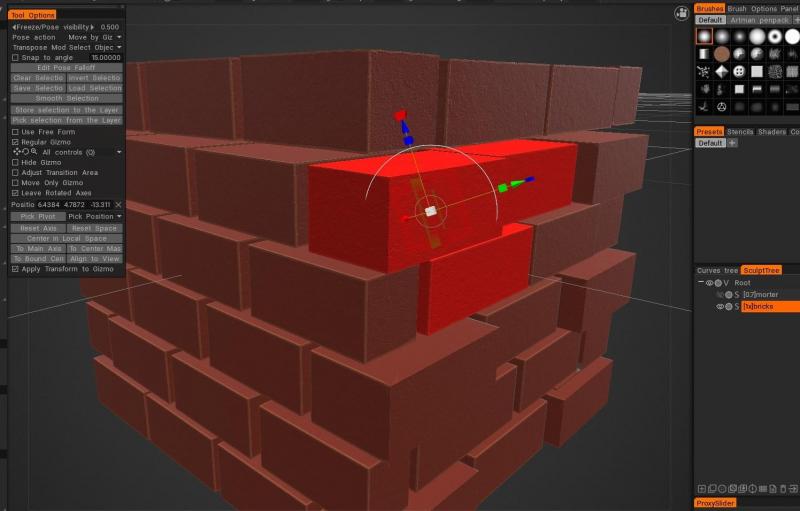
3DCoat 2024 development thread
in New Releases, Bugs Reports & Development Discussion
Posted
Where is this Take Subdivided Mesh tool? I have the latest 3DC on my laptop and a slightly older one on my desktop. Neither show that in the Bake menu.
Edit: OK I found it. I had to uninstall all of my 2021 versions, then reinstall the latest. Thanks!