-
Posts
6,955 -
Joined
-
Last visited
Content Type
Forums
Calendar
Gallery
Posts posted by philnolan3d
-
-
-
Well this is the first I've heard of it. Sounds intriguing.
-
3D-Coat 2020?
-
On 2/8/2020 at 9:45 AM, Mihu83 said:
Version 4.9.23 - tooth paste tools destroys mesh in voxel mode(holes, etc.)
Also, in last couple of versions, 3DC doesn't work well with 3DConnexion, especialy in Render Room with Real Time Render enabled - everything gets blurry with even tiny movement.
Just tested in 4.9.05 and it works without problem.
I have that problem too sometimes, even just with a mouse. So I often just turn off the real-time while I'm rotating.
-
I would love to be able to do this unless it already exists and I'm missing it. Marking seems in the uv preview window so that I can break apart islands after its already been unwrapped. Often times I do a lot of work in that window, then find that I need to break apart an island. Currently I have to mark the seems on the 3D model them unwrap again and start all over, mean I wasted a lot of time.
-
 1
1
-
-
Do you have an nVidia Graphics card? If so you can check under the Geometry menu, at the bottom you'll find secretly Cuda boosts, one of them is Smooth Boost and really speeds it up. I think it works in voxel mode.
-
Like I said in the first post. I didn't make this list I found it on another forum. I also posted this like 10 years ago. I'll see if I can remove some broken links.
-
 1
1
-
-
Yeah, it still does it in .23.
-
Right now it's 4.9.07 but it's been like this for years.
-
This is something I've noticed for a long time and always forget to mention it. Often when I'm loading a large model into the sculpt room I click Select Mesh in the Import options, a file requester opens and I choose the file. After a few mements the requester opens again, so I choose the file again. Usually at this point the model opens and I start working. But sometimes the requester just keeps opening. Is this normal? I've never seen it in another program.
-
I don't think it's supposed to work with that circle option. The latest beta has many of the E panel options disabled for 2D Paint.
-
I believe the difference is that some versions are marked as stable. Anything else is beta.
-
The video pretty much explains it. Is there a specific question?
-
11 hours ago, Rygaard said:
I tried using that same alpha and it seemed to work OK here. Also though I don't see the texture on the model when I use the brush.
-
So happy about the Pose tool fix. I kept meaning to report that and forgetting.
-
I actually requested that warning because the auto-save freezes the program for a couple seconds. The red text was added and I was happy to have it but still I wish it was something more obvious since I still don't notice this text most of the time.
-
It's generally not a good idea to use a beta of any program for important work.
-
This is like a studio I worked for where I brought my own laptop and my own copy of LightWave. They said they would really prefer if I used their computer and license. (subtly implying that I had to). So yeah, I don't know the exact reason but I believe it's a company policy issue, not a legal one.
-
7 hours ago, Dmitry Bedrik said:
I am happy with the new version. Thanks. Please stop testing raw versions on users. It does not cause anything other than negativity.
It's up to you to download the beta version or not. You don't have to help if you don't want to.
-
 6
6
-
-
Well there's no animation in 3DC and definitely no wind. The best you could do is turn your character on its side so the cloth draping "down" would actually be to the side.
-
 1
1
-
-
Why assume it's closed? Looks to be open to me.
-
 1
1
-
-
Found a weird shader bug in 4.9.08. I was working in Surface mode and reduced the resolution to sculpt larger areas, while there I changed the shader. When I changed back to full res the shader went back to the original, so I changed it here too. But now whenever I change resolution I get these weird grey blocks on the mesh. They are there regardless of what shader I choose.They're clearly squares at 2X but at lower resolutions like 16 or 32 they look blurry. When I go back to full res it goes away.
-
9 hours ago, lesaint said:
This has been happening to me all the time for quite a few releases now. Any ghosted volume becomes unghosted every time the file is saved or autosaved.
Yeah I was just noticing the unghosting myself and was trying to figure out what I did to cause it so I could report it but I guess I didn't do anything if auto-save is causing it.
-
Right, I was thinking 5 but thought I might have been thinking of another forum.



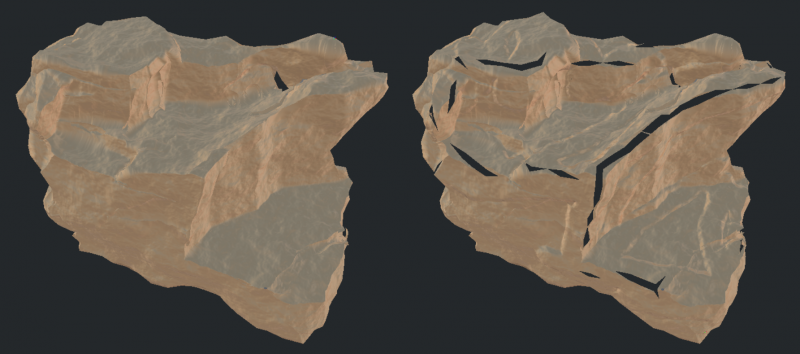
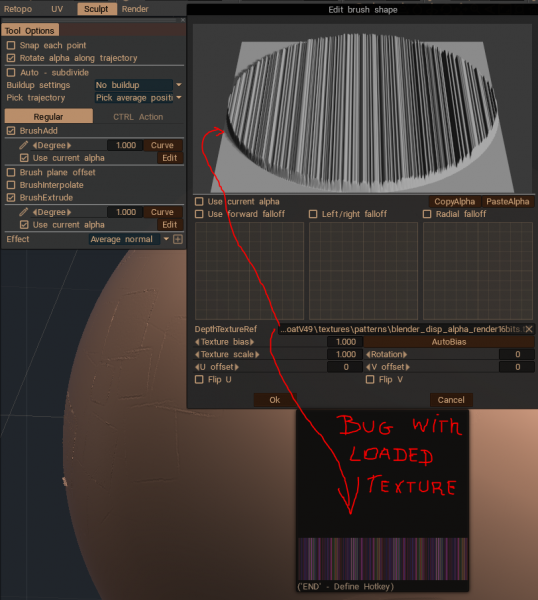

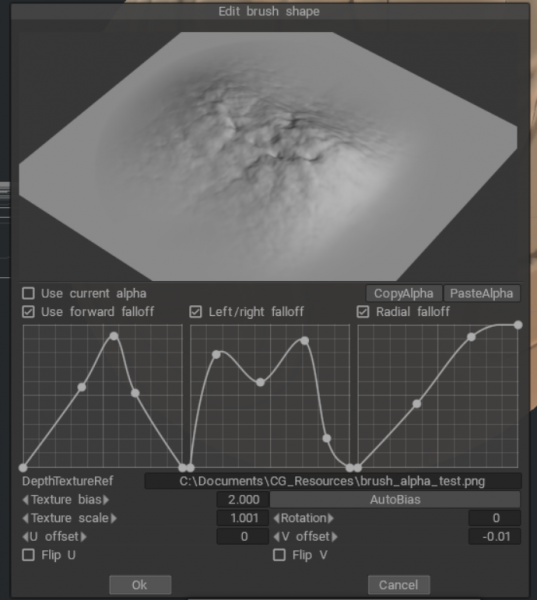
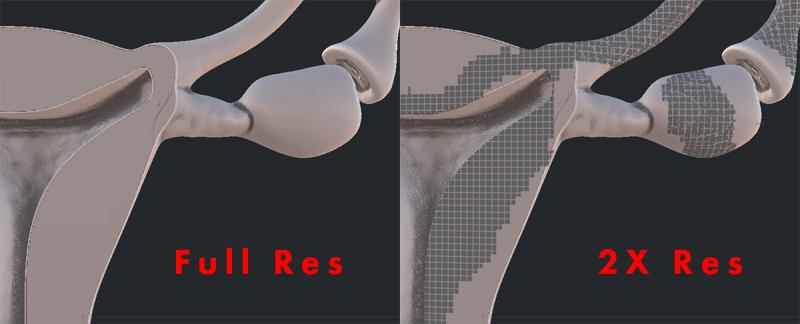
3DCoat 4.9 BETA testing thread
in New Releases, Bugs Reports & Development Discussion
Posted
I normally keep that on because I want it to be displaced.