
Roococo
-
Posts
12 -
Joined
-
Last visited
Content Type
Forums
Calendar
Gallery
Posts posted by Roococo
-
-
17 hours ago, sprayer said:
What version 3dcoat are using? Are using system scaling?
Version 2021.61
No(Although I am not very sure), but I have set up dual monitors. -
2 minutes ago, Carlosan said:
No, it is not working. Pressing this(Reset This page to Default ) other panel will reset to the default size, but the environment map panel is still wrong
(by the way, I can’t switch the environment map either. I am very helpless because I need to use light baking )
)
-
-
-
-
-
-
Thanks for your patience, but this is a business file I can’t send it, if I have a private file next time I still encounter this situation, I’ll upload it

-
Although we don't know the reason, we just found out that we can get the correct color by pressing the space bar and then pressing V in the Texture Editor.
 Everything suddenly returned to normal miraculously.
Everything suddenly returned to normal miraculously.
-
 1
1
-
-
11 hours ago, digman said:
Windows version 2021.46
Color picking working on my version of 3DC.
It could be a problem with your uv set...
Test the default sphere in Per Pixel Painting mode and see if you can pick colors correctly.
I would also upgrade to the newest version as well as Carlosan stated. Many bugs have been squashed.
3DC now has an updater built into the software now too. User's choice to use it or not.
https://3dcoat.com/forum/index.php?/topic/25785-3dcoat-2021-development-thread/
Thank you very much! I already updated to 2021.47 (see the latest version is this),and I tested the default sphere in Per Pixel Painting mode and it is normal!
But the problem still exists in a model with multiple UV, regardless of the size of the model file or the number of textures ......
(The models in our studio usually use Maya to make UDIM tiles and then export >.obj and import them into 3Dcoat.)
The attached pictures are all failures -
I want to pick the color of the texture in the Texture Editor , but the color isn't correct when I pick it up all the time

(I don’t know if it’s related to my use of dual monitors or whether this model is UDIM texture or the computer is not in English......etc)
The strange thing is that the gray part outside the wireframe can also be picked to color
Thank you very much if anyone can help me solve this big trouble......
3Dcoat version:2021.06-
 1
1
-

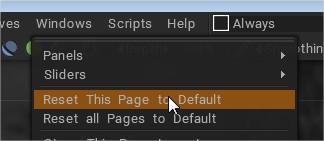

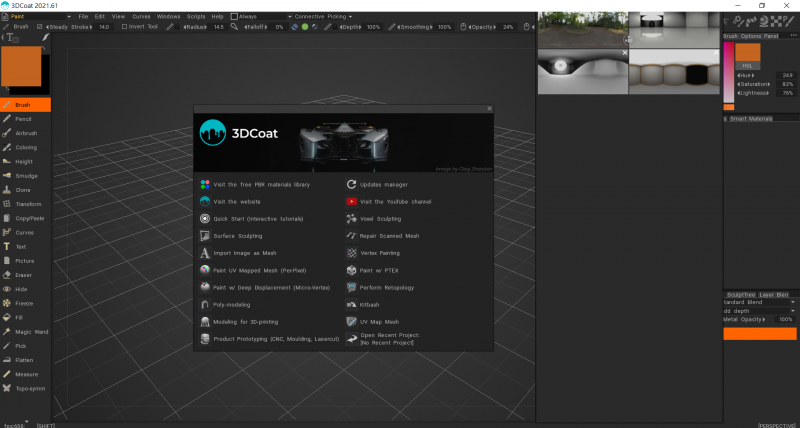
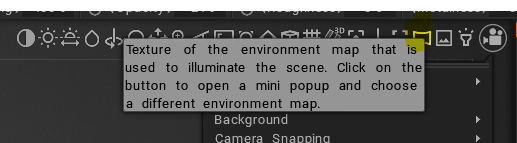

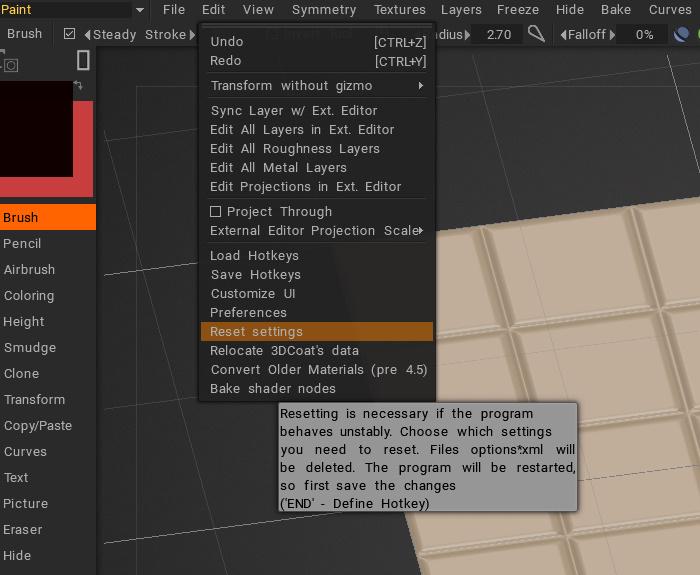
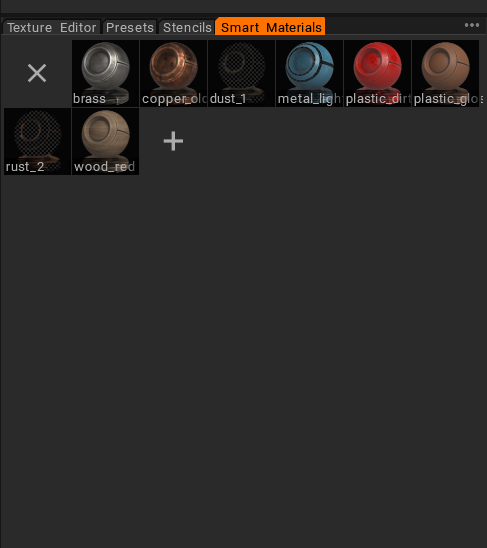

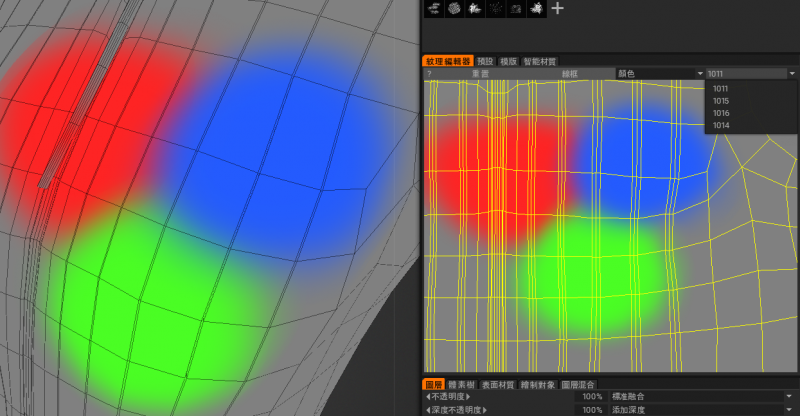
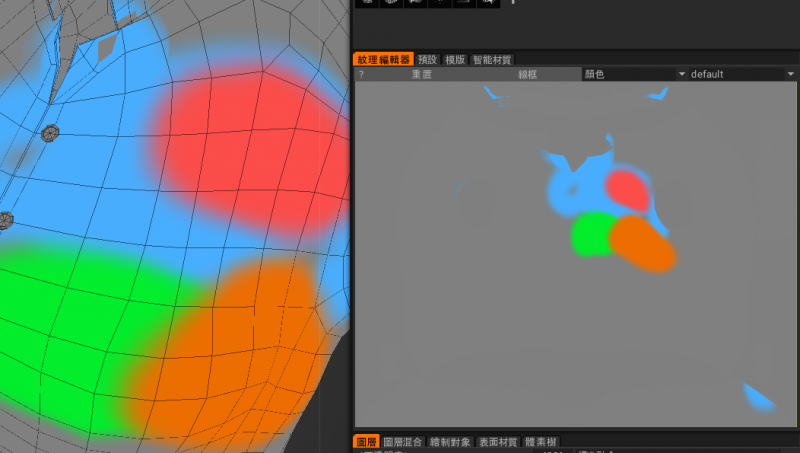
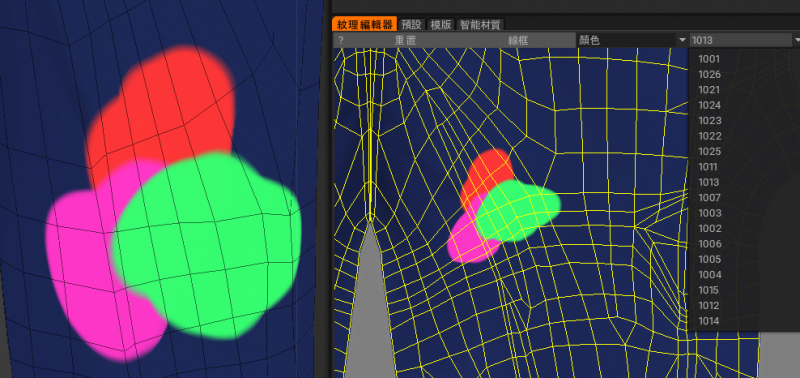
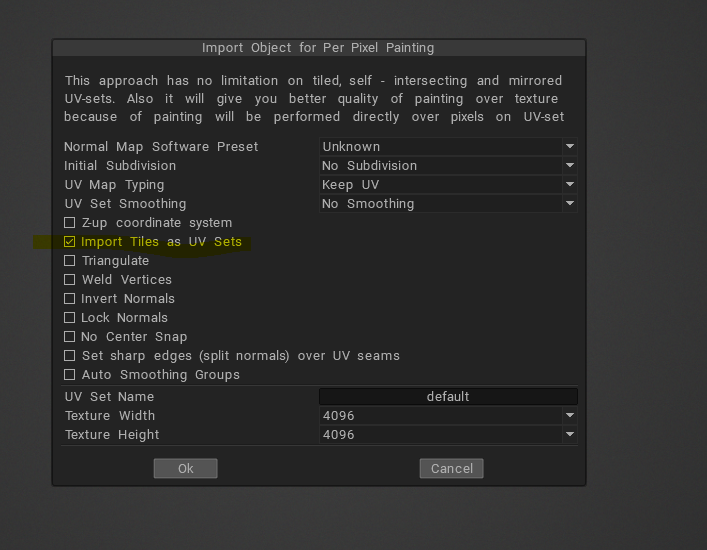
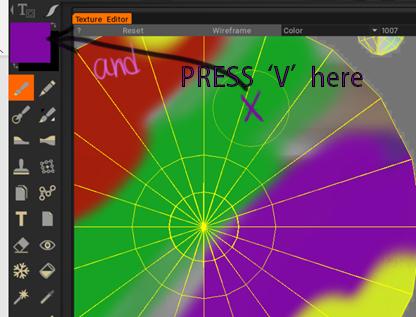

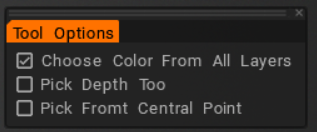
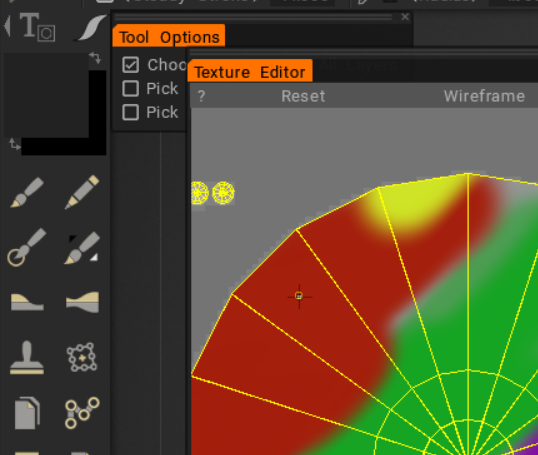
[Fixed] Environment map pop-up window position is wrong and cannot be repaired
in New Releases, Bugs Reports & Development Discussion
Posted
It succeeded!!! Thank you very very very much!!!!!!