-
Posts
276 -
Joined
-
Last visited
Content Type
Forums
Calendar
Gallery
Posts posted by farsthary
-
-
Rule #1 of every software: -Do not use "Beta" tools for production environment or if decided to use, use it at your own risk. For one reason is called beta.
I do not speak for other tools in 3DC but if we would have been release LC as non Beta then you have all the reasons in the world to feel mad about us, but is just that.
That's the power of big numbers: more eyes and uses than we can ever imagine or plan will eventually find more issues and contribute in the end to make the software more stable. We will make several more betas before achieving a production ready LC tool set, but we are not there yet. Each Beta, while not solve all issues is indeed a step forward, so don't feel mad with us please.
-
Ok thanks for the detail description, I'll solve this asap, currently I'm trying hard to solve the SnakeClay problem, mostly due to too high subdiv in a preprocess hidden to the artist, so I'm fixing this right now
-
Weird but I can see it....
voxel tools - functions changed ?
carve = 2dpaint
closehole = cutoff
-
Hi
 -Pin holes only work first time ,if you undo and try again it only do an extrude
-Pin holes only work first time ,if you undo and try again it only do an extrudeOh yes, my bad, it got buried in my Todo list to fix with recent requests to fix, but it was a well known issue for me :P
I'm glad you bring it back to light

yes, don't get discouraged about bugs, on the contrary, the more you find, the more we will solve, because a bug discovered and "reproducible" is 60% of the solution!
A bug discovered but not reproducible is around 20% of the solution instead :P
-
here snake brush takes 15% of cpu resources and simply freeze the app.
While I work over this try stroking slower with snake clay, is an issue related with the stroking system and SnakeClay only makes more evident, so I will bulletproof that code.
Meanwhile avoid too high detail density and too high stroking speed in that tool, also try increasing smoothing, it helps topology and avoid hangs.
Thanks for your feedback
-
Yes, the fact we have solved many bugs don't mean still we don't have bugs, is beta, and we will continue polishing, we just feel artist deserves an upgrade already
-
New beta released with lots of improvements (it has a big issue right now regarding symmetry but is being fixed and re-uploaded asap)
-
Yes, sorry
 will be easily fixed asap by Andrew
will be easily fixed asap by Andrew -
Hi

Yes, in coming beta, bugs may still happen but is trully much more stable and fast in the LC area I can guarantee of

Andrew also have catched and solved several importnat bugs too.
-
Hi

Nice sculpts! very cool! expect new beta soon and you will be much more happy

-
can you provide an example of a snapping/align tool?

-
-
@BeatKitano
Is fully solved , yes, previously brushing on them caused unpredictable mess because those where vertices with ....hold my breath.... Infinite Normals! of course it casued all sort of problems, thanksfully new beta will be really stable in those cases. That's why we need artist to stress new betas to keep spotting LC bugs
-
Yes, today Andrew and I have hunted down that nasty bug, it was especially tricky to find out the cause
-
 1
1
-
-
Hi guys!
Solved a very annoying bug, some random black spots or "fake holes" that appear sometimes after long sculpting session in LC

-
Solved a very annoying bug, some random black spots or "fake holes" that appear sometimes after long sculpting session in LC
-
Just been decomposing the eyes from the included bust.They would not separate unless I did a "fake" cut off operation. i.e. draw a cut rectangle in the gap between them ,then it worked fine.This is not a gripe! Just info that might be useful to people.
eyes decompose correctly...perhaps are you using wrong the tool? I've taken this screenshot of the default bust eyes decomposed, make sure you hide or delete original eyes after the operation because it does not delete original compound object.
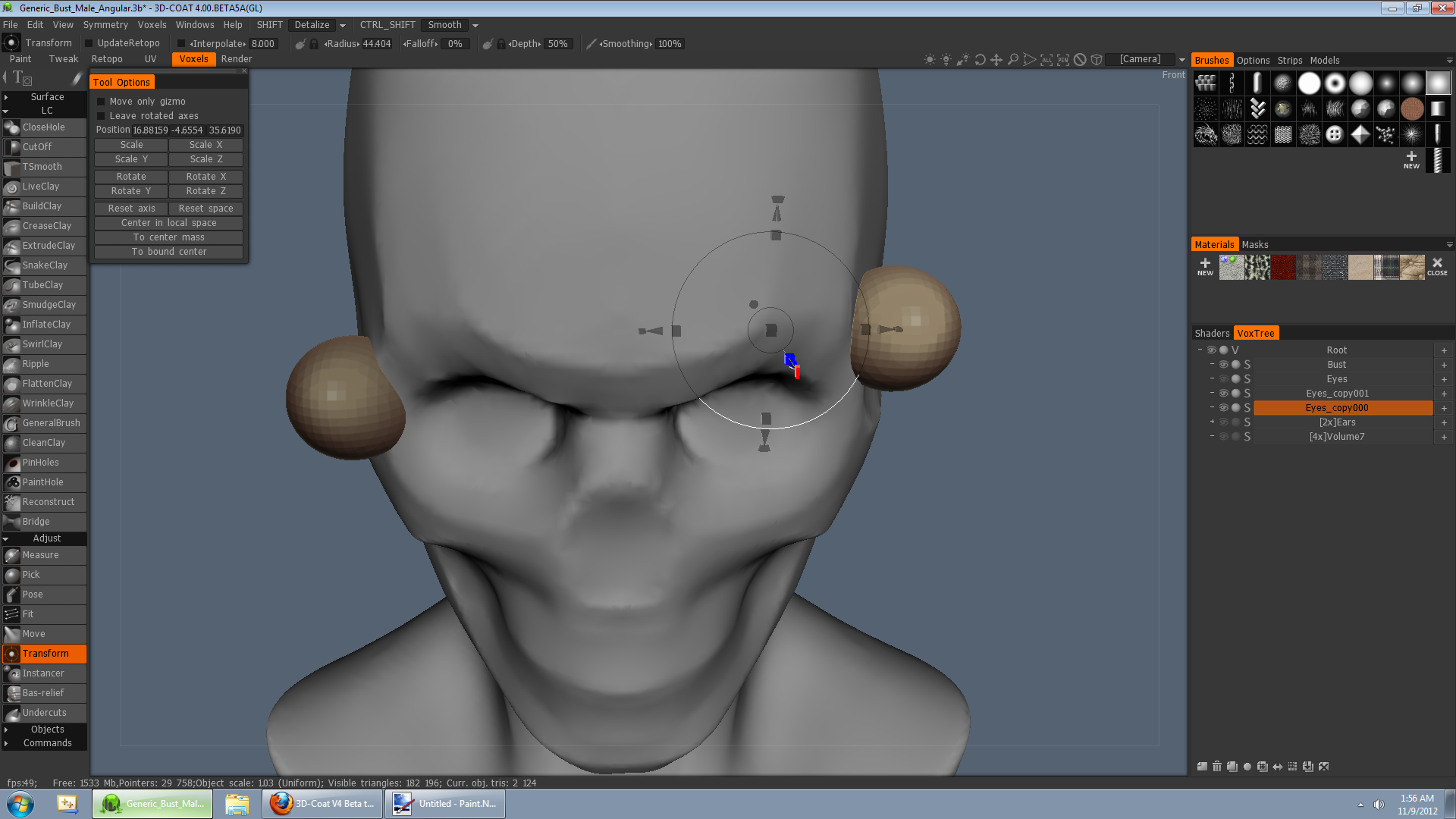
-
I mean Reconstruct tool, a recent addition to LC tool set, quite powerful and useful to locally clean the mesh
-
Yes, Decompose works regarding the cutting tool, as long as parts are physically separated they will be decomposed into different objects.
-
Yes, I have found so far several issues, mostly related with other tools interacting with LC, like muscles that creates wrong normals and causes LC to explode or have flipped faces, nothing catastrophic because Reconstruct can easily correct wrong local mesh and or some on manifold parts. Will try adding and merging parts.
-
Updated

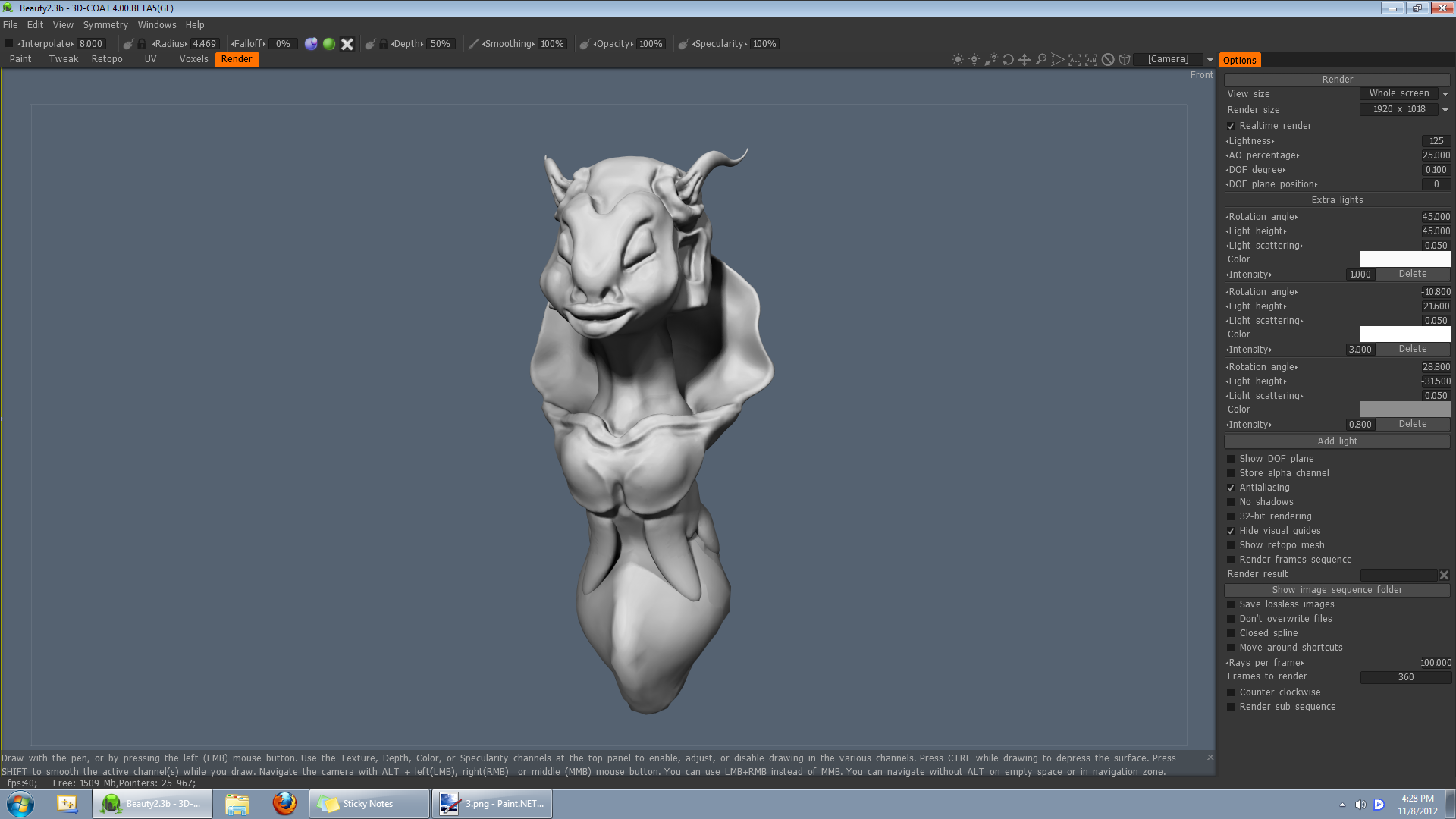
-
trying LC ....
http://3d-coat.com/forum/index.php?showtopic=10644
No issues so far, of course, the model still is low poly so does not stress 3Dcoat, will keep adding stuffs.... Is not as good as your models but I'm having fun like a child with a new toy.
-
Hi, also, after a scan code night where I have spot some issues I have started trying my own medicine too:
http://3d-coat.com/forum/index.php?showtopic=10644
No issues so far, of course, the model still is low poly so does not stress 3Dcoat, will keep adding stuffs.... Is not as good as your models but I'm having fun like a child with a new toy.
-



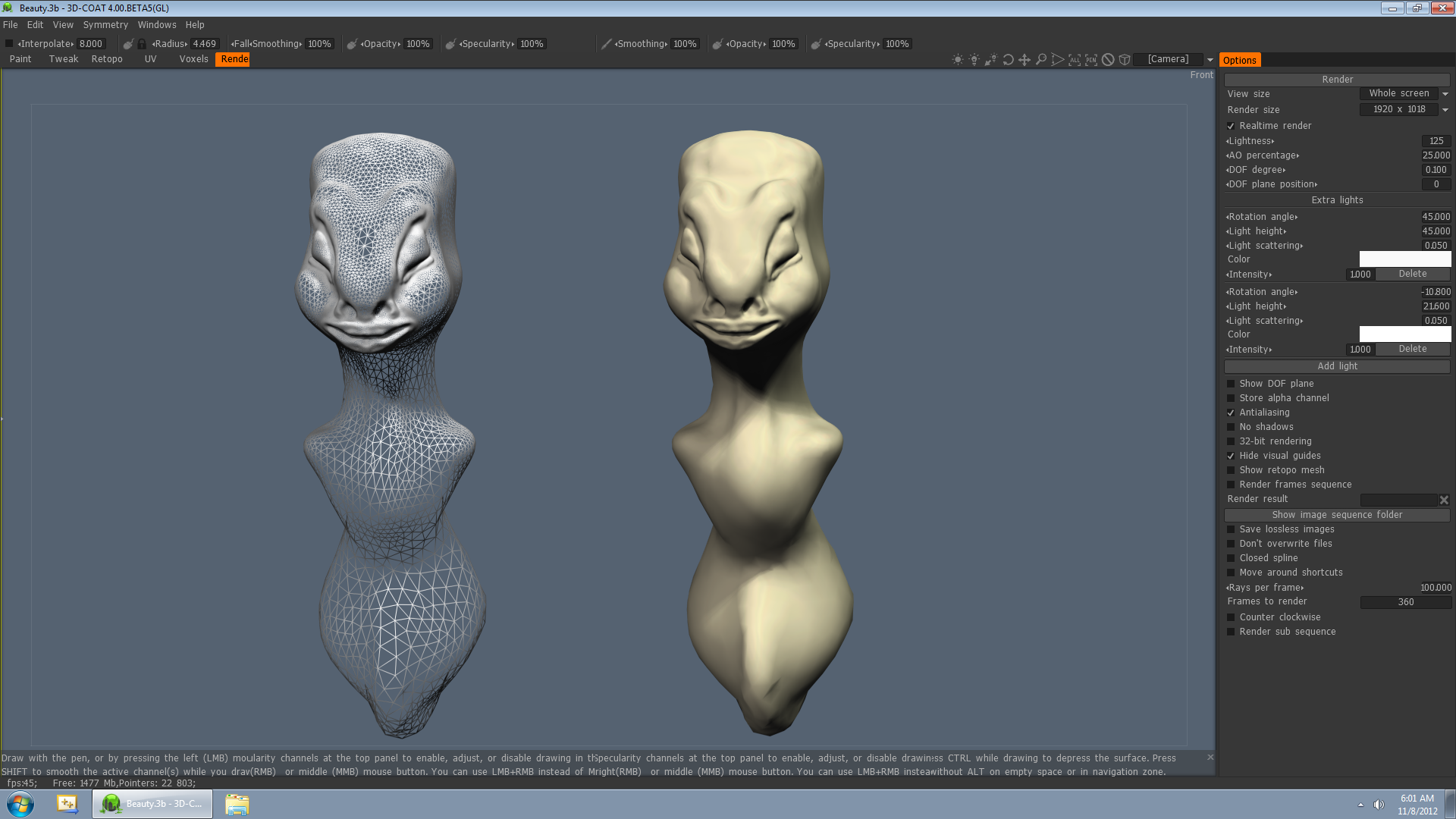

V4.1 BETA (experimental 4.1.17D)
in New Releases, Bugs Reports & Development Discussion
Posted
Hi Beat
I was not directly pointing you but the general "frustration" feeling...trust me, I get double frustration for each non satisfied user. And that's why we need to keep up and poking issues, since few weeks ago when we turn over our development efforts into stability good things have being done so i have high hopes that after several weeks more we get better and better