
OhGwan
-
Posts
25 -
Joined
-
Last visited
Content Type
Forums
Calendar
Gallery
Posts posted by OhGwan
-
-
-
On 11/30/2022 at 6:15 PM, Carlosan said:
please try also support@3dcoat.com and sales@3dcoat.com
Sorry any delay
thank you.
The email came and I sent a reply again, but it didn't come again. could you check my email? -
19 hours ago, Carlosan said:
Hi
Did you check the spam folder?
yes but there is no answer
i had sent to sales@pilgway.com and support@pilgway.com
-
Hello, I recently purchased a 3d coat again. I sent an email, but I haven't received a reply for several days.
Could you check my email ?
gswempire@gmail.com
Contents of the license.
thank you
-
Ok.. I want change also another key. Please Update for this feature~!

-
 1
1
-
-
Can I make the same hotkey work differently in different rooms? I set E to Extrude in the Sculpt room, but I want to set it to Erase in the Paint room. not stack key.
-
On 9/30/2022 at 5:34 AM, Andrew Shpagin said:
I discovered that if you have some object in scene, say "Volume5" and there is layer with the same name "Volume5". And you painted some color over the layer "Volume5". In this case the color from the layer "Volume5" will not be baked because this layer used to bake base color of the shader and it overwrites the painted color.
Please check if this is your case.
If no, please help me a bit more - make some video that demonstartes the issue. Every detail important, so fullscreen video is the best.
I treid several time but it automactly create texture layer same name with Object name. (completly random)
I will try more and recording video someday.
-
 1
1
-
-
On 9/30/2022 at 5:34 AM, Andrew Shpagin said:
I discovered that if you have some object in scene, say "Volume5" and there is layer with the same name "Volume5". And you painted some color over the layer "Volume5". In this case the color from the layer "Volume5" will not be baked because this layer used to bake base color of the shader and it overwrites the painted color.
Please check if this is your case.
If no, please help me a bit more - make some video that demonstartes the issue. Every detail important, so fullscreen video is the best.
Oh I see.
And I tried with two computer. and both have same result.
two computer has AMD cpu process. I think It will be problem.
thank you for your answer and sorry for my bad english!
And I tried object and layer not same name. It's work at once!
But It also can be completly random. so I will try more and recording video someday.
-
 1
1
-
-
18 hours ago, Carlosan said:
Are you using latest version 2022.47 ?
Yep I have updated
-
 1
1
-
-
On 9/16/2022 at 7:56 AM, Carlosan said:
Try selecting textures export path please.
I've been trying this method for a few days, but it's completely random.
Even if I set the texture path, there are times when I succeed and times when I fail.
Is there any other way than 'decimate, auto-map, export'?
-
 1
1
-
-
-
4 hours ago, Carlosan said:
Hi
I am testing version 2022.46 and everything is exporting ok.
Are you testing a single model with any default export preset ?
Surface or voxel ? or multiobjects... ? please share your export steps.
Thanks
Surface Mode
I think Single, Multi object doesn't matter.
I'm using 3DCoat 2022.46 version. in Sculpt Panel.
1 try
2 try ( changed UV)
3 try
4 try
This time I fail to export.
-
 1
1
-
-
This is a really cool feature, and it's what I wanted. Thank you 3d coat team !!!
But there is a little problem. It does not work at once.
The model was extracted at once, but the texture was obtained after three extractions.Sometimes the texture is extracted at once.
I don't know what's the standard, what's the reason. The settings are the same.
I did the same thing as this video, but is there anything I missed?0:10 - 0:27
-
58 minutes ago, Carlosan said:
Sorry i forgot to add it
Thank you very much!
-
 1
1
-
-
9 hours ago, Carlosan said:
Yes you can bake vertex paint to pixel paint
But first need to create a retopo mesh in Retopo room
Thank you!
Where can i found tutorial? I can't found how bake vertex paint.
there is only bake about pixel paint.
-
Can 'voxel paint' be converted to 'paint per pixel' texture?
"Voxel paint" is good for expressing flesh or broken objects, but I want to finish in "per pixel paint" with PBR.
-
17 hours ago, Carlosan said:
> Please try "Reset this page to default" in the Windows menu.
Or what if you install older version ?
I am reporting it, thanks for point it up.
OMG
I don't know why, but pressing "Reset this page to default" in the Windows menu fixed it.
Obviously it didn't work when I posted the question, (Reset to default settings, Reset All page to Defalut, Reinstall 3dcoat, Reset this page to default)
but it suddenly got fixed.
I think, I did not press that button after reinstalling, and it seems to have worked with that effect.
Thank you very much.
-
 1
1
-
-
-
18 hours ago, Carlosan said:
I using 2022.45 version.
-
-
thank you for your answer
-
 1
1
-
-
oh.. ok thank you.
isn't it also possible in 3dcoat scuplt to 3dcoat per pixel paint?
-
-
Is there a way to save the instance so that it can work with other programs as well? (Blender)

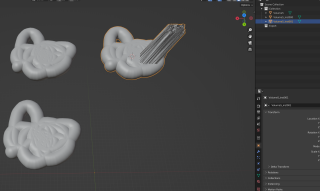
I tried using fbx but it doesn't work. (Only the name is seen as an instance.)
And can this also be applied to 3dcoat sculpt to per pixel paint?

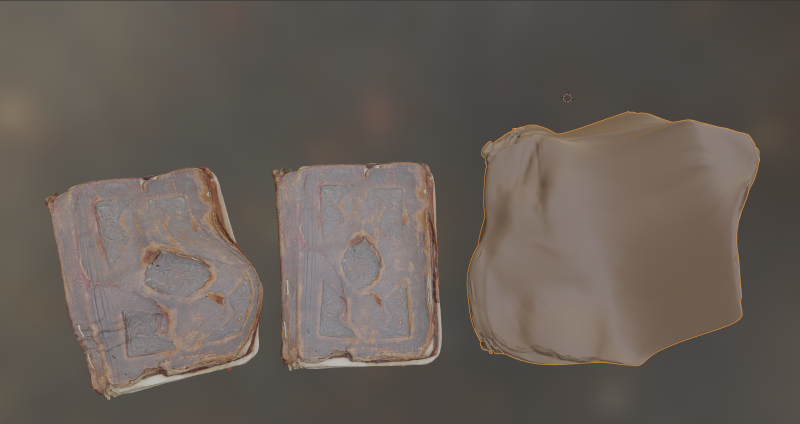
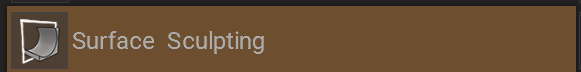
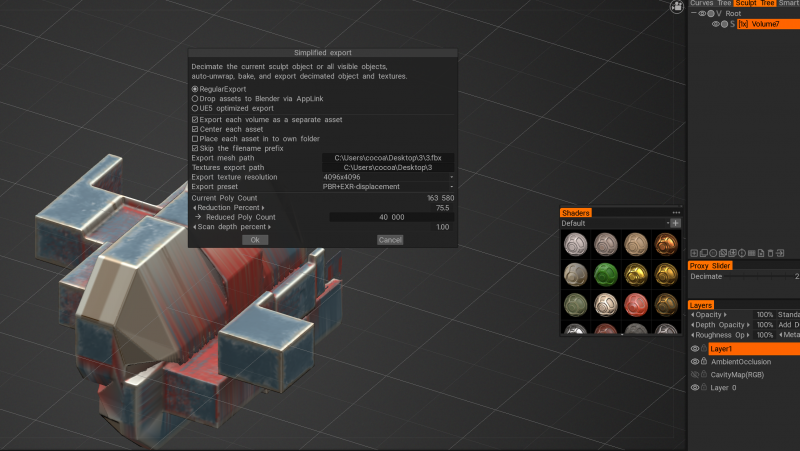
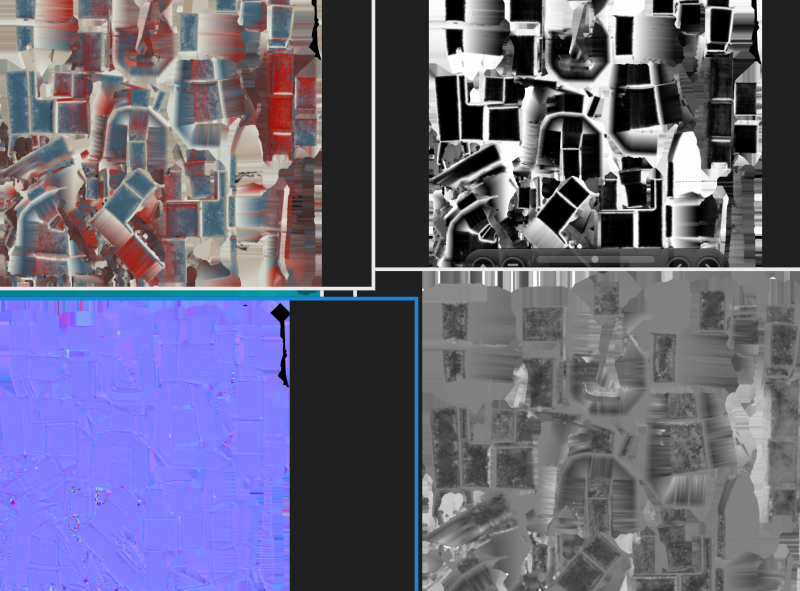
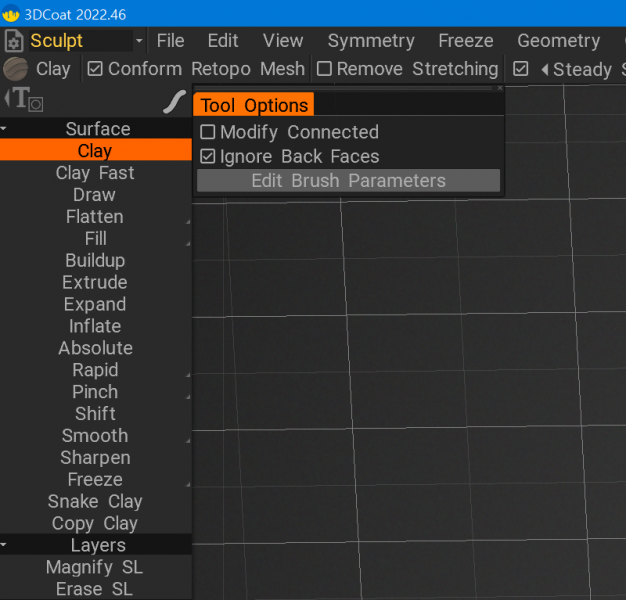
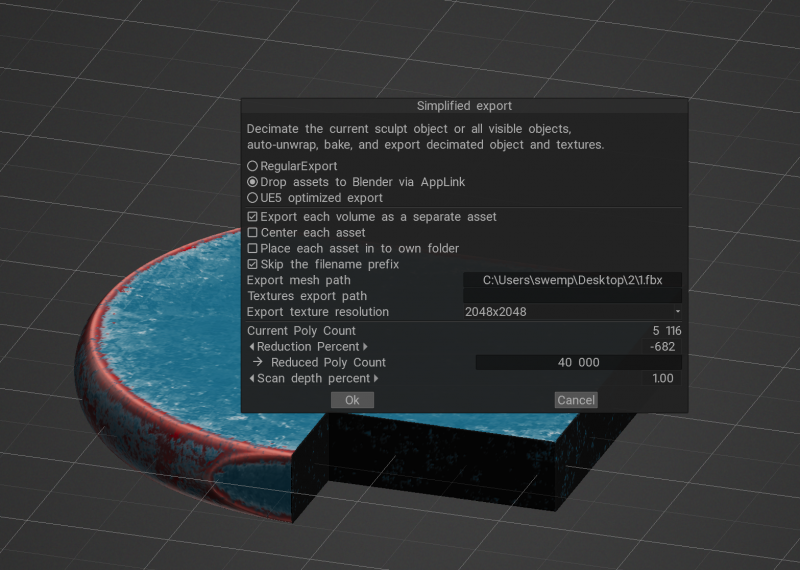
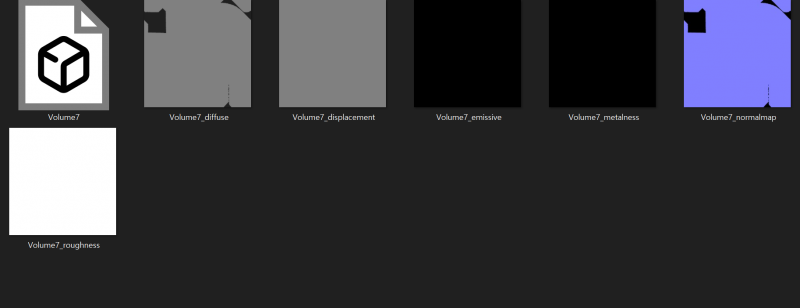
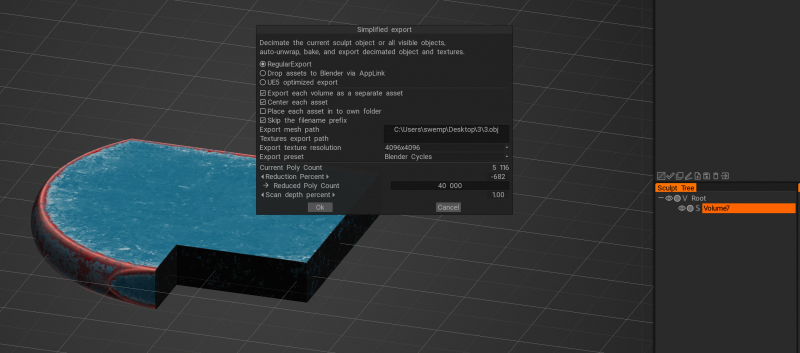

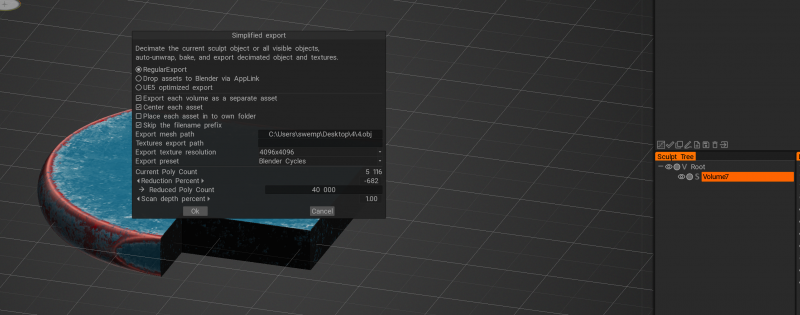
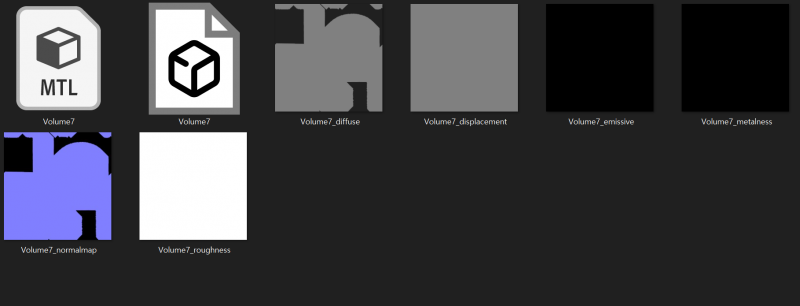
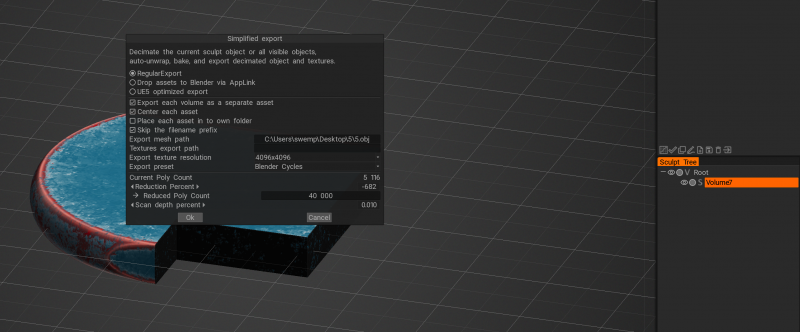
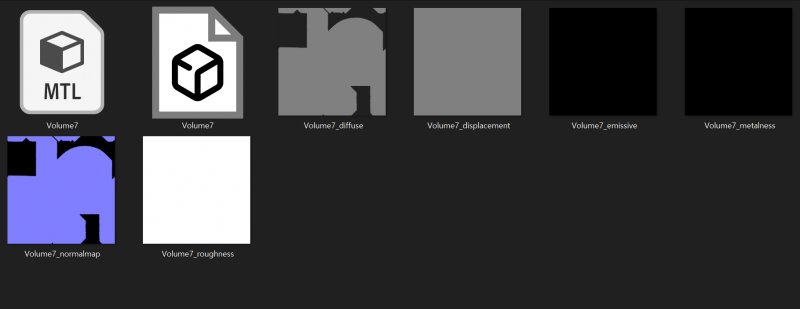
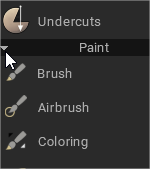

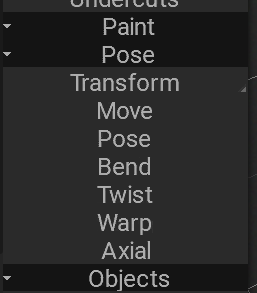
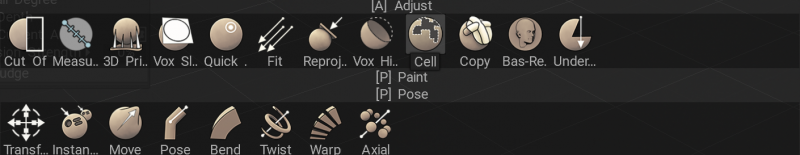
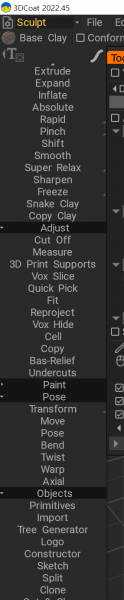
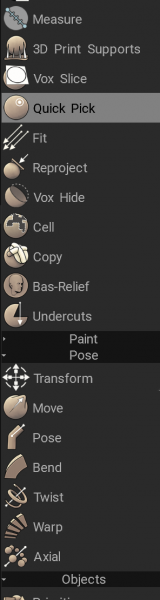
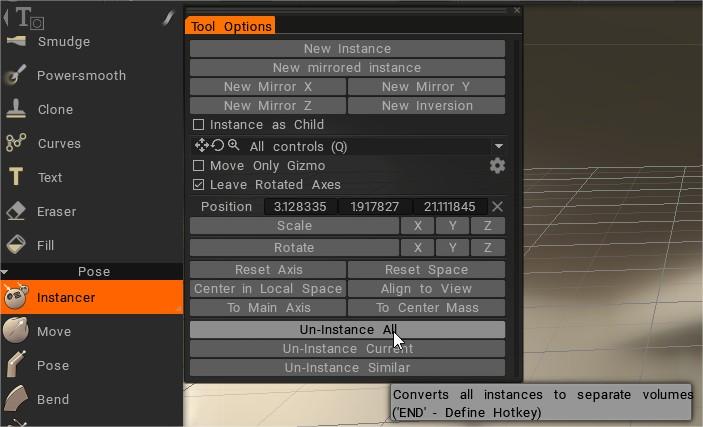
How can I edit mesh that already has texture?
in General 3DCoat
Posted
thank you for your answer!
It's impossible even in surface mode. All right. Thank you!
I wish there was a simpler way.