
roentgen
-
Posts
77 -
Joined
-
Last visited
Content Type
Forums
Calendar
Gallery
Posts posted by roentgen
-
-
I, too, purchased an upgrade via paypal and now have the invoice in a list but a confirmation e-mail from paypal (usually I see that) nor upgrade license wouldn't come.
Am I better to try it over again?
(And I asked this to support with my invoice number but get no answers.
 )
)
-
I put UV by myself, and symmetrized that. Now I got better result! Thank you, Carlrosan.
This picture is 8K texture with better UV, but it's still jaggy. May 3dcoat use a dedicate samples parameter to bake.
And it seems that baking with symmetry UV has some troubles.
The result was broken by left and right islands.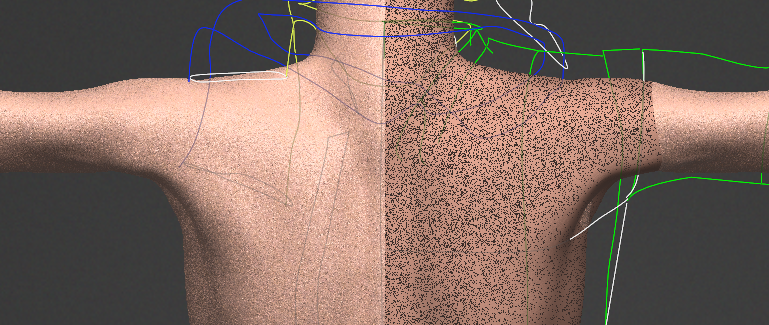
-
-
Hi,
I baked a shader for Per-Pixel, that produced jaggy pixels on whole of texture. I think that I'd never seen that result in previously tries.
(A texture is 4k resolution but my shader is low frequency and looks like no needed so huge resolution)
And so I have re-tried by Texture Baking Tool , that going to get same result.
So, how do I fix this?
(3Dcoat 2022.29 (stable) Win10/OpenGL)
Thanks in advance,
Vox Sclupt+Shader:
Pixel Painting with Autoretopo (4K texture):
-
I done to install the latest (40, windows).
Some times it looks that an installer will hang up. Let us retry installing over again.
-
On 8/28/2021 at 4:55 AM, roentgen said:
I see. (Un)Fortunately that's not problem for me because also Blender can't assign 2 or more UV maps to one vertex.
Sorry, this was completely my mistake. Correctly, as mentioned me by tokikake, Blender can't assign *INDIVIDUAL* UV maps each a polygon.(One vertex/polygon is included by ALL UVmaps)
As Carlosan said, 3dcoat does not, 3Dcoat can assign only one UV map to a polygon. (One polygon is included by ONE of UVsets)
> There is no ability to assign different UV maps to the same polygon.
Attached FBX(Ascii), uvmaps_test.fbx, has multi UVmaps, when it's imported to 3dcoat, then we can see all UV maps wrote on the file, but 3dcoat does not know that polygon must be included by which UV set is.
If so, for re-painting, I should just consolidate all UV maps to one on blender when that object has many materials. This works well for me because I just wanted re-painting. But this may not be any help for other workflow.
I would say that may not necessarily need to separate objects/retopo-groups.
-
46 minutes ago, tokikake said:
You can actually have multiple UV (different UV) for same object for blender. (so you can mix or choose different UV for each material and shader node, (for hide seam etc)
but for 3d coat you need to duplicate mesh, then keep one mesh have one UV. But basically 3d coat most stable and may work easy with One mesh and One UV in paint room I think.
(Though I can import some paint objects in paint room, but once generate 2 object as Paint object, it usually more difficult to manage each layer.
hmm, okay. It's sure that Blender's multi UV for an object, particular a relationship of material and UVmap, may be not obvious for other program.
When I would like to import and repaint a model once exported, if it has multi UVs, I should duplicate it so that has one UV per a model, and just import one each time, and import texture, repaint it, then export it.
That's not so difficult, but it makes me wanna get a .... color palette or custom swatches.
Thank you all.
-
-
1 hour ago, Carlosan said:
Yes, 3DC only accept one UV map, not multiple.
Is that a spec?
Exporting can put multiple UVs but Importing means, sadly, that we can't re-paint the model after once writing out.

-
When it's imported from Blender, now I can see model set on Y-up system correctly. Thank you! (2021.37)
But for a model that has multiple UVs, only one UV is imported another are still broken.
-
Sorry, this was not a bug. For sculpt room, it was not that symmetried part appeared in realtime.
-
-
In Modeling room, gizmo will attempt to move itself against at scaling when I would like to scale 3D primitive by gizmo. (2021.22)
-
Will baking shader force to put padding onto textures?
I want have any process won't put any padding because I want use alpha channel.
Then I tried texture editor to remove padding. However, in texture editor, eraser will be always smooth tool like as SHIFT modifier pressed despite no SHIFT key pressed. So I can't clean padding up.
-
24 minutes ago, Gorbatovsky said:
Send (attach) please file with this mesh.
Oops, I had over written the file. Wouldn't it reproduce?
-
-
44 minutes ago, Andrew Shpagin said:
It should work. Ensure that hotkey is not lost.
'V' key did not work for me.
So I rebind the key, hit 'END' then 'V', saw a message said that key is already used for "Pick Color/Depth/Grossiness". Then I ignored that, pressed "Redefine" then it's back to work.
Something wrong for key binding.
-
In retopo room, 3dcoat never remember Tool Option, "Auto Snap" checkbox.
And this is not always reproduced but, it might be unable to undo second of steps or more over in retopo.
-
10 hours ago, ThomasJohann said:
Really miss the live clay crease tool. Is there any way to get that back? It takes a lot of work around to get the same effect . It was my most common tool for marking out the zones in a model and then building grim there . It would translate very well for details too.
Hello, people who miss crease clay. Here I'm trying to get it back. Hope this help.
-
 1
1
-
-
This is not a bug but function request, I hope there is a check box in export dialog to export only paint object that is appeared.
-
In 2021.22, when I paint multiple smart materials, rust over metal, the first material(metal)'s going away as I select the second material(rust).
4.x is okay.It's ok if I add new layer before I activate the second one, but new layer's going to be locked, I have to add further more layer to paint(or unlock that without care of horrible warning).
Actually I don't know this is bug or spec, would like to know best way.
-
17 minutes ago, digman said:
Instead of posting here, I will start a 2021 thread on the creation of brushes. Everyone can jump in and ask for a brush, show and or share their preset brushes.
Sorry, I agree and will start it over again after I read this.
-
-
There was Crease Clay that I loved to carve wrinkles in Live Clay. Now it has gone with that great Live Clay, I'm looking for an alternative one.
I thought Pinch could be a successor cray for Crease Clay. For now this one won't put so sharp wrinkle to my model, but my face.
How can I get an equiv result to Crease Clay?

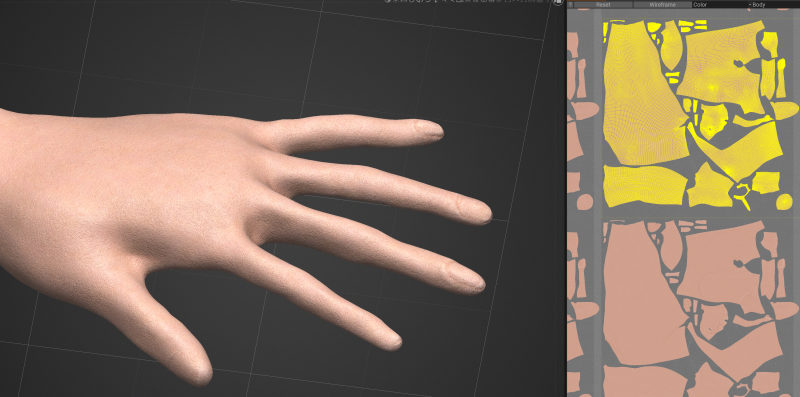
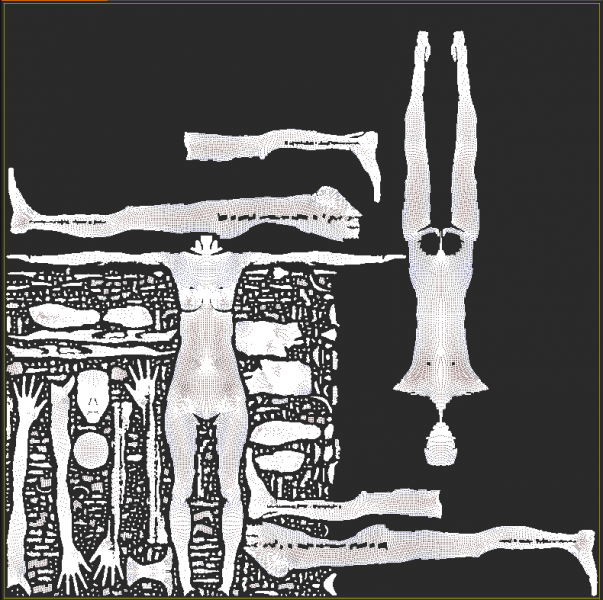
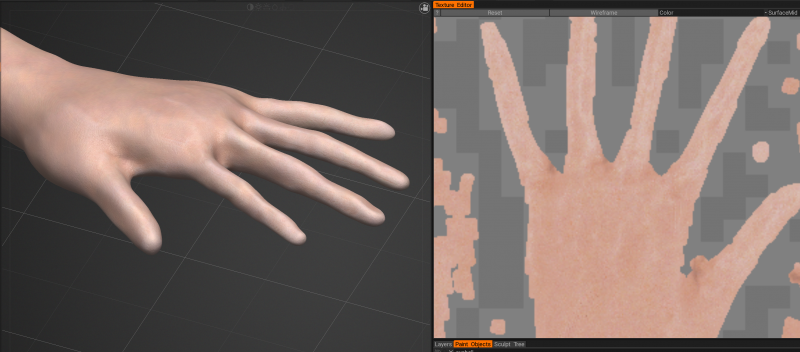
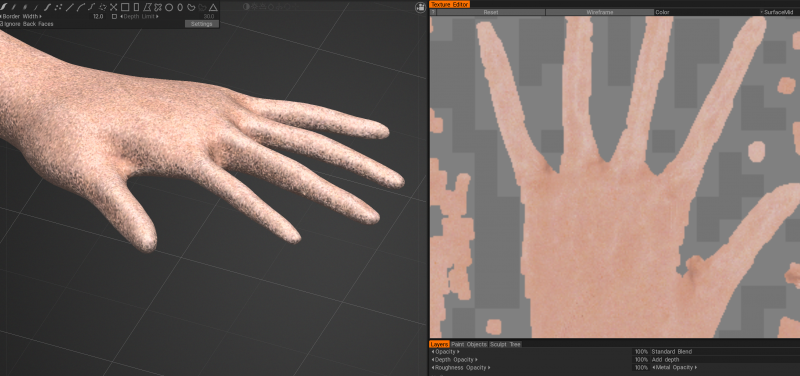
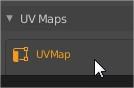
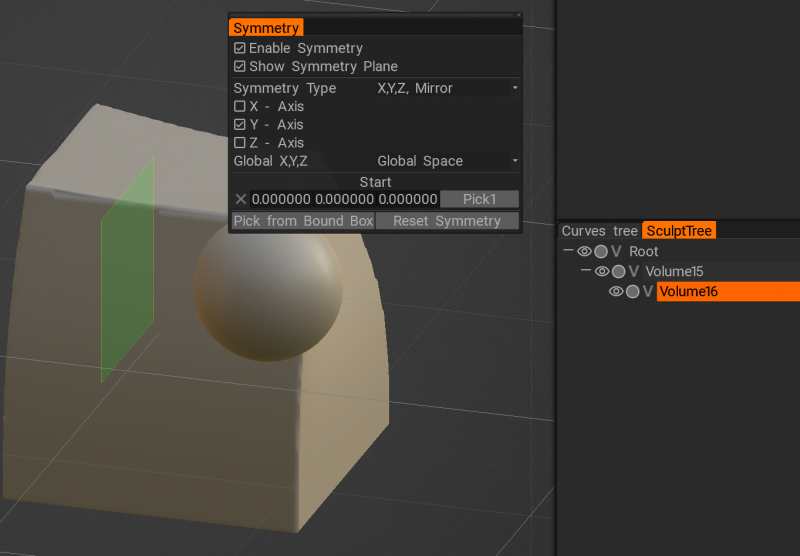
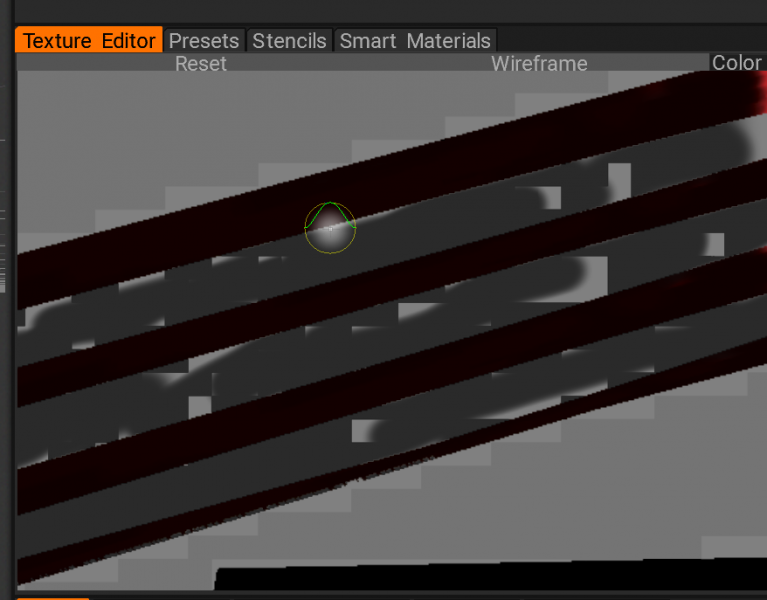
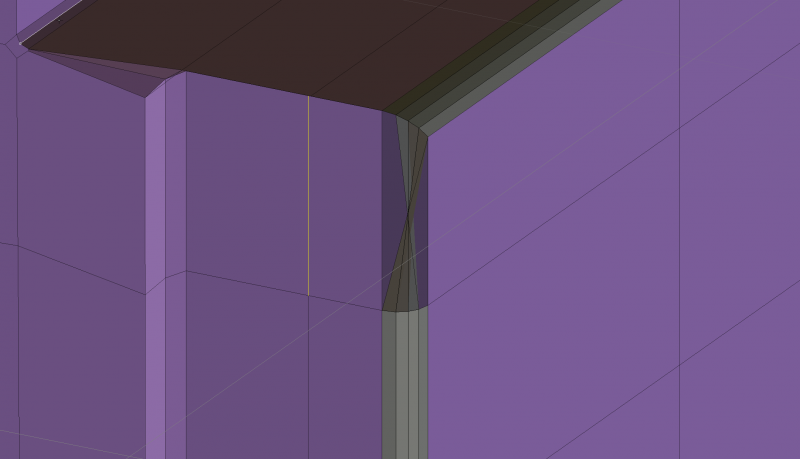
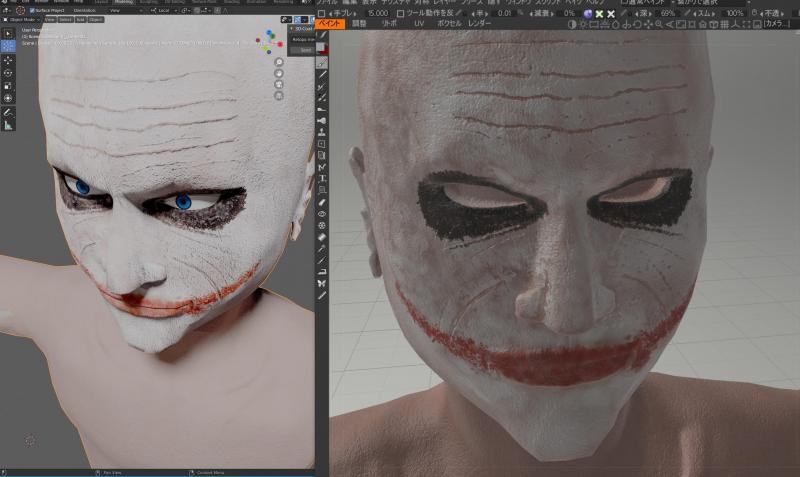
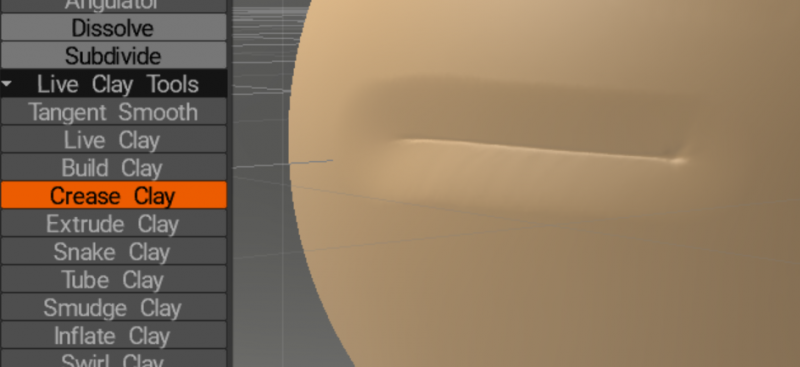
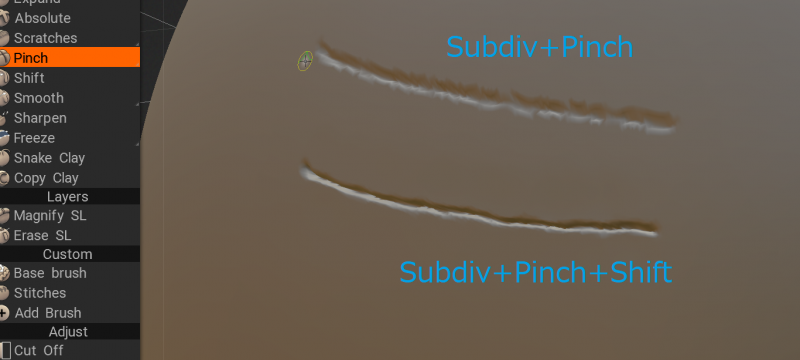
Unable to purchase upgrade
in General 3DCoat
Posted
oh, I had sent an e-mail to sales@pilgway.com .
thank you.