-
Posts
128 -
Joined
-
Last visited
Content Type
Forums
Calendar
Gallery
Posts posted by mifth
-
-
13 hours ago, marcuz993 said:
fake_module: addon missing 'bl_info' gives bad performance!: 'C:\\Users\\marco\\AppData\\Roaming\\Blender Foundation\\Blender\\3.0\\scripts\\addons\\simplecoat\\__init__.py' fake_module: addon missing 'bl_info' gives bad performance!: 'C:\\Users\\marco\\AppData\\Roaming\\Blender Foundation\\Blender\\3.0\\scripts\\addons\\simplecoat\\__init__.py' fake_module: addon missing 'bl_info' gives bad performance!: 'C:\\Users\\marco\\AppData\\Roaming\\Blender Foundation\\Blender\\3.0\\scripts\\addons\\simplecoat\\__init__.py' fake_module: addon missing 'bl_info' gives bad performance!: 'C:\\Users\\marco\\AppData\\Roaming\\Blender Foundation\\Blender\\3.0\\scripts\\addons\\simplecoat\\__init__.py' fake_module: addon missing 'bl_info' gives bad performance!: 'C:\\Users\\marco\\AppData\\Roaming\\Blender Foundation\\Blender\\3.0\\scripts\\addons\\simplecoat\\__init__.py' fake_module: addon missing 'bl_info' gives bad performance!: 'C:\\Users\\marco\\AppData\\Roaming\\Blender Foundation\\Blender\\3.0\\scripts\\addons\\simplecoat\\__init__.py' Modules Installed () from 'D:\\- WORK -\\3D\\blender addons\\simplecoat.zip' into 'C:\\Users\\marco\\AppData\\Roaming\\Blender Foundation\\Blender\\3.0\\scripts\\addons'Here's the console output when I try to install the addon
Could you please put the folder manually into the C:\\Users\\marco\\AppData\\Roaming\\Blender Foundation\\Blender\\3.0\\scripts\\addons and check if it works.
Also, make sure that the file __init__.py is named correctly.
-
 1
1
-
-
2 hours ago, marcuz993 said:
Ah, so the .env, .project and .pydevproject files are needed to be in the zip file before the install?
Where do they come from? I ask because the installed dir has only the two I listed before
No, there should be only 2 files. Addon should work. Could you please show your console log?
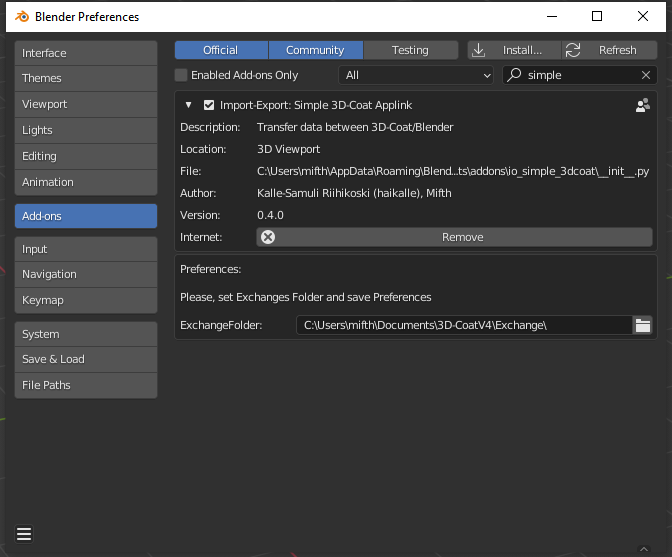
-
1 minute ago, marcuz993 said:
I can't seem to be able to activate this addon; it doesn't appear in Blender addon list when I search for it, even if the console states it's installed correctly.
What I did:I have downoladed from your repository the two files:
- `__init__.py`
- `simple_coat.py`I've placed them in a dir called "simplecoat", zipped it, so that the dir is inside the zip file;
I've checked that there aren't any other applink previous installs in the addon directory (to be sure);
when installed the directory with the two files resides in the addon folder, correctly, the console says:`Modules Installed () from 'D:\\- WORK -\\3D\\blender addons\\simplecoat.zip' into 'C:\\Users\\[...]\\AppData\\Roaming\\Blender Foundation\\Blender\\3.0\\scripts\\addons'`
But the addon is simply not registered: it's not there when I search for its name, nor under Import/Export section of addons.
Removing the embedded addon IO_3DCoat from the install path makes no difference.
I'm on Blender 3.0 stable, on Windows 10
Any help please? Thank you!I have Like this. (Don't look at .env, .project files)
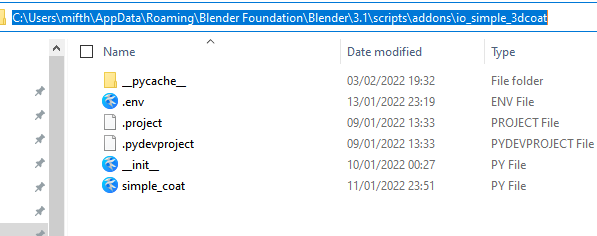
I have Blender 3.1. It works for me.
-
 1
1
-
-
On 1/8/2022 at 1:44 PM, Metin Seven said:
Thanks, but at the end of that thread, @mifth states that he hasn't updated his fork lately, and points to the regular version.
 I'll check that out.
I'll check that out.
Ok, I revived the addon for Blender 2.93+.
- Export/Import meshes to Blender/3DCoat
- Export textures to a folder from 3DCoat.
- No materials support.
https://github.com/mifth/mifthtools/tree/master/blender/addons/2.8/io_simple_3dcoat
I updated the first page. Please write to this thread:
-
 2
2
-
Hey all,
I revived the addon and updated the first page.
https://github.com/mifth/mifthtools/tree/master/blender/addons/2.8/io_simple_3dcoat
-
 1
1
-
 5
5
-
-
11 hours ago, geo_n said:
What's the current status of the applink with regards to 3dcoat and blender 2.93 lts?
Official video, docs and download link for the applink that works?Hey @geo_n and all,
If you are asking about the Simple3DCoat plugin which was a fork of original plugin of @haikalle for Blender 2.7 then I did not update it as I was busy with commercial plugins for blender.
As far as I remember @haikalle updated his original plugin for Blender 2.8+ and it looked awesome. Use it .
-
 1
1
-
-
-
Hi.
You can set a project. Then you can use $JOB variable.
-
 1
1
-
-
-
Sorry, i can't get you. Do you need a guide how to use the addon?
Check the first post. All you need is just to find the Exchange folder of 3dcoat app. It should be in your documents i guess.
In linux the Exchange folder is located at "/home/user/3DCoat4/Exchange".
Dunno know where it is on win/mac.
Set this folder in the addon settings and use its power. )
In blender there will be "ex" tab in viewport panel.
In 3dcoat you will find "file -> bring mesh back" if you need to bring mesh back to blender.
Let me know if you still have any issues.
-
On 9/12/2017 at 3:11 AM, Hammers said:
I've just been thinking the same thing. At least the principled shader makes everything much easier to set up.
Hi.
Sorry for late response. Why don't you like "Textures Path" folder? All textures will be exported into the folder you like.
-
-
-
My addon is a fork of the original applink. Read first page.
Original one is in blender by default.
-
-
On 10/18/2016 at 4:57 PM, vladius said:
I did and tried different paths, actually.
I'm no longer using the AppLink mechanic. Just importing and exporting stuff through FBX.
possibly you set relative path?
-
About this bug
Andrew fixed it. It will be fixed in new version.
But I attched the fixed file which you can replace right now. In 4.7.
-
 1
1
-
-
On 9/29/2016 at 11:17 AM, vladius said:
Doesn't work for me for Blender 2.78rc2. Sais something about bad exchange folder. The 3D coat app however exports to that directory just fine.
Set exchange path in the addon settings. Read the first page of the thread.
-
19 hours ago, Boonta said:
Further testing:
The following relates to what is seen when going to view > spec color mode, and view > flat shade mode (under glossyness/metalness workflow) using the "preview sphere" (and turning off the ambientocclusion layer that it opens with) Metalness is ZERO in all these cases.
4.5.39
spec color shows up as grey 23%
painting a blue stroke (zero roughness, zero metalness) of 0,0,255 shows up as 0,0,255 under flat shade mode
spec color remains as grey 23% as strokes are painted on it that also contain a roughness value. (behavior is different in 4.7.10)
4.7.10
spec color shows up as black. painting on the sphere with any value of roughness will now add 23% grey to the spec color.
blue stroke painted 0,0,255 shows up as 58,58,255 under flat shade mode!!!
deleting spec/roughness values from this layer will return the color back to the apropriate 0,0,255. when viewing in flat shade mode. Deleting this information also makes the "spec color" go to black.
It seems somehow this spec color is effecting what is seen in the flat shade mode.
I am expecting when entering flat shade mode to essentially see albedo only. If for whatever reason other data is showing, can we get a view mode to show albedo only or fix flat shade mode.
I can cofirm that Flat shading with specular is broken at 4.7.x. Reported it here http://3dcoat.com/mantis/view.php?id=2189
-
It imports as a new object. No other way. Sorry.
-
Thanks a lot. I'm gland that the asset is useful.

-
-
Hi.
Yes it works. Just install the plugin again.
-
Hi.
I have created a new thread for the new houdini applink http://3dcoat.com/forum/index.php?showtopic=19145



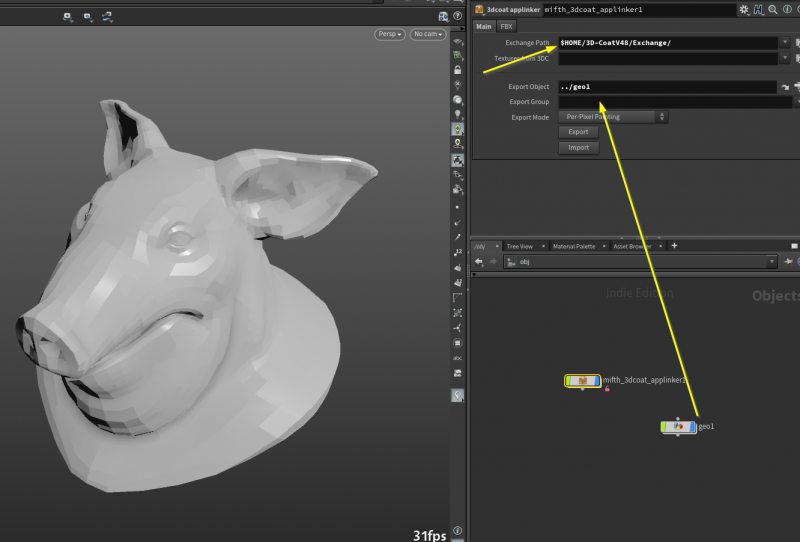

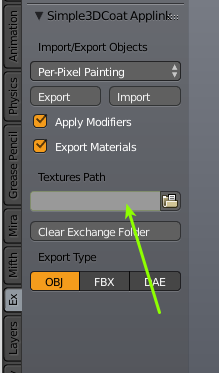
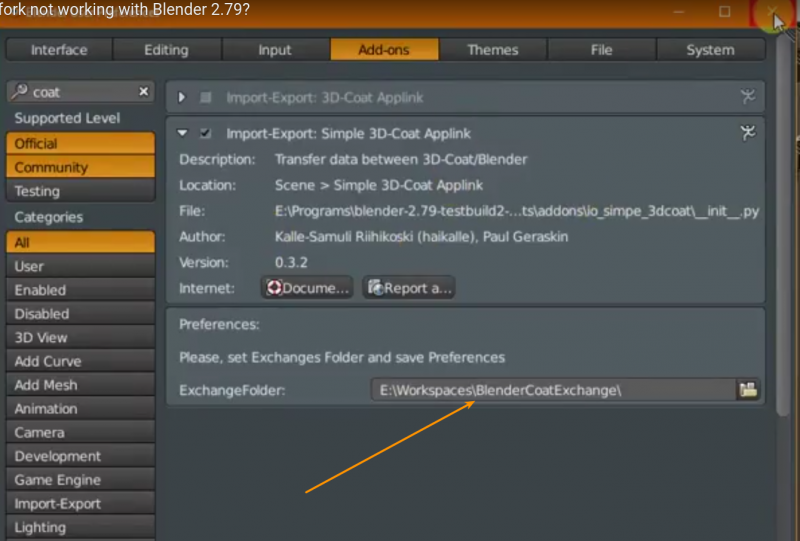
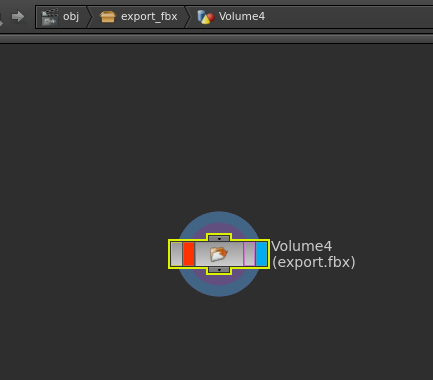
Houdini Applinker
in 3DCoat AppLinks
Posted
@underbergthanks a lot. The exchanging itself works using fbx/obj export/import. It can become too complicated. I tried to make it as simple as possible to support through the time.
Ps: let me know if something stopped working as I didn't update/test the tool for a long time.