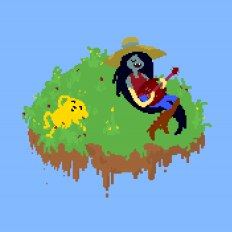Search the Community
Showing results for tags 'basic'.
-
Hello! These are free glass materials, 3 options. They are very simple, do not judge strictly. I will accept constructive criticism! Have fun! Free Glass Materials
-
Hi everyone! I'm new to 3DCoat, and in 3D art in general, and I'm looking for a good workflow. I've already worked several times in Blender, creating very low poly meshes, and I've sculpted high res meshes in ZBrush and I'm now starting with 3DCoat! I can do a blockout for a weapon or a base mesh for a character, and I've found no problems in importing the second in surface sculpt mode, subdiving/voxelizing it and sculpting the details. Ridiculously, I'm having more issues with the hard surface. The most common workflow in the world is creating a basic geometry in Maya/Blender and importing it in ZBrush/3DCoat, subdiving it, and sculpting details on the surface. I do like creating blockouts in Blender - mostly because I can control very, very good every face, vertex, and edge. Being a newbie to the software and having seen some videos around, my questions are: - Which workflow do you reccomend in general, or for a specific task like character/hardsurface and why? Do you use a blockout made in Blender/Maya/Etc or do you sculpt directly with voxels? - Does the voxel sculpt mode some particular cons? How good is the control over an hard shape/surfacem how does it feel? Would you compare it to an absolute, precise control like the one you have when you block out? - Does voxel sculpting give particular problems when it comes to retopology? Most people use a blockout to have a retopology mesh almost ready (never made a retopo before, so sorry for the ignorance about the topic)! Well, that's all for now (I've few other super-nooby questions to be honest, but they'll be for later)! All of this came because I've noticed that in voxel mode you can make crazy details with lightspeed and with great freedom, but also that if I import a blockout mesh and voxelize it, instead of starting with a voxel mesh, it'll create annoying voxely artifacts (apparently, 99% on inclined edges) that I can't make go away with Res+ and I don't know how to polish! I'm also wondering if it makes sense to NOT use voxel mode, considering the great advantages it offers even on a dynamesh... but to know that, I must wait for your response! Thanks to everyone in advantage for the help, I promise I'll annoy you more with silly questions on geometry and sculpting soon!
-
I was just watching a few PBR tutorials and I'm finding myself, as ever, out of the picture... In the first few minutes of the tuts, I come up against words that mean nothing to me. So as ever I appreciate everyone's patients as I leave the real world and try to comprehend the world of CGI. I have so many questions I don't know where to start... Is creating a new smart material the (simplest) way of getting an image file( ie: jpeg,png etc) onto a model? What is the meaning of ambient occlusion and what is it used for? What is the meaning of curvature map and what is that used for? I'll leave it at that for now! Please remember I have not used a 3d modeling software before I am a newbie newbie, but enthusiastic to learn. Thanks!
-
So, I got the demo and was playing around with a model I had made in Maya before. Got to say, I LOVE the retopo tool in 3DC, SO wonderful and simple! As well as the UV mapping, I just wish Maya's were so intuitive and easy to use. Unfortunately, when I made a voxel model and retopoed it and then UV mapped the retopo, it wouldn't transfer it to the voxel as well? So it had me wondering, is this because it's just the demo? Do certain features simply just not complete and not tell you in the demo or is it bugged? Also, in the basic version versus the full version, what is and isn't available? Will I be able to do all of this in the basic version or only the full version? I also wanted to know, does the company consider use of things made in it in Second Life to be commercial use and do I need the full version of that or do they count that the same as selling items for use in TF2? If anyone can tell me ASAP, I'd greatly appreciate it, Steam's sale on it runs out in just a little over a day and I'd like to get it on sale, but not sure if I can get just the basic version or if I must get the full version to use for Second Life even though I make barely pennies from it.