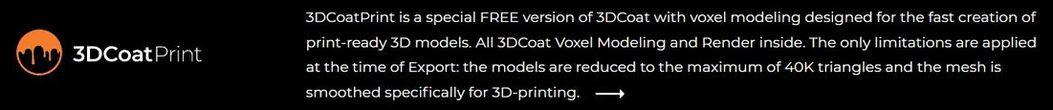Search the Community
Showing results for tags 'quixel'.
-
I checked this post: But it didn't say how exactly to import unzipped Megascan materials. My download folder looks like this: I tried to set "Additional Quixel Folder", but it didn't work either. I've set it to "Megacan", "Megascan/Downloaded", "Megascan/Downloaded/surface". None of these worked. Please help me!
-
Haven't been able to find a working solution yet after browsing through a ton of forum posts. I've tried it on 4.9.57 and 4.9.65 to no avail. I set up the downloads folder under Edit --> preferences --> Quixel folder and I've also tried exporting them into downloads folder and manually zipping them. None of them make it so that 3dc detects it and automatically imports them. Trying to manually install them through file install smart material only gives me a blank material. The files exported from quixel are 2k res and none of the settings are touched. They are all surfaces. Any ideas?
-
Sculpting windows in 3D Coat for displacement maps in Quixel Mixer. In this video, I continue to show how to sculpt details for a displacement map in 3D Coat, as well as how to work with the new Curves tool. Video content: 0:01 - Intro 0:08 - Forrender.com Render Farm 0:17 - Info Partners 0:21 - Subtitle Information 0:25 - Greetings and info about the lesson content 1:00 - Using primitives in 3D Coat to create other window details. 1:26 - Cutoff tool to trim the shape. 2:16 - VoxHide. 4:58 - PoseTool 6:58 - Creating a primitive for the profile of the curve. 10:07 - Ending 10:26 - Preview of other lessons and playlists. If you like this video: ► Click on the “Thumb up” ► Subscribe to the channel to avoid missing new releases ► Share with friends - do not be greedy =) After all, they also want to get this knowledge =) Enjoy watching! Best regards, Andrew Krivulya aka Charly
-
In this video we will talk about the sculpt brush creation in the 3D-coat for the Quixel Mixer. Video content: 00:00 - 00:18 - Intro 00:18 - 1:40 - Making a Box and turning it into a tile. Cloning a tile and creating a composition. 1:40 - 4:42 - Change the grid resolution for each tile. Tile damage with tools - Cut Off, Vox Extrude, Spikes, Split. 4:42 - 7:05 - Turning a layer into voxels and detailing by using 2DPaint, PinchEdges, Polish. 7:05 - 9:31 - Adding an armature with Curves tool. 5:47 - 6:18 - The ending. Video preview of other lessons. A subscription button, as well as a button for support on Patreon. If you like this video: ► Click on the “Thumb up” ► Subscribe to the channel to avoid missing new releases ► Share with friends - do not be greedy =) After all, they also want to get this knowledge =) Enjoy watching! Best regards, Andrew Krivulya aka Charly.
-
- 1
-

-
- 3d tutorial
- 3d coat
-
(and 3 more)
Tagged with: