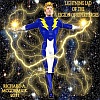-
Images
-
 0
0 -
 0By Carlosan,
0By Carlosan, -
 0By Carlosan,
0By Carlosan, -
 0By Carlosan,
0By Carlosan, -
 0By Carlosan,
0By Carlosan, -
 0By Carlosan,
0By Carlosan, -
 0By Carlosan,
0By Carlosan, -
 0By Carlosan,
0By Carlosan, -
 0By Carlosan,
0By Carlosan, -
 0By Carlosan,
0By Carlosan, -
 0By Carlosan,
0By Carlosan, -
 0By Carlosan,
0By Carlosan, -
 0By Carlosan,
0By Carlosan, -
 0By Carlosan,
0By Carlosan, -
 0By Carlosan,
0By Carlosan, -
 0By Carlosan,
0By Carlosan, -
 0By Carlosan,
0By Carlosan, -
 0By Carlosan,
0By Carlosan, -
 0By Carlosan,
0By Carlosan, -
 0By Carlosan,
0By Carlosan, -
 0By Carlosan,
0By Carlosan, -
 0By Carlosan,
0By Carlosan, -
 0By Carlosan,
0By Carlosan, -
 0By Carlosan,
0By Carlosan, -
 0By Carlosan,
0By Carlosan, -
 0By Carlosan,
0By Carlosan,
-
-
Topics
-
Linux license didn't install 3DCoatTextura 2024
By etmaestro, in Linux Releases
- 3dcoattextura
- linux
- (and 1 more)
- 3 replies
- 53 views
-
- 1 reply
- 48 views
-
- 15 replies
- 2,366 views
-
- 0 replies
- 52 views
-
- 6 replies
- 167 views
-
-
Who's Online 0 Members, 0 Anonymous, 56 Guests (See full list)
- There are no registered users currently online