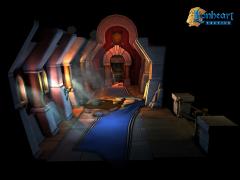All Activity
- Yesterday
-
-
-
-
source and source Nvidia could be doing something very different with the RTX 5090 Founders Edition compared to its previous flagship GPU, and the result might just be a thinner graphics card – which would definitely be a good thing, given how bulky high-end models have got these days. VideoCardz picked up on a couple of pieces of speculation here, the first of which is that the video memory configuration of the 5090 will be very different, as claimed by Panzerlied, a leaker on Chiphell (and we’d sprinkle plenty of seasoning on this).
-
-
-

Mẫu thiết kế nội thất biệt thự pháp 10m
Images added to a gallery album owned by ktnamcuong in Finished Works
Biệt thự Pháp luôn là biểu tượng của sự lịch lãm và đẳng cấp trong lĩnh vực kiến trúc nội thất. Với mẫu thiết kế nội thất biệt thự Pháp 10m, chúng ta được chứng kiến sự kết hợp tinh tế giữa kiến trúc cổ điển và tiện nghi hiện đại. Trong bài viết này, chúng ta sẽ khám phá những đặc điểm nổi bật của mẫu thiết kế này và cách nó mang lại sự sang trọng cho không gian sống. Chi tiết tại: https://kientrucnamcuong.com/noi-that-biet-thu-phap-10m Liên hệ Kiến Trúc Nam Cường qua hotline 0976222555 để được tư vấn. #kientrucnamcuongvn #kientrucnamcuong #kientruc #architecture #architecturedesign #NCDC - Last week
-
-
-

snack-store-star-rox-patrol-hoverbike-presen.jpg
Carlosan reviewed Carlosan's gallery image in Finished Works
-
-
Hallo, ich suche ein/e Tutorial/ Beschreibung in dem/ der gezeigt oder/ und beschrieben wird, wie man eine hochauflösende Textur eines High- Poly Modelles auf ein gleichartiges Low-Poly Modell überträgt. Es geht dabei darum die hoch auflösende Textur von dem High- Poly Modell auf ein Modell mit extrem (!) wenigen Polygonen/ Flächen zu übertragen. Ich denke mal dass ich das High- Poly Modell im Voxel- Raum erstellen muss und das Low- Poly Modell im Modelling Raum. Oder ? Ich benutze eine 3DCoat- Version aus Anfang 2023. Wichtig wäre auch wenn zu sehen oder/ und beschrieben ist, wie das von Anfang an gemacht wird. Also auch das Erstellen der beiden Modelle. Bei dem gewünschten Objekt handelt es sich um eine Ziegelmauer mit ungefähr 20 Ziegelsteine nebeneinander und ungefähr 30 Ziegelsteine (Reihen) übereinander. Davon dann 2 Mauern aneinander so, wie eine freistehende gemauerte Mauer. Das Low- Poly Modell habe ich im Modelling Raum erstellt, um nur ganz wenig Polygone/ Flächen zu haben. Ein Ziegel hat nur 6 Flächen, 8 Eckpunkte und 12 Kanten (wenn ich mich nicht verrechnet habe). Da soll die hochauflösende Textur drauf. Das ganze ist für den Farming Simulator 22 gedacht. Gibt es da was wo ich sehen/ lesen kann, wie so etwas gemacht wird ? Es gibt in 3DCoat zwar eine Routine die so etwas automatisch macht, aber das Ergebnis hat immer noch viel zu viele Polygone/ Flächen. Und wenn ich die Flächenzahl zu sehr reduziere, kommt nur unbrauchbares als Ergebnis heraus. Deswegen möchte ich die Übertragung der Textur gerne per Hand, also manuell machen. Freundliche Grüße, ModderLS22. Hello, I am looking for a tutorial/description that shows or/and describes how to transfer a high-resolution texture of a high-poly model to a similar low-poly model. It is about transferring the high-resolution texture from the high-poly model to a model with extremely (!) few polygons/surfaces. I think that I have to create the high poly model in voxel space and the low poly model in modelling space. Or ? I am using a 3DCoat version from early 2023. It would also be important to see or/and describe how this is done from the beginning. This includes the creation of the two models. The desired object is a brick wall with about 20 bricks next to each other and about 30 bricks (rows) on top of each other. Then 2 walls next to each other, like a free-standing brick wall. I created the low-poly model in the modelling room in order to have very few polygons/surfaces. A brick only has 6 faces, 8 vertices and 12 edges (if I haven't miscalculated). This is where the high-resolution texture should be placed. The whole thing is intended for Farming Simulator 22. Is there something where I can see/read how something like this is done? There is a routine in 3DCoat that does this automatically, but the result still has far too many polygons/surfaces. And if I reduce the number of areas too much, the result is useless. That's why I would like to transfer the texture manually. Kind regards, ModderLS22. Translated with DeepL.com (free version)
-
So, i decieded to spend some time and get Spacenav working on non ubuntu based distro. Tried to adapt what i did on CL. This guide should work on other distros like Arch, Opensuse and Fedora. Before you start, ensure that you have the following dependencies installed: Development tools (GCC, Make), CMake, X11 development libraries, libspnav. For most distributions, you can install these dependencies using your package manager: Fedora: sudo dnf install gcc make cmake libX11-devel libspnav-devel Arch Linux: sudo pacman -S base-devel cmake libx11 libspnav OpenSuse: sudo zypper install gcc make cmake libX11-devel libspnav-devel 1. Clone the Spacenavd Repository git clone https://github.com/FreeSpacenav/spacenavd.git cd spacenavd 2. Run CMake to configure the build cmake. 3. Compile the source code make 4. Install spacenavd sudo make install 5. Set up and enable the spacenavd service sudo nano /etc/systemd/system/spacenavd.service Add the following content to the file: [Unit] Description=Spacenavd Service After=network.target [Service] ExecStart=/usr/local/bin/spacenavd -d Restart=always [Install] WantedBy=multi-user.target 6. Reload Systemd Deamn and start the service sudo systemctl daemon-reload sudo systemctl enable spacenavd sudo systemctl start spacenavd Ensure that spacenavd is running without errors: systemctl status spacenavd If you have any questions, feel free to ask.
-
-
Keyboard: Turtle Beach Vulcan II TKL Pro RGB Gaming Keyboard - Christ Centered Gamer. Router: TP-Link BE9300 Archer BE550 Wi-Fi 7 Router - TweakTown. SSD: Lexar SL500 2TB Portable SSD Review - Lexar SL500 2TB Portable SSD - Neoseeker. Case: Crucial Pro Overclocking White DDR5-6000 2x16GB Review - APH Networks. Case: Lian Li O11 Dynamic EVO XL Review - TechPowerUp. CPU/GPU/AIO/SSD Cooler: Granzon GAI0.1 CPU Water Block Review - TechPowerUp. Keyboard: ENDORFY Omnis Pudding Blue Gaming Keyboard - Mad Shrimps. Laptop: Dell XPS 16 (9640) Laptop - TweakTown. Printer: QIDI Q1 Pro 3D Printer - Nikk Tech. Case: Chieftec Apex Q Review - TechPowerUp. Case: Lian Li X Dan Cases A3-mATX PC Case Review - OC3D. CPU/GPU/AIO/SSD Cooler: Review- DeepCool Mystique 360 - Guru3D. Game Controller: Razer Kishi Ultra Mobile Gaming Controller Review - IGN. Headset/Earbuds: PMG Audio Apx In-Ear Monitors Review - $6500 Flagship! - TechPowerUp. Laptop: HP Envy x360 2-in-1 16 review- Ryzen 7 8840HS beats Core Ultra 7 155U - NotebookCheck.net Reviews. SSD: Lexar NM790 with Heatsink Review - A -Cheap- 4TB M.2 SSD - ThePCEnthusiast. CPU/GPU/AIO/SSD Cooler: ID-Cooling FX360 Pro Review- Very good for $60 - Tom's Hardware. Keyboard: Wooting 60HE+ Review -- Is This The Greatest Gaming Keyboard Ever? - Wccftech. Mouse: CHERRY XTRFY M68 Pro Review - TechPowerUp. Mouse: Glorious Model D 2 gaming mouse review - PC Gamer. RAM: Crucial Pro Overclocking DDR5-6000 C36 2x16GB Review- A Return to Overclocking - Tom's Hardware. Tablet: Huion Kamvas Pro 24 (4K) Graphics Tablet - TechPowerUp.
-
-
-
-
-

boris-dimitrjevic-lionheart-hallway-01.jpg
Carlosan reviewed Carlosan's gallery image in Finished Works
-
How can we freeze or mask objects close to other parts of the mesh (around the mouth or eyelids)? New on version 2024.19 - Connective (topologically constrained) painting works for voxels as well. - In freeze and paint tools the topological constraints may be enabled for paint and surface objects. The Volume/Connective droplist at the top removed due to redundancy. * Also remember that 3DC can storage freeze zones using Layers.
-