-
Posts
26,040 -
Joined
-
Last visited
Content Type
Forums
Calendar
Gallery
Posts posted by Carlosan
-
-
if import a model for ppp, but cancel... sometimes crash too
-
Was asked before, yes
Local random-phase noise for procedural texturing
Andrew develop the base tool, but still need more work to be ZBrush's Surface noise generator equivalent or something similar.
Its in todo list, if more users ask for, more fast the development will be
ty
-
was a reply for Aleksey, sorry i forgot to quote him.
-
-
Sorry but no
all painters use a mahl stick

the bad deal with this new technology is... that is sloooooooow
may be soon we can get better performance/capture sensibility, but for now... for an artist... and for daily work, i cant see any advantage ower any wacom.
-
Trello vote card open:
Please feel free to add a +1
-
Anyone know how to scale down the quick access panel? It's huge!
Hi!
There is a Trello vote card open for this request, feel free to add a +1
Quick Access Panel / spacebar menu its HUGE. Could be changed please ?
-
Time ago Andrew told about SVG implementation, he said that is not an easy task.
version 3.5.13A added this option time ago, but was not implemented
http://3dcoat.blogspot.com.ar/2011/02/3d-coat-beta-update-version-3513a.html
Changes, written by Andrew Shpagin:
- SVG (Scalable Vector Graphics) import fron "E" panel. It is a bit raw, needs testing - http://bit.ly/dRpeVs, http://bit.ly/e4OUGn
-
Hi metrons
Could you share your model please ?
I want to check your model following the 2 support tickets you opened
ty
-
Ati card dont have CUDA features *
Only nVidia have
-
Pardon me if this has already been asked but is there a way to still use the old materials method ?
Hi Phil
a user open this request few days ago
-
-
 1
1
-
-
Krita brush engine need work for sure
There will be a third beta, and afterwards... the 2.9 release.
We need to wait a little more to know the final result.
-
-
Will you please try DX version ?
ty
-
May someone confirm that this is fixed (from first page) and no longer warnings required (at least 2,3 are fixed):
1) Keep backups of scenes, presets and materials. Better - do backup of folder MyDocs/3D-CoatV4
For example, rename it MyDocs/3D-CoatV4 to MyDocs/3D-CoatV4_OLD, run beta, work there. If you want to get back to 4.1.17D -
rename or copy MyDocs/3D-CoatV4_OLD to MyDocs/3D-CoatV4
4.5.BETA may upgrade materials (Stamps) to new format and 4.1.17 wil not recognize it.
2) Do NOT rename or delete PBR Material folders. You can potentially lose materials or have them be placed in random folders (most likely the will be lost). Bug is reported.
3) Don't move PBR Materials to another folder. They will be lost. Bug is reported.
From my side, some test done and found 2,3 fixed
switch from one pbr materials folders to other is slow, looks as preview ball need to be refresh everytime -icon is not cached- ?
ty
-
Hi!
Which version are you using ?
-
//edit
Brushes and painting changelog:- The anti-aliasing quality of thin lines has been improved greatly.
- The smudge brush was improved.
- The Flow option has finally been separated from opacity.
- Steps in the undo history can now be merged.
- The brush preset system was extended to make it possible to keep changes to a certain preset during a session, instead of resetting to the original preset on every brush preset switch.
- You can lock the size of the brush when switching between paint and erase mode, or have a separate size for each mode.
- New painting assistants for working with vanishing points and rulers.
- the line tool will use all sensors now! Rotation, speed, tilt, etc.
- There’s a sticky key available for accessing the straight line tool from the freehand brush (V).
- a delayed-stroke based stabilizer option was added for stroke smoothing
- the weighted smoothing and stabilizer have a ‘delay’ option now, which allows you to create a dead area around your cursor for extra sharp corners.
- a scalable distance option was added to the weighted stroke smoothing, so now the weight is relative to the zoom.
-
Hi !
Which version are you using ?
-
-
I remember some read about in this post
Since those textures are in most cases not polarized I do the following.
- Duplicate the image.
- Saturate it
- Apply Gaussian Blur
- Invert the color
- Set that layer into overlay mode
By doing that I can equalize lighting in the photo and get rid of unwanted light sources.
-
Feeding a physically based shading model
Adopting a physically based shading model is just a first step. Physically based rendering (PBR) require to use physical lighting setup and good spatially varying BRDF inputs (a.k.a textures) to get best results.
Feeding the shading model with physically plausible data is in the hand of artists.
There are many texture creation tutorials available on the web. But too often, artists forget to link their work with the lighting model for which textures are created. With traditional lighting model, there is often a RGB diffuse texture, RGB specular texture, specular mask texture, constant specular power and normal map. For advanced material you can add specular power texture, Fresnel intensity texture, Fresnel scale texture, reflection mask texture…
Physically based shading model is more simple and will provide a consistent look under different lighting condition. However, artists must be trained because right values are not always trivial to find and they should accept to not fully control specular response.
-
What is Krita?
Krita is a FREE digital painting and illustration application.
Krita offers CMYK support, HDR painting, perspective grids, dockers, filters, painting assistants, and many other features you would expect. Check out the gallery to see what other artists have done with Krita

-
 2
2
-
-
ARBITRARY CONTOUR QUADRANGULATION
Hi
Quadrangulating as ¨even¨ as possible an arbitrary contour, is by no means an easy task, many algorithm exists and even complete thesis have being written about that.
Recently I was developing such a tool that can be used for improve realtime retopology.
I have tested it with arbitrary contours and even ill hspaed ones and generally it performs quite good and for patch like contours used in automatic retopo it really excels

-
 1
1
-




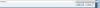


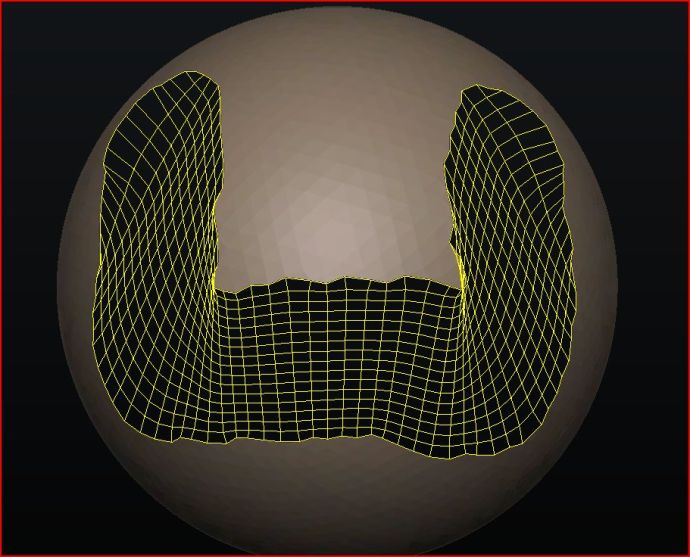

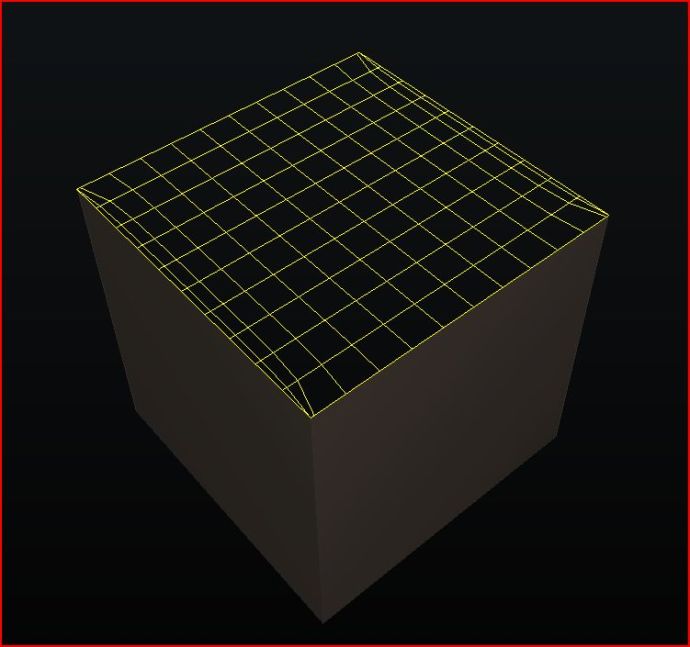
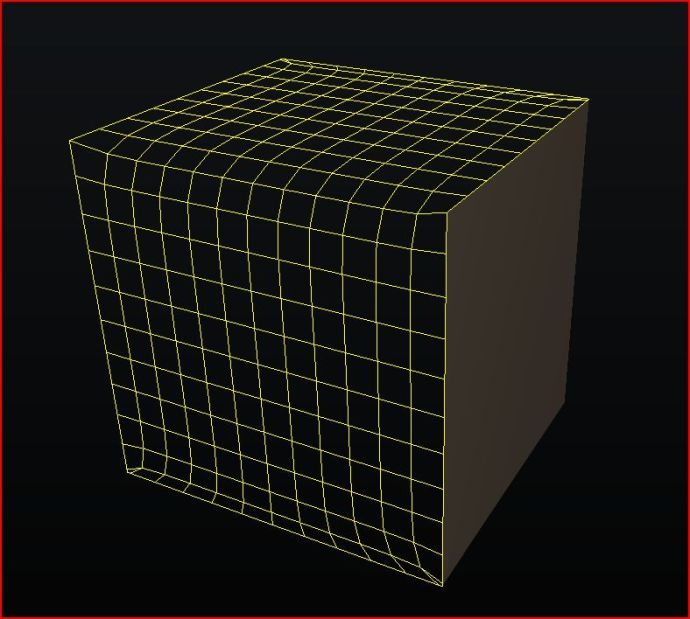
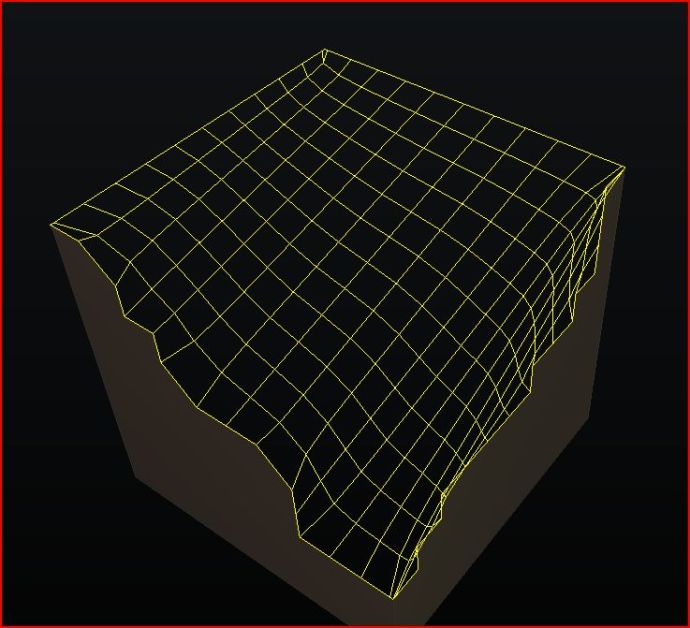
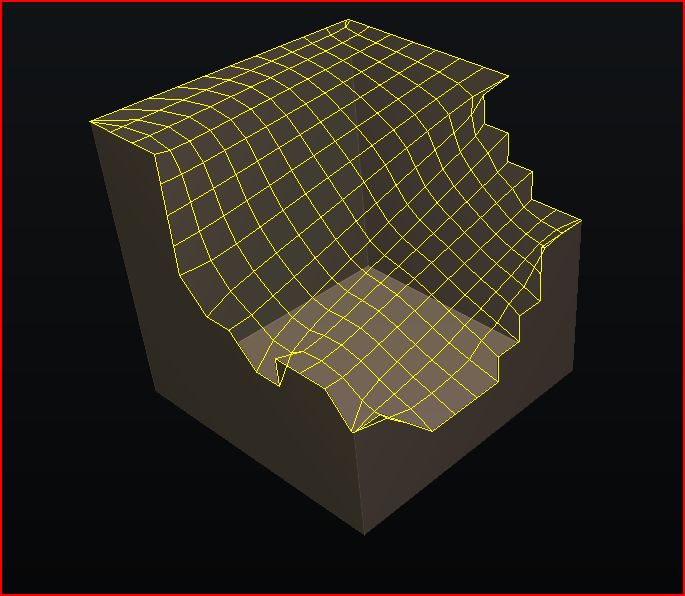

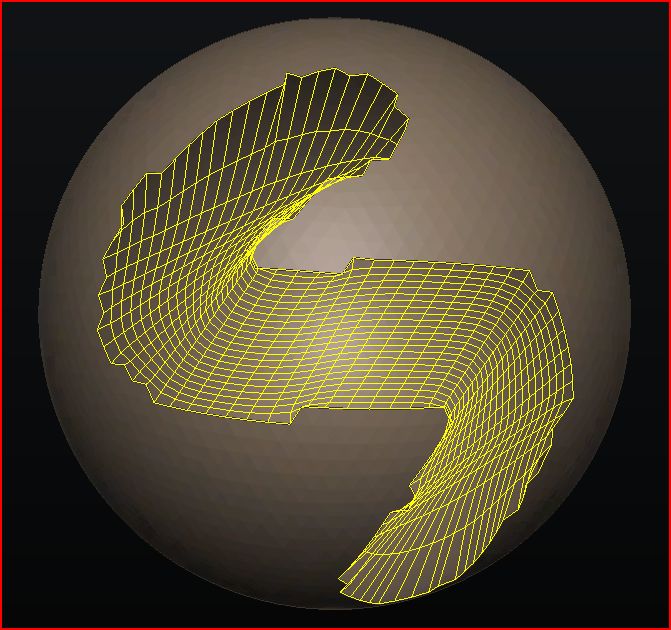
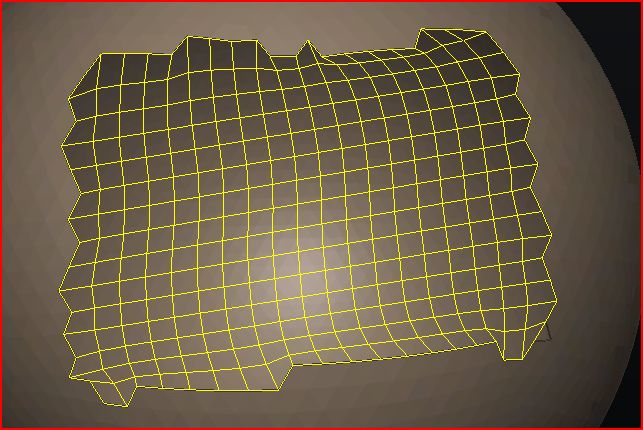
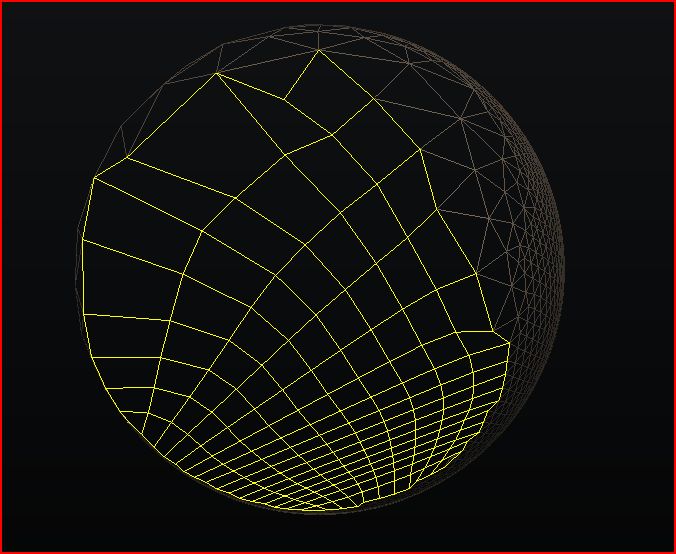
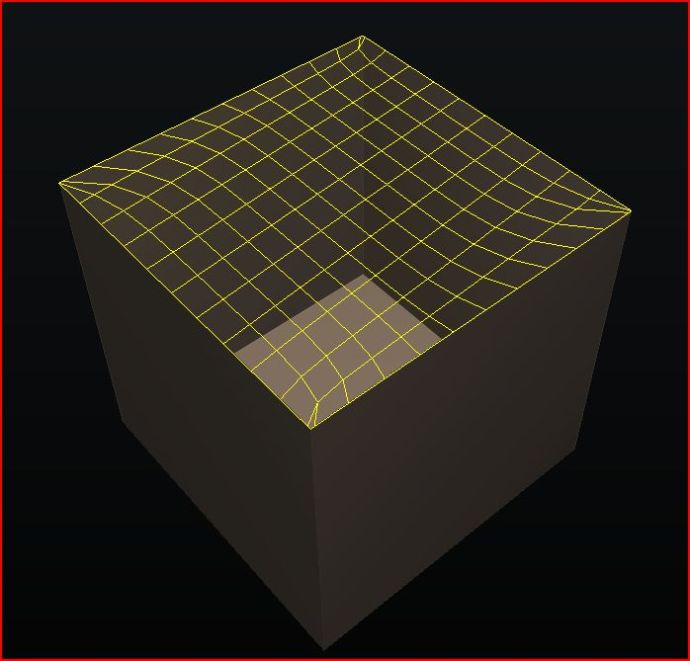
[Solved] Splits and Joints tool not working ?
in General 3DCoat
Posted
metrons or Flippers
please try to follow the help that we are giving you
I found the same post asked time ago, its the same model
http://3d-coat.com/forum/index.php?showtopic=16943&hl=split
then you open a bug report...
http://3d-coat.com/mantis/view.php?id=1722
Is not a bug
The model is in voxel mode, you need to clean the geometry first before switch to surface mode
RMB -> fill voids + close invisible hulls