-
Posts
26,308 -
Joined
-
Last visited
Content Type
Forums
Calendar
Gallery
Posts posted by Carlosan
-
-
Hi
is not possible yet until you don't perform some cut and paste,
yes
-
//edit
Beat is right, here link to the feature request:
Is there a way to take the half part that i wish to keep and apply on the other side?
no atm, only full SymmCopy is allowed
-
-
nope
 sorry.
sorry.-may be another user with more knowledge find the way-
-
I imported the obj model at Blender using this options:
Smooth Groups = OFF
Split by object = OFF
Split by Groups= OFF
Then, with the model in one piece, i exported it again
Last steps: import the new obj inside 3DC using
Merge
without voxelization = on
press Autoscale once
split and joints as desired
-
-
Btw, in gdrive folder - there is masks.rar and materials.3dcpack. It is not beta! It is alpha or tech demo - only for those who is ready to risk! I renew it almost daily. So if you still want - download, unrar, overwrite installation folder and look. Keep backup of Docs/3D-CoatV4/patterns folder.
And it is not for announcements anywhere.
[edited by forum administration]
-
Increasing demand for 3D-enabled devices such as cameras, scanners and GPS components for vehicles is expected to drive the 3D mapping & 3D modeling market.
Some key players in the 3D mapping & 3D modeling market include , Google Inc., The Foundry, Autodesk Inc, Pixologic, Inc, Blender, LightWave 3D, 3D-Coat, Hover, Softree Technical Systems Inc., Apple Inc., Maxon Computers, and Airbus Defence and Space.
-
-
REVAMP OF VOLUMETRIC SHELL
Hi
These days I have to go back to volumetric Shell (Non intersecting extrusion/offset tool) and along with many tweaks Ive improved the core algorithm so now non manifold cases should never happen, borders quality is improved too.
This are some random dev screenshots I would like to share because I love to watch other devs random screens! LOL
-
Ty Ranger.
Right, this is the base for Raul future development.
But sorry, cant say anymore.
-
running gag on the Daz 3d website...
could you pm me the link please ?
ty -
-
-
-
Sorry Austin i forgot to add the quote
was a question for Aleksey
Official tutos remains free.
-
what about for tutorials?
Do you like to buy or sell tuts ?
-
Mc Luhan lol, sad he was right :P
amazing work
-
Warning
No ATI
ATI dont have CUDA CORES, only nVidia have.
-
Hi!
We want to make marketplace but only for materials and only after the release fo V4.5 with PBR.
-
Manticor is right
Raul is working on it, this is the last i know.
-
Work in windowed mode... or full mode -Alt+Enter-.... change anything ?
-
-
We have released Silo 2.3.1 for Windows, both 32-bit and 64-bit versions, Mac OS X 10.9 64-bit, and Linux 64-bit. Here are the release notes:
- Data directories have changed, so we can stop having a bad launch experience for those coming from Silo 2.2 and earlier. We now differentiate them by version, and they will be in "My Documents\Silo\2.3-x86\..." for win 32-bit, "My Documents\Silo\2.3-x64\..." for win 64-bit, "~/.silo/2.3-x64/..." for linux, and buried deep in app support on OS X in "com.nevercenter.silo2/2.3-x64/..."
- The Windows versions are now large-address-aware, this is particularly helpful for 32-bit users when running on a 64-bit windows. Silo can now use 4 GB of RAM instead of just 2 GB.
- Windows 64-bit native version. The 64-bit version can handle larger meshes due to availability of more than 4 GB of RAM, the same as the Mac OS X and Linux versions which are already 64-bit native starting in Silo 2.3.
- The black-window issue on Linux has been fixed, which was caused by European numeric locales. Silo now forces a US/UTF-8 locale on launch. Some distros may still setup the locale incorrectly, so if you use a non-US locale and run into issues, please let us know at support@nevercenter.com what distribution / locale you are using.
- A cut tool crash has been fixed. This was particularly easily triggered on Mac OS X and Windows, but could eventually happen to Linux users as well.
- Alt/option key handling on OS X has been fixed. This fix was made available early in the Mac-only version 2.3.02 as well.
- It is now possible to delete empty objects in the scene editor.
- Exported OBJs should play much better with Substance Painter.
- Context menu placement on OS X with multi-monitor setups should be fixed.
- Retina display issues on OS X should be mostly fixed, although we don't have Retina-resolution icons yet.
- Known Issues, Mac OS X:
- There is a rare OS X crash immediately on launch; please send bug reports to support@nevercenter.com if you encounter this.
- Silo does not remember the texture assigned to the materials across sessions due to Apple sandboxing. To get textures to display, you must re-select the texture with the file selection dialog from the material dock during your Silo session.
- Known Issues, All Platforms:
- FACT files exported to EIAS don't work properly. As a workaround, try another export format if you need to interchange with EIAS.
- Exporting to OBJ will not include UVs for subdivided surfaces unless you refine the control mesh first. As a workaround, you can refine meshes, export, and undo the refinement.










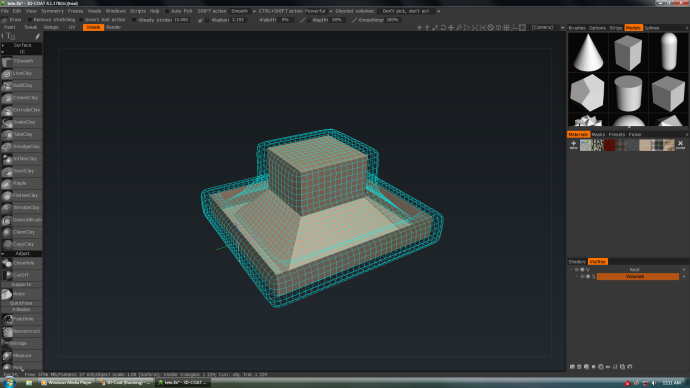
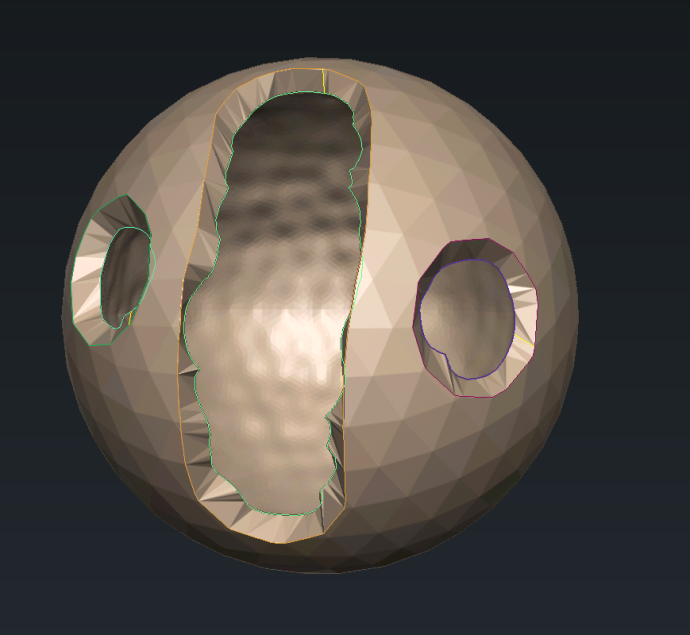
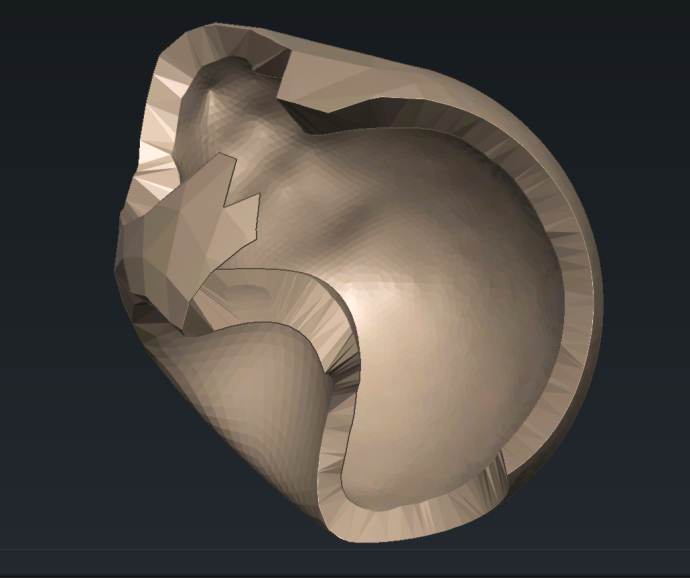
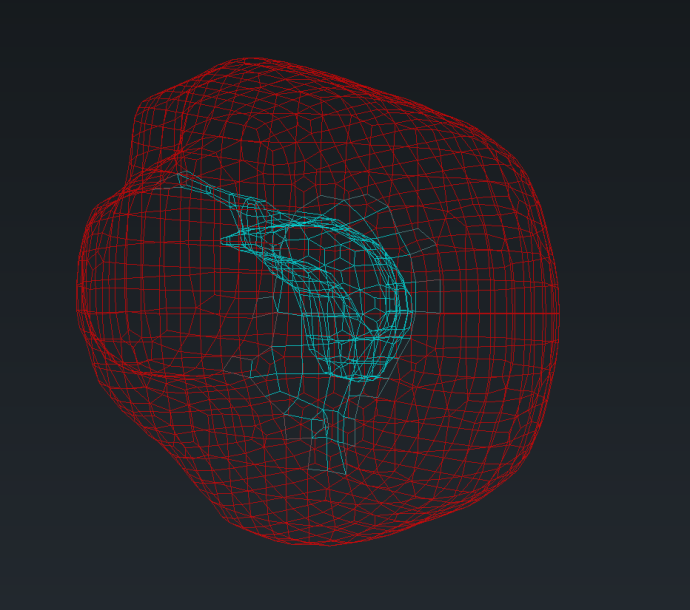
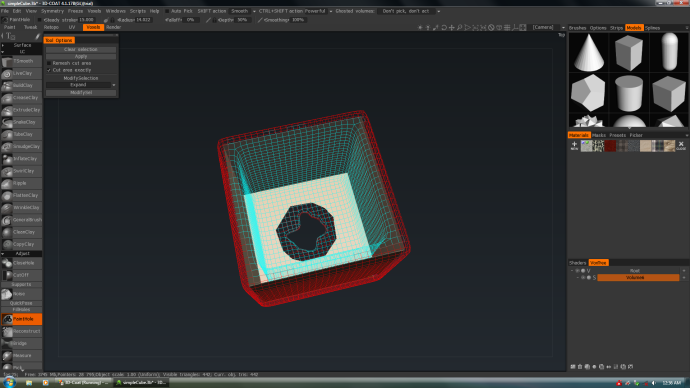




Modo and Mari Indie
in CG & Hardware Discussion
Posted
This opinion for me is valid
When I saw Mari indie I got really excited... but then I read that it is limited to 2 UDIMs and 4K maps. The only reason I wanted Mari was because I wanted to use it with Amplify Texture for Unity. I wanted to paint up some really high-res, large set pieces to bake into the Amplify virtual texture. For that you need many UDIMs, and big maps (8k-32K). The more you can get in one material, the fewer the draw calls. With Amplify Texture, more UDIMs let you get more into one material.
IMO, the only big advantage that Mari has over 3D-Coat or Substance Painter is it's ability to handle really massive texture data. That's Mari's thing, the thing that it does well. You pull that out and Mari doesn't have it's edge anymore. After killing Mari's biggest strength, they didn't add anything to help it better compete with substance painter and 3D-Coat like true multi-channel PBR painting with a material-centric workflow (yeah, I get it, Mari has shared layer masking to sort of, kind of achieve the same thing), and a Unity and UE4 compatible shader and easy export to those engines. Substance painter and 3D-Coat will do the channel packing for you on export like packing the gloss into the alpha of the albedo map. The competing packages are designed specifically for games, and are very good creating game assets.