-
Posts
26,237 -
Joined
-
Last visited
Content Type
Forums
Calendar
Gallery
Posts posted by Carlosan
-
-
-
Another step:
On 10/31/2012 at 9:59 PM, therearenofacts said:I figured it out.
1. Click the [Camera] button at the viewport's upper right
2. Click the third option 'Background'
3. From the flyout click the last option 'Edit image placement'
4. Make sure 'Show all planes' is NOT checked.
5. Rotate your view so that the reference image is showing
6. Click 'Choose' in the Reference images dialog
7. Do no select an image. Simply click the 'Open' button .. effectively you're opening no image and that's how you delete the image.
Cheers,
Gamal
-
-
-
Try settings Fill tool default values
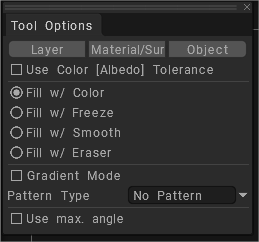
-
 1
1
-
-
Hi
Do you have followed this guide?
-
-
Hi
I was testing this issue on version 2024.15 and found it solved.
When you delete symmetry is turned off, right ?
-
-
Hi
go to stroke panel and turn off ignore back faces
-
 3
3
-
-
- Case: Fractal Design Terra Review - TechPowerUp.
- CPU/GPU/AIO/SSD Cooler: Review- Arctic Liquid Freezer III 360 ARGB CPU cooler - Guru3D.
- Flash Drive: Netac US5 1TB High-Speed USB 3.2 Gen 2 Flash Drive - Nikk Tech.
- Laptop: Galaxy Book4 Pro 16 Laptop Review- Samsung's alternative to the Apple MacBook Air 15 - NotebookCheck.net Reviews.
- Laptop: Lenovo Slim 7i 14 Gen 9 Review - PCMag.
- Mini PC: AcePC Wizbox AI mini PC review- Intel Meteor Lake goes mini - NotebookCheck.net Reviews.
- SSD: MSI Spatium M580 Frozr 4 TB Review - 14 GB-s Passively Cooled - TechPowerUp.
- SSD: MSI Spatium M580 FROZR 4TB SSD Review - Nice and cool at 14,000 MB/s - TweakTown.
- Case: Cooler Master NCORE 100 MAX mITX Chassis - TweakTown.
- Mouse: Cooler Master MM712 Wired Review - APH Networks.
-
-
-
-
Sorry again me.
3DCoat was added on latest versions Live Booleans that let you make similar workflow as Mesh Mixer
-
 1
1
-
 1
1
-
-
@kenmo why you said that ?

I am not upset.
Again:
If you can upload the image for prototyping and concept art into Stable Diffusion, why to expend 3DC development time to make a plugin ?
and, I repeat
For a feature request to be effective, you have to explain in detail how it benefits the development team to use their time to create the new tool with clear step-by-step examples of use.
Also for legal reasons, we cannot add tools that use images that have copyrights as a data source.
-
 1
1
-
-
Evil_Weasel:
ancient 3ds max applink from forum works fine, even though it is like 5 years old. -
- CPU: Intel Core i9-14900KS 6.2 GHz & 24 Core Desktop CPU Review- The Definition of Insanity- Wccftech.
- SSD: KIOXIA EXCERIA PLUS G3 NVMe Gen4 2TB SSD - Mad Shrimps.
- SSD: Sabrent Rocket 4 2TB SSD Review - Refreshed Standard Bearer - TweakTown.
- CPU/GPU/AIO/SSD Cooler: Argon THRML 60-RC Review- $20 Raspberry Pi 5 Super-Cooler - Tom's Hardware.
- PC: Asus BTF - A clean cable-free PC build with GPU, Mobo and Chassis - Guru3D.
- SSD: PNY CS2142 2 TB Review - TechPowerUp.
- Webcam: Logitech MX Brio Review- 4K, but not for content creators - Tom's Hardware.
-
-
-
Yes, reinstall will be the better option
Its difficult to said because some many changes was featured in between versions.
Edit > Relocate 3DC's data let you select any folder with your own content. It can be on other disk non C:
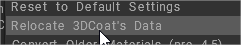
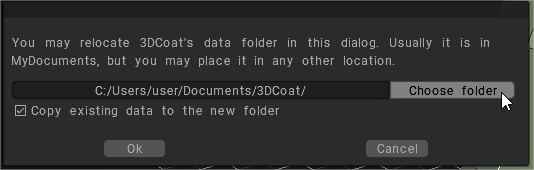
-
Hi and welcome !
1. You can export the models as fbx or obj, but there isnt a direct file connection because proprietary file formats.
-
Yes it changes to Smart Extrude
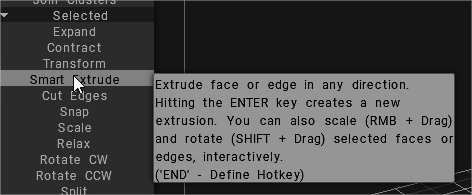
Happens because you are installing on disk P:
Try installing on disk C: -
Try installing on disk C:\
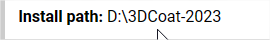




Applink not working where does coat look?
in Questions & Answers
Posted
Hi
Do you have followed this guide?