-
Posts
8,216 -
Joined
-
Last visited
Content Type
Forums
Calendar
Gallery
Posts posted by AbnRanger
-
-
5 hours ago, wilson66 said:
Nice to see the Photoshop-like masking implemented. Doesn't work as I would expect it though. Assigning the mask to the paint layer, then painting the mask with black does nothing, it does not hide the layer as you would expect it to do. It paints on the mask (changing mask opacity from default 0 reveals this), but that has no effect on the layer the mask is assigned to. Clearification needed.
I got the same thing. Could not make masks work at all, especially not how it is done in Photoshop.
-
 1
1
-
-
Please send this request to support@pilgway.com or AndrewShpagin@gmail.com, because others have requested this before, and the more requests there are for a given feature, the more priority it gets. I sent Andrew a request to incorporate Auto HotPie Menus into 3DCoat (if possible). He hasn't answered back, but that is because he is working on the UI in other areas. The UI is the major focus, now, for the release of 3DCoat 2024, so now is as good a time as any to send such a request.
GitHub - dumbeau/AutoHotPie: Radial menus in Windows, aka PIE MENYOOS!
-
 1
1
-
-
4 hours ago, Andrew Shpagin said:
Fantastic News! I hope they will be compatible with Photoshop Masks, also. Please enable MULTI-LAYER selection (to be able to hide/unhide, delete or move to a Folder, together), as it can be a real pain in the but and super slow/inefficient, trying to DELETE or UNHIDE, etc. one layer at a time + having to wait for each layer to process the command, which can sometimes take several seconds. This would also include Multi-layer selection of other panels such as PAINT OBJECTS, SURFACE (UV) MATERIALS, and RETOPO/MODEL mesh layers (Poly Groups). We can Multi-Select in the Sculpt Room (Sculpt Tree panel), but nowhere else. This is needed in other areas if for no other reason, but for the sake of application consistency.
Adjustment layers (ala Photoshop)...to go along with Layer Masks...would make the Paint Room additions a real treat!
-
 2
2
-
-
3 hours ago, paulrus said:
I think that anything that can use an object as a brush, as a voxel import, as a surface import, as an object import should all be consolidated. There's no need to have folders that store objects for a menu called Poly Models, but then an entirely different folder for Sculpt Models and an entirely different section for Primitives and so on. It seems weird to have to put OBJs into different directories - or if you want to use them with different functions, you have to have duplicates.
There should just be 1 folder for all of them and then all of them should be available for any function that can use an OBJ, FBX, STL, etc., in 3DC.
There is a very good reason why they are in separate folders. The POLY MODELS pallet is dedicated for use in the RETOPO or MODELING workspaces, and thus they are generally LOW POLYGON, QUAD Meshes. The SCULPT models on the contrary, are dedicated for SCULPT (Very High Polygon and Triangulated meshes) Objects. It makes no logical sense, then, to mix them together). I prefer they stay the way they are because there was some good, logical thought behind it.
-
On 1/21/2024 at 1:34 PM, Elemeno said:
red box shouldn't be in this menu , it should be in some sort of texturing or baking option,
yellow box should be in paint room , texturing menu or even a tool selection with multiple options inside the tool optionsgreen box ... i dont even know its the same as modelling just less tools ... no idea why its here
One reason why the options for Painting /Textures are there is because you can now paint directly in the Sculpt Workspace, thus options for Baking AO and Curvature definitely need to be available there.
-
On 1/15/2024 at 5:14 PM, Jones C said:
something like display solo? only display that mesh and hide the rest?
You can ALT + LMB click the Visibility (hide/unhide) icon of the Mesh/Object/Paint layer, to isolate it. Repeating this a second time toggles out of isolation mode.
-
 1
1
-
-
1 hour ago, lululee said:
Hi Please Help.
Just updated my my permanent version of 3DC and it now tells me I am on a trial copy.
How can I get my permanent version back?
Cheerio lululee
When you installed the latest version, did you get a pop-up asking for the license file location? Whenever you have a licensing issue, the very best course of action is to send Sales@Pilgway.com an email, so that they can help you directly.
-
23 hours ago, Sorn said:
I don't know exactly what to answer to that... question? Nor do I see anything to do with what I said, frankly.
My concern would be: the UI should be totally configurable by the users. All panels, tools, bars, windows... the lot. On any 3D software that should be the aim. And engineers should focus on making that possible, not on the possible arrangement combinations of tools and helpers on the screen.What I meant was, which 3D application provides total customization? None, that I am aware of. Some offer a lot of customization, but with limits. I think 3DCoat falls into this category, too. Therefore, total customization may be too extreme of a goal, especially considering that Andrew is not working on a total UI overhaul/reconstruction. What is planned is just more incremental improvements, but with more focus than normal. There is some work on Paint Layers intended, such as adding Clipping masks ala Photoshop (with mask thumbnails) and such, so now is a good time to make suggestions and requests for things in this area, prior to the 2024 release.
-
 1
1
-
-
1 hour ago, Sorn said:
And some users just want different UI setup for different sessions, or for fun even. The UI should be set up by the user, not the engineers.
When developers ask for feedback on UI I get cold sweats. Like when a client wants to "help" with colours.
We'd all be better off if they stopped concerning themselves about "the UI" in any shape or form. Please give us a UI we can tweak at will, and stable (no crashes), thanks very much. That's it.
And which 3D app does this, currently? 3DCoat allows for a LOT of user customization and in fact let's the user toggle into a totally blank UI, so that you can just call up the tools and panels directly to your fingertips whenever you want them. It doesn't get more uncluttered than that...for all the critics who claim the 3DCoat UI is too cluttered.
-
8 hours ago, Kaos said:
I haven't heard much as of recently when/if it's coming out as a permanent installment. Any word?
I think it was planned for permanent release about the same time as the release of 3DCoat 2024. When testing, it needs a bit of work and stopped working with 3DCoat 2024 beta builds, but that should get sorted out soon.
-
15 hours ago, Carlosan said:
For v2024 suggestions follow the link below
Please keep using this thread for bug reports.
Thanks
Speaking of bugs....one that I have noticed for years and reported to Andrew multiple times (but he cannot seem to reproduce on his side), is baking Occlusion on a dense/heavy Sculpt Object. It freezes viewport performance on my system, to where the FPS is virtually 1 or so. To restore viewport performance, I have to restart the application. Does anyone else experience this problem?
-
 1
1
-
-
9 hours ago, keithfishbiscuit said:
ah, I missed a few... regarding your counter question, I mainly sculpt in Vox mode, I think my visible poly count is like 3 xxx xxx, 3 million? but I think not on my current Vox tree as I did some body suit sculpting underneath the armour I am currently sculpting... but still not making sense as the reading from the task manager not showing that much of usage, however, I wouldn't be able to see all of the usage of all time, for example, when the sculpting became laggy for a brief second, I wouldn't know if the usage had spiked, so can't be 100% sure...
3dcoat should be using my RTX 4070, as I had the same concern, so I specifically set the software to use the RTX card...
edit: I am using 2023 3dcoat!
hope that answered some of the missing pieces. Thanks again!
Keith
With that system, 3DCoat sculpting should be very robust. Some Voxel brushes do use the GPU for acceleration, such as the SMOOTH and FILL brushes. I don't remember which other brush(es) got the GPU treatment (because the normal CPU multi-threading was still not good enough for those tools). Could you possibly do a screen recording to demonstrate this laggy behavior. We should be able to see in the status bar, in the bottom of the UI (lower left is the FPS counter), and if there is a noticeable dip in FPS, that indicates some kind of lag.
I tested a few years ago, sculpting with the new sculpting brush engine on a new AMD CPU (4800H) laptop, and it was really smooth and robust on a model well over 10-20 million polys. Your laptop should be a stellar performer in this regard.
-
I suggested a few modest UI changes for 2024, using a mockup done in Photoshop, to illustrate what they would look like.
1) Move the Activity Bar to the location the Panel Bar is in Photoshop (they have similar functions and thus 3DCoat should have the Activity bar in a similar position, so most new users will be familiar with it's purpose right away), and be optionally displayed as it currently is (hovering over the icon reveals the panel contents directly over the right column), or like the panel bar in PS...to the left of the column (with a collapse icon at the top of the panel, the same way panels in PS can be collapsed). It would also be optionally displayed in a static fashion, or hideaway, like the Navigation bar is.
2) Move any List Menus (like the SHIFT and CTRL + SHIFT menus) to the Tool Bar and leave the MENU Bar only for Menu items (how it is done in Adobe apps and most every other app)
3) Replace the black background for asset panels like SHADERS and SMART MATERIALS with something more pleasant looking like Medium gray.
4) Give text and UI elements room. Some things in the UI are still too crowded, including text bumping up against its boundaries
Anyone else agree or have anything else to add?
-
 3
3
-
-
2 minutes ago, Gorbatovsky said:
You can use a hotkey Ctrl+D to hide the selection. Gizmo is also hiding.
CTRL + D clears the selection completely, rather than just hide it (temporarily). Which brings up another important need in the Modeling/Retopo workspace...RESELECT. Sometimes it takes quite a bit of effort to make a selection and an artist will want to reselect it quickly if they accidentally deselected...or perhaps they deselected on purpose, and then realized they need to get it back for one reason or another. Currently, it can be a big pain in the buttocks, if a user needs to reselect in 3DCoat.
Also, users can store a selection in 3DCoat, but it is not very convenient to use, because it is stored in a file on the hard drive, rather than in a List Menu. We should be able to store selections and quickly recall them in a list menu, located in the Toolbar.
-
 1
1
-
-
3 hours ago, Gorbatovsky said:
The position and orientation of the Gizmo's axes depend on your selections.
Please watch the new video.
videoAlexander, can you please add a parameter to the Tool Options panel for the EDGE FLOW tool, so users can make adjustments to the degree of the (new) curvature? It's a really nice feature, but the equivalent tool in 3ds Max...SET FLOW, has a slider in the tool options to adjust how much of that effect is applied. Sometimes the default value may be a bit too much.
Set Flow in Blender (pretty much the same feature as in 3ds Max)
-
22 minutes ago, Elemeno said:
if you select a face and that face happens to be behind the gizmo it doesnt select it due to the software thinking i want to use the gizmo ,
a quick fix for this would be RMB for select and the maybe space for mesh menuThat would mess up the RMB Menu workflow not only in the Modeling/Retopo room, but be inconsistent with the RMB for a list menu in the Sculpt workspace. Hitting ESC clears just the gizmo. Hitting it a second time clears the selection. I personally have no problem just hitting the ESC key when I want to make a different selection > hotkey to re-activate the tool. However, a better solution might be to just enable a default hotkey to hide/unhide Transform Gizmos, throughout 3DCoat, because this would help with the Pose tool (Sculpt Room) also.
-
There is no dedicated tool specifically for this task...to completely extract/separate a frozen portion of a Surface mesh, not just make a copy of it (like Vox Layer or Coat). You could send Andrew (support@pilgway.com) a feature request asking for it, because the basic functions to make the tool already exist in 3DCoat). However, in the mean time, you can use 2 separate tools to perform this task.
1) COAT tool...it uses a curve to create a selection. You could use the freeze selection > CURVES Menu > FREEZE SELECTION TO CURVE. Make necessary adjustments interactively and then hit APPLY when you are done. 3DCoat has separated the copy to it's own layer.
To create a hole where the surface area was extracted from, make sure to select the layer you want to cut it from and choose...
2) POLY REMOVE in the ADJUST section of the Tool Panel. With the Freeze selection still intact, you can hit the APPLY button and it will cut the frozen selection away.
-
On 12/26/2023 at 10:37 PM, Mihu83 said:
Hi guys,
I'm wondering about cpu upgrade in my current build - for now, I have Ryzen 7 3700X paired with 64GB of ram, GTX 1070 Ti and a mix of nvme and ssd drives on a X570 mobo.
Been wondering lately about swaping 3700X with Ryzen 9 5900X... is it worth the hassel, will there been any gains in 3d applications? I know that my GPU is kind of a bottleneck at this point, but I don't have plans for changing it anytime soon, as for me it is still a solid hardware.
So, any thoughts? @AbnRanger you have some experience with Ryzens if I remember correctly?
AMD makes great CPU's, but in 3DCoat, my experience is that a comparable Intel will outperform an AMD...probably due to lingering CPU throttling in the Intel TBB (Thread Building Blocks) Library that 3DCoat uses for Multi-threading.
I will say, though, I was able to test 3DCoat on a laptop with an AMD 4800H (8 core) CPU, a few years ago, and the performance was stellar. I had a first generation AMD ThreadRipper (1650X) and noticed that the sculpting performance was sometimes a little disappointing. But, when I tested that laptop (brand new at the time, Jan 2021), the sculpting performance was rather robust. It would be helpful to hear the feedback from artists here, who use the latest generation of AMD CPU's with 3DCoat. I switched back to Intel a few years ago (10900k) and it was a noticeable improvement over the ThreadRipper, but there have been some significant improvements to AMD CPU architecture in the last few years, so the difference could be negligible now.
-
 1
1
-
-
On 12/21/2023 at 3:15 AM, Hansi said:
Hi there,
we are using 3D-Coat for quite a while now and are usually very happy.
But now I have a super urgent topic.
I retopologize a MetaHuman Mesh to a 3D scan...
When using symmetry this unfortunately changes the topology of the mesh ... But only if I apply the symmetry...
If I export the Mesh without applying the symmetry, the vertex count is still the correct one.
Can I switch that behaviour off ? For the MetaHuman pipeline this is very bad :-/
Best regards,
Hansi
PS: the super urgent part is that I have a presentation tomorrow and needed to retopologize something
When you Retopologize, you are building a new mesh, so how could the vertex count remain the same (the same as what..the high poly/voxel object)? I don't quite understand what it is exactly that you are trying to accomplish. Perhaps a screen recording would help members or staff diagnose the issue?
-
Most people are too busy with their own projects and tight schedules to do private tutoring. That is why we have to spend the necessary time and effort to find training videos that fill this need.
Anton's Youtube Channel is a good resource, as well as 3DCoat's Youtube Channel.
-
 1
1
-
-
6 hours ago, tiburbage said:
Regarding your comments about nodes, I agree with you. I really like how nodal material/shading in Blender works, and think it a more apropos analogy than the highly specialized Substance Designer. Nodal does allow for a highly procedural and customizable workflow, with full control over order of operations/compositing order, and can potentially simplify the tools and menu entry points needed to otherwise express the same functionality. I think that's a big reason why the Blender developers are so on board with "everything Nodal". How to integrate that into a layer-based system is probably tricky, I don't know.
As an interested user, I'd at this point like to know what thoughts Andrew et al have on the texturing and painting area, what changes or improvements they are thinking about, and how familiar they are with Painter and what its strengths are (and why so many pro texture artists have adopted it as their primary app for that work).
My own personal wish list focuses on better preview rendering capability, improvements to the Texture Editor, perhaps replacing it with a 2D view where 3DCoat supports a true split viewport view (analogous to Painter), and better sync'ing of the 3D and 2D views per texturing data channel (something Painter excels at).
I don't think I am allowed to say much about this topic, but Pilgway received a good offer from the maker of a very high-end render engine (used to be the Industry Standard render for the Arch Viz and Film industry and may still be)...about integrating it in 3DCoat. I think it could be a game changer, especially if the nodal system works well. I hope Andrew will enable dual monitor support, at least for the Render workspace/preview, Nodal/Smart Material editor and 2D Texture Editor.
Anyone else who would like better preview rendering should send Andrew their request (support@pilgway.com), as it could help expedite this process (by giving it High Priority status).
-
 2
2
-
-
11 hours ago, Henry Townshend said:
I am a heavy user and praiser of 3D Coat's Sculpting. I frequently communicate with the support in email and helped to fix some recent bugs, and am responsible for the "Super Relax" CTRL-SHIFT Smooth Mode now coming to Multi-Res mode, to have cleaner surface in this mode too. I even canceled my ZBrush subscription due to 3D Coat's Sculpting (In conjunction with latest sculpting performance improvements and the QuadRemesher Add on in Blender, without I would have never done it).
I am confused by this kind of reply and fail to see where I implied any of that. And I honestly think this also disarms nothing of what I stated.
And yes @micro26 , performance with a gazillion layers is def. one of 3D Coats largest strength in comparison with Painter. Painter will get choppy, no matter what system. 3D Coat feels snappy with a million layers still, which makes it very enjoyable to work with, which I hope won't change. Except that the Blending slider speed is much too slow, which is where 3D Coat "chopps", becoming unusable to work with when needing to fine adjust layer opacity, ruining that "snappiness" somewhat completely (The same happens with "Adjustments preview", which are also unusable).
But you have to be aware that Painter offers the ability to non destructively re-import a different UV layout for your mesh without your texturing breaking (which is the selling point of it from day one, btw.)
For this, it stores every brush stroke in 3d space onto the model (look at the file size if you don't believe me) to be able to re-project in case of UV layout changes. This comes at a significant cost when layer stack grows, smth 3D Coat or Marmoset do not deal with. Jus saying, it's not only procedurals causing performance to lower, this is misleading. Procedurals are likely just a fraction of the calculation time needed compared to the non destructive UV feature, which is one large reason of why it went industry standard back in the day, and still being it today, in the first place.
Can you achieve nice textures in 3D Coat, too? Sure, Ive seen exceptional texturing done in 3D Coat. Some artist even still use PS to make their PBR textures. It always depends on the artist, no matter the tool, totally agree.
But does that mean we should neglect and ignore the obvious glaring lack of non destructiveness of the tools rather than help to improve those (in comparison to implement a Substance Designer clone) relatively lower hanging fruits? I think not. A lack of non destructive HSL and Levels and such, makes 3D Coat's texturing ill suited for adapting flexibly to art direction changes in a production, or simply just adds a lack of iteratibility, smth. that is highly needed, and expected from artists in our times. Doing an HSL onto a layer in 3D Coat, and the layer is forever adapted. Can I fine tune my value range of a certain layer by Levels in 3D Coat? Or am I limited to a "Brightness and Contrast" operation, that immediately gets "applied" to the layer, destructively. This is the root of the problems, not the lack of procedural patterns.
We are not just talking about hand painted Blizzard models here. This is something completely different from professional PBR texturing workflow needs. And clipping masks are not a replacement for B+W masks.It was the mention of Blender as a free sculpting alternative to 3DCoat, that seemed to imply this. Perhaps I misunderstood your meaning.
Quote:
"I'm not being negative here, I LOVE 3D Coat, and I 'm just trying to prevent the next naive user input causing Andrew and crew to go the "Lets do a Printing app in the age of where free Blender sculpting became highly accessable and performant, because hobbyist user XYZ said so" approach."
-
2 hours ago, Hickz said:
What he means is that even after completely changing the uv layout the painting gets reprojected despite having completely different uvs (because substance painter keeps every stroke in memory). For fast paced gamedev workflows this is a lifesaver.
I don’t think this is an option in 3dcoat.
3DCoat has been able to do this for years, actually. One method is the IMPORT UV option as previously mentioned above, but another is using the Texture Baking Tool.
-
1 hour ago, Henry Townshend said:
It wouldn't be a "good thing". This is easily explained by the fact that Substance Designer is a COMPLETELY different software than anything that is currently in 3D Coat. It is a highly specialized software, with immense depth and complexity in what it does, which took 10 years of specialized development to get to that point (nearly Day One user here). Just having a "Graph based interface", as many software's nowadays do, doesn't automatically make smth. "Substance Designer"'. If you used the software for a longer time and know what it does, esp. also in a game dev context, you would start to realize that this assumption is naive. There is nothing remotely comparable in 3D Coat for the procedural creation of tiling textures and game engine interoperability that justifies the notion of it having the ability to integrate such a tool set or rival it. "Should be more procedural" - I def. agree! But, this what we're talking about is just the procedural basics that are currently missing, not that it needs procedurality in a Substance Designer like level, but procedurality and non-destructiveness like Painter! (Marmoset, Mari, or even just PHOTOSHOP(!))
I'm not being negative here, I LOVE 3D Coat, and I 'm just trying to prevent the next naive user input causing Andrew and crew to go the "Lets do a Printing app in the age of where free Blender sculpting became highly accessable and performant, because hobbyist user XYZ said so" approach. Just because 3D Coat offers a Smart Material System (which it doesn't even offer in a way that you can re-use existing Layer Groups as Smart Materials like in Painter, negating some of it's core benefits), doesn't automatically make it suitable for becoming a "Substance Designer" like tool. I'd like 3D Coats Paint Room to catch up to just the minimum industry standards. Wether that's with a node based approach, or not, it doesn't really matter so much at this point.
I have a slight suspicion that people who suggest "3D Coat should integrate something like Designer" simply don't wanna pay for another software package and again, try to make 3D Coat the all in one holy cow package to cut their costs, which is a very un-noble and damaging input for the devs, and the progression of the software's already inherent strengths, which many of us are moaning for as supporters and lovers of the tool, but just can't use it in a serious production pipeline like we would like to.
3D Coat's Paint Room is a Layer based 3D Painting application. It is first and foremost an equivalent, or aimed equivalent to Substance Painter, or more like a "Photoshop in 3D Space". And it should focus on that imho. There is enough procedural gaps to fill there, before trying to create a new node based procedural Tiling Texture generation tool inside of the software. And again, one look at the current Shader Graph Editor in 3D Coat should tell us that there is already enough to do to even bring a graph based interface to a decent UX level, because I can almost guarantee you, that the current state is smth nice for programmers to may play around with, but not something that artist wanna have attached and use in conjunction with their layer stack when texturing.
This is the construction site that should be tackled to get feature complete and UX ready first. To think that, onto this base, something remotely to Substance Designer could be integrated on top, really is delusional. The only thing that's likely gonna happen is that it will be a super duper basic mimic of Designer, just enough to toy around with, at the cost of all the other basic features still being rigerously neglected, cause dev time flowed into trying to mimic a tool which functionality is not inherent at all in 3D Coat. Having a graph based interface tied to layers? Like Armor Paint or Mari have? Yes, this is imaginable, but it will not or shall not try to resemble Substance Designer, and anyone who would suggest or pressure Andrew and Crew to do something like this, does quite some harm in the software's progression in usability and further helps preventing a wider adaption of it as a texturing tool, esp, since the rise of Textura as an alternative.
Just having a few noise nodes and be able to blend them and distort them, tile them, etc. all that good, essential basic stuff, is welcome! But it is NOT equivalent to what Substance Designer is. I would love a robust node system for handling HSL, Levels(!), etc. no question. But it doesn't even really make a large difference if node based or not, the main thing would be that the basic gaps would be filled solidly.
Look at Marmoset how they built their (basic)procedural systems in their Texturing Tools small, but cleverly planned, bit by bit. Not even 2-3 years later they rule and their tool set even surpasses Painter in some small UX aspects (so that Painter had to catch up, and did), because they did their homework and have good and experienced artists use it and collect their feedback, and, interact with them frequently on Discord in a professional manner. 3D Coat could do this, too, with their already excellent base of a Paint Room that just feels great to work in, but lacks the non-destructive basics on multiple ends. But trying to adapt Substance Designer in it's current state, feels not like a "good thing" at all as a next approach to Paint Room improvements.I am aware of the depth and complexity of Designer and the comparison to Designer isn't stating that the goal is to try and compete with it, but that some of that type of functionality is in mind when the nodal system is being developed (by a separate developer at Pilgway). We can have different views about what the priorities should be, and that is perfectly normal in a software community. Implying that 3DCoat should just give up on Sculpting development just because Blender sculpting tools have evolved somewhat, would be like one expecting Adobe to give up on Painter once 3DCoat adds better layer masking and procedural texturing. Why would they? Just because you may not use the sculpting tools in 3DCoat, that doesn't mean many others don't. I am all for more Paint room development, but not at the expense of completely abandoning the Sculpt workspace. It is still the primary toolset for many in the Concept Art segment.



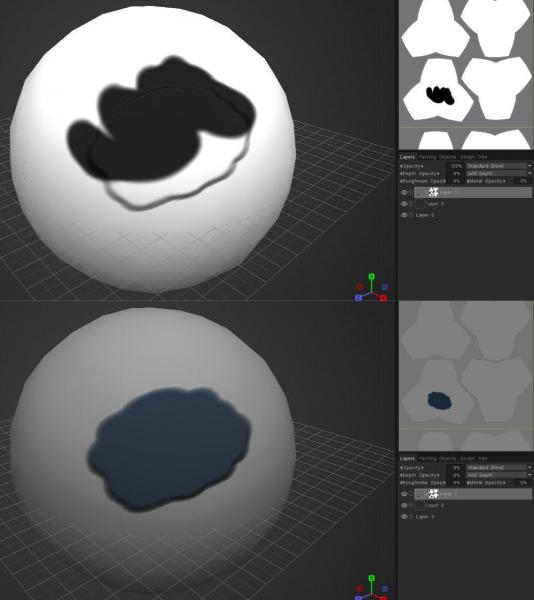
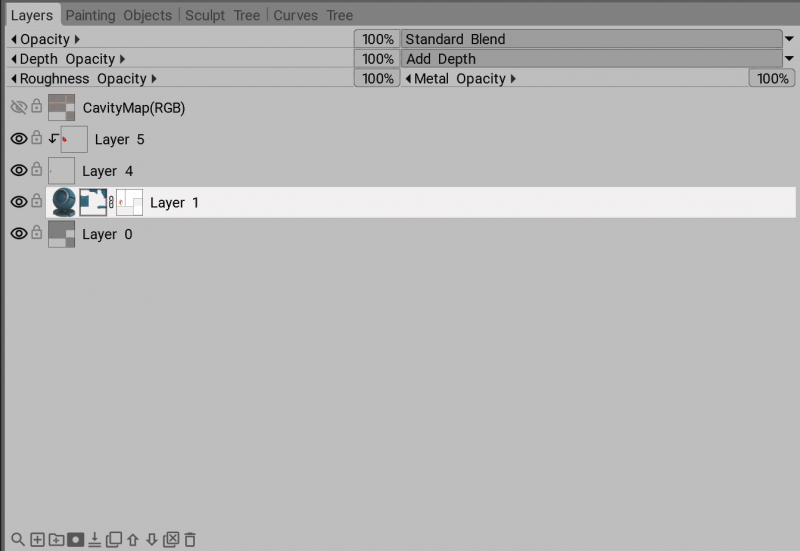

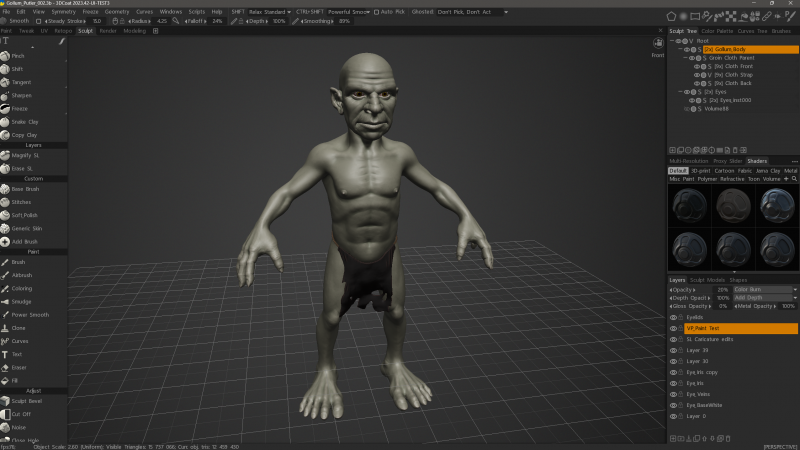
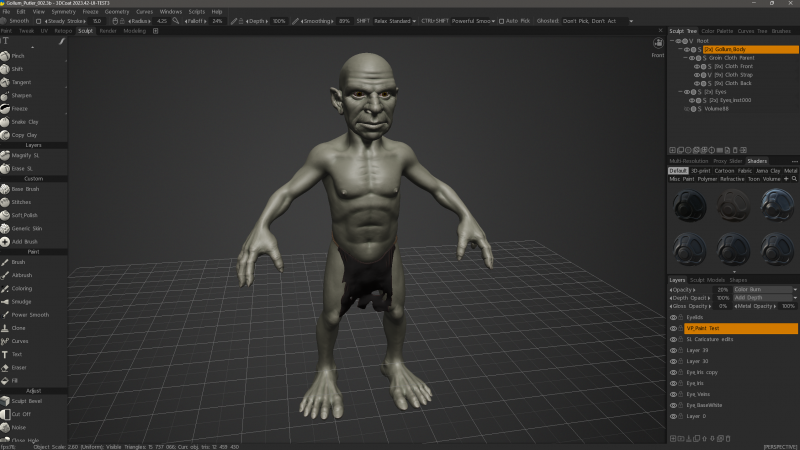
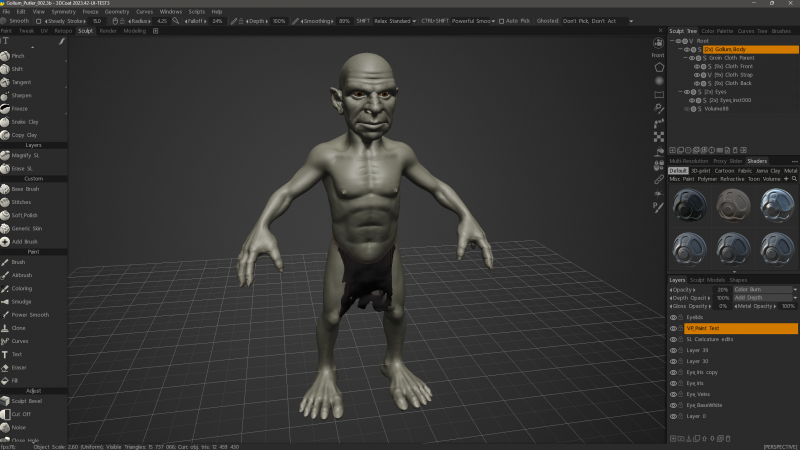
Constant Crushes after 2023.16 update
in SOS! If you need urgent help for 3DCoat
Posted
Can you try to open the app and test an empty scene with something from the Splash Screen? If it doesn't crash, then it points to the file possibly being corrupted. In which case, you should send the file to support@pilgway.com, so they can try to test it on their end and see what the problem is.
If it crashes even with a simple test scene/object from the splash screen, then there is something corrupted with the install or an xml file in the MY DOCUMENTS/3DCOAT directory. If that is the case, give that directory a temporary name and Install 3DCoat again > launch the app. It will create a new folder in that directory. If it stops crashing after that, then yes, it was either the install or a bad file.