-
Posts
8,216 -
Joined
-
Last visited
Content Type
Forums
Calendar
Gallery
Posts posted by AbnRanger
-
-
22 minutes ago, Taros said:
Thank you. But this not what we need. Never mind.

That is what I meant by "it may not be exactly what the OP is looking for." But, it does align the verts even if they are not equally spaced....yet. The even spacing is a feature I think Alexander (developer of the Retopo/Modeling tools) could add. What I would try to do in the mean time is use the ALIGN tool (or TRANSFORM + scale along a specific axis) > Click RELAX button as many times as needed to space the verts evenly > click Align Vertices one last time.
-
 1
1
-
-
19 minutes ago, Taros said:
No. He just want to distribute existing vertices between the first and the last vertex by using equal distances for example. This is something I would like to know, also.
It may not be exactly what the OP requested, but there is an ALIGN VERTICES tool in the Retopo Workspace. The video shows the usage of the Transform tool to do this, but also the usage of the Align Vertices tool as well.
-
8 hours ago, cookepuss said:
Interesting. Very... interesting.

Your maintenance period literally ended a day after mine, but the upgrade option has STILL not popped up on my account yet. I only mention this because, reportedly, the reason given was that there was no new version released since my cutoff date. In that case, the upgrade option still shouldn't have been made available for you either. The last new version (v2023.25) came out on July 19th - during BOTH of our coverage periods. Hmmmm...
I trust in what stas3dc told me. I just find it curious that it would allow one ineligible user to upgrade, but not the other. Yeah This system is still well and truly borked.
I think it is a very deliberate decision, as Pilgway goes out of their way to be fair and ethical. I'm sure they appreciate the fact that users like you are prepared to pay for an upgrade a bit early, but they don't want to receive your money for something you already paid for and have licensing rights to use (3DCoat 2023 build 25). I had a similar issue with TechSmith (makers of Camtasia), recently, so Pilgway would not be alone in this regard, even if it was a store page glitch or something. It happens from time to time with other companies as well.
-
3 hours ago, rubeos said:
I can assume you use the stylus pen with your right hand.
However, the devices are the same for all of us. In the end, a slice of people encounter the same banal problems and inconveniences due to the position of the hands on the physical tools.Using the pen with the right hand (or, to a lesser extent the mouse), the left hand places almost always on the left of the keyboard.
Given these conditions it is very inconvenient to press: Enter, Delete, numeric keypad (located at the antipodes) plus, minus, ...and in general all keys become uncomfortable as you move away to the right. To press these buttons you almost have to cross the left arm against the right, or force you to lift the pen from the tablet.
That’s why I always hated Blender’s Y key, for the snap on Y axis.
Blender’s keyboard is not logically and functionally mapped to human anatomy.
The keys that are most frequently used should be mapped to be pressed quickly in the area of the keyboard where is the hand that does not hold the pen or mouse. In my case the left.
In my case the snap on the axes should not be Z,X, Y. But Z,X;C. Luckily Blender allows a strange alternative snap mechanism by holding the alt key.Have you tried the HMC Voice Command for 3DCoat, yet? I think this would make your experience so much better. You not only don't have to move your hand all the way across the keyboard for certain hotkeys, but you also don't have to stop what you are doing > look down at the keyboard at all...practically speaking. You don't even have to remember what hotkey is assigned to given tool or brush. It will change your workflow, considerably.
-
On 7/19/2023 at 6:09 PM, Richard A. said:
Hiya,
It would be really really nice and more elegant if there were a way to have all the panels in one "asset browser" sort of set up. The interface can get very crowded and clunky looking when one is adding docked panel after panel to the UI to get a work flow set up.
Also there is no way for me to drag panels to my other monitor to lighten up the amount of panels needed to work. As advanced as Textura and 3DCoat are I would have expected that to be already implemented.
The large screen shot works OK but yea, could be a little more lighter if I had a way to push some of those panels to my second monitor!
Thank you
Richard
I fully agree on both accounts.
-
 2
2
-
 1
1
-
-
-
3 hours ago, CES said:
You are very welcome.
-
3DCoat has 3 different and distinct Mesh or Object types and each is native to a specific workspace. It is not a singular environment, where you can just import a low polygon mesh and do everything on that model. That may not seem logical, initially, but there are reasons for it...although I have asked numerous times for Andrew to merge the Paint Mesh and Retopo Mesh together, in order to simplify the workflow, make it easier to understand the application (for new users), and consolidate much of the UI. He agreed this needs to be done, but many other feature requests keep getting in line ahead of this very important one.
-
3 hours ago, Endrit said:
Nah, all modes keep the bar as wide as it is. some modes make the icons smaller but thats only with added text next to them.
The Tool Panel width is relative to the text size, so it will shrink if the text shrinks. Nevertheless, there is no current way to make it more narrow, as doing so would clip some text.
-
2 hours ago, jene said:
hello, AbnRanger.
yes so, first I wrote "this is my personal opinion".
finally, the software system is decided by Andrew.
but you're right. we are selfish.
We have to think that Maybe Andrew takes user feedback too seriously.
dear Mr.Andrew.
3D-coat is your software. please decide it by your feeling. please don't listen our selfish request.
If I find your system easy to use, I just use 3D-coat.
if I find your system difficult to use, I just use other software.
I apologize for my confusing remark.
I still think that 3D-coat is one of the best function in many 3D software.
thank you

Making a request is good and normal thing, but my point was that sometimes we can present things as a problem simply because 3DC doesn't do things exactly the way ZB or Blender does. Sometimes the critiques/criticisms are totally legit, and other times it is preference, not a problem. That is all I was saying. We don't have to all agree on everything. I am left handed, so my free right hand is closer to the DELETE key...thus it's not a problem for me.

 Nevertheless, you actually can change that hotkey assignment (of the DELETE tool) to whichever you prefer (hover your cursor over the tool in the SELECTED section of the Tool panel > hit the END key on the keyboard and then give it the "X" assignment...but remember, this will overwright the hotkey assignment (from Blender) to MOVE ALONG X AXIS.
Nevertheless, you actually can change that hotkey assignment (of the DELETE tool) to whichever you prefer (hover your cursor over the tool in the SELECTED section of the Tool panel > hit the END key on the keyboard and then give it the "X" assignment...but remember, this will overwright the hotkey assignment (from Blender) to MOVE ALONG X AXIS.
-
2 hours ago, Endrit said:
Hmm it works in making it a bit smaller, when chosing smallest font size, but then the rest of the UI is too small. its only the tool bar thats too big.
On my system, it makes a pretty big difference, but as another user mentioned, if you click the "T" icon above the Tool panel, it will change the scale of the icons/text or show only one or the other. Keep clicking as it cycles between the different options. Does that help?
-
40 minutes ago, Endrit said:
Try this:
Go to the EDIT Menu > click PREFERENCES > THEME tab > near the top of the panel, there is a drop list menu for FONT SIZE. Change it from AUTO to Medium or Large > hit the APPLY button at the bottom of the panel and see how that affects the size of the text and tool icons.
-
-
17 hours ago, jene said:
hello. this is my personal opinion. it is not technical request.
I expect 3d-coat to learn the kindness that other 3D software has, not the special new features.
For example, in 3d-coat you delete with the delete key, but in Blender I delete vertices and edges with the X key.
This is a great feature. it is very kindly designed. I don't have to repeatedly go back and forth between the standard left hand position and the delete key.For example, in Blender, I can select just the area enclosed by a rectangle, but with 3d-coat, it is difficult to make a precise selection because the selection extends beyond the area enclosed by the rectangle.
Or I have to press the ESC key twice because the selection I made earlier remains after using the transform function. This is another unfriendly feature, no matter how awesome the function is.
Each of these is a small inconvenience, but very important.
I want you to remember that tiredness, stressful and inconvenience is enemy of human.
anyway, everyday thank you for your development.

If you ask 10 different artists (who use 3DCoat regularly) what they prefer, in the scenarios you mentioned, half of them would probably agree and the other half would say they like it the way it currently is. An example they might give is because DELETE is simply intuitive for a new user. "X" is not, and surely some Non-Blender users would ask why the X key was chosen. I personally happen to like the decision to use the DELETE key...one reason is because that is how it works in Photoshop (and many, if not most applications). A number of things in the UI was patterned after Photoshop. It helps shorten the learning curve. Same thing with CTRL + D. It is the same DESELECT key as in Photoshop, so it is very easy to remember. Same goes for bracket keys adjusting brush size.
BTW, you can assign a different hotkey to the DELETE tool, if you really want to use the X hotkey. However, the X key is currently assigned to a Gizmo-less function...MOVE ALONG X AXIS.
Just because things may work a certain way in a popular application like Blender, it doesn't necessarily mean it would be a great idea to apply it in other applications (at least not as the default). Sometimes yes and sometimes no. An example of this is the Gizmo-less transforms. Some people complained that it was hard to work in 3DCoat without this, but I learned 3D using 3DS Max and NEVER worked without a gizmo. When I saw Blender users working without a gizmo, I never felt a need for it, because I prefer working with gizmos. It gives me a visual frame of reference. Some feature additions or tweaks do indeed help everybody, but many are just personal preferences. Andrew has since added this as an option (EDIT menu > TRANSFORM WITHOUT GIZMO)
I really love using my 3dconnexion device and cannot see myself working in 3D without it, but there are many artists who have never touched one and don't ever care to. So, we are really talking about "preferences" more than a genuine need. What is helpful for you and me isn't necessarily helpful for the next person. We see this come up in 3DCoat all the time. Someone asks Andrew to change the way something is done in the app > he quietly makes the change and it ends up annoying many users. This is why Andrew often makes new changes optional. An example of this is the workspace tabs. Many people asked for the UI to be consolidated and less cluttered, but when Andrew did this by putting the tabs in a drop list menu in the upper left, it annoyed many long time users. The tabs are now available again as an option.
As for the need to hit ESC twice, this is for a solid reason. Once to drop the gizmo, a second time to drop the selection. Why? Because it is intuitive. Many times when making a selection, you may want to keep it and use different tools on the same selection. One example might be using the Transform tool to transform a selected group of faces/edges/vertices > then use the RELAX tool on the same selection. I do this a LOT, when I work and it would annoy the heck out of me if hitting the ESC key dropped the TRANSFORM tool + Selection. If I do want to drop both at the same time, it is not a hassle nor inconvenience for me to tap the ESC key twice in quick succession.
-
 2
2
-
 1
1
-
-
On 7/21/2023 at 6:47 AM, cookepuss said:
I know. Pilgway isn't in the business of selling maintenance. I also know that you must meet certain conditions first before you can upgrade. I've already read the threads.
- The maintenance period of your license must expire first. CHECK. Mine just expired yesterday (7/20/2023).
- There must be a stable build to upgrade to, newer than the last stable build you upgraded to. CHECK. I upgraded last year at this time from v2021 to v2022. The current stable build is v2023.25.
As far as I can see, I meet both criteria and would like to upgrade from my 2022 license (ending July 20, 2023) so that I can get another 12 months of support, updates.
I'm not expecting the option to be instantaneously available to me at the stroke of midnight. However, I remember that numerous people had problems last year. I want to avoid that.
I was just curious whether or not the option to upgrade is done automatically or whether we have to request it from sales first, which I didn't need to do last July, fwiw.
I've been using 3DCoat for 14 years now. I upgrade from v3 to v4, from v4 to v2021, and from v2021 to v2022. With my license perpetual, but no longer eligible for maintenance past July 20, 2023, I'd like to keep my streak going. Happy to pay. Just need the option to do so.

I think the main thing is that Pilgway is not going to accept payment for an upgrade before the current or past one expires. They probably just feel it is the ethical thing to do. Once it has expired, you should be able to just log in to your account on pilgway.com and see the upgrade option appear. As for the 12 month subscription thing, I suspect there was some kind of misunderstanding on their part (as to what you wanted). Glad you did not let your head explode prematurely. LOL

-
 1
1
-
 1
1
-
12 hours ago, animk said:
If that's the case the final sculpt shouldn't be off too much from the retopo version, so why not just retopo when the final sculpt is done, doing retopo in the middle of sculpting process makes no much sense. There's also no need for quad multires, because there's much more freedom sculpting on live clay... The retopo is done at the final stage anyway.
It's a common workflow to wait until the end of a sculpt project, to retopo. However, the benefit of the "Conform Retopo" feature comes when a user has a base mesh already in their possession, from the start. For example, an experienced character artist probably has a number of low poly (quad) models, stored on their hard drive, to use as a starting point for many of their sculpting projects. They probably have a base male and female mesh, and another for a hero character, and another to use for humanoids/creatures, etc.
It's great to know how to do a sculpt from scratch, but when facing a tight deadline, why not start roughly halfway, instead? In 3DCoat, if you are happy with the topology of the base mesh, and UV's, then there is almost no retopology or UV editing to do (maybe a little tweaking or clean up). Just sculpting > bake > texture paint.
-
5 hours ago, animk said:
What I understand through watching zbrush videos and my 3d coat experience.
In ZB it let artists retopo and UV half way in the sculpting process then use multires to add final detail while keeping the retopo and UV.
In 3d coat it only let artists to do retopo and UV after the final sculpt is done.If minor adjustments are needed, such as tweaking proportions after, while keeping retopo and UV, in ZB it can tweak the lower res mesh, in 3d coat it uses conform Conform Retopo Mesh. If substantial changes are needed, such as adding extra horns or cutting an hole, it requires rework of the retopo and UV in both ZB and 3d coat regardless which workflow is used.
The difference between these two workflows doesn't seem that huge. It's most likely just a personal choice if the artists like to sculpt on multires or live clay...I personally love sculpting on live clay, sculpting on multires requires unnecessary subd level to the whole thing just for the details at certain areas (I feel this is quite restricted in blender but in ZB it's not an issue). 3d coat is not a 2.5 program, not sure if it can reach zb performance if quad multires is added.
So the main issue is retopo and UV, how we place this process in the workflow. I wish in the near future AI era we can get human quality auto retopo and auto UV, so it doesn't matter how many times we change the final sculpts these can always be redone with a few clicks.You can retopo/auto-retopo at any stage in 3DCoat, so there is no hard rule that says you must do this at the end. It is just a common workflow.
-
5 hours ago, Carlosan said:
I tried this successfully on a project where the client had some SVG vector art, and I brought those into Illustrator and exported as an .eps file. Another option the user can try is to go to the FILE menu > IMPORT > CURVE AS MESH
-
16 hours ago, Elemeno said:
When you have an Open curve....such as a line...FILL INSIDE PROJECTION will not appear. It is a contextual option for Closed Curves only.
-
You cannot (currently) add your own voice. It uses the default voices in Windows (10-11), Male or Female. This is not a major issue because you only hear it telling you that it is listening or in sleep mode. Everything else is just you speaking to the software, telling it what you want it to fetch for you. Think of it this way....it's like an assistant nurse or doctor in the surgery room, and you are the surgeon. Instead of you having to stop and dig through a tray full of surgical tools/instruments (each time to need to switch to something different), you just keep working and say what you need...then your assistant puts the new tool in your hand so you can keep working without interruption.
-
11 hours ago, allanmrtn said:
FEATURE REQUEST:
Adaptive decimation at export. More details = less decimation, less details = more decimation.Softwares like Gaea already do that for terrain mesh exports and it works beautifully. Get crisp and light meshes to work on in Blender is a blessing.
Try this "Simplified Export" process that Andrew developed in the past year or so, to make it easier to get high poly assets to game engines like UE5 and to Blender.
From the Sculpt workspace, go to the FILE menu > EXPORT > DECIMATE-AUTO UV-EXPORT. Test a scene and see if it delivers the kind of results you are looking for.
-
19 hours ago, Findus said:
Thanks a lot, I'll take a look!
You are very welcome, and I hope you like it.
-
5 hours ago, Findus said:
Thanks a lot! That makes sense. Is there a way to reassing the ring switch/option of the Collapse tool to something else than Ctrl? I could assign a hotkey for the Collapse tool (and thankfully the hotkeys switch back to the previous tool when hit twice) but didn't find an option to affect the behavior options, which would be even better.
Edit: This seems to be a general problem. Tools like Points ot Polygons allow to temporally switch to other tools with Ctrl or Ctrl+Shift, but many of those tools are then hampered by the fact that they have options for Ctrl (and perhaps Shift) themselves.
This is true, and that is why it is worth checking out the HMC Voice Command software for 3DCoat...which is in Beta, now, and a 30 day trial. It really shines in situations like this, because you don't even have to think about hotkeys. Just say what you want or need when you want it. Not trying to sell anything (it's only like $10/yr, anyway), but when I tried it I was super impressed, because I don't have to worry about what hotkey is assigned to what tool. You can see how helpful it is, in the Retopo & Sculpt Workspace, in this video.
-
 1
1
-
-
I got this, too, on Windows, from the default install. Some of it was because I have a QHD (2560x1440) Monitor and adjusted the Windows text size to 125%. I switched that back to 100% and there was still the issue of a huge font size. I went into the PREFERENCES panel (EDIT menu) > THEME tab > FONT SIZE, and changed it to MEDIUM. That set it correctly. Try and see if this works for you as well.
-
 1
1
-



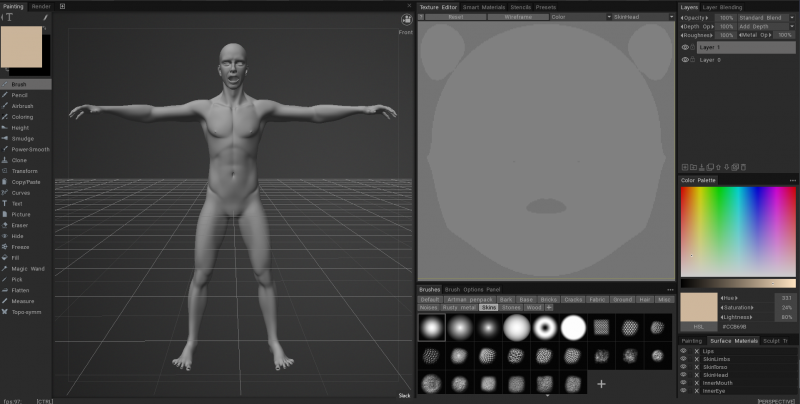
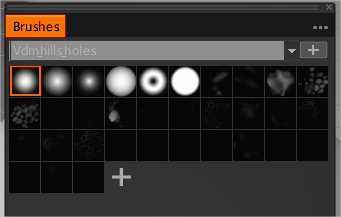


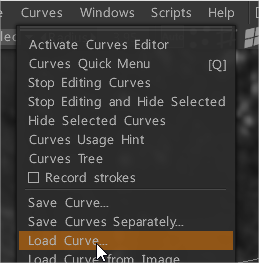

Newbie asking for workflow tips
in General 3DCoat
Posted
You should be able to import an STL file. That will be a mesh, but I am not sure if they will be all triangles or mostly quads. Could you attach a test model, in STL format, I could record a little workflow video for you (and others who may want to do the same)?