-
Posts
8,218 -
Joined
-
Last visited
Content Type
Forums
Calendar
Gallery
Posts posted by AbnRanger
-
-
3 hours ago, pieralessi said:
Okay. That helps us see what is happening. In the LINE selection mode, the freeform lasso draw mode (in the E-panel...accessible just above the tool panel or when hitting the E key) does not work. I asked Andrew before, to grey out any draw modes that are not usable with certain Pose selection modes. He was reluctant to do this, and I don't remember why. At any rate, you can just hit the E-key and choose one of the first 4 brush draw modes, when you are using any selection mode other than PAINT....and it should work as you would expect it to.
-
 1
1
-
-
13 minutes ago, Oleg_Shapo said:
And when the application is restarted, 3DCoat will refresh these settings to default. Another option is to go to the EDIT menu > choose RESET TO DEFAULT SETTINGS.
-
14 hours ago, Henry Townshend said:
However, when using this approach, I get stepping on this simple piece when applying hitting enter.
@Carlosan @AbnRanger Any idea what might could be causing this?As Carlos said, the Voxel Resolution for maintaining sharp edges and crisp details, needs to be higher. You will have to experiment a little to see what works best for your specific needs in a given setting, because you are using Pixels...volumetric pixels, and just like in Photoshop, you cannot get sharp details with a low resolution image. Some objects, you can model in the Modeling or Retopo workspaces and bring those into the Sculpt workspace when needed (go to the Geometry menu > choose Retopo mesh to Sculpt Mesh). That is why these tools are there. Because sometimes it is better to build hard surface models with low poly quad geometry, using the polymodeling tools in 3DCoat.
-
 1
1
-
-
On 3/31/2013 at 7:15 AM, ebitz said:
Pose tool needs a sharpening option to company the smooth selection in it's tool options.
True, but in the mean time, you can use a Freeze Mask > choose SHARPEN MASK in the FREEZE menu > switch to the Pose tool which will use a Freeze selection as a Pose Selection.
-
 1
1
-
-
On 1/20/2023 at 9:33 AM, Koray said:
It also seems like a good idea to have a dedicated "Reset" button for brushes with tool options, instead of resetting everything to default.
I spend most of my time in the sculpt room and sometimes get confused if I made a brush like that, was it always like that or is it bugging out


It does have a RESTORE TO DEFAULT option when the user RMB over the tool button, but I too have asked Andrew to add a RESET (to default) on every tool that has tool options.
-
 1
1
-
-
On 1/15/2023 at 8:41 PM, Elemeno said:
It happens in 3ds Max, too, where you sometime delete edges and it leaves a big N-Gon. I am not sure what conditions are required for it to leave an Ngon or auto delete the faces.
-
20 minutes ago, Glitch Gremlin said:
I Feel like im getting the hang of how sculpting works in 3DC, but if there are any Tutorials online that give simple overviews on how things work, like how to block out a character with Voxels, when to switch over to Surface mode, how Resolution works, that sorta thing it would be super helpful
one of my issues is no matter how high i go in Resolution, it seems like in Voxel or surface mode when i use the Smooth tool i get lines in my model, sort of like a tree's rings almost, stuff like that.
Can you try this series, even though it is aimed at Blender users (utilizing the 3DCoat 2 Blender applink that comes with Blender) and see if it helps get you started?
-
40 minutes ago, Koray said:
I've probably seen them all and most are either very basic, outdated or not what you are looking for, or starts like what you are looking for but gets you even more confused. I've been seeing videos from more than 10 years ago even.
Past few days I've been trying to figure out how to handle a finished mesh in other rooms, or import meshes to do stuff. For now I'm extremely confused.
Even Blender is easier to understand when it comes to that.
The only possibly useful and extensive recent course that I found is on skillshare. Havent seen it yet cause its way too long

I'm thinking of creating a thread and make Carlos teach me asking questions

This video series covers a lot of the traditional processes, even though it is aimed at Blender users, trying to get a low poly asset from Blender to 3DCoat > Sculpt > Reuse the original mesh for Retopo/Baking purposes > Setup UVs > Baking > Paint in Paint workspace > Export back to Blender, ready to render. Also, regarding comments comparing 3DCoat tutorials to Blender's, remember that many of the tutorial series you see regarding Blender are from 3rd party resources...this includes Andrew Price's. Even Zbrush's tutorials are largely made by 3rd party sources. There are some good 3rd party resources for 3DCoat also. It may take some Google/Youtube searching to find the ones you are looking for.
-
 1
1
-
-
On 1/14/2023 at 9:50 AM, Just a user said:
Well, let me start of by saying you guys are one of the most talented developers in the entire 3D software space by my opinion, and you are working hard for sure..
The goal of this post is to give my honest opinion - a client that actually want you to be an alternative the entire modeling uv and painting process. (right now i have to use maya for modeling and substance for painting and i would LOVE to use 3dcoat for it instead).
3dcoat does provide many "9\10" tools in on package. no other modeling software packed so much good algorithms in one product. but also, its one of the worse UX and buggy tools in the market .
And tbh the price for the upgrade is very good.no complain about it. i actually think its kind of cheap for the tools you are getting.
i was posting before about modeling room problems in depth, and all my modeling issues can be found here:The reason i don't upgrade is the UX and bugs. i can go in much more depth, and offer the team my help in that area, but this is my summery
1. in addition to my modelling suggestions above, i strongly believe that sculpt, retopo, modeling and uv should be combined into one space. you need to rethink how people are interacting with the tools you already made.
2. you can takes modo's modeling as reference. its still the best out there in sub-d. 3d coat modelling should be fluid like it (or like maya's). for example, why u need a select tool if u are already in modeling room ? why u need an entire tool to select a path? why no fast way to snap a pivot to vertex? etc.. many small things that make the UX bad. i was expecting one smart tool that is context sensitive, like XSI magnet for example, or maya's slide tool etc. if you already have an entire room just for that, you tools should be super efficient and fluid, not split to so many different ones.
3. modeling and sculpting should communicate fluidly. no separated rooms. find a way to redesign the software that it give the user all modeling and sculpting tools in one space. with one layering system. all this importing between rooms is just a mess in my personal opinion. u can have a layer tree with colors, green for sub-d and white for voxels for examples, and they communicate in same room. You pick a tool, if that tool can logically use on both types of surfaces it will. i made that up right now in 3 sec. u can think it better solutions in meetings together. but 2 different rooms must be the worse options in 2023 workflows ..
3. redesign the UI for smart materials. right now its very unreadable, not pleasant to use. so much text and lines in small space. please look at competitors and rethink this.
4. please add the option to mix smart materials and then save them as a new one. its the only reason for me to pay for substance right now and not using 3dc. smart material is good. but if i cant break their structure in order to make custom ones its not really helpful in a big project like a game when u want to create your own libraries of special stuff. (you already told me 2 times on fb its not possible right now)
5. please hire a proper instructor and make professional tutorial series about everything, the software is very powerful, but also UX is bad. bad ux with few learning materials = less users = less income = we all lose5) There is more than a few (tutorials). There are HUNDREDS on the 3DCoat Youtube Channel, and they are placed in the appropriate playlist.
https://www.youtube.com/@PILGWAY3DCoat/playlists
Anton Tenitsky's Youtube Channel is also a great place to look and he has a number of series (including some paid tutorial series), covering the basics as well as more advanced projects, using a wide assortment of tools in the process.
https://www.youtube.com/@AntonTenitsky
https://www.youtube.com/@AntonTenitsky/playlists
Industry Tuts also has a lot of good 3DCoat content as well:
https://www.youtube.com/@industrytuts5272/videos
LearnSquared has a number of 3DCoat related courses, taught by industry artists such as Jama Jurabaev (Concept Artist and Art Director at Lucas Films)
https://www.learnsquared.com/courses/intro-3dconcept
https://www.learnsquared.com/courses/armada-concept-art
https://www.learnsquared.com/courses/creature-design
On the 3DCoat Facebook page, there are tutorials posted there on a regular basis.
-
 1
1
-
-
2 hours ago, Gorbatovsky said:
You must to select Face for align by circle
2 hours ago, Gorbatovsky said:You must to select Face for align by circle
This option is not available in the Retopo Room. Only when Vertices are selected.
-
-
-
On 1/13/2023 at 11:52 AM, thinkinmonkey said:
Do you mean like this? If so, I have requested something like it in the past...like a SPLINE mode for the Pose tool.
-
 1
1
-
-
5 hours ago, Deano C said:
Its still doesn't explain why you have all the extra steps for vertex but not for edge and faces. Its called select tool, I select a vertex it doesn't select. Same tool in edge mode, selects an edge, same tool in face mode selects a face.
Its not a big thing, its just an example of the UI/UX issues in general.
I raised the same issue with the developer of the Retopo tools, and this was a curve ball for all of us, because it is part of the Soft Selection feature that was just added to the latest builds. I asked him to make a checkbox enabling or disabling Soft Selection, because it would otherwise confuse everyone.
-
 1
1
-
-
20 hours ago, NLPLP said:
Thanks for the response.
No I want to do what Oleg showed in his response above (mostly because it adops the flowfrom the edges below), but the only problem is that the
Loft Surface tool does not work with edges for me, only curves
Yes, but the image you showed, indicated that the best/quickest solution there was indeed to weld the vertices of the 2 edges on one side to the 2 edges on the other. You could just select the 3 edges on each side and use the Bridge tool, but honestly, I cannot see the need for extra geometry between those edges. That is why I suggested the Weld Vertices tool.
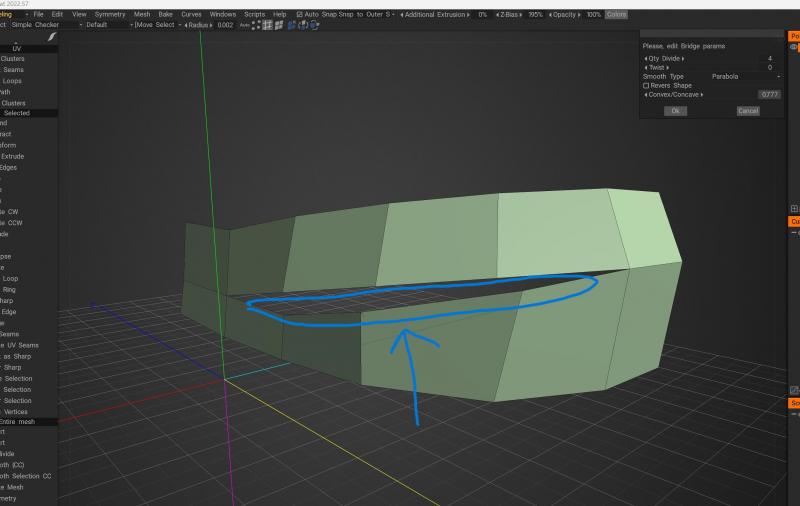
-
On 1/13/2023 at 11:38 PM, NLPLP said:
Are you wanting to weld those vertices together (rather than creating new geometry between them)? You can just click on the SELECT button > Vertex mode > select the vertices you would like > RMB click in the viewport to bring up the context sensitive RMB menu > click WELD VERTICES. There is a parameter in the Tool Options panel to adjust the weld radius. As you drag the weld tolerance slider, you should notice a change in color to indicate they are now in range of being welded together.
-
-
6 hours ago, thinkinmonkey said:
Hello again
in the name of universal love!
Could you please make the rectangle lasso the default for all those modeling tools where we need to select something?
Not sure if it's just me, but every time I use Select or Select/Transform I expect the rectangle behaviour as in other 3D software, sorry for the comparison, but what I have it's an abrupt move in the viewport, because those tools have the same selection mode enabled from previous tools, instead I would really love to have rectangle lasso.
Hoping it's clear.Take care,
M
That is a good idea, but in the mean time, just assign a hotkey to the rectangular or freeform lasso, so you can quickly switch to it when modeling.
-
 1
1
-
-
On 1/12/2023 at 6:33 PM, Elemeno said:
can we have one layer system... so our mesh in sculpt room can instantly be changed in modelling room visa versa ... no polygroups ... just good old layers , you can find the wireframe for your sculpted mesh also .. and only then would you import from modelling or sculpting into painting room ... once its in painting room its remove from layers in sculpt... you can then bake to a selected mesh in the sculpt rooms and just choose the required name ...
"polygroups" are confusing..... they arent needed .. the only thing that cant be minipulated in modelling would be voxels... unless you can do that ... that would be nice
If they were one mesh, you could do this, but they are very different mesh types. I agree with you to the extent that low poly meshes ought to be the same. There should no longer be a Paint Mesh and a completely separate Retopo Mesh. In 3DCoat these mesh types should be merged, so that baking is just making Paint Layers for the very same mesh...and the same mesh can be painted in the Paint room or edited in the Retopo room. This would allow the elimination of the Tweak Room and removal of the UV tools in the Retopo Room...so there is no more confusion for new users. The UV room would apply to this unified mesh. Andrew said a few years ago, that he agreed this should be done, but it is probably a big undertaking and that is why it has been pushed back in the line of requests.
-
 2
2
-
-
54 minutes ago, riuthamus said:
I do not understand why I keep getting a black texture. Some models it works just fine, others it doesnt. I cant seem to understand what is causing this. Any help or suggestions would be great!
THESE ARE MY BAKE SETTINGS: (I have tried without, reduced lights, non separate objects)
Can you do a test and see if it is the UV's? A black texture almost always points to that. Go to the UV workspace and for each UV set (a drop list menu in the upper left, just above the viewport), click the UNWRAP button in the tool panel. Once that is done, click APPLY UV SET. Now, go back to the Paint Workspace and try AO baking once more and see if it works this time. If it does, then that means there was something fudged with the UV's prior to this test.
-
 1
1
-
-
1 hour ago, NLPLP said:
Hey thanks for the reply Fluffy!
Here s the video
How do those curves work with the sphere tool? I can only make it work with the vertex lasso not splines
Also How does he boolean?
Let me try to assist a little bit. I think I know what you mean, but I may be off target.
1) If you want to import a Vector shape from something like an Illustrator file, make sure to save the Illustrator file as an EPS file.
2) In the Sculpt Workspace, go to the CURVES menu and choose LOAD CURVE or LOAD CURVE FROM IMAGE
With the Curves now in 3DCoat, you can use a number of tools to add volume, but something like the Sphere tool will work...
3) Select the CLOSED SPLINE draw mode, on the right side of the E-Panel (hit the E key to bring the panel to your cursor)
4) Select the the first icon...the SEGMENT selection tool > select the shape/curve you want to fill
5) RMB click on the curve and choose FILL INSIDE PROJECTION....but you can also choose BRUSH ALONG CURVE to make it fill just along the curve.
6) There are boolean operations you can use from the CURVES Menu > CURVES OPERATIONS....but you could also just select the curve that would cut/subtract when you repeat step 5, except this time you hold down CTRL while doing it.
-
 3
3
-
-
14 hours ago, jammer42777 said:
Thank you, that fixed the core issue, but this is a really nasty bug that needs fixed
Glad that worked. Do you remember what font you used and what size you were trying to use? I will try to report the bug and hopefully Andrew can reproduce > fix it.
-
2 hours ago, jammer42777 said:
I figured I would ask this here,
My eyesight isn't that great so I need larger font.
A lot lately when I am using 3dcoat (I am using the latest stable build)
When I right click on a vox or surface layer I get a huge orange box covering most of the options.
I have uninstalled and reinstalled the program and this does not help.
This is so frustrating that If it isn't fixed or I don\t get any help I may have to stop using the program.\
Any help would be essential.
sorry I had to vent, happy new year.
Yeah, I agree. Increasing the font a certain amount can cause some issues. I noticed that a few months ago, so I went back down to a little bit smaller font size. Try the following in order to see if it works and if you like it. I recently proposed to Andrew that this should be the default font/size/style, because it matches closely to what you find in other applications, especially Photoshop. The current default is HUGE and too thin, IMHO.
1) Go to the EDIT menu > click PREFERENCES > THEME tab > click CHOOSE THE UI FONT button at the top of the panel.
2) Select "Yu Gothic UI" with SEMIBOLD font style and 10 -12 as the size
-
On 11/13/2022 at 4:15 PM, Elemeno said:
being able to click a button and select the bordered edges of a mesh, smooth said mesh retopo ..
alot of my work consists of hard surface so these are very important to me ,i know this is very core programming and not just anyone can do it, and it would probably take a long time to implement but i really feel its what 3dcoat is missing..In the Retopo Workspace, if you have the SELECT TOOL > EDGES MODE active, you can click the SELECT SHARP button in the SELECTED section of the tool panel...or RMB click in the viewport and click the tool in the RMB quick menu. Is that what you are looking for?



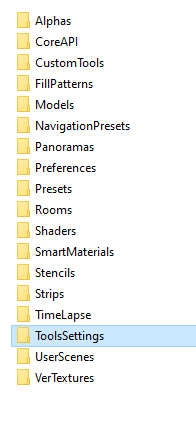
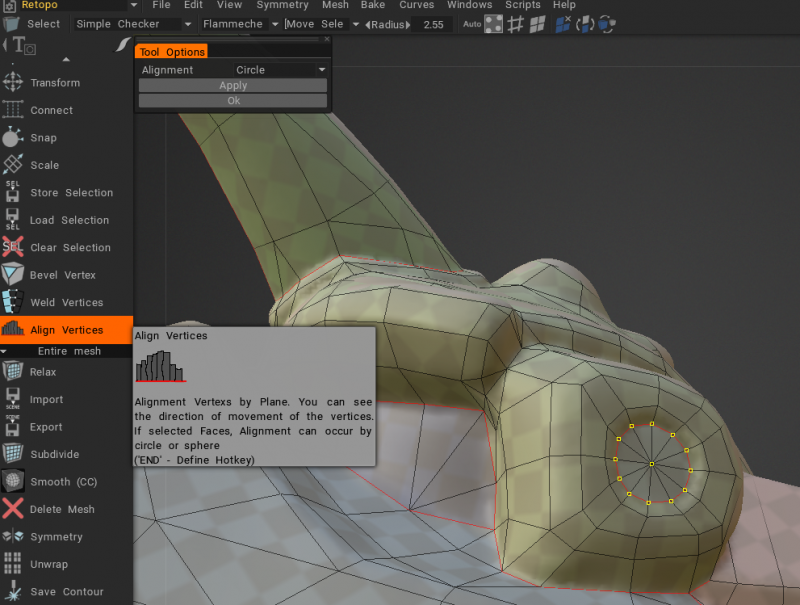
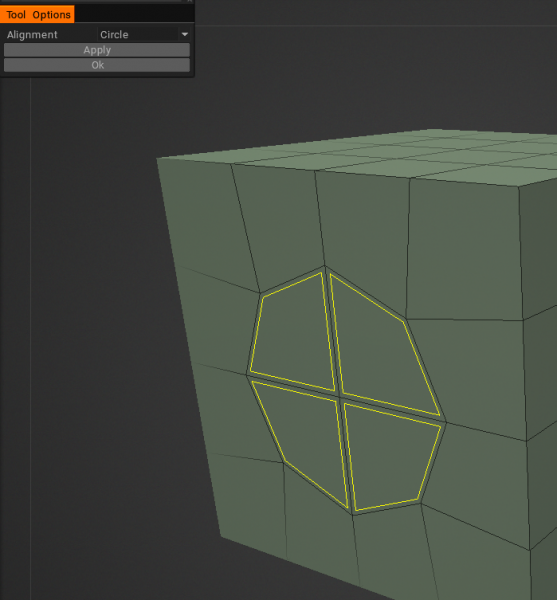

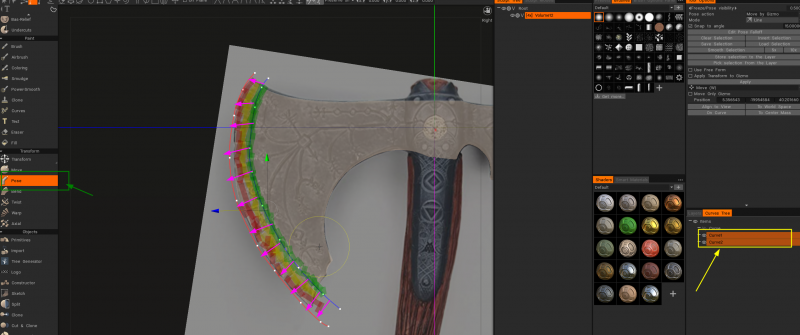

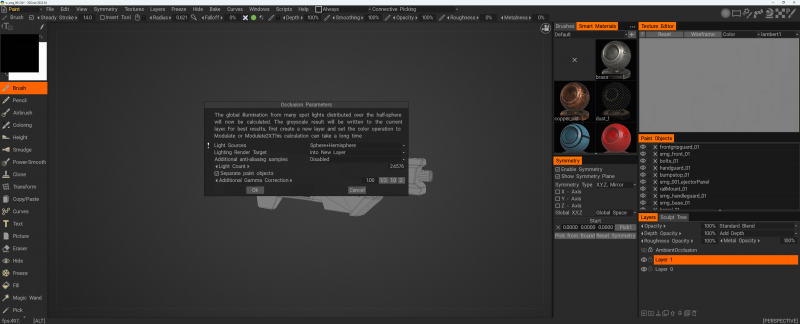
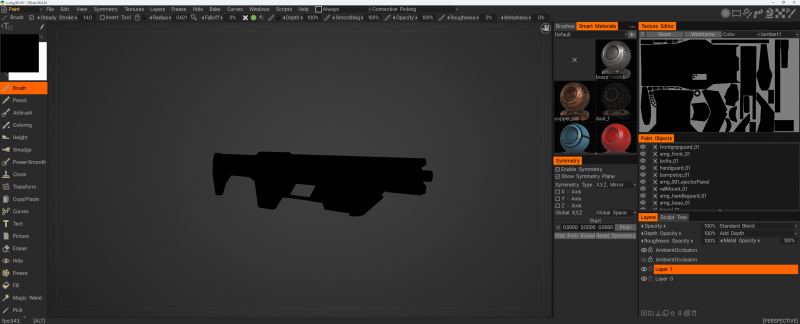
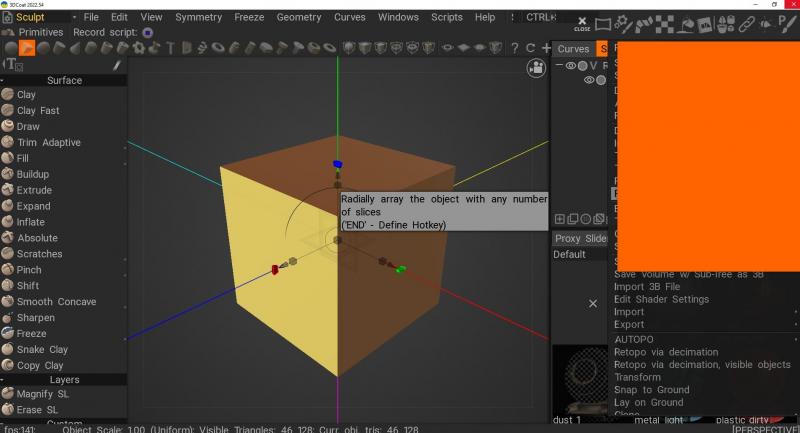
[Solved] Pose Tool NO Works
in SOS! If you need urgent help for 3DCoat
Posted
Still, the only mode that should be available for the Pose Selection modes, aside from the PAINT selection, is the BRUSH modes. Otherwise it creates too much confusion for new users, like it did in this case.