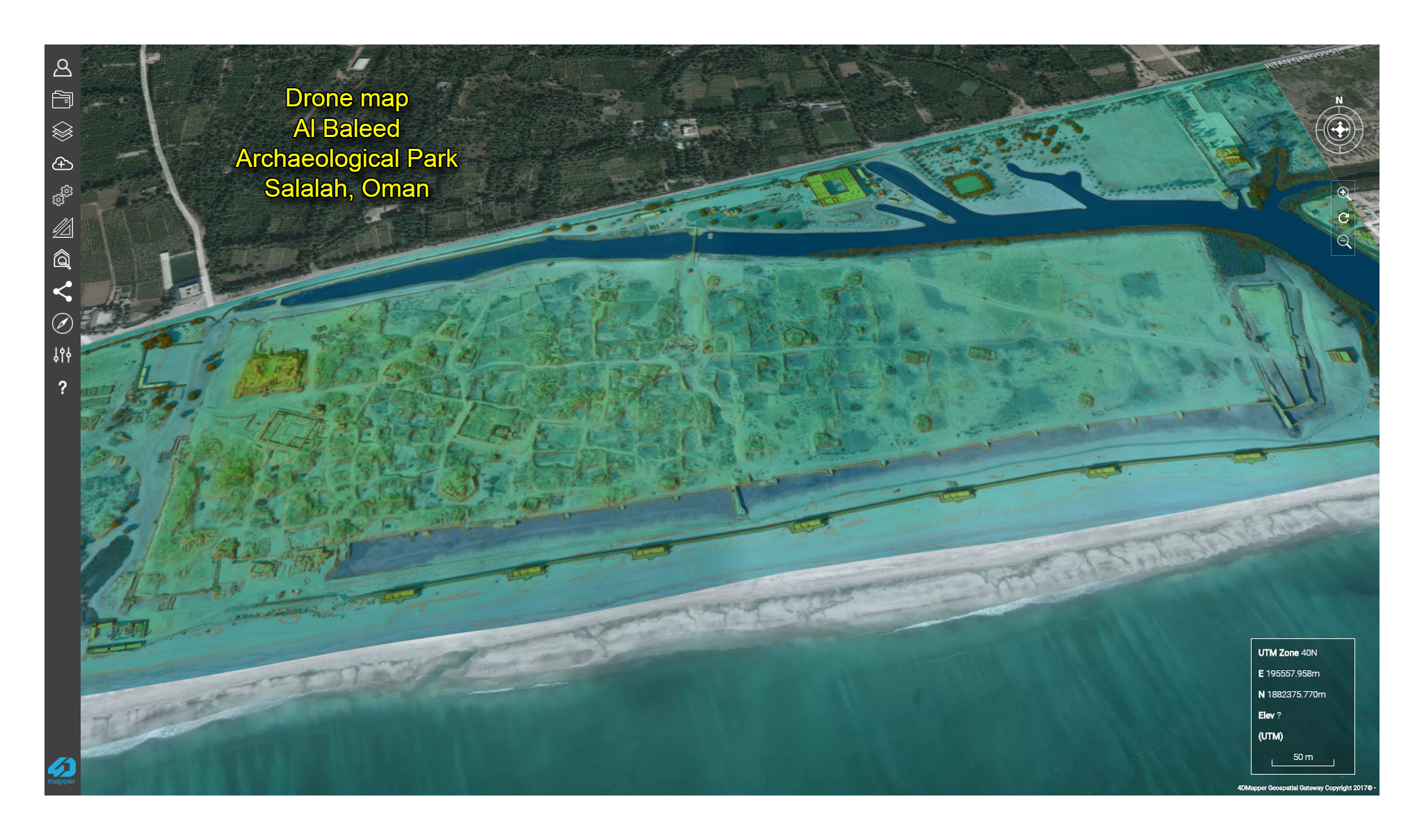-
Posts
316 -
Joined
-
Last visited
Content Type
Forums
Calendar
Gallery
Everything posted by bisenberger
-

3D-Coat 3.0 ALPHA
bisenberger replied to Andrew Shpagin's topic in New Releases, Bugs Reports & Development Discussion
Confirm download not working with Firefox, works OK with IE. -

3D-Coat 3.0 ALPHA
bisenberger replied to Andrew Shpagin's topic in New Releases, Bugs Reports & Development Discussion
A hot key to toggle the action would be good, but probably not the CTRL key. It is set to depress the surface by default. -

3D-Coat 3.0 ALPHA
bisenberger replied to Andrew Shpagin's topic in New Releases, Bugs Reports & Development Discussion
I liked the previous implementation of stamp mode where you could slide the pen shape across the surface with the LMB to precisely place it while maintaining the size and depth . In the new mode the LMB increases the size and depth of the pen shape instead of sliding it. -

3D-Coat 3.0 ALPHA
bisenberger replied to Andrew Shpagin's topic in New Releases, Bugs Reports & Development Discussion
GeForce Driver Release 182 WHQL Version: 182.50 Release Date: April 02, 2009 Operating System: Windows Vista 64-bit Language: U.S. English File Size: 100.7 MB http://www.nvidia.com/object/winvista_x64_182.50_whql.html -

3D-Coat 3.0 ALPHA
bisenberger replied to Andrew Shpagin's topic in New Releases, Bugs Reports & Development Discussion
I had problems with Vista Ultimate 64 automatically installing a video driver for my nVIDIA card when rebooting after uninstalling the old nVIDIA display drivers. This was before I had a chance to installed the updated drivers. I would go ahead and install the updated drivers, but I still had issues. One of the problems I had was that the OpenGL GPU performance setting in Photoshop CS4 was grayed out. I uninstalled the drivers and booted to safe mode and used Guru3D - Driver Sweeper to remove the nVIDIA display drivers. Then I installed the updated drivers. It fixed the OpenGL issue in Photoshop CS4 and improved my graphic performance in some other programs. There was a glish, when I rebooted I would get a message that a file wasn't found at startup. I did a search for the message on Google and it was the process for the nVIDIA taskbar to run at startup. The search lead me to a thread that had this fix that worked for me: "you can disable it from Startup by running "msconfig" and looking for "NvMediaCenter" and unchecking it" If you want to see if this helps your nVIDIA display driver problems here is the link to Driver Sweeper: http://downloads.guru3d.com/download.php?det=1655 -

3D-Coat 3.0 ALPHA
bisenberger replied to Andrew Shpagin's topic in New Releases, Bugs Reports & Development Discussion
ALPHA-68 Stamp mode in DP not working yet, but no more black sqaures when using it. http://www.3d-coat.com/forum/index.php?s=&...ost&p=16193 Amazing program Andrew! -

3D-Coat 3.0 ALPHA
bisenberger replied to Andrew Shpagin's topic in New Releases, Bugs Reports & Development Discussion
The differences relate more to a set of marketing features rather than optimizations. http://www.microsoft.com/windows/windows-v...ns/default.aspx -

3D-Coat 3.0 ALPHA
bisenberger replied to Andrew Shpagin's topic in New Releases, Bugs Reports & Development Discussion
Microsoft should have a OS version for work and one for play. -

3D-Coat 3.0 ALPHA
bisenberger replied to Andrew Shpagin's topic in New Releases, Bugs Reports & Development Discussion
In the task manager under Perfomance Information and Tools there is an Adjust visual effects option. One of the settings is Adjust for best perfomance. This has solved several issues I had running other programs. -

3D-Coat 3.0 ALPHA
bisenberger replied to Andrew Shpagin's topic in New Releases, Bugs Reports & Development Discussion
ALPHA65 Stamp mode with per pixel painting still has the same issues reported in this post: http://www.3d-coat.com/forum/index.php?s=&...ost&p=16193 -

3D-Coat 3.0 ALPHA
bisenberger replied to Andrew Shpagin's topic in New Releases, Bugs Reports & Development Discussion
Alpha 64 The stamp mode doesn't work for per pixel painting. When in stamp mode the display shows black squares where the cursor is on the model. The first image is the results of using stamp mode for per pixel painting with the button Pen. The second image shows the black squares when moving the cursor in stamp mode. -

3D-Coat 3.0 ALPHA
bisenberger replied to Andrew Shpagin's topic in New Releases, Bugs Reports & Development Discussion
I also like the current rotation scheme; place your cursor over the location on the object where you want to rotate around before you Alt+left mouse button. Works great very intuitive and predictable. -

3D-Coat 3.0 ALPHA
bisenberger replied to Andrew Shpagin's topic in New Releases, Bugs Reports & Development Discussion
philnolan3d: In Cartesian coordinates X,Y form the two dimensional plane, z forms the third dimension. http://en.wikipedia.org/wiki/Cartesian_coordinate_system mocaw: The RGB only refers to the color of the axis. X=red, Y=green, Z=blue. -

3D-Coat 3.0 ALPHA
bisenberger replied to Andrew Shpagin's topic in New Releases, Bugs Reports & Development Discussion
Andrew, I like your manipulator. The only thing I would prefer is the color scheme for the axis be like in 3ds Max; X, Y, Z = R, G, B. -

3D-Coat 3.0 ALPHA
bisenberger replied to Andrew Shpagin's topic in New Releases, Bugs Reports & Development Discussion
Super cool! there is stuff tucked away all over the place. Thanks -

3D-Coat 3.0 ALPHA
bisenberger replied to Andrew Shpagin's topic in New Releases, Bugs Reports & Development Discussion
At the top of the Volumetric sculpting tool panel it says Shaders there is a triangle to the right of this, click on it an it wll list the shaders. -

3D-Coat 3.0 ALPHA
bisenberger replied to Andrew Shpagin's topic in New Releases, Bugs Reports & Development Discussion
WOW! your fast. I had just downloaded V46.