-
Posts
2,478 -
Joined
-
Last visited
Content Type
Forums
Calendar
Gallery
Posts posted by ajz3d
-
-
Not sure if I understood your question correctly, but...
Texture resolution is an abstract term in retopo room. If you think that your texture will come up too cramped and too low resolution when everything is placed in a single UDIM tile, then create another UV-set and move parts of your model there.
-
And if this fails you can always export the VoxTree layer to .obj (or some other format that doesn't support vertex attributes) and reimport it back as a surface.
-
I believe you missed the "voxel" part from Carlosan's reply.

Duplicate each VoxTree layer and convert the duplicates to voxels. Hide the original surface layers and boolean your voxels into one volume.
-
It works out of the box.
Select Surface Sculpting, then in Sculpt Room choose Import and pick your FBX file. In import settings turn on Import without voxelization as otherwise vertex colours will be lost.
One more thing. If you need to subdivide your vertex-coloured object, do it in your DCC application before importing it to 3D Coat. The reason behind this is that if you subdivide the object using the subdivide button in the Import tool, vertex attributes won't get interpolated but simply dropped. I should probably report this as a bug.
EDIT: Subdivision with Subdivide tool after importing the object does interpolate its vertex attributes, so that is another option.
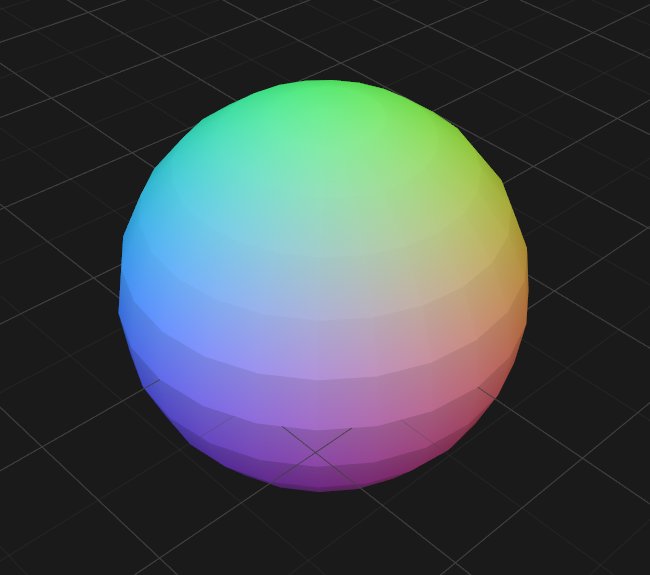
-
 1
1
-
-
If the island moves just a nudge, then its most likely an indication that you're trying to manipulate an island of a hidden retopo group. Check the Retopo Objects window and verify if all retopo groups which islands you want to transform are displayed.
---
Just noticed that this thread has been revived from the dead. The above is the second possible solution to the problem. The other has already been mentioned.
-
Nice skull! From what era does it come from?
Anyway, back to the question. The answer depends on what you are going to do later with this model. If it's for a game engine, your best bet would be to manually retopo it and forget about automatic solutions. If it's for display in Sketchfab or for rendering in an off-line engine, what you could do is to simply decimate the scan to an acceptable level, and then utilize the result as your retopo mesh. It will be a nightmare to unwrap, but at least you will avoid those spikes around the edges.
-
Nevermind, I misunderstood the question.
The "Curves" window was named differently in the past, I think. Hence my confusion.
That's normal, but it depends on the density of the profile you are using in your curve. What I usually do is I use a simple cylinder to lay out the curve on the surface and periodically switch to my object of choice (from the Curve window) to check how it looks. Use Remove Profile to reset to Cylinder.
-
I think something with the primitives' gizmo should also be done. For example, on the following screenshot I'm creating a capsule, and I cannot access most of the manipulator's controls from the orthographic view, because they are all clumped up into singularity. I can move the primitive on two axes all right, but scaling or tweaking its radii is nigh on impossible without rotating the viewport, and zooming in doesn't make things significantly better.
I'm not sure if I'm not mixing 3D Coat and Maya together, but I think there was an option somewhere to increase the manipulator size. Can anyone direct me to it please?
PS. I just noticed that capsule's Cap parameters are not sliders, but input fields instead. It makes tweaking the primitive harder in circumstances mentioned above.
Treat this post as a productivity hint.
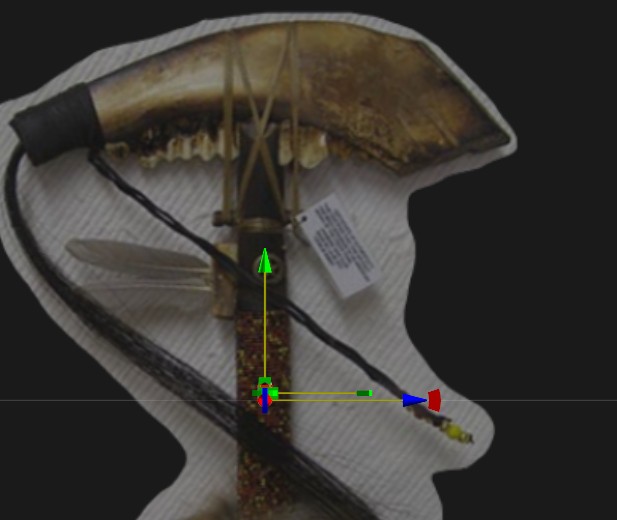
-
 1
1
-
-
Lovely!
-
Well, good for you!
I'm sorry, but is this a question or something?

-
Quote
Is it possible to refine stroke guides after they have been created? (Insert additional vertices)
If you're talking about AUTOPO, then guides are ordinary Strokes from Retopo Room. Switch to this room, select Strokes tool and you can insert or delete points as described in the tooltip. Or at least this is how it worked in the past. It's been a long time since I last used AUTOPO.QuoteHowever it seems like vertices get projected through the mesh (probably to the other side) frequently when this option is activated. Similar experiences, workarounds?
Happens every time when I'm retopologizing something very thin, like clothes. A simple solution to it could be an introduction of an additional, and a very basic (when compared to the other already present in 3D Coat), snapping algorithm that would raycast vertices from viewport's camera to the first front face that the ray meets.-
 1
1
-
-
Hey Gang,
Any way of turning off one of the newer 3DC features: SHIFT+LMB for viewport snapping to 45o?
I was very comfortable with how it was - 90o snapping.
-
@Andrew Shpagin, please allow us to enter any number of rows and columns with an integer slider in a Lattice deformer of the Primitive tool, instead of a drop-down list with just a couple of hardcoded presets. Also, please add a third slider for primitives like the cylinder and the tube (in the latter we can only tweak the number of spans on Y for some reason).
-
 2
2
-
-
Good job, but I'd be happier if they could focus on a better 32-bit image performance, at least matching the Photoshop's, instead of finger painting on touch screens.

-
Okay, I'll wait for 1.2 then.

-
 1
1
-
-
Michael, I tried to send you a PM message, but it seems you can't receive any. Is your PM box full?

Anyway, I attempted to download IL 1.1.52 beta today, but the GDrive contains only one text file in the directory.
-
 1
1
-
-
@Andrew Shpagin
VoxRay tool feels very powerful. How do you feel about making it work in the background to allow us to sculpt while the tool is active? It seems to be perfect for this kind of task because it is so easy to hide/unhide parts of the model above or below the "hide plane" just by transforming the gizmo. It could be perfect for mouth cavity sculpting and other similar stuff. VoxHide, Cell and SurfHide require more time to perform the selection, and you need to redo this action even if you want shift the hidden parts only a bit in any direction. With VoxRay, you just drag the manipulator and that's it.I see great potential in this tool.
-
Post-apocalyptic Pentagon?

-
 1
1
-
-
On 2.08.2017 at 10:48 AM, digman said:
Layer Sliders in the Paint room, long term problem. Best way is to manually type in the amount needed.
A request to make the layer sliders faster has been around for some time...
Yeah, update on mouse release event would probably be more optimal performance-wise than updating the whole layer on slider update.
-
If printing the model on a 3D printer isn't your intention, I suggest to retopologize it into a simpler geometry before unwrapping. Unwrapping algorithms (ABF++, LSCM and GU) sometimes might become lost when dealing with triangles and n-gons. Especially if the geo is very dense.
Of course, the lack of cylindrical and polar UV projection in 3D Coat is another matter.
-
What Tony said. I personally never use Virtual Mirror Mode because I don't like to be restricted to one side of symmetry plane only. Freedom all the way.

-
I hope this heralds a 'marriage' of 3DC and Houdini Engine.
 Or at least smoother exchange of data for processing between the two.
Or at least smoother exchange of data for processing between the two.
-
This limited time offer is €449, so it isn't as attractive for EU citizens as it is for people from United States.
-
5 hours ago, L'Ancien Regime said:
(...) to be able to take a polygon plane and turn it into a big soft box emitter for example...
I think someone mentioned that painting emission on an object will effectively turn it into geometry light. It's worth a try.
-
 1
1
-



Which Graphics Card for 3D-Coat?
in General 3DCoat
Posted
3D Coat doesn't use AO. At least not to my knowledge.