-
Posts
846 -
Joined
-
Last visited
Content Type
Forums
Calendar
Gallery
Posts posted by kenmo
-
-
Yeah, the process is confusing as it seems to be lacking the options.
-
I tried the photogrammetry room in 3DC. I used a set of 60 photos I took with my Nikon DSL that I used in 3DF Zephyr to create a 3D object. In 3DC I created a point cloud but could not see any options to go further and create an 3D model. Am I missing something?
-
 1
1
-
-
Textured in 3DCoat 2023 and video was also rendered in 3DC. Love this app.
-
 2
2
-
-
-
-
-
-
Engine fan belt pullies and alternator and rear tread track modeled in MOI3D. I attempted to model in Blender but found it too difficult to create the belts.
I only wish there were tutorials or how-to's on modeling hard surface objects like cars and trucks. Sorry but tutorials for spaceships and boats are just not the same as hard organic surfaces like cars.
-
I recently looked at the model and did not like the topology nor the rear treads.
So I recreated the fan, alternator and pullies as well as the rear tread track in MOI 3D and cleaned up the basic topology of the rest of the model in Blender 3D.
I will create the interior at a later day as I want to create an revised image using Vue and a Santa toon figure I purchased from DAZ.
Cheers & Happy Hollidays!!!!
-
A few years ago I created this hot rod sled for Santa using a combination of Wings3D and Sketchup (free version). The model was exported to e-onsoftware's Vue where I textured the car and rendered a basic scene.
I then painted in more details (using ArtRage) on the sled, created a Santa figure, painted in trees, smoke, deer and flying snow behind tread.
Did color adjustments using Photoshop.
-
 1
1
-
-
-
The raw mesh was brought into 3DC 2022 where I fixed issues (holes, surplus ******) with the raw scan in the sculpt room, I then did an auto retopo. The retopo was given an auto UV mapping and baked the details from the sculpt (cleaned up raw model) with textures onto the retopo.
The retopo was brough into the paint room and resolved some issues with the textures.
-
-
Blender, Krita and Photoshop have plugins for Stable Diffusion. There is a request for DAZ Studio to have one as well.
How about 3DC since some of use use it for prototyping and concept art?
I think 3DC would be a natural for it.
-
 1
1
-
-
I've been playing around with the stand alone build of Stable Diffusion by Automatic 1111 and it certainly is a fun app.
-
-
Impressive model.
-
I am leaning more towards a gasser drag racer with a straight tube front axle with skinny front tires and wide racing slicks in the back. Either fuel injector stacks or a GMC 6-71 type of supercharger protruding out of the hood.
Two passions I've had since my youth ice hockey (played until I was 52 years old) and American vintage cars (hot rods, muscle, sports car, etc) and will NEVER shake.
-
Now that I am officially retired from my 30+ years as a systems administrator I thought I would have more time to pursue some of my hobbies but last year my 91 year old Dad took sick andcan not venture outside of the house. Now I am his only caregiver and speed a lot of time with him. Hardly anytime to tinkle in 3D apps or even to take my 1960 Corvette for a spin. I have not taken a photo with one of my DSLR except for playing with photogammetry via 3D Zephyr. I started this model well over a month ago.
The car has a chopped roof. Not sure of the final direction - junker, rat rod, customized led sled of gasser drag racer.
-
A model of a 1950s American coupe, loosely based upon a 1951 to 1953 Chevrolet. I've always had a soft spot for early 1950s Chevys as my Dad owned a 1953 Chevrolet Bel Air when I as a young lad. It was the very first car I was exposed. In 1983 I restored a 1960 Chevrolet Corvette which I still own and take to car shows or for a summer drive on Sunday.
I used a diecast model of a 1/24 scale 1954 Chevy I 3D scanned via photogrammety and later did a manual retopo in 3DCoat as the base mesh.
I then brought the retopo mesh into Blender 3.1 and resolved some of the issues I was having. The retopo gave a nice starting point.
-
Thanks kindly, I really appreciate the reply.
I only enjoy modeling in Blender. I do not like using Blender (or DAZ Studio or Vue for that matter) for applying materials.
So 3DC does not support non-image based textures (ie: shaders), like Blender, DAZ Studio, 3DMax, and other apps do?
Whenever I import an OBJ into the Sculpt room and I choose the option not to voxelize, the model has all kinds of issues with artifacting, bad shading and distortion of topology.
If I choose to voxelize then I have a sculpt model which I must retopo which is silly as I already have a good quad based model to begin with.
Many thanks
Kenmo
-
What I am asking is if I create a model in Blender, MOI3D, Silo3D or some other modeling app and the OBJ has defined material zones ie: body, front bumper, grille, rear bumper, chrome trim, head lights, tail lights, etc. Can I import this OBJ into the paint room without UV mapping it and apply smart materials to the material zones?
When I try, it seems like it must be UV mapped. This is the preferred most car models are textured, using shaders and not image based textures which require UVing.
I know sculpt objects can be painted with the PBR Shaders (not to be confused with Smart Materials) in the sculpt room but that is not what I am asking.
-
Hi...
I like to model cars. And I follow a few 3D car modelers on youtube. Their preference is not to UV map the car and use shaders. Using image based textures there is no need to UV map. The shaders simulate automobile paints (candy apple red, blue, matte black etc) and metals (chrome, steel, aluminum, etc). By not having UV maps and using shaders there are no seams as are with UV maps and image based textures.
Does 3D Coat allow the use of non texture based shaders which do not require UVmaps like Blender, 3DMax, DAZ Studio, Poser, etc?
-
In the Paint Room when the object does not appear upon opening, if I click on the Brush tool the object then appears.





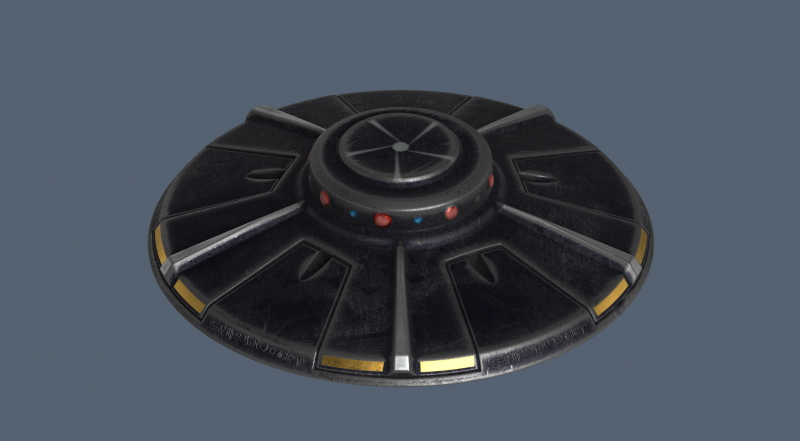

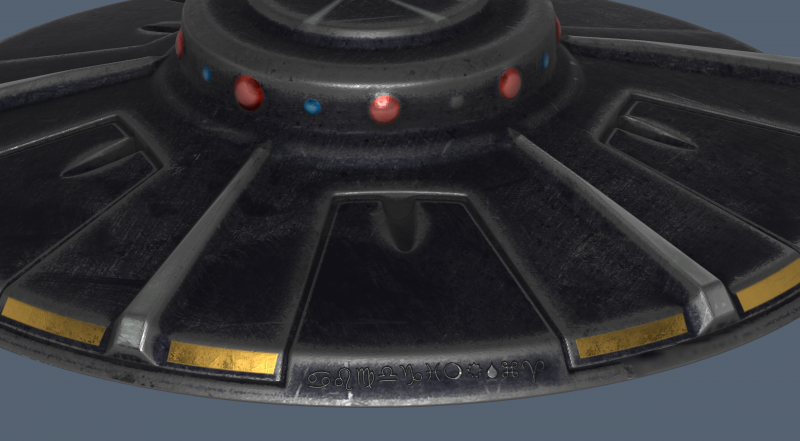
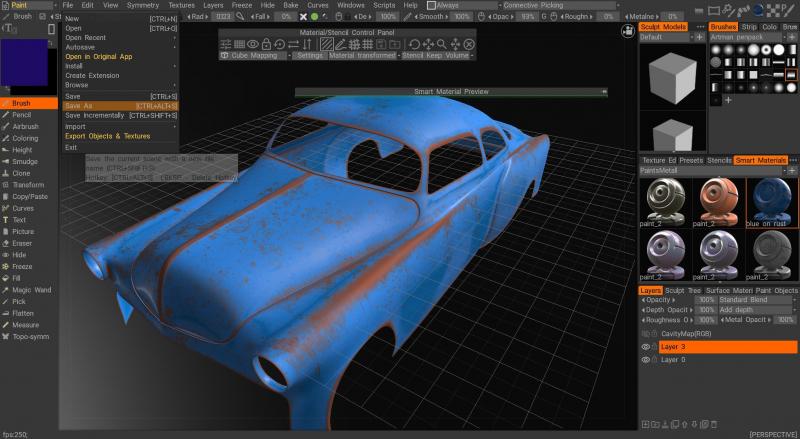
New 3D scanning video with 3D-Coat
in General 3DCoat
Posted
Sorry, by why hasn't someone from 3DC answered this question?