-
Posts
188 -
Joined
-
Last visited
Content Type
Forums
Calendar
Gallery
Posts posted by micro26
-
-
nice, thx digman . I saw the conversion at the end though he doesnt incorporate the roughness information but its good enough for me .
cheers man
-
Hi, anyone knows how i can export bpr specular (metal roughness) to standard "old" specular map (1 map specular)
? -
I recorded a small timelapse (not the entire session) showing some voxel fun and sharing workflow.
I ll make more in the future if i have time
-
 1
1
-
-
Sorry i mean custom cage using smoothing groups. Does it do it cause i think it treats low poly as 1 group and couldnt get clean hard edged beveled normalmap. If you can provide a tutorial of 3dcoat baking using smoothing groups id be greatful
-
Curvarture is created from normal map and geometry in paint room but havent found high to low. Also you cant bake using cage or low poly with hard edges which is something i look forward in future updates.
-
-
I thought i found a way( i think ) but cant remember. When i have a layer in surface mode is there a way to select and split mesh islands? Split works with selections but there have to be no overlaping geometries.
Thanks in advance
-
Hey, is there a way to split mesh islands(closed in mesh room)?
-
1 hour ago, digman said:
Here is a workaround. Place a cube or some primitive object on a different layer. Place it behind the area to cut or the whole object.
Now even though the cube is on a different layer, the vertex lasso will now work as excepted holding down the shift key outside the object you are cutting.
When done hide or delete the cube or whatever primitive you used.
Of course this is a workaround as the vertex lasso should honor the shift key outside of the object being cut.
Picture shows the cube I placed on a different layer and behind the object being cut.
Thx man ,didnt think of it
cheers
-
-
Hi again , quick questions again .
-How can i snap to angles when using vertex lasso to cutout ? When cursor goes outside of my model i lose the angle snap while pressing shift
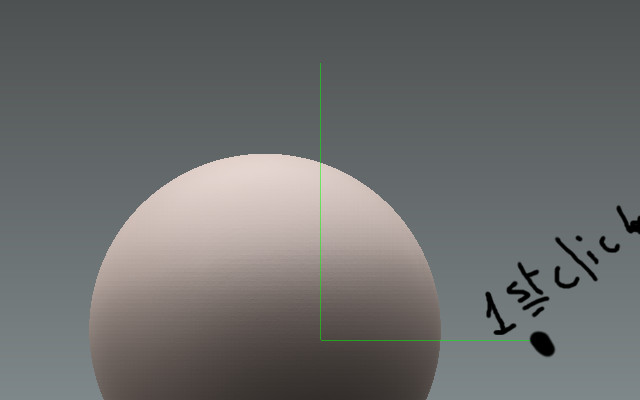 .
.
-
13 minutes ago, AbnRanger said:
Go to the GEOMETRY Menu > EDIT SCENE SCALE. Probably should be reset to x-0,y-0,z-0 and 1 unit scale
When was added ? :P
Finally thx man thats it. Thanks for your time.
-
 1
1
-
-
I have a feeling maybe its scene thing (scale or something).test.3b
Its my scene with everything deleted and only a sphere drawn.
-
Like i said ,if i use the Primitives tool it works fine
 issue is only with import tool.
issue is only with import tool.
-
Here it is . Placement works on the default starting voxel scenes but not on others.
-
Yeap like i said it was created on 0,0. On the exaple image tha object was created inside 3dcoat.
-
5 hours ago, AbnRanger said:
When using the IMPORT tool > ON BRUSH, you can adjust the offset by RMB + Dragging your cursor to set it on the fly
With RMB + drag you adjust the depth of the imported mesh while hovering with your mouse but the offset i m refering to not just the depth but also the other 2 axis. The objects that i made to be used as "brushes" were created with correct 0,0 pivot but the on brush option ignores it for some reason.
I noticed that its not happening on all models(not brushes) and also there is no offset when using custom meshes via the primitives tab.
In the picture i attach a custom mesh that is not getting the brush scale and has offset on placement
-
YES thats it thx Carlosan

-
sry to bump but really i need the on brush option ...
-
Thanks Carlosan youre right , one quick question when i import a model with the "on brush" option there is an offset(distance) as i hover the cursor do you know how to fix that?
-
I use voxels for making normalmaps and game assets. You can either make a high res model and then retopo to bake the maps or you can import a complete low poly with uvs and turn it into voxels for detailng...
Voxels are very handy tool
-
Hi,
When i add a primitive after another they dont have the previous location and orientation could we have a check to stick to the latest position?
Thanks
-
Is there an option at 3dcoat were my low poly mesh(with hard edges) is calculated as averaged normals? (baking purposes) because 3dcoat doesnt support cages (as far as i know).
-
Great works, love the starwars theme.
Cool






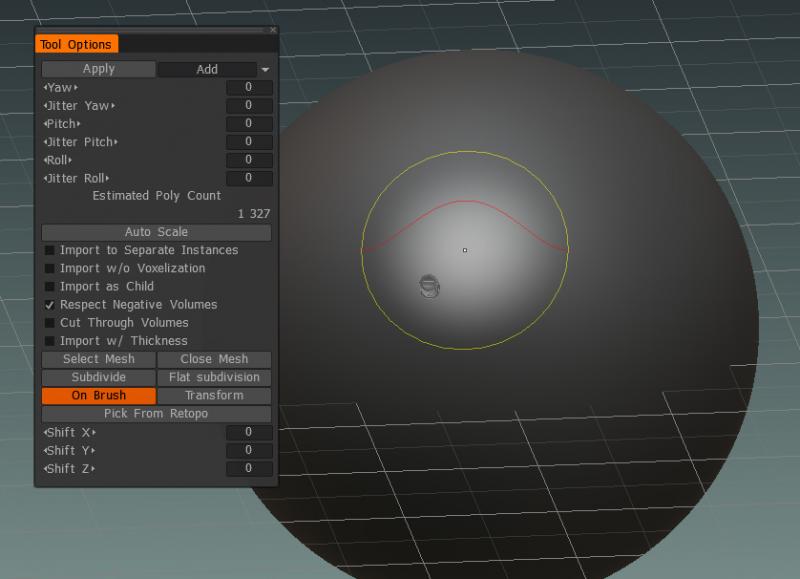
Few 3d coat questions
in General 3DCoat
Posted
Hi again
i have imported several layers painted with color and i want to add depth to each layer however i cant setup a border bevel . What i m looking for is something like ddo when you add layers and choose a bevel profile.
I have managed to do this by loading each layer as curve but its a pain if got many layers.