-
Posts
188 -
Joined
-
Last visited
Content Type
Forums
Calendar
Gallery
Posts posted by micro26
-
-
I made a doom fan art weapon. Hope you like it.
Modeled in blender with hardops and textured in 3d-coat.
You can also check it on sketchfab
-
 5
5
-
-
31 minutes ago, Tony Nemo said:
In Surface mode, use the "Live Clay Tools" as they do the subdivision locally like you want.
Its similar to subd but cleaner, cool thx.
-
THis is just an idea but maybe someone finds this useful.
I thought that every action you do while modeling with some tools like cut Off brush should create a snapped curve onto the surface that can have several uses . A frame on top the voxel that you can use for retopology or selecting the voxel that correspond to the "face" or maybe some sort of curve magnets to alter your voxel shape, or even put primitives on these lines to do bevel profiles etc
. These lines wont be visible until you do an action like the ones i said before.
Anyway thats just a thought , i am enjoying 3dcoat already and cant wait for future updates.
Cheers,
F
-
 2
2
-
-
-
2 hours ago, lewis2e said:
You can do this with the curves tool (two points on the curve make a straight line!). Use the Splines pallette to select different shapes. To use a custom shape, drag the object from the Voxtree into the Splines pallete, which will make it available for use with the Curves tool.
I would LOVE this too. Using the manipulator with the mouse is clumsy. I only really have experience of Blender, but I think in most 3D packages you can activate transform and then just drag freely.
One tip that makes it slightly easier, you can click on the small inner circle of the manipulator to drag freely in the current view plane. You probably already know that, but just in case.
Perhaps one for the features wishlist.
thx man the curve tool works fine good to know.Thanks for your help
-
 5
5
-
-
8 hours ago, Carlosan said:
RMB over the model
> To global space
Solve this your problem ?
*there is a new release 4.7.09
I ll check the 4.7.09 release and no, reset scale to global doesnt corect the offset.
-
-
-
Hi,
I ve started modeling with 3dcoat and i want to ask for some help:
1. transform tool how to manipulate without the handles? Is there a shortcut i could really use it.
2.ghost on and of for all objects like hidden?
3.move all layers to root? if theres an option i have found it .
4.delete empty/unused layers?
5.save hotkey config for different rooms without reloading them?
6. how do i make it crash? :P seriously it doesnt crash

Any help is appreciated.
Also here a wip of a scifi gun i m making,
-
Hi all,
Just got my 4.5 upgrade thx 3dcoat team for this awesome release!!!!
My only question is : I often paint normals on color image(flat plane with a color texture) and i need a good preview of the normal map, for that i need the viewport light rotation to be more like the previous version (3.7) .
Right now i can only rotate the light in all angles in relief mode but when i swtich to smooth shade i lose the lighting angle.I found the lock enviroment check box but still i lose the light rotation.
Is there something missed ?
Anyway thanks again for this great release and cant wait for future updates!!
cheers
-
thx for your replies, i m importing geometry from another software, and i just want to do the packing ( i have the uv islands made externaly) .
If I pack in coat my overlaped islands get separated and i have ,not only to cope paste them back, but also to rearrange.
So is there and option from coat to pack and figure out overlaps or not?
thx in advance
-
I need some imported objects unwarpped but there are some overlapping islands and the pack/unwarp fanction splits them.
Is there a way to preserve the overlaps?
Thanks you in advance
-
THx for the reply i didnt know it was there. 3dcoat is such a huge time saver .
-
I would like to import models with existing textures ,pack or rearrange the uv islands and then coat could rearrange the textures to match the new uv layout.
Of course layers should be merged?(i hope not) but i wouldnt mind that.

ANother use of this is creating low poly stuff on the fly, making voxels-baking to lows-texture them -and rearranging uv islands so as to make your low poly modeling and texturing creation more fluid and add objects as u go.
Thanks
fotis,
-
i use xnormal for baking ao maps, though i have to say that neither zbrush bakes true ao...
Lately i dont even use ao. I bake my normal maps and then i paint with cavity filters on and then blur it .Ao maps usually need tweaking anyway.
-
Hi all,
my feature request would be to make the autopo to recognize hard surfaces. I sculpt my hard surface model using the voxel/surface tools. And when i retopo i want it to figure out where hard edjes(or double) loops are .
One way would be to apply(internally) a material (black and white) so as to makes edjes appear more intense and then apply loops based on different views from the model on the edjes of it.Something like vector an image and then project loops.
I hope it makes sense .
Thanks 3dcoat team
-
Also the texture along spline tool in ppp mode doesnt work(paints only the selected color) and when i add a color and depth in material palette it just picks only the color again.
Oh thats in 3.5.20
-
Let me try once more, this applink is for those who like to construct a personal workflow. Its not for dense quads exports. Am I right?
if i get the question right , this pipeline is when u dont care about topology or making something that has uvs .Its just to make a high res model to be used for baking normal and ao etc to low poly cage.A process useful in game content
Hope it helps
-
Thanks for this applink , very usefull and fast way to work using both zbrush and coat.
Small request would be to import and export multiple objects and i have a problem exporting(voxel) from coat to zbrush,i dont see the message inside zbrush .Unless i m missing something.
michalis ,I think its because zbrush can sculpt even dense meshes and if they are quads they re smoother

-
Not sure if theres another thread about this but i d like to have tool presets ala photoshop, custom brush tool creation where color,material,alpha(brush for 3dcoat),and channel(dif spec or normal)are stored.So u can have faster interaction with brush presets .
Thanks for your support
-
thanks for the updates. Love the new instance feature and most of all the voxel resample option. Really cool

-
thx for the tip, works great too
-
michalis ,for now i ll finish modeling but i dont intend to make a high res model with textures.I wouldnt add bolts etc. for retopology.Maybe i ll bake it into a low poly game model instead.
Garagarape, i blocked the main volumes with blob prim. and then started to cut and add more details to it.Smaller details are kept on a different layer with higher voxel division so as to "save" polys for later.
-
i tested it and it works wonders .Huge thx man




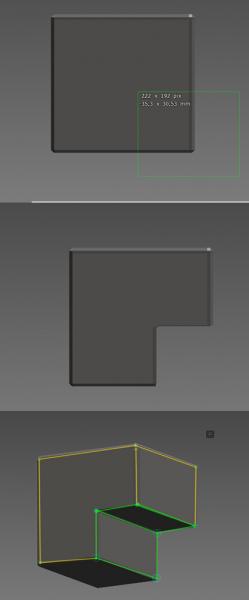
Doom Bolt gun
in Finished Projects
Posted
Thank you. No retopology on this one. I let 3dcoat do the uv unwarp