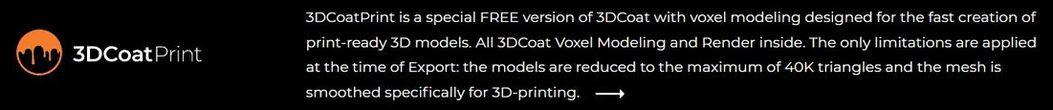-
Posts
467 -
Joined
-
Last visited
Profile Information
-
Gender
Male
Recent Profile Visitors
The recent visitors block is disabled and is not being shown to other users.
popwfx's Achievements

Novice (3/11)
50
Reputation
-

3DCoat 2021 Open Beta test !
popwfx replied to Andrew Shpagin's topic in New Releases, Bugs Reports & Development Discussion
How?? doesn't for me if they're different resolutions and stacked vertically. -
So should I always lock Layer 0? Can it be hidden? I also don't touch Curvature or AO layers that get created by using some Smart Materials - I don't fully get where those layers need to be in the layer stack either - it puts them at the top and then where should new layers i add after that go? Above or below those special layers? it would be great if these system/special layers are visually different/colored and potentially locked with tooltips explaining what they are and how to use them or how not to use them.... They are a source of confusion for me.
-
Sorry for intruding on this thread - but can someone please explain how these tiny little holes appear in the first place? Is it accidental erasure on layer 0 with the eraser tool? I've seen these before, but in general I've been able to paint over them on other higher layers. While you're at it, I thought Layer 0 (in Paint Room) was just a convenience/grey layer to be able to see the object - does Layer 0 have any importance? I mean assuming I fully fill another layer (or even if I don't if I want transparency) then it doesn't matter if Layer 0 is messed up or even deleted, assuming the object looks fine with all the other layers? I mean there's no like significant vertex map data that has to be there on Layer 0 is there? And are these holes you experience related to this issue? Thanks for explaining - you could clear up a potential fundamental 3DC tidbit for me if I've got it all wrong.
-
Please please please, if there's one addition to 2021, please add proper multi-monitor support (not just side by side monitor support but any 2 monitors - including up and down mounted ones) with dockable, collapsible tabs like Affinity Photo has. It lets you access panels and collapse them away super easily
-

Spline painting help needed
popwfx replied to popwfx's topic in SOS! If you need urgent help for 3DCoat
I will try to make a video of it or attach a stripped down file -

Spline painting help needed
popwfx replied to popwfx's topic in SOS! If you need urgent help for 3DCoat
Thank you for replying! Could you elaborate a little how to do that? It looks like the 3d spline is grayed out for you too in the paint room? Thanks! -
I have asked in a few posts but haven't received an answer - I'm really keen to know before the sale ends!
-

Spline painting help needed
popwfx replied to popwfx's topic in SOS! If you need urgent help for 3DCoat
I think I figured out some of it. I thought the spline tool paints on the normal projection of the 3D topology of the surface. It does not in the Paint room it paints only from camera projection. Which means you can't easily paint around fingers or large stitches and seams on rounded or organic objects. I noticed there was a 3D spline tool in the Paint room but it is greyed out. Is it only available in Sculpt? how do we paint with it? This is a very important feature for painting - Not all of us use sculpting, sometimes we just need to paint on imported models. Any help would be greatly appreciated to do this. thanks! -
@Carlosan @Andrew Shpagin Can you please let me know what the upgrade price is from v4.9 PRO to the latest 2021 version? I can't find it on the links and had read that this would be announced. I really would like to get the new version while the sale is on. I'm a long time 3DCoat user - but I can't see where on the buy page is for me. There is an upgrade to v4, but no upgrade from v4 to 2021?? Is there an automated page where you enter your serial and it tells you what the new price for the latest 2021 is? Really excited to upgrade! Thanks!!
-

What are these flickering lines in Paint room?
popwfx replied to popwfx's topic in SOS! If you need urgent help for 3DCoat
Yes - this is on a GTX 1060 with latest Geforce drivers at time of screenshot... -

Spline painting help needed
popwfx replied to popwfx's topic in SOS! If you need urgent help for 3DCoat
I was using the Spline in the brush tool. But I also used the Spline tool which has an icon that looks like a bike chain. Both seem to exhibit this weirdness - regardless of Symmetry setting and regardless of "Ignore Back Faces" so I'm stumped - this has been happening on and off with this type of painting for many versions and many types of objects (all clean - I usually double check that there is clean geometry and no extra vertices etc first). The bug is definitely related to camera view - can you please confirm that both spline tools work like I expect - i mean that the stroke is to be painted/filled at the normal direction of the spline on the surface and has nothing to do with the viewport camera when applied? (Unless you are using Camera mappiing in a Smart Material) thanks! -

Spline painting help needed
popwfx replied to popwfx's topic in SOS! If you need urgent help for 3DCoat
Thanks - does that mean this is a known bug? This is a very clean lowpoly model with a 4K texture but I have this sort of thing happening a lot with spline painting on any model. Is this something that is or can be fixed by Andrew? -
I'm having trouble painting splines and having them go on the correct faces - I don't fully understand the difference between the Spline tool and the Brush tool using Shapes/Splines to paint. Most of the time it works and I can get things to paint in the way I expect. But sometimes when wrapping a closed shape around a wrist or in this case, trying to paint inseams in the inner leg for jeans, I get unexpected errored results - see the attached pics please: I use "Ignore Back Faces" on and that doesn't seem to make a difference. These errors seem to happen based on the camera view - I thought the brush would be applied onto the surface based on the spline regardless of where the viewport camera was??? What am I doing wrong or is this a bug? thanks!
-
Thanks, but could you elaborate please? I'm not sure what you mean. I can generate a curvature map yes. But then how do I tell a smart material to say paint white up to say a 30deg slop and then green below it etc. ? In other 3d Apps you can specify a gradient and a slope and it shades the surface appropriately like this: It seems a trivial thing for 3dcoat to let you paint like this - so I assumed it is a feature? How do you do this with Smart Materials?