-
Posts
668 -
Joined
-
Last visited
Content Type
Forums
Calendar
Gallery
Posts posted by gbball
-
-
1 hour ago, L'Ancien Regime said:
Yeah, Zwrap is what I saw initially, and I thought that would be a great retopo addition in 3D Coat. And then being able to pull in some textures from XYZTextures.
-
 1
1
-
-
There is a new feature called autopick on the top. You'll want to uncheck it if I understand the problem properly.
-
I recently came across this plugin. Something like this would be great in 3D Coat. https://blendermarket.com/products/softwrap
You guys are almost there already with the cloth tool.
-
 1
1
-
-
6 hours ago, MatCreator said:
thanks... will try as you suggest, but at least i know its not a bug or something. would be nice to just extract a clean shell instead of the volume.
Try using the 'Coat' tool instead. That will also give you the option of making a patch in the retopo room, that you can then turn around and import for cloth.
-
 1
1
-
-
19 hours ago, L'Ancien Regime said:
uh...WOW.
Yeah, it's exciting stuff. Right now, this isn't really a contiguous mesh...it's a series patches aligned to a sphere. But I have found a way to use these patches as a kind of stamp or mold to create a solid voxel or surface sculpt object.
-
4 hours ago, sprayer said:
You may use instance copy, take a look how it works on standard mannequin model
This is what I would recommend. In a lot of ways, it offers enhanced flexibility because you can transform objects to have different orientations, while keeping the geo linked.
-
4 hours ago, Gorbatovsky said:
Thank you, we thought about it.
And we will necessarily make a new tool surface like a patch.Awesome news!
If it's not too much trouble, will extrude, inset and bridge be doable?
Thanks! Looking forward to the new release!
-
After testing, I've found using 4 curves as the most flexible way to make patches using the Swept N Gener tool. I think a fast way to generate would be great.
Ideally being able to create new curves and patches the same way you create new polygons. With tools like
- Extrusion of individual Edges (the equivalent of edge extrusion in polygons) creates a Swept N Gener
- Extrusion/Beveling of Swept N Gener patches (the equivalent of face extrusion/beveling when working with polygons)
- Bridge Tool Select two curves and automatically Bridge with another Swept N Gener
This will be more powerful than polygon modeling...especially since your tool can convert to quad retopo patches.
-
 2
2
-
3 hours ago, Carlosan said:
This looks great @gorbato
-
This is something that you're right is missing. It's very important for modeling. Zbrush has move topological which does what you're talking about. It would be useful for making adjustments to lips, eyelids, fingers, etc. I wonder too if it's an oversight or is there some technical reason that makes it difficult to implement. I too have been hoping for this kind of functionality and have to find workarounds. Keeping things on separate layers helps.
-
 1
1
-
-
Here is my latest test (attached) for anyone who wants to download it and try it out. This time I'm only using 'swept N gener'
-
 3
3
-
-
-
Further testing. Here I used a combination of closed patches set to fill with mesh and some curves segments joined together and used 'swept n gener'. Doing this gave me a lot more control. It was still a bit clunky to set up though and I still have the problem of the meshes being disconnected.
I propose a voxel or surface mode primitive object that looks like a polygon cube, but instead of regular edges, it would use curves. And we should be able to extrude and subdivide faces with new curve data which all could be used to deform the voxel/surface object.
-
 2
2
-
-
This is how I set things up. But I've also done a few more tests using the 2 profile sweep using a guide. That is also promising, but a little more involved to setup. That gives me a bit more control over how the faces bulge in or out. I'll try to share some results of that test later.
-
 3
3
-
 1
1
-
-
6 hours ago, Gorbatovsky said:
Hi, gbball!
I am very surprised how you use our tools. Especially creating Patch-surface.
Thanks for the great series of videos. Things to do on the weekend.
You have done a great job. To be honest, there has been little feedback from designers.
I realized that the tools are not very clear and easy to use.
We are working to improve them. And bug fixes.
Hey, @Gorbatovsky, that's what I figured, but I'm glad you see it as interesting. I just made a video going through my process.
-
Great stuff @AndrewShpagin and the rest of the team. Please continue to develop things further. I'd love to give you my input.
-
 1
1
-
-
-
-
Anyone else have any success working this way?
-
-
-
-
Today, I did a bit of deep dive into the curves tool during my twitch stream...I tried doing a few things that it probably wasn't designed to do and ended up with a few crashes.
You can see the stream here. These videos will probably only be up for a week or so. I didn't really focus on doing anything productive. Moreso seeing what the possibilities of the tool were.
-
That sounds interesting.
To be honest with you I forgot that the brush tool was an option...
I think you can go deeper and play with the order of clicks...some might like the brush functionality...and I'm sure I would use it/need it in certain instances...Especially being able to smooth things out.Maybe you could do what you've suggested, but also remap the brush tool to RMB then hold ctrl and release RMB...while Ctrl is down, it behaves as it does now and you could press shift to smooth and use right mouse drag to adjust the size and strength...so the main difference is that you'd just have to have RMB engaged first to enter brush mode by pressing CTRL. It's a little more advanced, but Zbrush does this for a lot of things...It also keeps all the vert movement mapped to the same button.
So that way you could make CTRL + LMB do split rings, CTRL + SHIFT +LMB do a cap and even CTRL + SHIFT + RMB to refill.



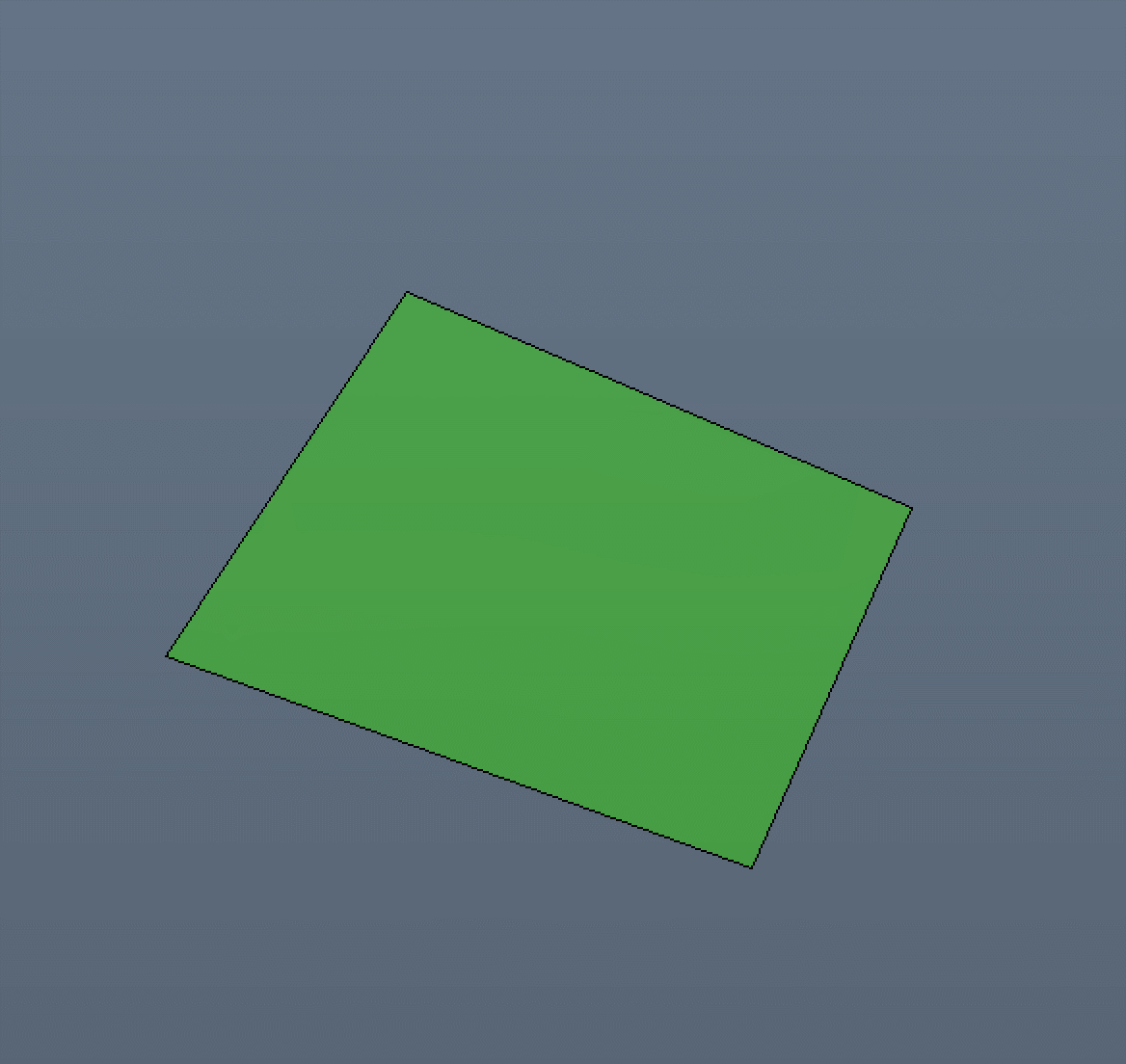
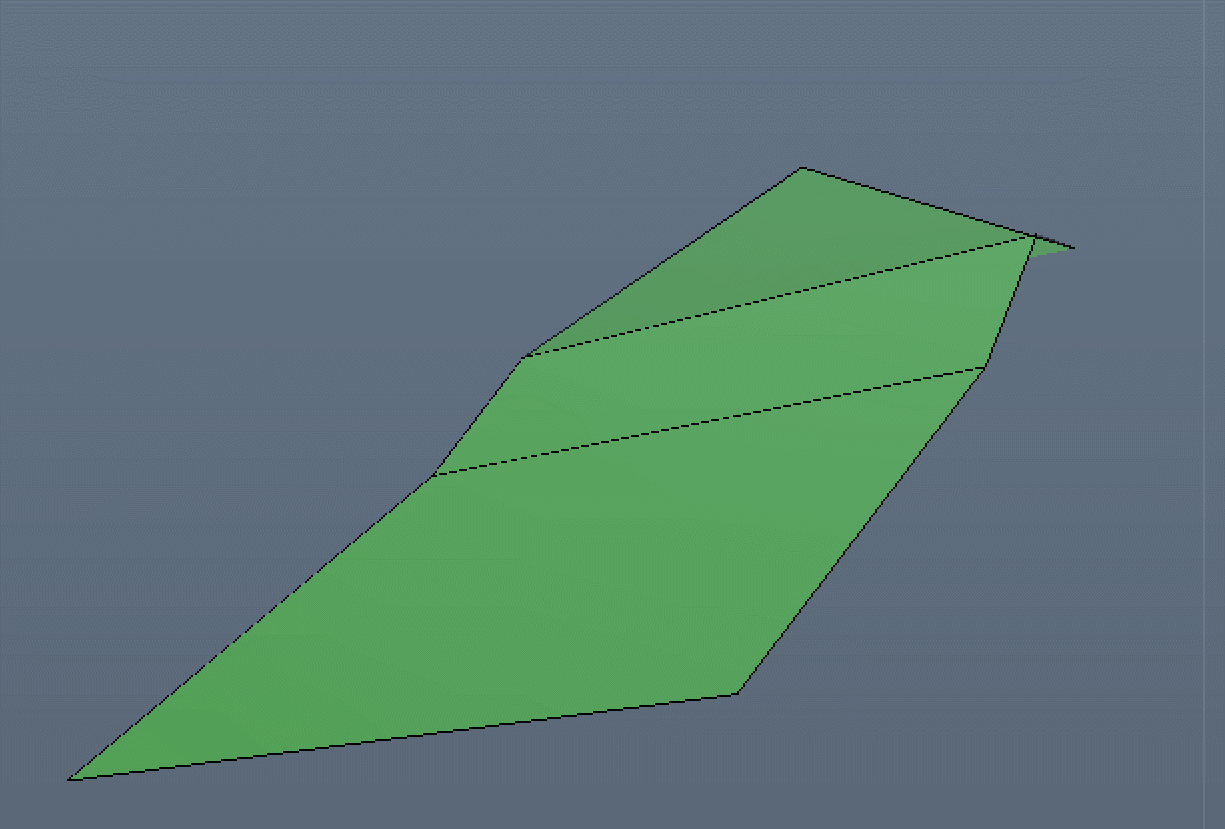
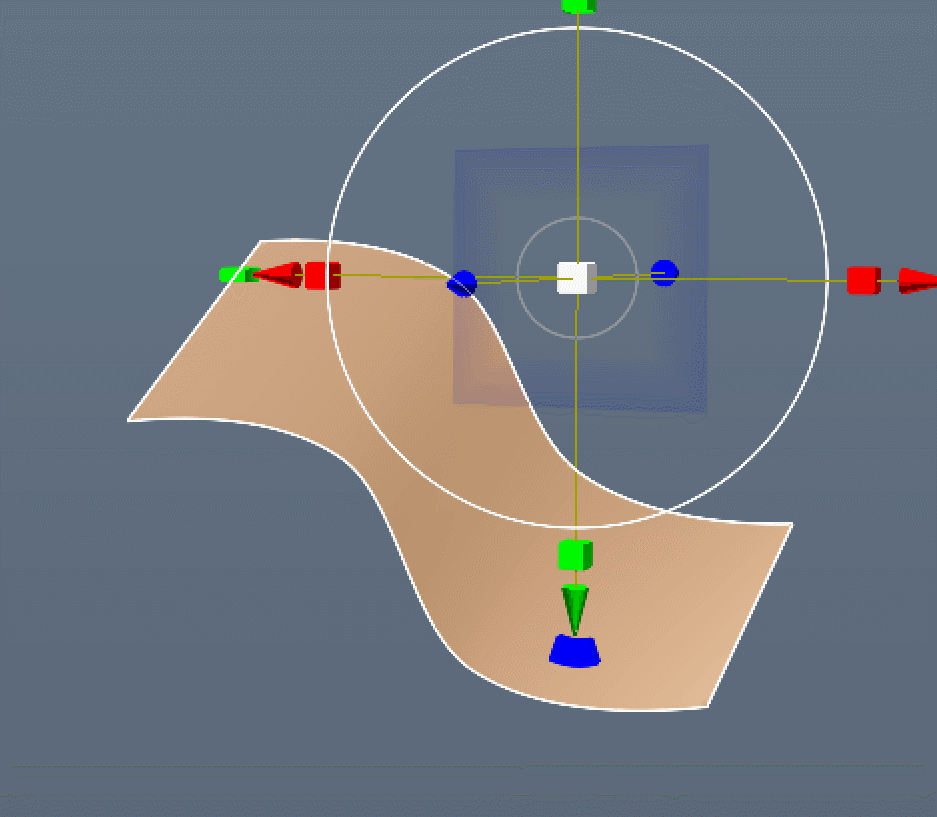
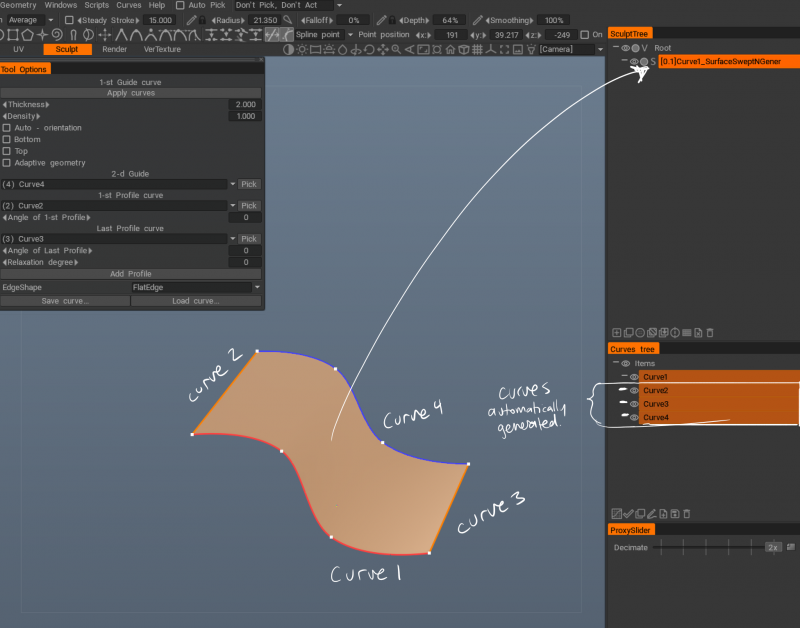
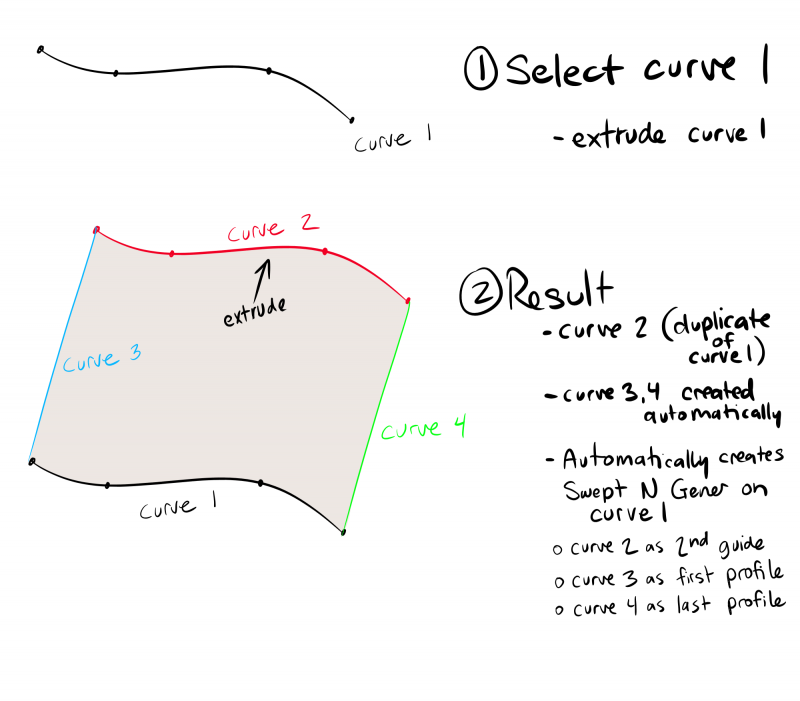
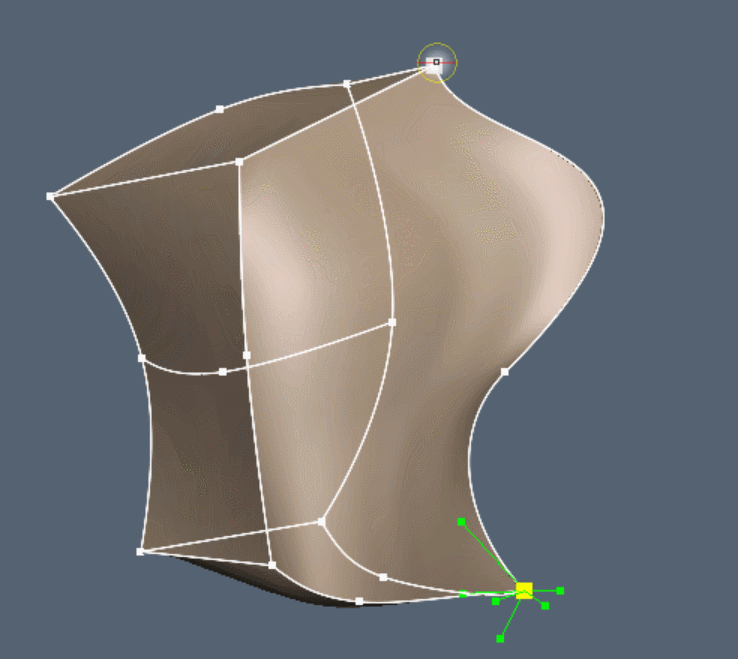
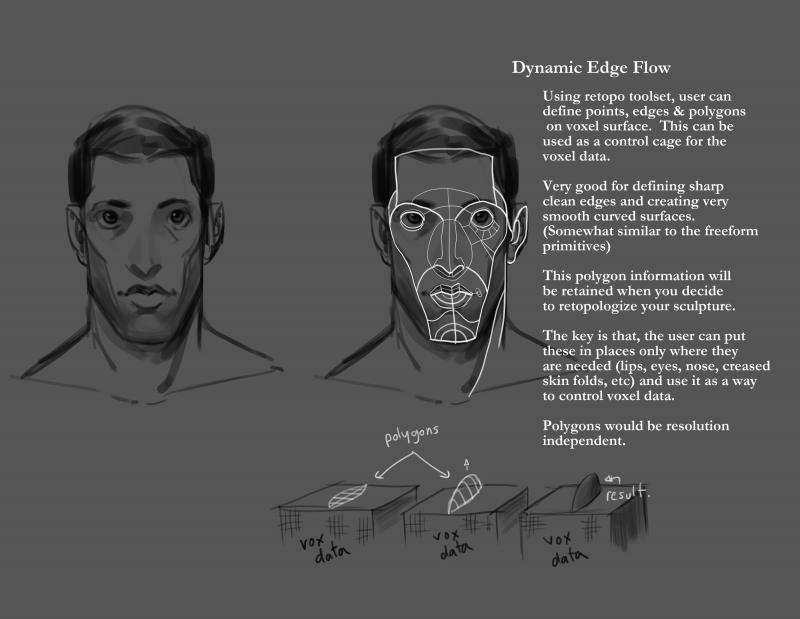
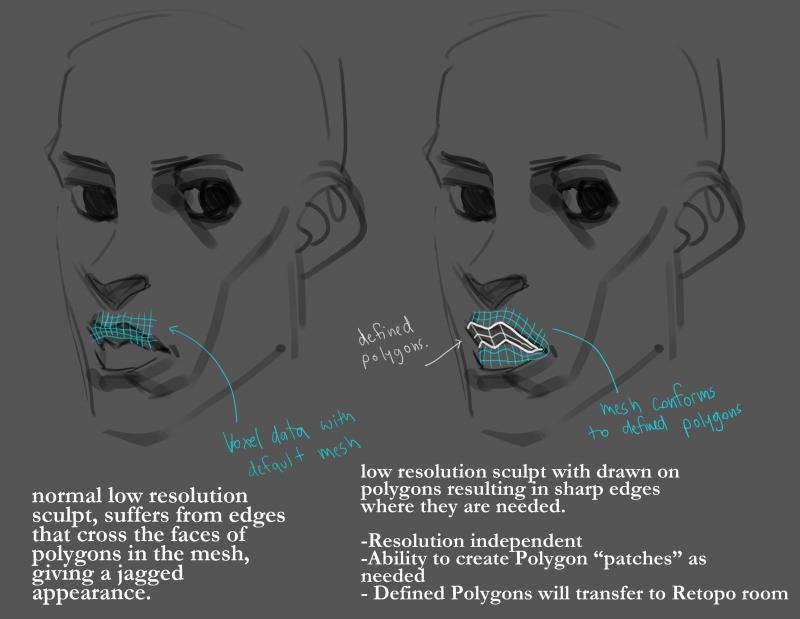
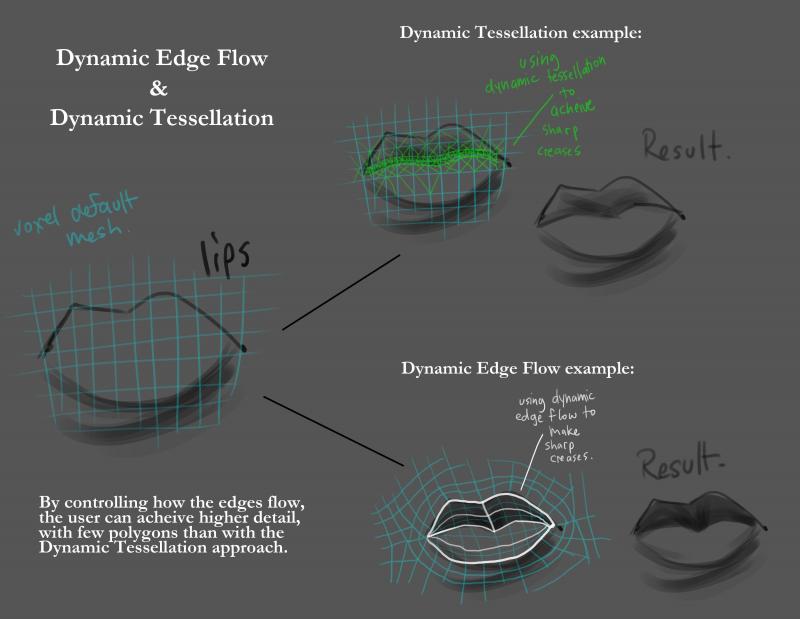
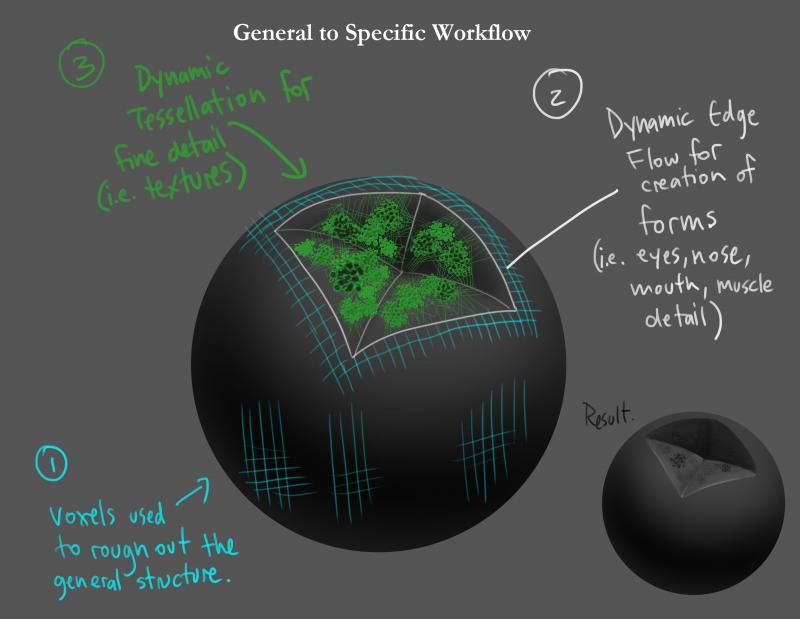
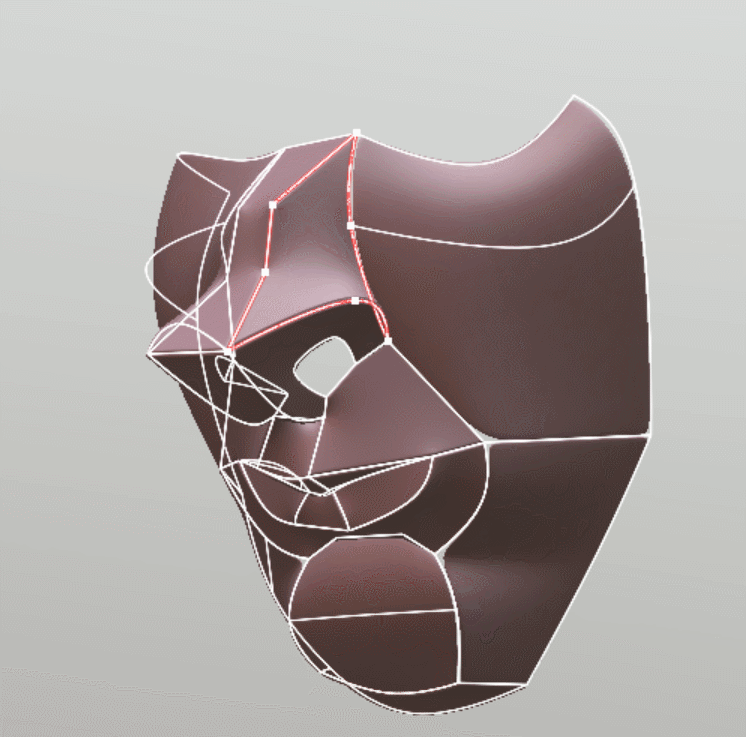
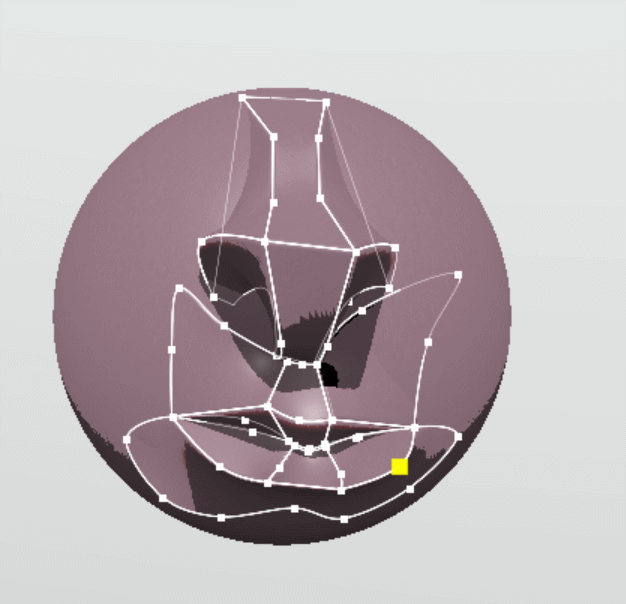
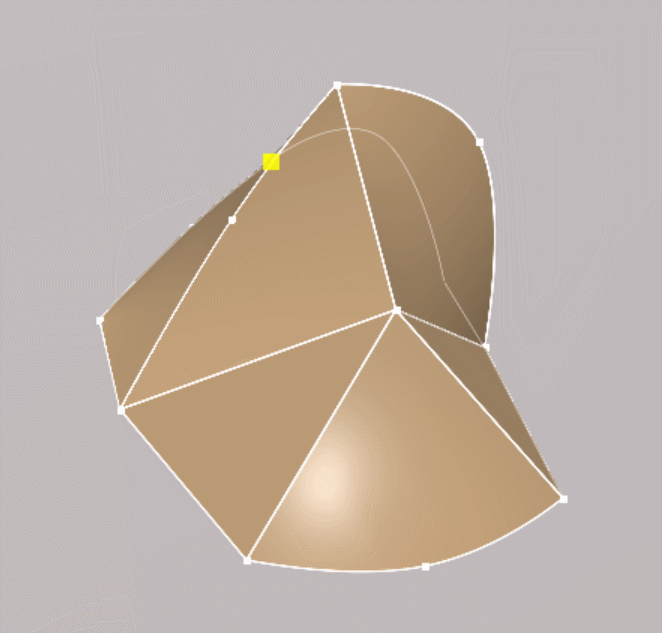
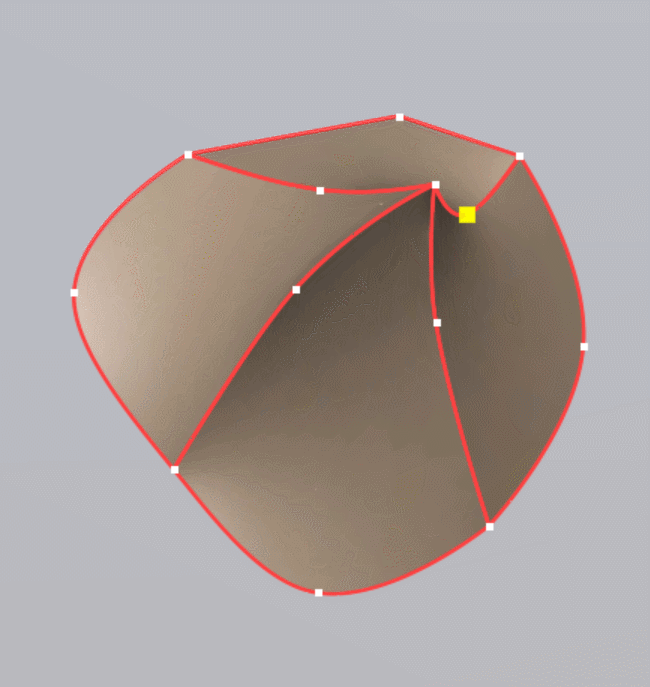
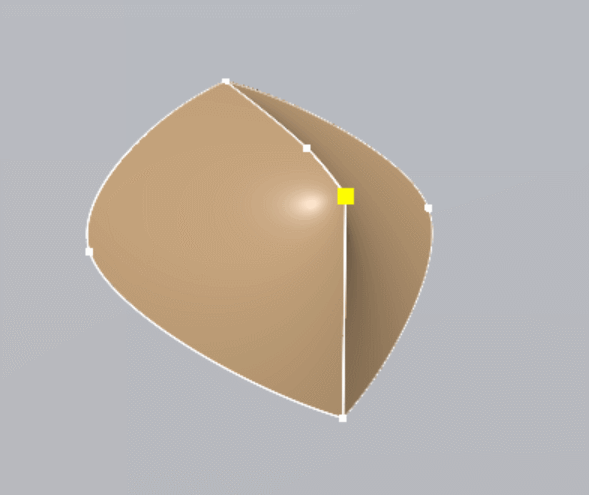
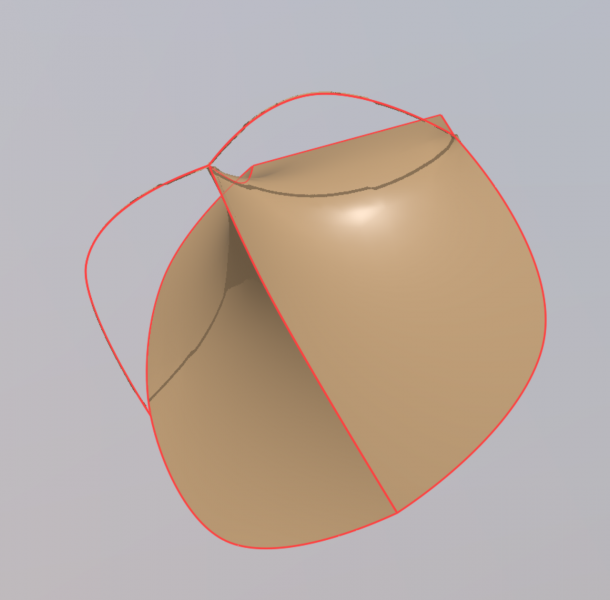
It would be nice if we could lock reference images in place
in Feature requests
Posted
Maybe not an ideal solution, but you could adjust your default navigation settings so that you have to press alt to tumble all the time.