-
Posts
41 -
Joined
-
Last visited
Content Type
Forums
Calendar
Gallery
Posts posted by red2blue
-
-
Tried it and no joy.

I had the same issue after upgrading to Windows 10 yesterday. I could only select CPU. But after installing the provided OpenCL.dll into the 3d-coat folder, the OpenCL option appeared. Maybe you can reinstall?
-
 1
1
-
-
Yes, voxel extrude tool work in surface mode
These tools function in a polygonal form, and then when finished sculpting, transfer by way of baking details to the voxel sculpture. This allows for a much faster and much improved way of sculpting. This video covers the Sf.Extrude tool & the Extrude* Direction settings.
* Early tool name descriptions was renamed in current versions
Hey Carlosan,
thanks a lot for your help and the information. Will take a deeper look at the video.
Thanks!

-
Using another model... do you have the same result ?
No, it is just this one. It started after using some stencils. Seems, that the stancils got a frame, and the frame is still valid even if the stencil is turned off.
I copied every content now into new layers and deactivated the old ones (copy and merge with) and now it is gone. Strange.
Another question: If I use voxel extrude, is it normal, that 3d coat is turning the active layer into a surface layer?
-
I use Windows 7 64 Bit Ultimate. I tried all versions DX/GL with/without CUDA. 3D-Coat is version 4.5.0.7.
Thanks -
-
Hi,
I have a small problem. After using a stencil (now it is turned off) I get this kind of frame around my brush. If i hit alt and turn the object it goes away, but it is annoying. Restart of 3d-Coat doesn't helped.Does anybody got an idea what it is? I don't have this with a new projetct.Really appriciate some help.
Thanks!
-
-
Really strange. Does it happen always?
It was the first time i saw this. But like i said. After reset to default it was gone

-
-
Yes we are talking about the same Material 2 Texture.
You mean Bitmap2Material

-
@Ingo: Aber sicher doch! Wie immer!

Kommt als nächstes. Gebt mir nur etwas Zeit. Eine Stunde Video sind mindestens zwei Stunden Aufwand. Sobald ich wieder Zeit hab, ist die deutsche Version dran.
Besten Dank! Schönen Sonntag noch

-
Here's my process of creating brushes: first create the depth maptiling alpha in Photoshopthat's what we getYou can download and try my presetFile-install extension
Thanks a lot for sharing them!
-
Hi Chris,
thanks for making them. They are really great to learn! One question. Will there also be a german version?
Thanks a lot.Best
Ingo

-
-
Neophyte, who is Neophyte? You mean me? I am red2blue

Now i got it. Neophyte is my rank in the forum (Newbie, Novice, Master, etc.). Thought you mean somebody else

-
Ah great, i will try this in the evening.
Thank you Neophyte and also digman ()again)

Neophyte, who is Neophyte? You mean me? I am red2blue

-
Do someone has succesfully exported a 3D Coat object with PBR materials from the beta 4.5 to Unity and share his way?
I also interested on how i can do this with a multi tile uv if someone know this.
I will try it more and if i succesfully can do it i will write the way i go here.
Thank you.
Hi, I imported some objects for Per Pixel Painting into 3D-Coat for use in Unity 5.
1. Import Model
2. Choose Workflow in Paint Room under: Textures-->Textures Import/Export Workflow --> Take what you want.
3. Paint Model

4. Export: If you choose Gloss/ Metalness or Roughness/Metalness, you export the Albedo and Normal Map via the Textures --> Export function. For the specular map with glossiness in the alpha channel, you have to switch the workflow (2.) to the first one (Gloss/Color Specular). Then you can export the specular Map (Textures --> Export).
5. Import Unity: Choos the standard shader (specular setup).
Hope this helps!
P.S. Thanks to digman who pointed me first into the right direction

-
If you're on Windows Vista or newer, you can create a symbolic link junction pointing to a directory located at a different path. This can link a single subdirectory of 3D-Coat's preferences folder, or even the whole preferences folder itself.
If you want to try it, remember to BACK UP your preferences directory first!
To create a symbolic link inside Documents folder, first move the preferences directory to another path, let's say it's f:\, so the absolute path will be f:\3D-CoatV4. Then start the command line and navigate to your documents folder. Type: mklink /j .\3D-CoatV4 f:\3D-CoatV4. This will create symbolic link in the current directory. Start Windows Explorer and verify that in your Documents you have a junction called 3D-CoatV4. By default it should have a shortcut arrow overlaid on its icon. Right click it and choose Properties just to verify that it points to a correct directory. You can also double-click it to see if it takes you it. If all is OK, start 3D-Coat.
To reverse the process, remove the symbolic link from Documents folder and move back your preferences folder from new location back to Documents or just restore your backup folder.
Some installers have problems with symbolic links, so be extra cautious when installing new 3D-Coat versions. I only tested if preferences indicated by the symbolic link are recognized by 3D-Coat. I have not tested installations, automatic creation of preferences nor if they cause problems with the program when you work with it. So everything you do, you do at your own risk.

Some more information about NTFS symbolic links:
https://en.wikipedia.org/wiki/NTFS_symbolic_link
http://www.sevenforums.com/tutorials/278262-mklink-create-use-links-windows.html
Thanks I was thinking about this as well since I do this with my assetstore folder from unity. I don't know If this also works with updating 3d-Coat. I will give it a try.

-
There is a feature request ticket open
Add an option in preferences to select which path is wanted for user folder
Alphas (exBrushes) add existing folder
Let you add any folder from any location
All the info about paths is in the archive
Options.xml
Hope this help
Thanks a lot. Sorry for answering so late. Didn't got an information about your post.

-
I am speechless
 . Thank you so much for taking this hugh amount of time to lighten my little light bulb above my head
. Thank you so much for taking this hugh amount of time to lighten my little light bulb above my head  !
!
Seriously, I appriciate your detailes answere will try all you posted!
-
That looks awseome. Didn't know, that you could work so smooth and clean in a sculpting program. Would you mind to share some insights of how you did that?
Would be really nice!
Thanks a lot!
-
Ok, got some egg on my face....

You can export the glossiness in the Specular Color map's alpha channel in 3DC... from the textures menu or the export menu....
I even have my tool tips running but just did not hover over the specular color export function long enough to show the tool tip and I know better...
Darn I hate when I do that because lots of users read this thread...
Beta13A
This is only for the Specular setup not the metallic (Unity 5), right ?
I got a little problem now with the context sensitive workflow. It is a bit going back and forth. I have to switch to the specular workflow to get the specular + glosiness map. Then I have to go back to Metallic workflow to get the normal and Albedo map. That is ok, but not the fastest way.
Cool would it be to define the needed output by myself. Allegorithmic did a great job here in Substance Painter. I don't want to compare a say I need it the same way, but since there are quite a few applications with different needs for maps, this is very handy.
At Substance painter you can define the maps you need. Choose which one RGB, RGB+A, R+G+B,.. and just drag and drop the needed information in the appropriate channels. Simple and useful
-
Hi
My \Documents\3D-CoatV4 size is 22GB.
You can delete the brush.
If there are in psd format, could be converted to png.
Ok, so the brushes are quite huge. Is there a way to store them somewhere else then on the C: Drive. I got C on my SSD and the free space is limited. Would be nice to store the huge brush folders somewhere else.
Thanks a lot!
-
Hi there,
i am quite new to 3D-Coat and wanted to install some additional brushes. Maybe I did something wrong. I installed some of the advertised packs in the download section, and the folders end up 500MB+.
There are some brushes with over 50MB which are not that special. Did I something wrong? Is there a way to convert the brushes to take less space?Thanks a lot!



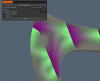
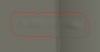





Undo levels
in General 3DCoat
Posted
I know the topic is quite old, but are there any news on that? I feel, that there are just a few undo steps. Like in Blender I have up to 256. But here it seems like 20 or so.
Would be nice if there were some adjustments.